Any Mac Gurus?
Discussion
I need the help of a Guru to help me with a query on my replacement laptop - a 2020 MacBook Air M1, running Monterey 12.5.1.
I have a Western Digital external NAS drive (MyCloud Home) and it needs a WD extension to run. Extensions are blocked and the message when I try and enable it is pictured.
The advice to bring up the Startup Security Utility doesn't work as it just restarts me MacBook. Their is no Allow option as mentioned in guides, just the Enable System Extensions button, which produces the duff popup.There is no new software from WD to overcome this.
Any ideas?
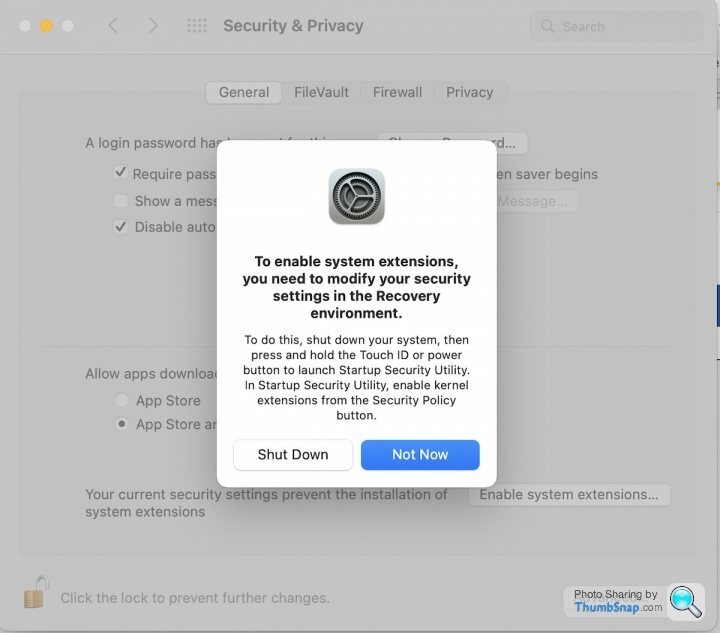
I have a Western Digital external NAS drive (MyCloud Home) and it needs a WD extension to run. Extensions are blocked and the message when I try and enable it is pictured.
The advice to bring up the Startup Security Utility doesn't work as it just restarts me MacBook. Their is no Allow option as mentioned in guides, just the Enable System Extensions button, which produces the duff popup.There is no new software from WD to overcome this.
Any ideas?
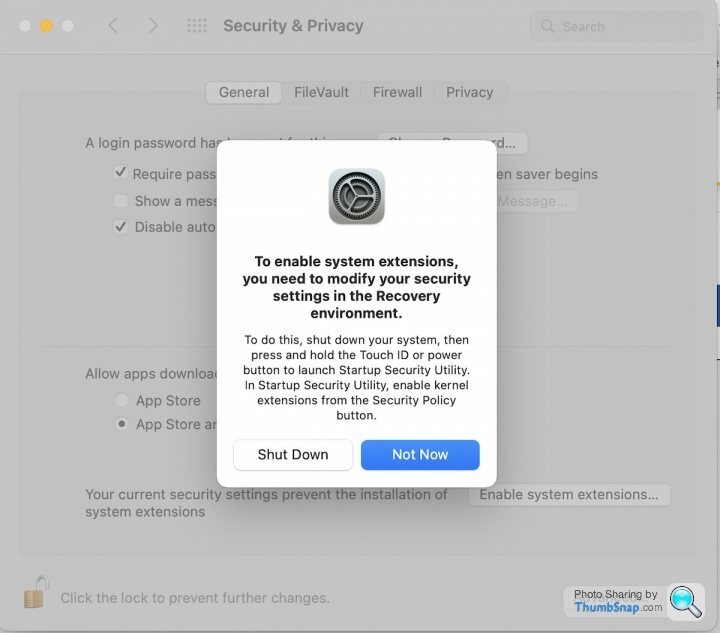
Edited by mellowman on Saturday 20th August 22:52
colin79666 said:
Don’t think adding a kernel extension is usually a good idea anyway. Can’t you just add the drive as a smb share?
Agreed. Unfortunately, WD block access until you've signed in on the app on the Mac.I discovered another new 'feature'. What I thought was the power button is the Volume Up button so I tried just the Touch Id button - again to no avail.
A search reveals no app called Recovery either.
https://support.techsmith.com/hc/en-us/articles/36...
I think that this works for all macs, not just M1
I think that this works for all macs, not just M1
Problem solved!
I am a numpty - I didn't realise the Touch ID button presses down and clicks to double up as the power button. For some reason I was just literally touching the button rather than pressing down.
Thanks for helping out - there's always more to learn when you upgrade your computer!
I am a numpty - I didn't realise the Touch ID button presses down and clicks to double up as the power button. For some reason I was just literally touching the button rather than pressing down.
Thanks for helping out - there's always more to learn when you upgrade your computer!
Gassing Station | Computers, Gadgets & Stuff | Top of Page | What's New | My Stuff



