PC Power/GPU Fault
Discussion
I am having problems with my PC, which is predominantly used for gaming even though the hardware is ancient by 2022 standards.
The symptom is the PC freezes, usually during high-demand activities such as gaming, but occasionally it happens during normal desktop navigation.
The nature of the freezing is there is a slight hesitation and then the screen freezes a split second later. Sometimes this is accompanied by a forced restart, sometimes it will hang until I push and hold the power on button. When it freezes, sometimes the sounds for whatever game I am playing continue in the background but the PC is otherwise frozen. This makes me think it is GPU related.
For info, my setup is:
2013 Alienware X51 R2 compact tower
Not sure what the mobo is
Intel i5-4430 quad core 3.0GHz
2x 8GB DDR3 PC3-12800 1600MHz RAM
Samsung 876 1TB SSD (later upgrade)
Nvidia GeForce GTX 960 4GB (later upgrade)
The Alienware is a strange beast in that the PSU is an external ‘brick’, much like you get with a laptop. This was upgraded to a 330W version to cope with the extra power draw of the GPU.
Being a compact tower, heat is always a concern especially with an upgraded GPU with integral cooling fans. The GPU is always running hot during high load which won’t be helping.
I have two theories as to what is causing this problem:
1- GPU is damaged but it only manifests under high load
2- External PSU is struggling to provide the required power for the GPU under high load, causing it to stall.
I know the consensus will be ‘bin it and start again’, but I am wondering if anyone has had this symptom before and what the root cause was? I’m not in a position to replace the entire machine so I’d rather persevere and replace a faulty part even if it is a false economy in the short term. I’m looking at a replacement identical GPU which is relatively cheap, if nothing else it will identify if the GPU is faulty or not.
Thanks in advance for your thoughts.
ETA: the system performed fine for 18 months, this problem is only a recent development.
The symptom is the PC freezes, usually during high-demand activities such as gaming, but occasionally it happens during normal desktop navigation.
The nature of the freezing is there is a slight hesitation and then the screen freezes a split second later. Sometimes this is accompanied by a forced restart, sometimes it will hang until I push and hold the power on button. When it freezes, sometimes the sounds for whatever game I am playing continue in the background but the PC is otherwise frozen. This makes me think it is GPU related.
For info, my setup is:
2013 Alienware X51 R2 compact tower
Not sure what the mobo is
Intel i5-4430 quad core 3.0GHz
2x 8GB DDR3 PC3-12800 1600MHz RAM
Samsung 876 1TB SSD (later upgrade)
Nvidia GeForce GTX 960 4GB (later upgrade)
The Alienware is a strange beast in that the PSU is an external ‘brick’, much like you get with a laptop. This was upgraded to a 330W version to cope with the extra power draw of the GPU.
Being a compact tower, heat is always a concern especially with an upgraded GPU with integral cooling fans. The GPU is always running hot during high load which won’t be helping.
I have two theories as to what is causing this problem:
1- GPU is damaged but it only manifests under high load
2- External PSU is struggling to provide the required power for the GPU under high load, causing it to stall.
I know the consensus will be ‘bin it and start again’, but I am wondering if anyone has had this symptom before and what the root cause was? I’m not in a position to replace the entire machine so I’d rather persevere and replace a faulty part even if it is a false economy in the short term. I’m looking at a replacement identical GPU which is relatively cheap, if nothing else it will identify if the GPU is faulty or not.
Thanks in advance for your thoughts.
ETA: the system performed fine for 18 months, this problem is only a recent development.
Edited by Eng274 on Monday 15th August 10:10
Assuming that it's a problem that has shown up in the last month or so, that you are in the UK and don't have air conditioning: my guess would be GPU or CPU instability caused by overheating. With ambient temperatures 10+ degrees above what they'd normally be, and Alienware cases not being known for having the best airflow, that could easily be enough to cause a problem.
Before replacing anything, try just running it with the case open and see if that solves it.
Before replacing anything, try just running it with the case open and see if that solves it.
technoluddite said:
Assuming that it's a problem that has shown up in the last month or so, that you are in the UK and don't have air conditioning: my guess would be GPU or CPU instability caused by overheating. With ambient temperatures 10+ degrees above what they'd normally be, and Alienware cases not being known for having the best airflow, that could easily be enough to cause a problem.
Before replacing anything, try just running it with the case open and see if that solves it.
Definitely sounds like a over-heating issue - I'd give it a good clean out and re-paste the CPU and GPU as a first step. Before replacing anything, try just running it with the case open and see if that solves it.
Try running a program to monitor temperatures, I used to use Speedfan but I’ve got no idea of that still works on recent versions of Windows!
When you’re running something under high load alt-tab and see how hot it’s getting, if that’s the issue you can try some cheap fixes to cure that before spending £££.
When you’re running something under high load alt-tab and see how hot it’s getting, if that’s the issue you can try some cheap fixes to cure that before spending £££.
330W doesn't sound like enough to me. Normal desktops would have 450W or above, often 650-750. Power brownout produces the symptoms you describe.
Maybe it was marginal and your PSU has degraded.
To be fair, overheating can produce similar. In some cases it produces throttling (slow performance) before it manifests in a crash though.
Maybe it was marginal and your PSU has degraded.
To be fair, overheating can produce similar. In some cases it produces throttling (slow performance) before it manifests in a crash though.
Edited by trashbat on Monday 15th August 10:35
technoluddite said:
Assuming that it's a problem that has shown up in the last month or so, that you are in the UK and don't have air conditioning: my guess would be GPU or CPU instability caused by overheating. With ambient temperatures 10+ degrees above what they'd normally be, and Alienware cases not being known for having the best airflow, that could easily be enough to cause a problem.
Before replacing anything, try just running it with the case open and see if that solves it.
I tried that, the one detachable side cover came off but it has no effect.Before replacing anything, try just running it with the case open and see if that solves it.
trashbat said:
330W doesn't sound like enough to me. Normal desktops would have 450W or above, often 650-750. Power brownout produces the symptoms you describe.
Maybe it was marginal and your PSU has degraded.
It does seem a bit low. The original PSU was 250W with a 1 GB GPU, that had no problems whatsoever.Maybe it was marginal and your PSU has degraded.
One future option could be to migrate all the parts into a more spacious motherboard in a conventional tower, with a better conventional PSU. That way it solves the ropey PSU and heat issues in one swoop.
MesoForm said:
Try running a program to monitor temperatures, I used to use Speedfan but I’ve got no idea of that still works on recent versions of Windows!
When you’re running something under high load alt-tab and see how hot it’s getting, if that’s the issue you can try some cheap fixes to cure that before spending £££.
I’ll give that a go 👍When you’re running something under high load alt-tab and see how hot it’s getting, if that’s the issue you can try some cheap fixes to cure that before spending £££.
Open the case, put a desk fan on high pointing straight at the internals and see what happens. I had a very similar issue and it turned out that the screws on the heatsink for the graphics card were not screwed down properly, that was an easy fix. Temp monitoring software should show you where the issue is, you can actually monitor the GPU temps in Windows Task Manager now.
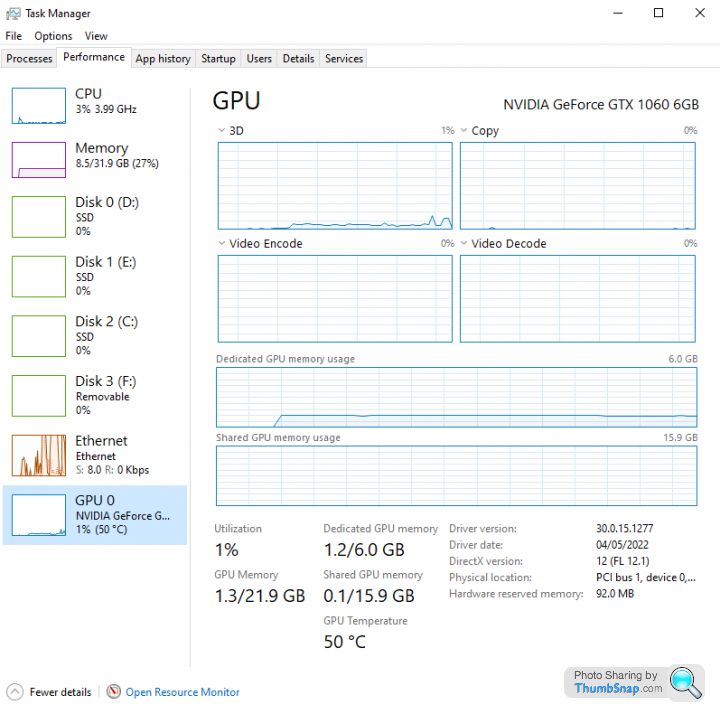
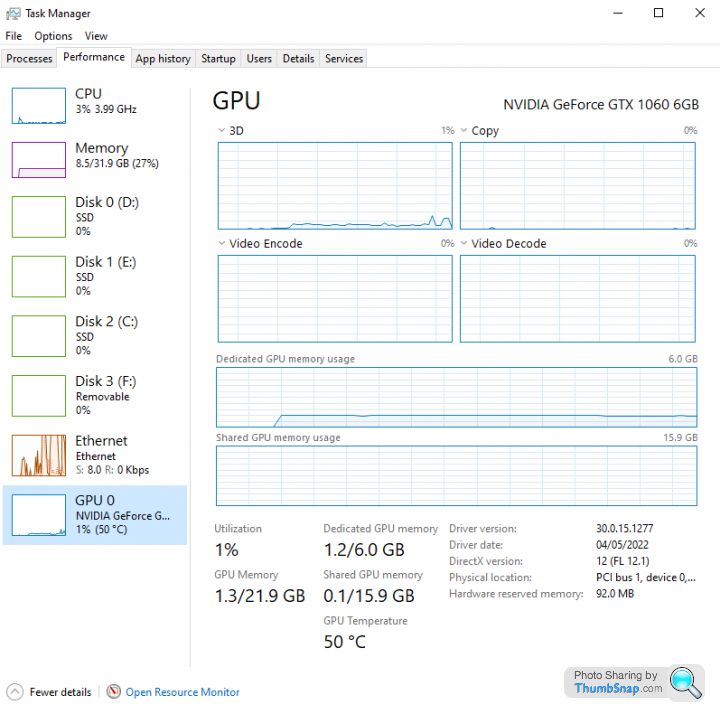
Funk said:
It could also be a driver issue - I would check that Windows hasn't installed its own version of the NVidia driver. Grab the proper one from NVidia's site and install that.
However, heat does potentially seem more likely.
Nividia GeForce experience software manages the GPU drivers and updates are prompted from that, could rogue windows sourced drivers still be an issue?However, heat does potentially seem more likely.
Eng274 said:
Funk said:
It could also be a driver issue - I would check that Windows hasn't installed its own version of the NVidia driver. Grab the proper one from NVidia's site and install that.
However, heat does potentially seem more likely.
Nividia GeForce experience software manages the GPU drivers and updates are prompted from that, could rogue windows sourced drivers still be an issue?However, heat does potentially seem more likely.
Have you gone through and re-seat stuff like RAM, GPU and any PCI cards?
Is it full of dust ?
Every six months or so I get my pc and take it to my garage and blow all the crud out with the compressor, amazing what comes out and how, if it is left how it affects temperatures.
Did my sons pc and the cloud of crap that came out was horrendous.
Can look ok but loads of dust and hair in the cooling fins does reduce the cooling efficiency.
If you dont have a compressor handy, can buy "Air Dusters", or just blow on it and use a soft brush on the GPU and CPU cooling fans/heatsinks, plus a general waft around.
Every six months or so I get my pc and take it to my garage and blow all the crud out with the compressor, amazing what comes out and how, if it is left how it affects temperatures.
Did my sons pc and the cloud of crap that came out was horrendous.
Can look ok but loads of dust and hair in the cooling fins does reduce the cooling efficiency.
If you dont have a compressor handy, can buy "Air Dusters", or just blow on it and use a soft brush on the GPU and CPU cooling fans/heatsinks, plus a general waft around.
Edited by J4CKO on Tuesday 16th August 08:00
Last night I checked the cards were all seated correctly, none ‘clicked’ to suggest they weren’t.
I gave the GPU a good blast with air to remove dust, a fair amount came out, gave the rest of the motherboard a quick blast as well.
I moved the power brick (off the floor) to a position on top of the corner of my desk to give it more space to expel heat. I checked the kettle plug pins to make sure they weren’t charred or bent.
I started it up and installed MSI afterburner to log temps and %ages and fan speed % during some game testing, progressively increasing the load. The GPU got to 73C max over the course of three hours with 80-90% GPU usage so it has made a big difference. Crucially, it didn’t crash once. 73C is admittedly still beyond the comfort zone but it’s a marked improvement over a total crash.
The power brick was also roasting hot, so it is clearly being pushed hard.
It looks like heat and a combination of internal dust was the cause, I’ll push it a little more this evening to see what it takes to recreate the fault.
Thank you all for your advice so far
I gave the GPU a good blast with air to remove dust, a fair amount came out, gave the rest of the motherboard a quick blast as well.
I moved the power brick (off the floor) to a position on top of the corner of my desk to give it more space to expel heat. I checked the kettle plug pins to make sure they weren’t charred or bent.
I started it up and installed MSI afterburner to log temps and %ages and fan speed % during some game testing, progressively increasing the load. The GPU got to 73C max over the course of three hours with 80-90% GPU usage so it has made a big difference. Crucially, it didn’t crash once. 73C is admittedly still beyond the comfort zone but it’s a marked improvement over a total crash.
The power brick was also roasting hot, so it is clearly being pushed hard.
It looks like heat and a combination of internal dust was the cause, I’ll push it a little more this evening to see what it takes to recreate the fault.
Thank you all for your advice so far

Edited by Eng274 on Tuesday 16th August 08:57
Eng274 said:
Last night I checked the cards were all seated correctly, none ‘clicked’ to suggest they weren’t.
I gave the GPU a good blast with air to remove dust, a fair amount came out, gave the rest of the motherboard a quick blast as well.
I moved the power brick (off the floor) to a position on top of the corner of my desk to give it more space to expel heat. I checked the kettle plug pins to make sure they weren’t charred or bent.
I started it up and installed MSI afterburner to log temps and %ages and fan speed % during some game testing, progressively increasing the load. The GPU got to 73C max over the course of three hours with 80-90% GPU usage so it has made a big difference. Crucially, it didn’t crash once. 73C is admittedly still beyond the comfort zone but it’s a marked improvement over a total crash.
The power brick was also roasting hot, so it is clearly being pushed hard.
It looks like heat and a combination of internal dust was the cause, I’ll push it a little more this evening to see what it takes to recreate the fault.
Thank you all for your advice so far
The GTX960 can handle temps above 90ºc, so 73ºc is not particularly going to worry it...although Alienware cases (compact or otherwise) were never known for good airflow.I gave the GPU a good blast with air to remove dust, a fair amount came out, gave the rest of the motherboard a quick blast as well.
I moved the power brick (off the floor) to a position on top of the corner of my desk to give it more space to expel heat. I checked the kettle plug pins to make sure they weren’t charred or bent.
I started it up and installed MSI afterburner to log temps and %ages and fan speed % during some game testing, progressively increasing the load. The GPU got to 73C max over the course of three hours with 80-90% GPU usage so it has made a big difference. Crucially, it didn’t crash once. 73C is admittedly still beyond the comfort zone but it’s a marked improvement over a total crash.
The power brick was also roasting hot, so it is clearly being pushed hard.
It looks like heat and a combination of internal dust was the cause, I’ll push it a little more this evening to see what it takes to recreate the fault.
Thank you all for your advice so far

You can also use Afterburner to set a custom fan profile on the GPU, if you'd like it to ramp up quicker than it does now...with the downside of more noise of course.
Gassing Station | Computers, Gadgets & Stuff | Top of Page | What's New | My Stuff



