Discussion
Good morning, can anyone help me.
Yesterday I did my online weekly food shop using my iPad, but when I tried to log into the account on my PC upstairs to print it out, it came up with “403 Error”.
But it’s OK on my laptop and iPad, only came up on my PC which I use to print it out.
Just tried it all again a few minutes ago, and no change.
All other links work fine, except for this one.
Thanks for any advice.
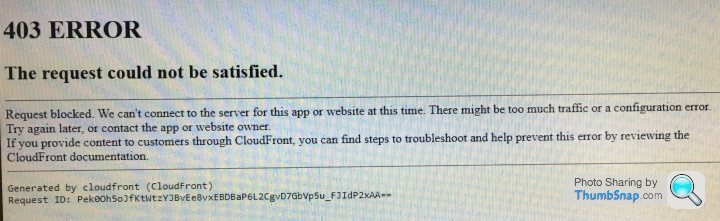
Yesterday I did my online weekly food shop using my iPad, but when I tried to log into the account on my PC upstairs to print it out, it came up with “403 Error”.
But it’s OK on my laptop and iPad, only came up on my PC which I use to print it out.
Just tried it all again a few minutes ago, and no change.
All other links work fine, except for this one.
Thanks for any advice.
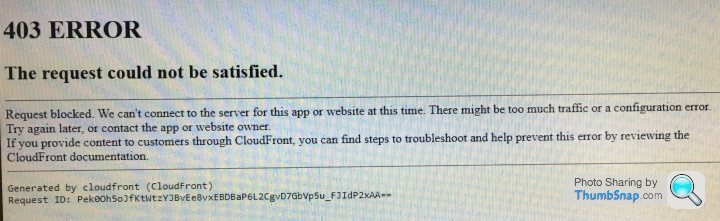
somouk said:
The cloudfront web application firewall has blocked your access to their website for some reason.
Try opening an incognito window incase it is looking at some old expired cookies or similar.
Presuming your machine upstairs is on the same internet connection as the others?
Yes same internet connection, just tried incognito window, same error code, sitting here with the laptop turned on, it logs in just fine, but this one I am typing on doesnt, only started yesterday, most odd.Try opening an incognito window incase it is looking at some old expired cookies or similar.
Presuming your machine upstairs is on the same internet connection as the others?
Tweet the shop you are trying to do it with and ask their IT team to investigate.
Could be an error on their part in updating their website rules on the WAF.
Just to confirm, you're not using something like Windows XP or Windows 7? You're using Chrome or some other up to date modern browser?
Could be an error on their part in updating their website rules on the WAF.
Just to confirm, you're not using something like Windows XP or Windows 7? You're using Chrome or some other up to date modern browser?
somouk said:
Interestingly I had a similar issue on a site last night. I think cloudfront have an issue or have made some global changes.
Ran my Norton anti virus last night, and deleted all the junk it found said it was slowing the PC down etc, deleted that and it WORKED.This morning, SAME ERROR.
Still works fine on the iPad, so I am giving up on that issue.
eps said:
All other links work?
Have you tried going to the 'home' page URL - it feels like you may be trying to access a specific URL which isn't meant to be accessed directly...
Even if I open up a new page and type in www.sainsburys.co.uk, I still get the same error code, just tried the iPad, it’s fine.Have you tried going to the 'home' page URL - it feels like you may be trying to access a specific URL which isn't meant to be accessed directly...
Harpoon said:
What operating system is it?
What version of Chrome do you have (Menu (three dots) > Help > About)?
Will check but up until last Friday Sainsburys page loaded up OK on the PC, now it doesn’t, I have done no updates, I get the same error on Firefox.What version of Chrome do you have (Menu (three dots) > Help > About)?
But it’s OK on my 16 year old Dell laptop. No bearing on the matter I know, but the problem seems to have manifested it self on the PC only, all other websites load up correctly.
Had exactly the same message this morning when trying to load pistonheads.
As one poster mentioned, I suspect something slightly odd might have occurred with config/settings somewhere along the line. After contacting my ISP, I was told that pistonheads is now blocked due to adult content filtering (The internet provision I'm currently using has it blocked by default and I'd not changed it until today but had been using PH for months without issue)
Contacted ISP, removed adult restrictions and now pistonheads is once again available. Incidentally, this also happened a few months ago in respect of a UK government site, mysterious.
It might be a pure coincidence of course and I suppose there might be a (tenuous!) argument that PH deserves adult filtering, but someone making some erroneous config changes isn't beyond possible I guess.
I had also tried clearing cookies/cache/different browser/multiple devices. Only PH was affected.
As one poster mentioned, I suspect something slightly odd might have occurred with config/settings somewhere along the line. After contacting my ISP, I was told that pistonheads is now blocked due to adult content filtering (The internet provision I'm currently using has it blocked by default and I'd not changed it until today but had been using PH for months without issue)
Contacted ISP, removed adult restrictions and now pistonheads is once again available. Incidentally, this also happened a few months ago in respect of a UK government site, mysterious.
It might be a pure coincidence of course and I suppose there might be a (tenuous!) argument that PH deserves adult filtering, but someone making some erroneous config changes isn't beyond possible I guess.
I had also tried clearing cookies/cache/different browser/multiple devices. Only PH was affected.
Vipers said:
Harpoon said:
What operating system is it?
What version of Chrome do you have (Menu (three dots) > Help > About)?
Will check but up until last Friday Sainsburys page loaded up OK on the PC, now it doesn’t, I have done no updates, I get the same error on Firefox.What version of Chrome do you have (Menu (three dots) > Help > About)?
But it’s OK on my 16 year old Dell laptop. No bearing on the matter I know, but the problem seems to have manifested it self on the PC only, all other websites load up correctly.
I'd try a dnsflush, however you do that in Chrome.
eps said:
So a Windows laptop works, the iPad works, but the chromebook doesn't and only sainsburys? All connected to your home wifi?
I'd try a dnsflush, however you do that in Chrome.
Correct, same error on chrome book and Firefox on my PC and only for Sainsburys website, checked again earlier today, same 403 ERROR but works on laptop and iPad.I'd try a dnsflush, however you do that in Chrome.
I’ll look up dnsflush, and try that.
Yes all on home wifi.
Gassing Station | Computers, Gadgets & Stuff | Top of Page | What's New | My Stuff





