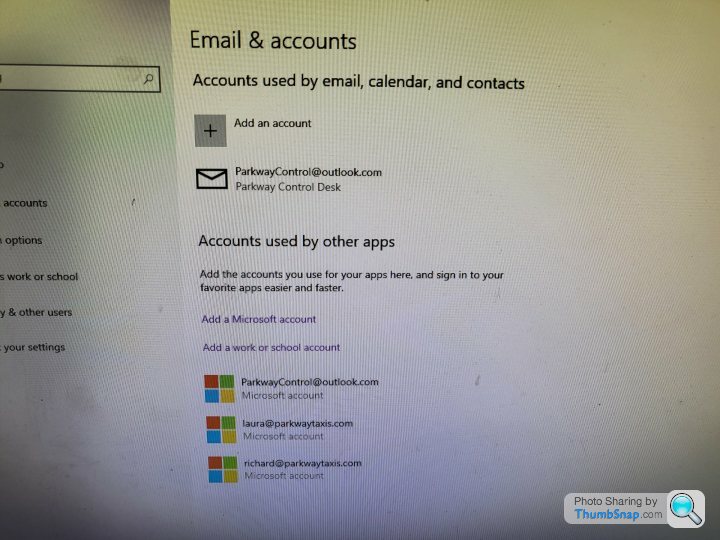Unable to set screensaver or change background W10
Discussion
We have a Dell PC, about five or six years old running Windows 10.
Originally it was supplied with a taxi dispatch system on it that was (as it turned out) corrupt. We took it back to the software supplier and the hard drive was cleaned up. All good. Still all good. Now a cloud based system, so the PC is basically just a Web browser.
Part of the original package was that they supplied this Dell as part of the locked down (corrupt) software.
As a result, we cannot access certain stuff, like being able to change the background or customise the display at all. Is there anything we can do?
And please, if you're going to explain how to, assume I'm a stupid ten year old!
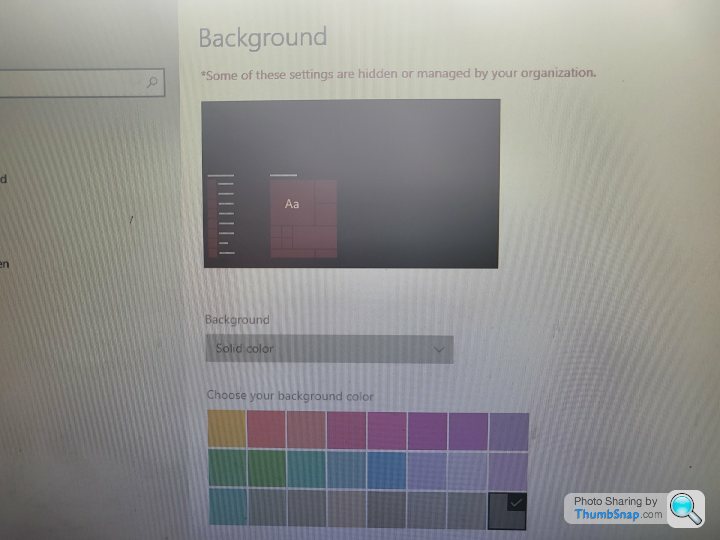
Effectively everything I want to change is greyed out.
Originally it was supplied with a taxi dispatch system on it that was (as it turned out) corrupt. We took it back to the software supplier and the hard drive was cleaned up. All good. Still all good. Now a cloud based system, so the PC is basically just a Web browser.
Part of the original package was that they supplied this Dell as part of the locked down (corrupt) software.
As a result, we cannot access certain stuff, like being able to change the background or customise the display at all. Is there anything we can do?
And please, if you're going to explain how to, assume I'm a stupid ten year old!
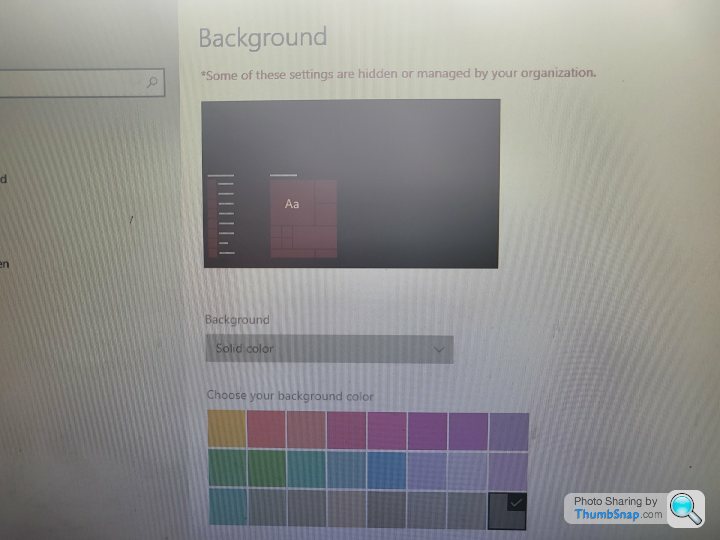
Effectively everything I want to change is greyed out.
Looks like it's managed, probably by some form of MDM. Do you own the PC or do they?
Anyway click on the "start" button. Type in "access work" and click on "Access Work or School" (alternatively you can click on Start>Settings>Accounts>Access Work or School
Whats in there? Can you post a screenshot of it? The screen will look something like this:
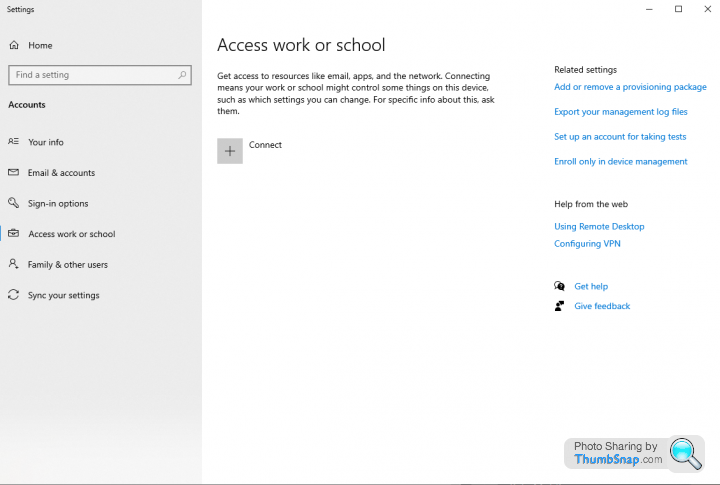
Anyway click on the "start" button. Type in "access work" and click on "Access Work or School" (alternatively you can click on Start>Settings>Accounts>Access Work or School
Whats in there? Can you post a screenshot of it? The screen will look something like this:
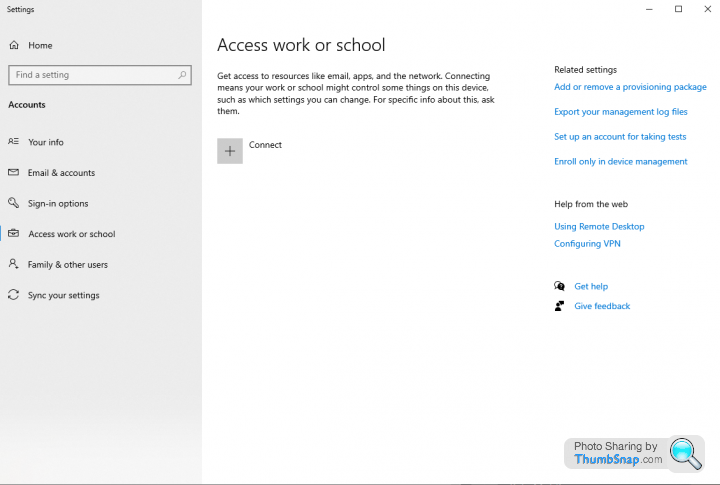
Looks like the original setup had some Group Policy restrictions applied.. assuming you've got admin rights on the machine it should be fairly simple to fix.
In the "Type here to search" text box on the task bar enter "gpedit" and hit enter. This should open a window titled "Local Group Policy Editor", under "UserConfiguration" in the tree in the left panel expand "Administrative Templates" then "Control Panel" then click "Personalization" and in the right hand panel there should be an item "Precent changing desktop background" , if that's got a state of "Enabled" that's your problem. Double click it in the list and and dialog will open, select the "Not Configured" option and click "OK"
Of course feck knows what else is borked up on there - I'd be tempted to do a clean install of Windows personally.
In the "Type here to search" text box on the task bar enter "gpedit" and hit enter. This should open a window titled "Local Group Policy Editor", under "UserConfiguration" in the tree in the left panel expand "Administrative Templates" then "Control Panel" then click "Personalization" and in the right hand panel there should be an item "Precent changing desktop background" , if that's got a state of "Enabled" that's your problem. Double click it in the list and and dialog will open, select the "Not Configured" option and click "OK"
Of course feck knows what else is borked up on there - I'd be tempted to do a clean install of Windows personally.
Tyre Smoke said:
Karak..
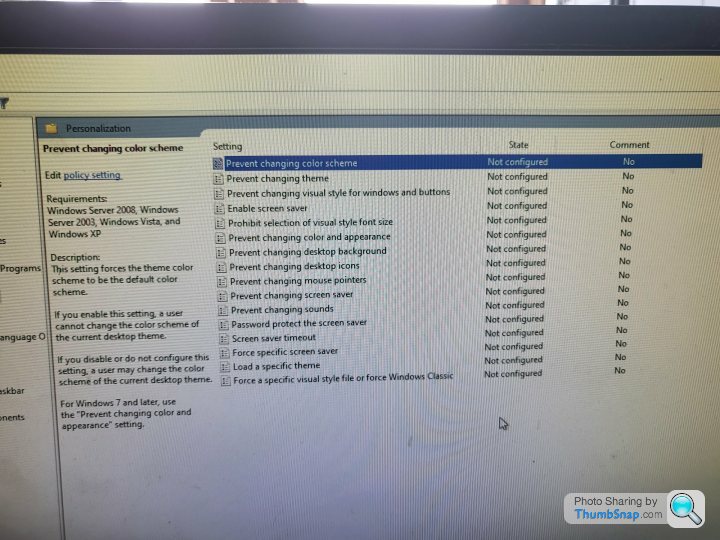
Windows was installed by the supplier. The PC was theirs, is now mine. Part of the deal when the original
software crashed.
What happens when you double click on one of those? Does it let you change it? I still suspect its being managed by an MDM of some description, have you checked the other screen I mentioned earlier as well?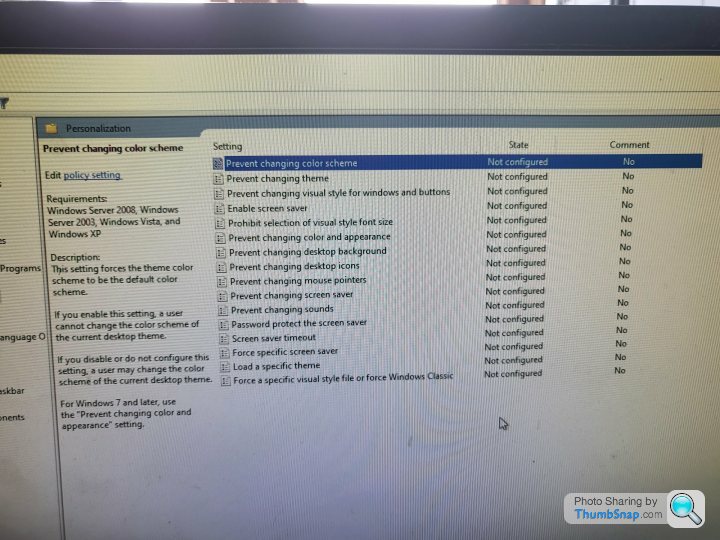
Windows was installed by the supplier. The PC was theirs, is now mine. Part of the deal when the original
software crashed.
geeks said:
Looks like it's managed, probably by some form of MDM. Do you own the PC or do they?
Anyway click on the "start" button. Type in "access work" and click on "Access Work or School" (alternatively you can click on Start>Settings>Accounts>Access Work or School
Whats in there? Can you post a screenshot of it? The screen will look something like this:
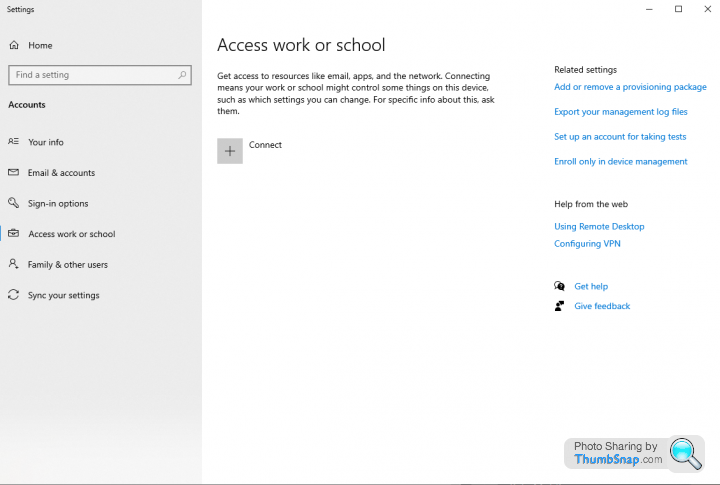
This?Anyway click on the "start" button. Type in "access work" and click on "Access Work or School" (alternatively you can click on Start>Settings>Accounts>Access Work or School
Whats in there? Can you post a screenshot of it? The screen will look something like this:
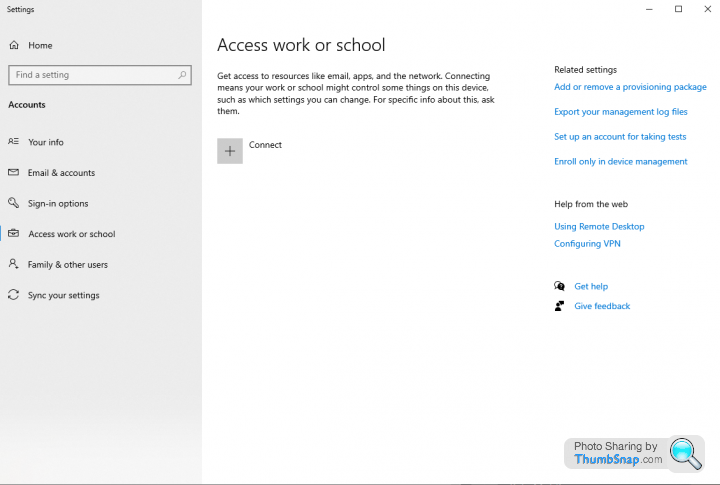
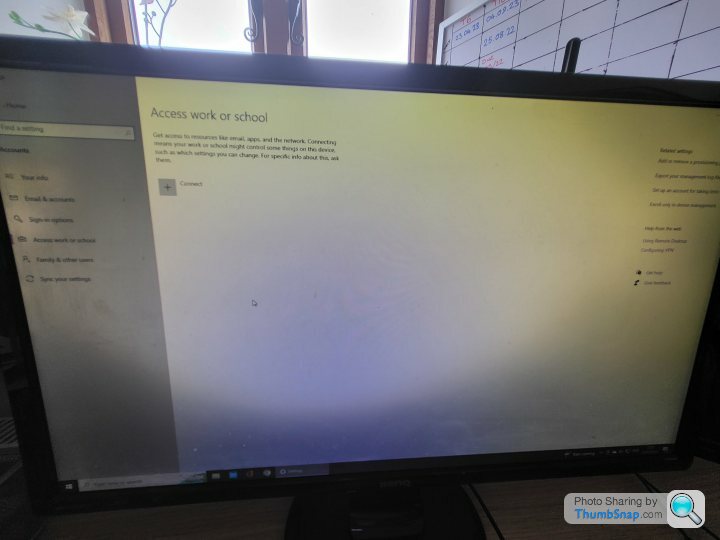
Tyre Smoke said:
Karak..
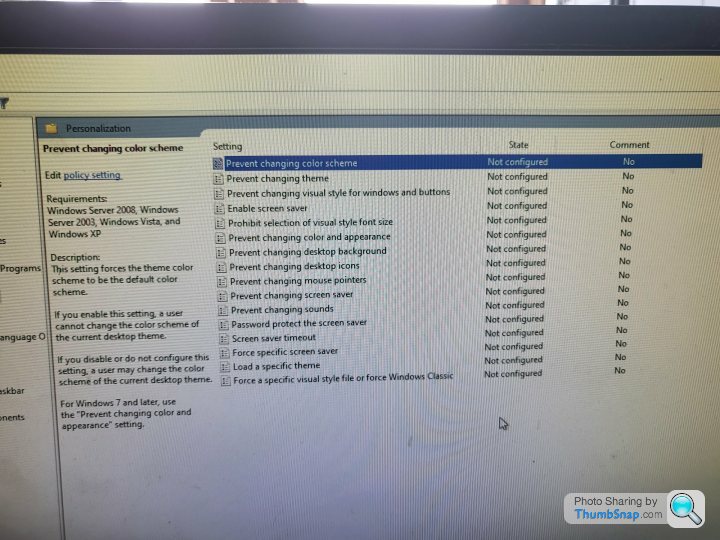
Windows was installed by the supplier. The PC was theirs, is now mine. Part of the deal when the original
software crashed.
Hmmm.. same tool, but go User Configuration -> Administrative Templates -> Desktop -> Desktop: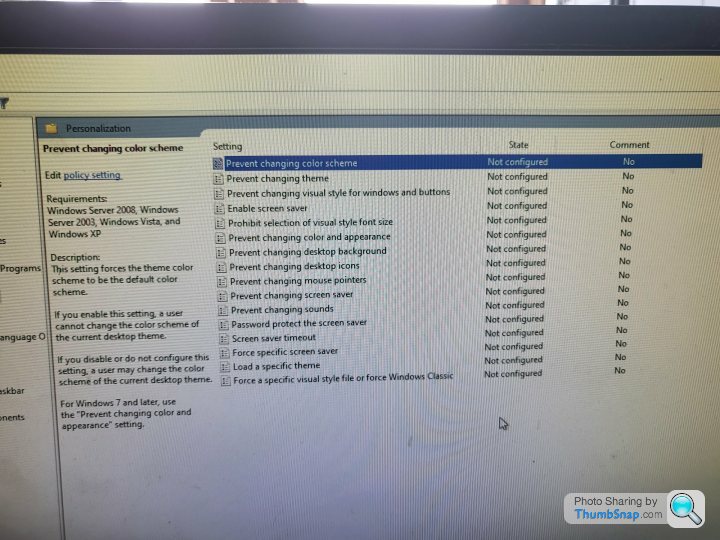
Windows was installed by the supplier. The PC was theirs, is now mine. Part of the deal when the original
software crashed.
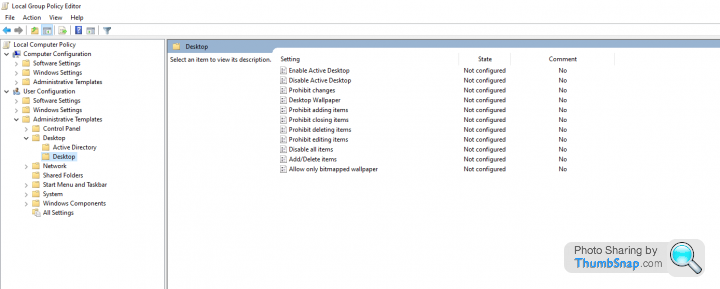
And check "Desktop Wallpaper" is set to "Not Configured" (if not make it be that!)
Tyre Smoke said:
.....It's too old to run Windows 11....
Almost no computer is 'too old' to run Windows 11.'Too old' to pass Microsoft's checker, yes, but that can fairly easily be bypassed.
The computer I'm using to type this is probably getting on for 13 years old and spectacularly fails all aspects of Windows 11 checker, but it's been running Windows 11 just fine since about October last year.
I still think Windows 10 is slightly better in many ways.
RVB said:
Almost no computer is 'too old' to run Windows 11.
'Too old' to pass Microsoft's checker, yes, but that can fairly easily be bypassed.
The computer I'm using to type this is probably getting on for 13 years old and spectacularly fails all aspects of Windows 11 checker, but it's been running Windows 11 just fine since about October last year.
I still think Windows 10 is slightly better in many ways.
How do you bypass the Microsoft checker then? 'Too old' to pass Microsoft's checker, yes, but that can fairly easily be bypassed.
The computer I'm using to type this is probably getting on for 13 years old and spectacularly fails all aspects of Windows 11 checker, but it's been running Windows 11 just fine since about October last year.
I still think Windows 10 is slightly better in many ways.
Tyre Smoke said:
RVB said:
Almost no computer is 'too old' to run Windows 11.
'Too old' to pass Microsoft's checker, yes, but that can fairly easily be bypassed.
The computer I'm using to type this is probably getting on for 13 years old and spectacularly fails all aspects of Windows 11 checker, but it's been running Windows 11 just fine since about October last year.
I still think Windows 10 is slightly better in many ways.
How do you bypass the Microsoft checker then? 'Too old' to pass Microsoft's checker, yes, but that can fairly easily be bypassed.
The computer I'm using to type this is probably getting on for 13 years old and spectacularly fails all aspects of Windows 11 checker, but it's been running Windows 11 just fine since about October last year.
I still think Windows 10 is slightly better in many ways.
It's been nine months so I can't remember exactly what I did but I think I found the files which check and record 'true/false' for the TPM/processor/secure boot requirements and deleted/edited the parts that run the checks.
So basically the installer simply didn't run the hardware checks.
It worked just fine changing three old computers from W10 to W11. The one I'm using to type this has been running W11 and receiving all updates just fine since about October last year without any significant issues.
But I still think W11 has some teething problems and think W10 is slightly better.
I saved the files from the bootable flash drive onto MEGA in case I lost my own copy or in case someone I know wanted a copy.
I could provide a link to the file on my MEGA account but I don't know whether it's allowed on here - and of course downloading files from strangers like me is risky in case it contains viruses/malware etc.
But I can provide a link to the file if that's allowed. It's a big file.
Gassing Station | Computers, Gadgets & Stuff | Top of Page | What's New | My Stuff