Get Gboard out of one handed mode
Discussion
A few days ago, I turned on my Samsung tablet, and when I went to type something I discovered that my (floating) Gboard was a condensed size. It seems it has somehow switched to one handed mode, and I can't change it back. In the options (press the 3 dots) there is no one handed option. And I can't find it in any of the settings either.
Keyboard is normal if I turn off the floating option.
I've tried deleting the cache, deleting the data, uninstalling and reinstalling - no change.
Any ideas?
I can't get on with the mini keyboard, and I've tried SwiftKey instead but the text prediction on that seems dreadful compared to Gboard - it gets almost all words wrong, whereas Gboard gets 95% correct.
Keyboard is normal if I turn off the floating option.
I've tried deleting the cache, deleting the data, uninstalling and reinstalling - no change.
Any ideas?
I can't get on with the mini keyboard, and I've tried SwiftKey instead but the text prediction on that seems dreadful compared to Gboard - it gets almost all words wrong, whereas Gboard gets 95% correct.
On Gboard it's a piece of piss to get it out of one-handed mode; there's a button with four arrows all pointing out to each corner - this re-maximises the keyboard to full-size:

Edit: sorry, just seen you mentioned floating mode. Press and hold the pill at the bottom briefly:

This then highlights the keyboard and allows you to drag to resize when it glows around the edges (green in my case):



Edit: sorry, just seen you mentioned floating mode. Press and hold the pill at the bottom briefly:

This then highlights the keyboard and allows you to drag to resize when it glows around the edges (green in my case):


Edited by Funk on Thursday 21st July 17:10
Thanks, but it doesn't work for me.
I can hold the line at the bottom, and it will then allow me to shrink the keyboard, but I can't get back to the layout I had a few days ago.
And I have no option for one handed when I click on the 3 dots.
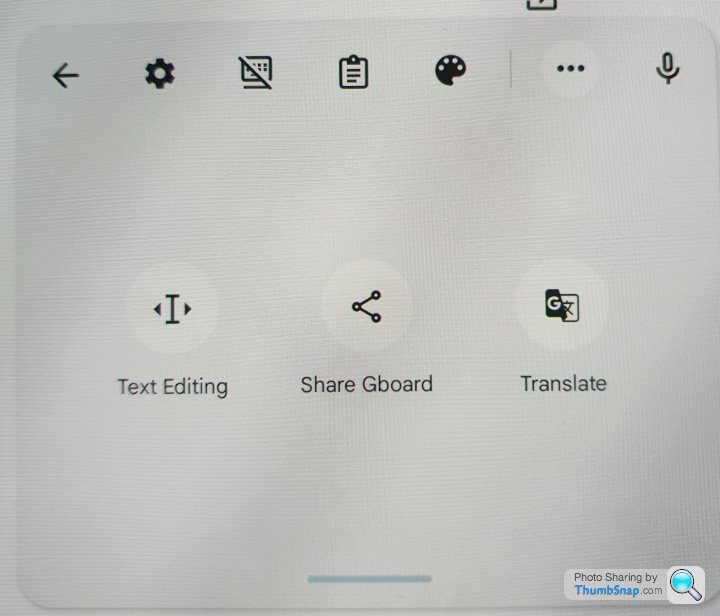
I'm assuming this is one handed mode :
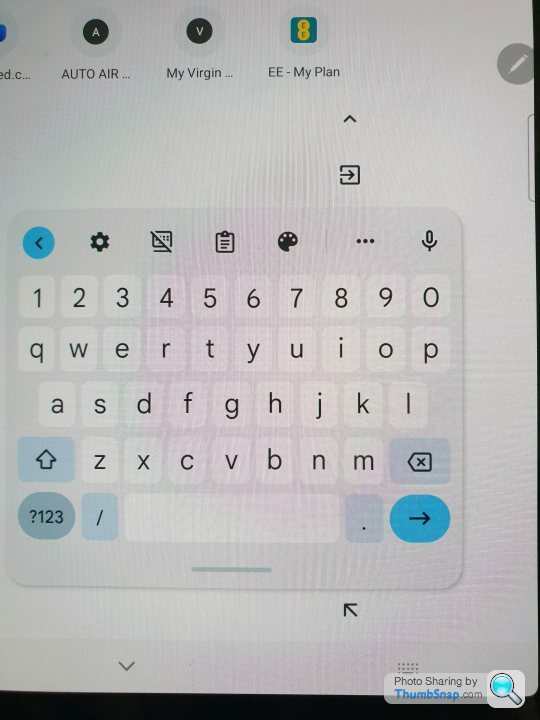
Before this happened it was a bigger, more functional keyboard and it's becoming quite annoying.
It is definitely Gboard
I can hold the line at the bottom, and it will then allow me to shrink the keyboard, but I can't get back to the layout I had a few days ago.
And I have no option for one handed when I click on the 3 dots.
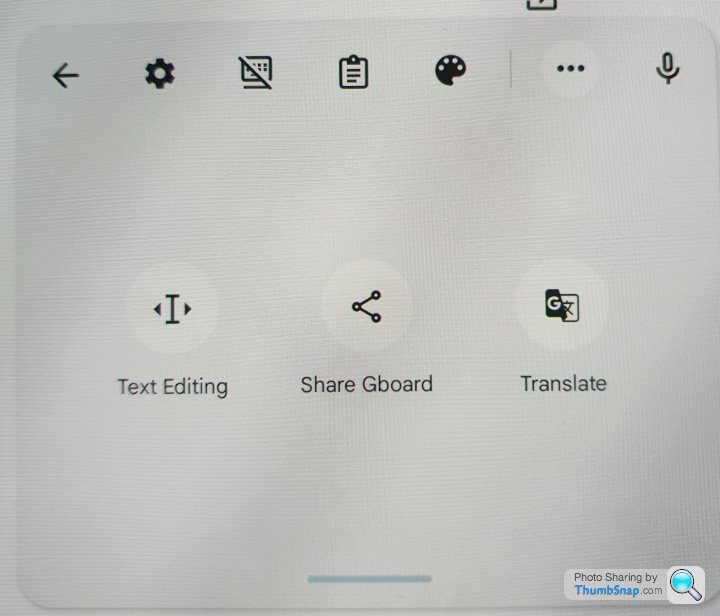
I'm assuming this is one handed mode :
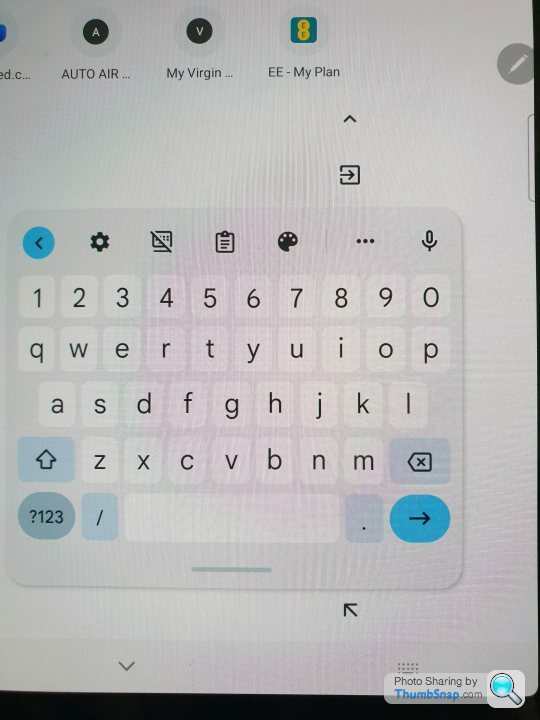
Before this happened it was a bigger, more functional keyboard and it's becoming quite annoying.
It is definitely Gboard
Funk said:
Weird, looks like half your settings have disappeared. I'd uninstall and reinstall Gboard from the Play Store, see if that fixes it.
Already did, twice. Once just uninstall / install, once delete cache and data uninstall and install.It is odd though - like you say, it's kind of 'Gboard lite'!
No, it's not that.
I am already pressing the floating mode button to get the screenshot I've shown. But until a few days ago, the keyboard did not look like this on my tablet. For example, it didn't have a line at the bottom which you hold down to move the keyboard - it was 4 arrow type characters indicating up, down, left, right. And the keyboard could be resized to pretty much any size in floating mode, and had a few more keys on it.
Maybe Gboard updated on the tablet or maybe it's decided my tablet is a phone. But it's very different than it was a week ago.
I am already pressing the floating mode button to get the screenshot I've shown. But until a few days ago, the keyboard did not look like this on my tablet. For example, it didn't have a line at the bottom which you hold down to move the keyboard - it was 4 arrow type characters indicating up, down, left, right. And the keyboard could be resized to pretty much any size in floating mode, and had a few more keys on it.
Maybe Gboard updated on the tablet or maybe it's decided my tablet is a phone. But it's very different than it was a week ago.
It was updated a few days ago, so probably has feature changes which are part of Google's push to bring android tablets back to a more prominent space and make the most of the flexibility offered by large tablet displays.
The 'snapping' feature is very much a phone form-factor feature.
The 'snapping' feature is very much a phone form-factor feature.
Gassing Station | Computers, Gadgets & Stuff | Top of Page | What's New | My Stuff





