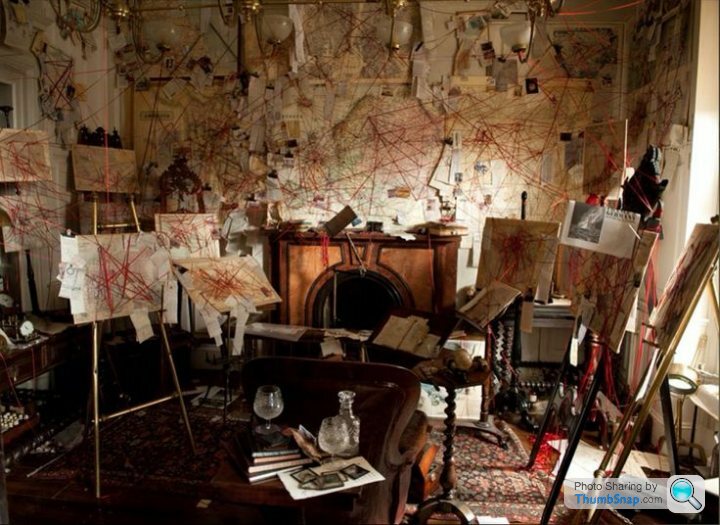Word hyperlinks
Discussion
I have a massive project in Word that consists of thousands of files not only hyperlinked together, but also hyperlinked to audio and video files through Windows Media Player.
Up to this morning all has worked well, but now (although the Word to Word hyperlinks still work fine) the audio and video hyperlinks won't run.
I get a message that says "no program is registered to open this file".
It has just developed this problem, seemingly all on its own. What the devil has happened here, and has anybody got any idea how to fix it?
Up to this morning all has worked well, but now (although the Word to Word hyperlinks still work fine) the audio and video hyperlinks won't run.
I get a message that says "no program is registered to open this file".
It has just developed this problem, seemingly all on its own. What the devil has happened here, and has anybody got any idea how to fix it?
Someone smarter than me will come along and nail the answer.
The file name extensions in Windows explorer are normally tagged with what application to use.
In windows explorer - find files with the extension. WMV. MP3. etc. - right click - and ( can't recall which option ) - but you should be able to assign a default program to open that type of file.
This should hopefully solve the problem. Good luck.
The file name extensions in Windows explorer are normally tagged with what application to use.
In windows explorer - find files with the extension. WMV. MP3. etc. - right click - and ( can't recall which option ) - but you should be able to assign a default program to open that type of file.
This should hopefully solve the problem. Good luck.
They open fine from the Explorer list. They just don't open anymore from a hyperlink on a word document, like they have always done.
I don't know if this is a problem within Word or within Windows Media Player. There is quite a lot of discussion on the internet about hyperlinks not opening, but this is almost invariably about links in Excel.
I have been working on this project for over 20 years and this has never happened before and has come completely out of the blue. I wonder if some sort of update has arrived and messed about with some tick boxes in a control panel somewhere.
(It's Word 2003, by the way and Windows 8.1. I got a charming message from Mr Gates the other day, telling me they won't be supporting the OS beyond next January, and the best solution is to go out and buy a new computer!!! I wonder if they are sending me a hint.)
I don't know if this is a problem within Word or within Windows Media Player. There is quite a lot of discussion on the internet about hyperlinks not opening, but this is almost invariably about links in Excel.
I have been working on this project for over 20 years and this has never happened before and has come completely out of the blue. I wonder if some sort of update has arrived and messed about with some tick boxes in a control panel somewhere.
(It's Word 2003, by the way and Windows 8.1. I got a charming message from Mr Gates the other day, telling me they won't be supporting the OS beyond next January, and the best solution is to go out and buy a new computer!!! I wonder if they are sending me a hint.)
Windows Media Player received a substantial update in the last 10 days or so.
So the update may have broken some of the associations.
It might be worth a fresh install of WMP, but it's not installed like most familiar windows programs or apps.
For a clean install WMP needs to be disabled as a Windows feature from within the Control Panel, then a fresh reboot (or two) carried out. After which you can then re-enable WMP and it will reinstall and perform a reboot.
At that point of course you'll have to reestablish and recheck what file associations you want opened by WMP as default.
That might help resolve things if it was the update process which caused the issues.
But there's always the chance the update was coincidental and something else has happened.
The 32bit/64bit reference earlier by another poster could be relevant too, but we don't know the size, entries, or contents of the Word file. Could be a bit like the NHS excel file debacle during the COVID pandemic.
So the update may have broken some of the associations.
It might be worth a fresh install of WMP, but it's not installed like most familiar windows programs or apps.
For a clean install WMP needs to be disabled as a Windows feature from within the Control Panel, then a fresh reboot (or two) carried out. After which you can then re-enable WMP and it will reinstall and perform a reboot.
At that point of course you'll have to reestablish and recheck what file associations you want opened by WMP as default.
That might help resolve things if it was the update process which caused the issues.
But there's always the chance the update was coincidental and something else has happened.
The 32bit/64bit reference earlier by another poster could be relevant too, but we don't know the size, entries, or contents of the Word file. Could be a bit like the NHS excel file debacle during the COVID pandemic.
Thanks Corso. The trouble is that whatever got altered with the upgrade will presumably be in WMP when I reload it. In the past I have suspected screwed up upgrades from Microsoft, but they have self corrected within a week or two, I suspect when they become aware from feedback and issue a correction.
The files are still working when I access them directly from Explorer/My Computer (whatever), they just won’t open from a hyperlink any more. I can continue to work on the project in this way and hope to get everything working properly again in the future, perhaps when I buy a new PC later this year for the new operating system.
It is so frustrating that there is probably a box buried deep somewhere with no tick in it that is causing this, but I haven’t a clue where to find it.
The files are still working when I access them directly from Explorer/My Computer (whatever), they just won’t open from a hyperlink any more. I can continue to work on the project in this way and hope to get everything working properly again in the future, perhaps when I buy a new PC later this year for the new operating system.
It is so frustrating that there is probably a box buried deep somewhere with no tick in it that is causing this, but I haven’t a clue where to find it.
Don't discredit the comments on 32/64bit.
Office 2003 is only 32 bit, so you may have reached it's limits for a single complex file if you've been working on it for 20 years.
You are using software from 20 years ago....
We've no way of knowing of course without first hand access to the Word file.
Office 2003 is only 32 bit, so you may have reached it's limits for a single complex file if you've been working on it for 20 years.
You are using software from 20 years ago....
We've no way of knowing of course without first hand access to the Word file.
I found out while constructing a new word file, only a couple of pages long. It’s a newly formed link.
I then checked some longer established word files and none of the links on these work, although they have been fine in the past. Some files are 400 pages or more long (!) but have never given any problems despite containing probably several thousand hyperlinks. All Word to Word hyperlinks work OK. Only video and sound files that open on Media Player have gone wrong.
I might add that the whole project consists of tens of thousands of files and any file could have hundreds of hyperlinks. It’s an absolute web of interlinked Word, audio and video files. You can imagine the time it has taken to put together.
(If you are wondering, the theme is the life and work of Frank Zappa.)
I then checked some longer established word files and none of the links on these work, although they have been fine in the past. Some files are 400 pages or more long (!) but have never given any problems despite containing probably several thousand hyperlinks. All Word to Word hyperlinks work OK. Only video and sound files that open on Media Player have gone wrong.
I might add that the whole project consists of tens of thousands of files and any file could have hundreds of hyperlinks. It’s an absolute web of interlinked Word, audio and video files. You can imagine the time it has taken to put together.
(If you are wondering, the theme is the life and work of Frank Zappa.)
Roofless Toothless said:
I found out while constructing a new word file, only a couple of pages long. It’s a newly formed link.
I then checked some longer established word files and none of the links on these work, although they have been fine in the past. Some files are 400 pages or more long (!) but have never given any problems despite containing probably several thousand hyperlinks. All Word to Word hyperlinks work OK. Only video and sound files that open on Media Player have gone wrong.
I might add that the whole project consists of tens of thousands of files and any file could have hundreds of hyperlinks. It’s an absolute web of interlinked Word, audio and video files. You can imagine the time it has taken to put together.
(If you are wondering, the theme is the life and work of Frank Zappa.)
Media Player need an upgrade/borked - I know it says "cannot find program", but could be lyingI then checked some longer established word files and none of the links on these work, although they have been fine in the past. Some files are 400 pages or more long (!) but have never given any problems despite containing probably several thousand hyperlinks. All Word to Word hyperlinks work OK. Only video and sound files that open on Media Player have gone wrong.
I might add that the whole project consists of tens of thousands of files and any file could have hundreds of hyperlinks. It’s an absolute web of interlinked Word, audio and video files. You can imagine the time it has taken to put together.
(If you are wondering, the theme is the life and work of Frank Zappa.)
Install another media player...such as VLC...and assign all video file types to that!
https://www.videolan.org
https://www.videolan.org
Gassing Station | Computers, Gadgets & Stuff | Top of Page | What's New | My Stuff