NAS power consumption
Discussion
Not sure if this is of interest to anyone but i've been monitoring my NAS and home network power consumption, inspired by the other thread on cost of living cost cutting.
Its a QNAP 453d, and my setup in the energy monitoring is:
Quite surprised that the costs are:
Never sleep, no power off : 33p per day / £122 per year.
Sleep, no power off: 24p per day / £87 per year.
Sleep, nightly power off: 47p per day / £170 per year (!!)
I can only assume the nightly power off and morning power up cycle must include a ton of activity to cause such an uptick in consumption. Its worth noting that the nas is very light duty, so perhaps if it was being hammered all the time during the day a nightly power off might make more sense. Each test was run over 10 days, so 30 days total.
hope this helps someone. Certainly surprised me.
Mike
Its a QNAP 453d, and my setup in the energy monitoring is:
- raspberry pi 4 running DNS/pihole, DHCP, and unifi management software
- QNAP NAS 2x 8tb disks
- unifi 60w switch powering a CCTV PoE cam, and a unifi access point over PoE
- BT FTTP home hub
Quite surprised that the costs are:
Never sleep, no power off : 33p per day / £122 per year.
Sleep, no power off: 24p per day / £87 per year.
Sleep, nightly power off: 47p per day / £170 per year (!!)
I can only assume the nightly power off and morning power up cycle must include a ton of activity to cause such an uptick in consumption. Its worth noting that the nas is very light duty, so perhaps if it was being hammered all the time during the day a nightly power off might make more sense. Each test was run over 10 days, so 30 days total.
hope this helps someone. Certainly surprised me.
Mike
How are you measuring the consumption? A current draw monitor thing like those electricity monitoring things use may record a massive over-estimate on power-up.
What does your CCTV camera do, does it record to the disk all the time and is anything running off the disk or are programmes running in RAM?
I suspect that if anything is keeping the disks spinning that the Man Maths supports the purchase of some better kit and a better setup. Everything should be running in RAM and you should have an SSD cache disk to manage transactional stuff, with a once a day write to the storage array so that the disks generally stay off unless someone is asking for some data.
Also, put the NAS near the thermostat and you can write off some of the cost as productive heat generation.
I don't dare do any calculations on my server, just keep the disks stationary and bury my head in the sand.
What does your CCTV camera do, does it record to the disk all the time and is anything running off the disk or are programmes running in RAM?
I suspect that if anything is keeping the disks spinning that the Man Maths supports the purchase of some better kit and a better setup. Everything should be running in RAM and you should have an SSD cache disk to manage transactional stuff, with a once a day write to the storage array so that the disks generally stay off unless someone is asking for some data.
Also, put the NAS near the thermostat and you can write off some of the cost as productive heat generation.
I don't dare do any calculations on my server, just keep the disks stationary and bury my head in the sand.
paulrockliffe said:
How are you measuring the consumption? A current draw monitor thing like those electricity monitoring things use may record a massive over-estimate on power-up.
What does your CCTV camera do, does it record to the disk all the time and is anything running off the disk or are programmes running in RAM?
I suspect that if anything is keeping the disks spinning that the Man Maths supports the purchase of some better kit and a better setup. Everything should be running in RAM and you should have an SSD cache disk to manage transactional stuff, with a once a day write to the storage array so that the disks generally stay off unless someone is asking for some data.
Also, put the NAS near the thermostat and you can write off some of the cost as productive heat generation.
I don't dare do any calculations on my server, just keep the disks stationary and bury my head in the sand.
I'm measuring the consumption using a plug energy monitor. Good point on the power-up over estimate, that may be a factor, but its all i've got to work with.What does your CCTV camera do, does it record to the disk all the time and is anything running off the disk or are programmes running in RAM?
I suspect that if anything is keeping the disks spinning that the Man Maths supports the purchase of some better kit and a better setup. Everything should be running in RAM and you should have an SSD cache disk to manage transactional stuff, with a once a day write to the storage array so that the disks generally stay off unless someone is asking for some data.
Also, put the NAS near the thermostat and you can write off some of the cost as productive heat generation.
I don't dare do any calculations on my server, just keep the disks stationary and bury my head in the sand.
CCTV does nothing, it could be turned off tbh. It doesn't write to the NAS.
The NAS disks are spun down most of the time, unless accessed. There is no SSD, but i have a spare one here so might look into that.
bmwmike said:
The NAS disks are spun down most of the time, unless accessed. There is no SSD, but i have a spare one here so might look into that.
If you're doing nothing on the disks it doesn't matter a lot, the SSD Cache setup is if you're running things torrents or anything along those lines that can happily sit downloading a few k/s 24/7 and keep your disks spun up. Torrents would write to the cache disk instead, then either when it's full, or once a day, week, whatever the disks spin up and the data is moved off the cache.paulrockliffe said:
If you're doing nothing on the disks it doesn't matter a lot, the SSD Cache setup is if you're running things torrents or anything along those lines that can happily sit downloading a few k/s 24/7 and keep your disks spun up. Torrents would write to the cache disk instead, then either when it's full, or once a day, week, whatever the disks spin up and the data is moved off the cache.
Ah gotcha, thanks, makes sense.bmwmike said:
Never sleep, no power off : 33p per day / £122 per year.
Sleep, no power off: 24p per day / £87 per year.
Sleep, nightly power off: 47p per day / £170 per year (!!)
The 30p difference between nightly off and sleep is roughly 1KWh. That's the equivalent of running a 1KW fan heater for an hour, which in this weather especially would be pretty apparent. I think there's a misreporting issue somewhere.Sleep, no power off: 24p per day / £87 per year.
Sleep, nightly power off: 47p per day / £170 per year (!!)
xeny said:
bmwmike said:
Never sleep, no power off : 33p per day / £122 per year.
Sleep, no power off: 24p per day / £87 per year.
Sleep, nightly power off: 47p per day / £170 per year (!!)
The 30p difference between nightly off and sleep is roughly 1KWh. That's the equivalent of running a 1KW fan heater for an hour, which in this weather especially would be pretty apparent. I think there's a misreporting issue somewhere.Sleep, no power off: 24p per day / £87 per year.
Sleep, nightly power off: 47p per day / £170 per year (!!)
Also, the NAS is in a attic, so its pretty hot up there anyway - system temp is currently 37c but seems happy enough with fan speeds etc.
I have a Dell Poweredge T20 server (Intel i5, 24GB RAM) with 5x disks in it - it runs 24x7 and the disks do not spin down.
This server and a 3COM 24 port switch along with a Seagate Personal Cloud (single disk) and a 3Com wireless router are connected to a UPS which reports an average consumption of 74 watts.
This equates to 52p per day on a 29p / unit tariff.
It seems that those NAS devices are not that cheap to run then?
UPS graph:
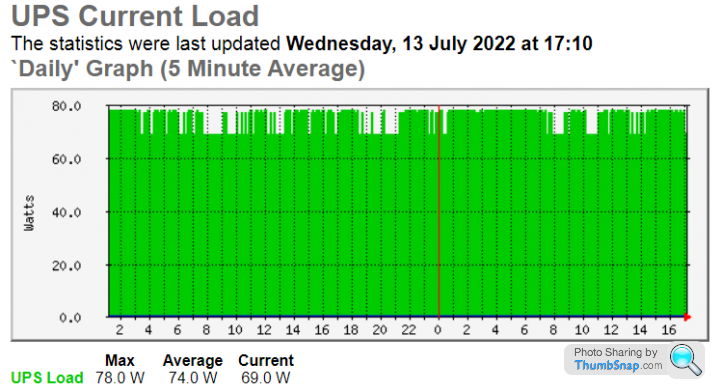
This server and a 3COM 24 port switch along with a Seagate Personal Cloud (single disk) and a 3Com wireless router are connected to a UPS which reports an average consumption of 74 watts.
This equates to 52p per day on a 29p / unit tariff.
It seems that those NAS devices are not that cheap to run then?
UPS graph:
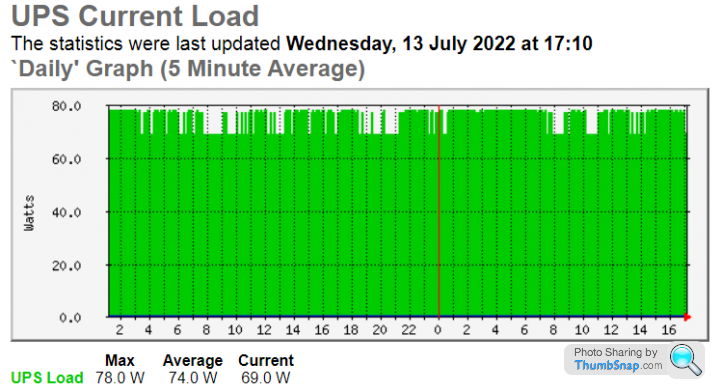
Edited by TonyRPH on Wednesday 13th July 17:36
Interesting. No idea tbh. I mean, I wasn't happy that it refused to spin down. The reason was QNAP's utterly crappy software. That's bad for the environment and pocket. I'm not sure they've ever made any claims to be low power though.
I do regret buying 2 7200 RPM disks. They are noisy, hence my mission to fix the software. Second regret was setting them up as RAID as I really don't need it, and was just mucking about. I'll sort that out at some point, as thats wasted power too.
I am surprised your consumption is so low considering the number of drives. Or maybe i'm surprised mine is so high
I do regret buying 2 7200 RPM disks. They are noisy, hence my mission to fix the software. Second regret was setting them up as RAID as I really don't need it, and was just mucking about. I'll sort that out at some point, as thats wasted power too.
I am surprised your consumption is so low considering the number of drives. Or maybe i'm surprised mine is so high

bmwmike said:
<snip>
I do regret buying 2 7200 RPM disks. They are noisy, hence my mission to fix the software.
<snip>
My disks are all 5400RPM WD 'NAS' drives - I went with 5400RPM for cool running and silence (the machine is quiet, despite being a server).I do regret buying 2 7200 RPM disks. They are noisy, hence my mission to fix the software.
<snip>
RAID shouldn't make any difference to power consumption (or at least so marginal as to be of no consequence) - the only time RAID will likely push up power usage is when it's synching, at which point all disks in the array will be working hard.
TonyRPH said:
My disks are all 5400RPM WD 'NAS' drives - I went with 5400RPM for cool running and silence (the machine is quiet, despite being a server).
RAID shouldn't make any difference to power consumption (or at least so marginal as to be of no consequence) - the only time RAID will likely push up power usage is when it's synching, at which point all disks in the array will be working hard.
Yeah, was just thinking RAID = 2 disks running rather than just having the 1 drive. Agree RAID in and of itself is negligible, as is the second drive, other than it being a waste (to me) of a) a drive and b) the electricity required to spin it up and down etc. c) the extra noise RAID shouldn't make any difference to power consumption (or at least so marginal as to be of no consequence) - the only time RAID will likely push up power usage is when it's synching, at which point all disks in the array will be working hard.

bmwmike said:
TonyRPH said:
My disks are all 5400RPM WD 'NAS' drives - I went with 5400RPM for cool running and silence (the machine is quiet, despite being a server).
RAID shouldn't make any difference to power consumption (or at least so marginal as to be of no consequence) - the only time RAID will likely push up power usage is when it's synching, at which point all disks in the array will be working hard.
Yeah, was just thinking RAID = 2 disks running rather than just having the 1 drive. Agree RAID in and of itself is negligible, as is the second drive, other than it being a waste (to me) of a) a drive and b) the electricity required to spin it up and down etc. c) the extra noise RAID shouldn't make any difference to power consumption (or at least so marginal as to be of no consequence) - the only time RAID will likely push up power usage is when it's synching, at which point all disks in the array will be working hard.

You're right about the raid disk doubling the writes to disc, another reason to use a cache drive to minimise the spins.
Interesting discussion as only the other day I was looking into this myself. On interrogating the UPS in my home setup I was surprised to see the consumption of my cabinet is 360watts!
Had a play around with disconnecting some hardware and it was no surprise that the two NASs were the most power hungry items. I’ve got a DS1621xs+ running 6 discs and it’s taking 85w and a DS912+ running 4 discs and it’s taking 65w. The remainder is two 24 port POE switches, two SONOS amps, a Draytek 3910 router and HDMI matrix.
I’m seriously considering moving to the cloud and using less enterprise level hardware to try and get consumption down, as at current rates the monthly cost is quite scary for what is a bit of IT geekiness rather than necessity.
Had a play around with disconnecting some hardware and it was no surprise that the two NASs were the most power hungry items. I’ve got a DS1621xs+ running 6 discs and it’s taking 85w and a DS912+ running 4 discs and it’s taking 65w. The remainder is two 24 port POE switches, two SONOS amps, a Draytek 3910 router and HDMI matrix.
I’m seriously considering moving to the cloud and using less enterprise level hardware to try and get consumption down, as at current rates the monthly cost is quite scary for what is a bit of IT geekiness rather than necessity.
m30dus said:
Interesting discussion as only the other day I was looking into this myself. On interrogating the UPS in my home setup I was surprised to see the consumption of my cabinet is 360watts!
Had a play around with disconnecting some hardware and it was no surprise that the two NASs were the most power hungry items. I’ve got a DS1621xs+ running 6 discs and it’s taking 85w and a DS912+ running 4 discs and it’s taking 65w. The remainder is two 24 port POE switches, two SONOS amps, a Draytek 3910 router and HDMI matrix.
I’m seriously considering moving to the cloud and using less enterprise level hardware to try and get consumption down, as at current rates the monthly cost is quite scary for what is a bit of IT geekiness rather than necessity.
Same here, i only got the NAS as it runs docker and virtualisation pretty well and I had/have a side gig which needed that, but i've not done a lot with that tbh.Had a play around with disconnecting some hardware and it was no surprise that the two NASs were the most power hungry items. I’ve got a DS1621xs+ running 6 discs and it’s taking 85w and a DS912+ running 4 discs and it’s taking 65w. The remainder is two 24 port POE switches, two SONOS amps, a Draytek 3910 router and HDMI matrix.
I’m seriously considering moving to the cloud and using less enterprise level hardware to try and get consumption down, as at current rates the monthly cost is quite scary for what is a bit of IT geekiness rather than necessity.
For simple storage needs, i've got a proxy acting as an encryption gateway to S3, so the encryption key resides locally on my network, and the file objects are all encrypted before they hit the storage tier (customer supplied key basically). It works really well, to be fair. With fast broadband its as quick for small files as the NAS. Streaming obviously would get very expensive and would be slow.
m30dus said:
<snip>
Had a play around with disconnecting some hardware and it was no surprise that the two NASs were the most power hungry items. I’ve got a DS1621xs+ running 6 discs and it’s taking 85w and a DS912+ running 4 discs and it’s taking 65w.
<snip>
The consumption for both of your Synology devices is a fair way above spec. And they both have fairly low TDP processors so that's surprising,Had a play around with disconnecting some hardware and it was no surprise that the two NASs were the most power hungry items. I’ve got a DS1621xs+ running 6 discs and it’s taking 85w and a DS912+ running 4 discs and it’s taking 65w.
<snip>
DS920+ Power Consumption*
32.17 W (Access)
9.69 W (HDD Hibernation)
DS1621xs Power Consumption*
62.85 W (Access)
34.26 W (HDD Hibernation)
I had a DL380 (2x8 Core Xeon, 128Gb RAM, 12 SAS drives) running 24/7. It was running a bunch of VMs all of which were more or less idle. Only some of them were actually doing anything useful. Even idling that that it was using 200W continuously across it's two power supplies according to it's own in-built power monitoring. I've turned it off. I replaced the VMs that were actually doing something useful with 3x Raspberry Pi!
robbieduncan said:
I had a DL380 (2x8 Core Xeon, 128Gb RAM, 12 SAS drives) running 24/7. It was running a bunch of VMs all of which were more or less idle. Only some of them were actually doing anything useful. Even idling that that it was using 200W continuously across it's two power supplies according to it's own in-built power monitoring. I've turned it off. I replaced the VMs that were actually doing something useful with 3x Raspberry Pi!
I ran some older HP servers (DL360 G2/G3 from memory) in a rack in my garage some years back - at idle the rack was consuming just on 1kW 24x7 lol.I also had a single Dell server which used far less power than the HPs, which seem very power hungry for some reason (even the later generations).
I have a MyCloud Mirror, a BT Hub and an unmanaged switch on a Tapo plug and I can see it's using 28.8w when I'm not home and peaks to about 34w when writing or I'm using it to stream a film to TV. Over 30 days it's used 8.7kwh. My PC which is on every evening and all day on weekends uses 13.5kwh/mth.
Gassing Station | Computers, Gadgets & Stuff | Top of Page | What's New | My Stuff



