Internet in log cabin
Discussion
I Built a log cabin to use as an office a few years ago. I’ve been using the BT Wifi Disc to get internet connectivity in the office but it’s not been very good, have to restart the WiFi disc’s a few times a week. I’ve moved away from BT and now got a fibre connection with a different provider.
I’ve now decided to run a network cable from the router to the log cabin. It’s about 20 metres. I have some of the following cable so was planning on using that
https://www.screwfix.com/p/time-cat-6-grey-4-pair-...
Question is what do I put at the other end, initially was planning on plugging the network cable straight into my laptop, but now thinking it would be better to have a access point or switch instead.
Reason I was thinking about a Access point is that I would then get WiFi so could connect the iPad, monitor, printer, cctv camera, etc.
Any recommendations?
I’ve now decided to run a network cable from the router to the log cabin. It’s about 20 metres. I have some of the following cable so was planning on using that
https://www.screwfix.com/p/time-cat-6-grey-4-pair-...
Question is what do I put at the other end, initially was planning on plugging the network cable straight into my laptop, but now thinking it would be better to have a access point or switch instead.
Reason I was thinking about a Access point is that I would then get WiFi so could connect the iPad, monitor, printer, cctv camera, etc.
Any recommendations?
Check to see if your old isp ‘router’ can be used as a access point the setup instructions or google will give you a good steer on this. You’ll also be able to hardwire your computer to the ‘router’
Alternatively you could buy a small 4 port switch & use your old bt disk as a access point and wire the computer to the switch.
It’s unlikely that you will need to buy anything.
Alternatively you could buy a small 4 port switch & use your old bt disk as a access point and wire the computer to the switch.
It’s unlikely that you will need to buy anything.
Captain_Morgan said:
Check to see if your old isp ‘router’ can be used as a access point the setup instructions or google will give you a good steer on this. You’ll also be able to hardwire your computer to the ‘router’
Alternatively you could buy a small 4 port switch & use your old bt disk as a access point and wire the computer to the switch.
It’s unlikely that you will need to buy anything.
I need to return the BT home hub and BT Wi-Fi discs. Alternatively you could buy a small 4 port switch & use your old bt disk as a access point and wire the computer to the switch.
It’s unlikely that you will need to buy anything.
A lot of faff imho
A decent set of Mesh devices. One at each end in obvious places. And the bonus your outdoors will be covered too. If like me you need Wi-Fi calling or Whattsapp / teams calls etc, you’ll be able to seamlessly walk around and remain looped in
We’ve the DECO M5s and very happy / gamechangers. I’d not look at cabling.
A decent set of Mesh devices. One at each end in obvious places. And the bonus your outdoors will be covered too. If like me you need Wi-Fi calling or Whattsapp / teams calls etc, you’ll be able to seamlessly walk around and remain looped in
We’ve the DECO M5s and very happy / gamechangers. I’d not look at cabling.
I did think about the mesh networks. Is it possible to have a mesh node in the log cabin with a cable connected to the router and then a 2nd mesh node in the house connected wirelessly.
Let me rephrase that, can you use one mesh node with a cabled backbone.
I’ve got approx 30m of cable that I can see no other use for, plus I would like to have a NAS so that’s why I was thinking of running a cable to the office. Logistically it’s relatively easy
Let me rephrase that, can you use one mesh node with a cabled backbone.
I’ve got approx 30m of cable that I can see no other use for, plus I would like to have a NAS so that’s why I was thinking of running a cable to the office. Logistically it’s relatively easy
RZ1 said:
I Built a log cabin to use as an office a few years ago. I’ve been using the BT Wifi Disc to get internet connectivity in the office but it’s not been very good, have to restart the WiFi disc’s a few times a week. I’ve moved away from BT and now got a fibre connection with a different provider.
I’ve now decided to run a network cable from the router to the log cabin. It’s about 20 metres. I have some of the following cable so was planning on using that
https://www.screwfix.com/p/time-cat-6-grey-4-pair-...
Question is what do I put at the other end, initially was planning on plugging the network cable straight into my laptop, but now thinking it would be better to have a access point or switch instead.
Reason I was thinking about a Access point is that I would then get WiFi so could connect the iPad, monitor, printer, cctv camera, etc.
Any recommendations?
Run the cable from your router to the cabin, at the cabin connect this - https://www.amazon.co.uk/TP-Link-C50-Wireless-Supp...I’ve now decided to run a network cable from the router to the log cabin. It’s about 20 metres. I have some of the following cable so was planning on using that
https://www.screwfix.com/p/time-cat-6-grey-4-pair-...
Question is what do I put at the other end, initially was planning on plugging the network cable straight into my laptop, but now thinking it would be better to have a access point or switch instead.
Reason I was thinking about a Access point is that I would then get WiFi so could connect the iPad, monitor, printer, cctv camera, etc.
Any recommendations?
Then you’ll have Wi-Fi in the cabin plus a couple of Ethernet ports should you want to hardwire anything
You can use most mesh setups with a cable backbone. The advantage is that you then have centralised management of your wifi and devices will transition between without issues.
I would recommend using external grade CAT 6, terminate it in to sockets at either end and then just plugin either what is cheapest to provde what you need or what is best based on what you can afford.
If you're anywhere near midlands or shropshire then I can help with the termination and setup if needed.
I would recommend using external grade CAT 6, terminate it in to sockets at either end and then just plugin either what is cheapest to provde what you need or what is best based on what you can afford.
If you're anywhere near midlands or shropshire then I can help with the termination and setup if needed.
I’m thinking of either of these just not sure if I should go with Tri Band Wi-Fi 5:
Linksys MR9000 Tri-Band Mesh WiFi 5 Router (AC3000) - https://amzn.eu/d/0v3BRUc
Or dual band Wi-Fi 6:
Linksys MR9600 Dual Band Mesh WiFi 6 Router (AX6000) -https://amzn.eu/d/3euB32m
Linksys MR9000 Tri-Band Mesh WiFi 5 Router (AC3000) - https://amzn.eu/d/0v3BRUc
Or dual band Wi-Fi 6:
Linksys MR9600 Dual Band Mesh WiFi 6 Router (AX6000) -https://amzn.eu/d/3euB32m
Imho: wifi6 doesn’t buy much of a performance upgrade in a domestic situation, more so in a mesh system & even more so without a dedicated wireless backhaul channel.
Wifi6 does support increased client speeds but it’s really focused on handling large numbers of clients per access point, a volume far beyond your total footprint, without a dedicated interconnect channel you are still going to see speeds decrease as nodes are chained together, so unless you can guarantee the nodes will link as hub & spoke rather than as a chain you will already see speed reductions with the wifi6 option.
The real question is what’s is your speed/stability need?
I suspect for you & many others wifi5 tri-band is the sweet spot.
Wifi6 does support increased client speeds but it’s really focused on handling large numbers of clients per access point, a volume far beyond your total footprint, without a dedicated interconnect channel you are still going to see speeds decrease as nodes are chained together, so unless you can guarantee the nodes will link as hub & spoke rather than as a chain you will already see speed reductions with the wifi6 option.
The real question is what’s is your speed/stability need?
I suspect for you & many others wifi5 tri-band is the sweet spot.
RZ1 said:
I’m thinking of either of these just not sure if I should go with Tri Band Wi-Fi 5:
Linksys MR9000 Tri-Band Mesh WiFi 5 Router (AC3000) - https://amzn.eu/d/0v3BRUc
Or dual band Wi-Fi 6:
Linksys MR9600 Dual Band Mesh WiFi 6 Router (AX6000) -https://amzn.eu/d/3euB32m
I wonder if you are confused, these two units are mesh capable but are only single nodes, for mesh to work you need multiple nodes, in you case a minimum of two one in the home & the other in the cabin.Linksys MR9000 Tri-Band Mesh WiFi 5 Router (AC3000) - https://amzn.eu/d/0v3BRUc
Or dual band Wi-Fi 6:
Linksys MR9600 Dual Band Mesh WiFi 6 Router (AX6000) -https://amzn.eu/d/3euB32m
If you don’t have wifi signal strength issues in the home then you may not need a mesh system
You could easily use something like this https://www.amazon.co.uk/Linksys-Ethernet-Parental... & set it up in bridge / access point mode.
RZ1 said:
The speed need is not a lot to be honest, just the usual home office needs, gaming via the Ps5 etc.
My new broadband connection is a 1gb fibre, so want to try to make best use of that.
WiFi 6 is probably overkill but in a few years am I going to regret buying Wi-Fi 5?
What tasks do you undertake that require a 1Gb/s internet connection?My new broadband connection is a 1gb fibre, so want to try to make best use of that.
WiFi 6 is probably overkill but in a few years am I going to regret buying Wi-Fi 5?
What speeds do you get wirelessly from your current isp ‘box’?
How is that speed limiting?
Seventyseven7 said:
RZ1 said:
I Built a log cabin to use as an office a few years ago. I’ve been using the BT Wifi Disc to get internet connectivity in the office but it’s not been very good, have to restart the WiFi disc’s a few times a week. I’ve moved away from BT and now got a fibre connection with a different provider.
I’ve now decided to run a network cable from the router to the log cabin. It’s about 20 metres. I have some of the following cable so was planning on using that
https://www.screwfix.com/p/time-cat-6-grey-4-pair-...
Question is what do I put at the other end, initially was planning on plugging the network cable straight into my laptop, but now thinking it would be better to have a access point or switch instead.
Reason I was thinking about a Access point is that I would then get WiFi so could connect the iPad, monitor, printer, cctv camera, etc.
Any recommendations?
Run the cable from your router to the cabin, at the cabin connect this - https://www.amazon.co.uk/TP-Link-C50-Wireless-Supp...I’ve now decided to run a network cable from the router to the log cabin. It’s about 20 metres. I have some of the following cable so was planning on using that
https://www.screwfix.com/p/time-cat-6-grey-4-pair-...
Question is what do I put at the other end, initially was planning on plugging the network cable straight into my laptop, but now thinking it would be better to have a access point or switch instead.
Reason I was thinking about a Access point is that I would then get WiFi so could connect the iPad, monitor, printer, cctv camera, etc.
Any recommendations?
Then you’ll have Wi-Fi in the cabin plus a couple of Ethernet ports should you want to hardwire anything
595Heaven said:
Seventyseven7 said:
RZ1 said:
I Built a log cabin to use as an office a few years ago. I’ve been using the BT Wifi Disc to get internet connectivity in the office but it’s not been very good, have to restart the WiFi disc’s a few times a week. I’ve moved away from BT and now got a fibre connection with a different provider.
I’ve now decided to run a network cable from the router to the log cabin. It’s about 20 metres. I have some of the following cable so was planning on using that
https://www.screwfix.com/p/time-cat-6-grey-4-pair-...
Question is what do I put at the other end, initially was planning on plugging the network cable straight into my laptop, but now thinking it would be better to have a access point or switch instead.
Reason I was thinking about a Access point is that I would then get WiFi so could connect the iPad, monitor, printer, cctv camera, etc.
Any recommendations?
Run the cable from your router to the cabin, at the cabin connect this - https://www.amazon.co.uk/TP-Link-C50-Wireless-Supp...I’ve now decided to run a network cable from the router to the log cabin. It’s about 20 metres. I have some of the following cable so was planning on using that
https://www.screwfix.com/p/time-cat-6-grey-4-pair-...
Question is what do I put at the other end, initially was planning on plugging the network cable straight into my laptop, but now thinking it would be better to have a access point or switch instead.
Reason I was thinking about a Access point is that I would then get WiFi so could connect the iPad, monitor, printer, cctv camera, etc.
Any recommendations?
Then you’ll have Wi-Fi in the cabin plus a couple of Ethernet ports should you want to hardwire anything
Captain_Morgan said:
RZ1 said:
The speed need is not a lot to be honest, just the usual home office needs, gaming via the Ps5 etc.
My new broadband connection is a 1gb fibre, so want to try to make best use of that.
WiFi 6 is probably overkill but in a few years am I going to regret buying Wi-Fi 5?
What tasks do you undertake that require a 1Gb/s internet connection?My new broadband connection is a 1gb fibre, so want to try to make best use of that.
WiFi 6 is probably overkill but in a few years am I going to regret buying Wi-Fi 5?
What speeds do you get wirelessly from your current isp ‘box’?
How is that speed limiting?
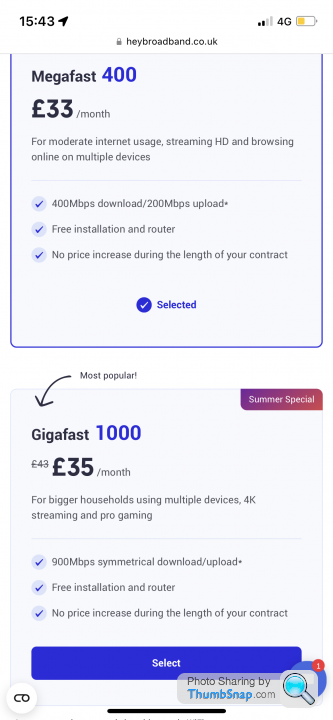
At the moment download speeds wirelessly I average around 300mb hard wired I average 750mb
RZ1 said:
The truth is I don’t have anything that requires the 1gb speed, but my option was to pay £33 for 400mb or £35 for 1gb.
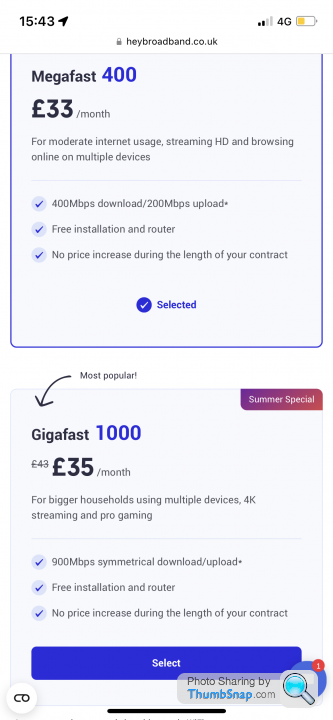
At the moment download speeds wirelessly I average around 300mb hard wired I average 750mb
That’s the thing it’s easy to get drawn into the I pay for 1Gb/s so I want to get 1Gb/s the challenge is to build a home network that can get close to that wirelessly will cost a reasonable amount & generally you’d be best to look at prosumer products from unifi, Omada or draytek, etc. you also be looking at having all the access points hardwired & depending on your homes size & construction your also running multiple access points. It can be a significant investment in time & money.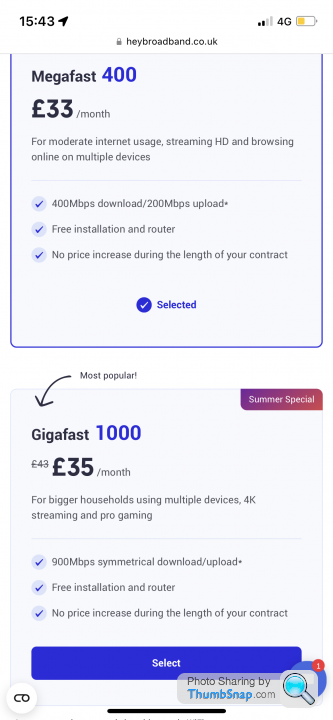
At the moment download speeds wirelessly I average around 300mb hard wired I average 750mb
Imho:
You’re better off trying to hardwire any device that generates significant network traffic & consider if you want to make the investments in building a 1Gb/s capable wifi network.
I am (re-)installing the same, except it’s 100m distance
I’ve been using Ubiquiti weatherproof cable ( link) which lasts around 3-4 years in direct sunlight, much longer in shade, or in a conduit like this as well as Ubiquiti outdoor access points like the Flex HD
No, it’s not the cheapest kit but it’s good
I’ve been using Ubiquiti weatherproof cable ( link) which lasts around 3-4 years in direct sunlight, much longer in shade, or in a conduit like this as well as Ubiquiti outdoor access points like the Flex HD
No, it’s not the cheapest kit but it’s good
Thanks for all the help, in the end decided to order these, will be delivered later today
Linksys Velop MX12600 Tri Pack
https://amzn.eu/d/i4sYNof
Linksys Velop MX12600 Tri Pack
https://amzn.eu/d/i4sYNof
Gassing Station | Computers, Gadgets & Stuff | Top of Page | What's New | My Stuff



