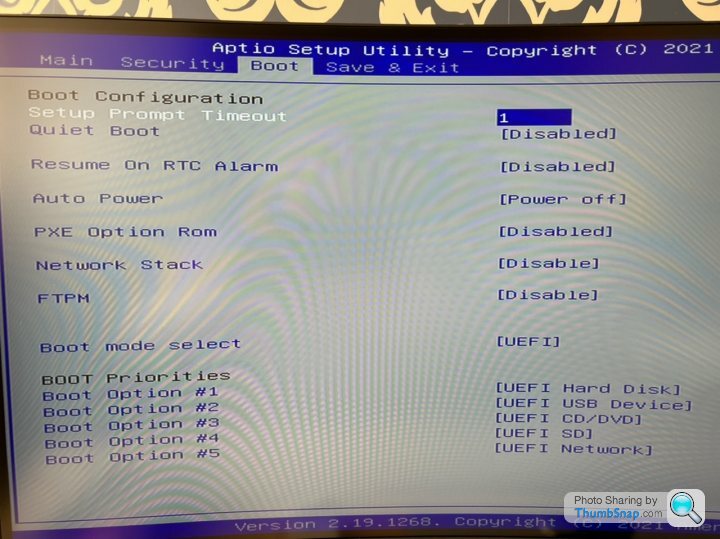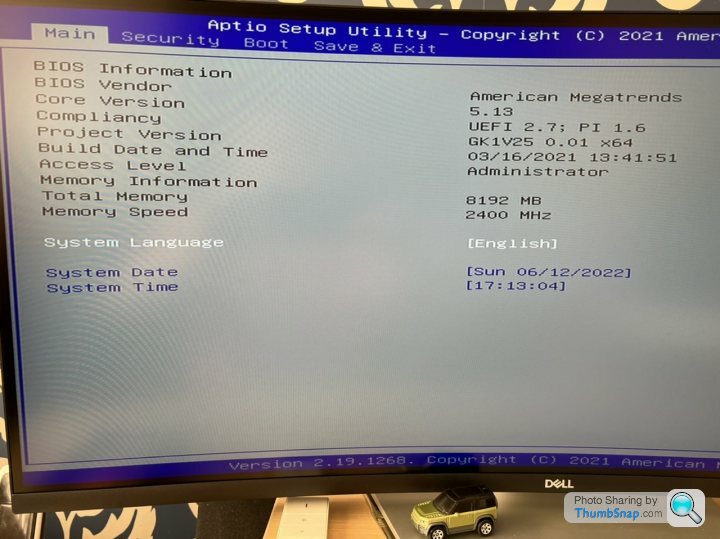Mini PC booting straight into BIOS
Discussion
Bought an ACEPC mini PC just under a year ago as an Amazon Prime Day deal, which sits in our garden room so we can do PC type things...
Went to use it yesterday and it booted up fine, but only the mouse cursor worked (using a Logitech Bluetooth media keyboard which has a mousepad) - no button clicks / keyboard inputs registered.
Rebooted a couple of times without any improvement, and now it just boots straight into the BIOS. That reports it can still see 8GB of memory, but that is as far as I can get. I've tried booting without the Bluetooth USB adaptor for the keyboard and still no good.
There does not appear to be any option to set up beep codes and there is no mention of a processor!
I took the top off the case, but needs more dissembly to see anything useful (there is a caddy for a second drive on the top). I don't think anything will have come loose inside the case, as it sits attached to the wall out of sight so never gets moved / knocked. It does get reasonably warm in the garden room (up to maybe 30 deg C) but I bought it inside and left if unplugged overnight so it was cool.
Trying to create a bootable USB drive, but the creation tool has sat on 0% for about 10 minutes now!
Any suggestions? Thanks!
Went to use it yesterday and it booted up fine, but only the mouse cursor worked (using a Logitech Bluetooth media keyboard which has a mousepad) - no button clicks / keyboard inputs registered.
Rebooted a couple of times without any improvement, and now it just boots straight into the BIOS. That reports it can still see 8GB of memory, but that is as far as I can get. I've tried booting without the Bluetooth USB adaptor for the keyboard and still no good.
There does not appear to be any option to set up beep codes and there is no mention of a processor!
I took the top off the case, but needs more dissembly to see anything useful (there is a caddy for a second drive on the top). I don't think anything will have come loose inside the case, as it sits attached to the wall out of sight so never gets moved / knocked. It does get reasonably warm in the garden room (up to maybe 30 deg C) but I bought it inside and left if unplugged overnight so it was cool.
Trying to create a bootable USB drive, but the creation tool has sat on 0% for about 10 minutes now!
Any suggestions? Thanks!
Not encouraged by reading this: https://minipcunion.com/viewtopic.php?t=1209&s...
Ah well, let's hope Amazon are good with a return!
Ah well, let's hope Amazon are good with a return!
otherman said:
Do you see any error message during boot? I would have thought you'd get one when it looks for a bootable partition on Disk 1, and presumably fails to find one.
Nope. I disabled the quiet boot feature - this displays a n American Megatrends splash screen for less than a second, but I see no errors at all. Just comes straight into the BIOS menu.Sorted. Chatted with Amazon and they said I needed to send a message direct to the supplier. Did that and got a message back from Amazon to say they no longer work with the supplier, so the person I was chatting arranged a full refund. They are very easy to deal with!
Maybe need to try a better brand next time…
Maybe need to try a better brand next time…
Gassing Station | Computers, Gadgets & Stuff | Top of Page | What's New | My Stuff