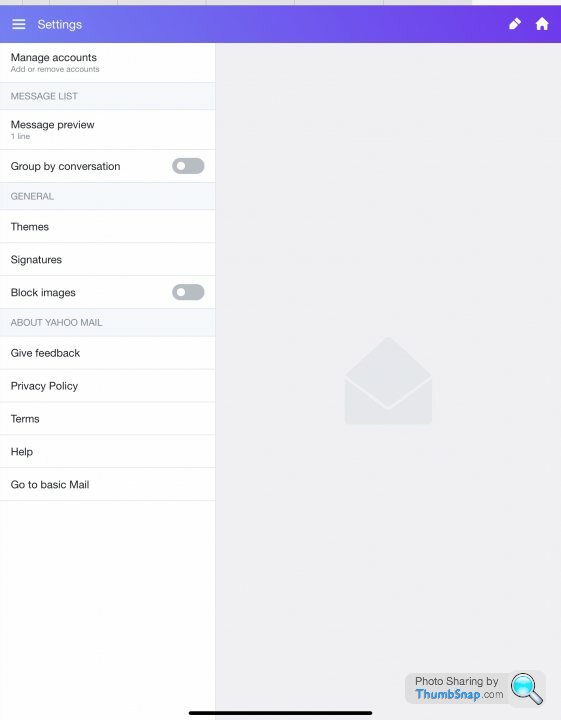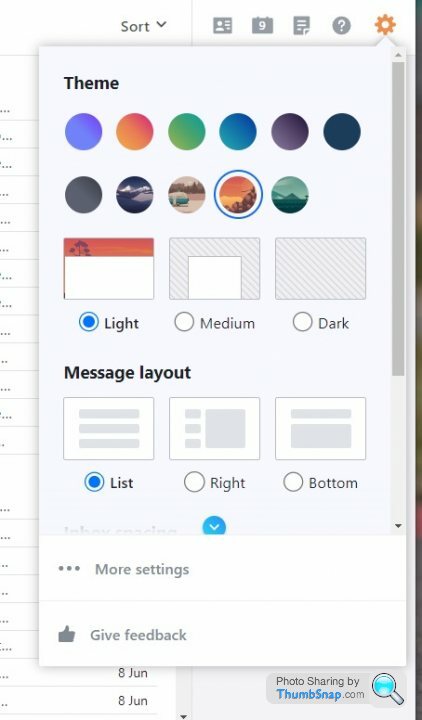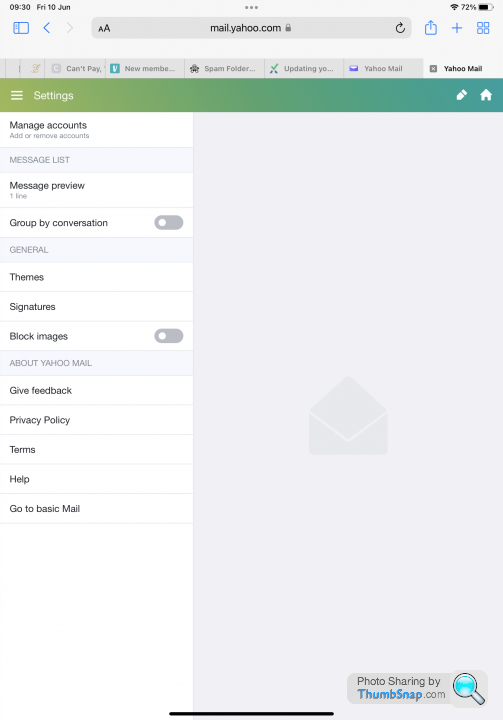Yahoo Mail - Spam Folder
Discussion
Can anyone help with this please?
Emails from my accountant are going into my spam folder. The online solution is to click on the email then mark as not spam, the mail then moves to my inbox. Any new mail from this sender then shouldn’t be regarded as spam. Trouble is that’s not happening, new mail from the same sender is going into spam.
I can’t think of anything more I can do.
Emails from my accountant are going into my spam folder. The online solution is to click on the email then mark as not spam, the mail then moves to my inbox. Any new mail from this sender then shouldn’t be regarded as spam. Trouble is that’s not happening, new mail from the same sender is going into spam.
I can’t think of anything more I can do.
bad company said:
Can anyone help with this please?
Emails from my accountant are going into my spam folder. The online solution is to click on the email then mark as not spam, the mail then moves to my inbox. Any new mail from this sender then shouldn’t be regarded as spam. Trouble is that’s not happening, new mail from the same sender is going into spam.
I can’t think of anything more I can do.
Just had the same thing start happening with G mail yesterday - hence why I'm here looking for an answer..Emails from my accountant are going into my spam folder. The online solution is to click on the email then mark as not spam, the mail then moves to my inbox. Any new mail from this sender then shouldn’t be regarded as spam. Trouble is that’s not happening, new mail from the same sender is going into spam.
I can’t think of anything more I can do.
same as you - nothing seems to work: added to contacts, set up filters 'never send to spam'.. 'forward to a different account'... yet the same one email now always seems to go to spam.
Tried all g-mails suggestions, but they do say 'it takes a while for the algorithm to learn' after you keep clicking 'not spam'... I'm not so hopeful.
Never had an issue in 10 years+ so not sure why it started with just this one email yesterday (get other emails from same company no problem)
bad company said:
Can anyone help with this please?
Emails from my accountant are going into my spam folder. The online solution is to click on the email then mark as not spam, the mail then moves to my inbox. Any new mail from this sender then shouldn’t be regarded as spam. Trouble is that’s not happening, new mail from the same sender is going into spam.
I can’t think of anything more I can do.
Just make a filter (that means a rule in Yahoo language) in Settings/more settings and you can have it sent into any folder you like. I do that with loads of my contacts and it does workEmails from my accountant are going into my spam folder. The online solution is to click on the email then mark as not spam, the mail then moves to my inbox. Any new mail from this sender then shouldn’t be regarded as spam. Trouble is that’s not happening, new mail from the same sender is going into spam.
I can’t think of anything more I can do.
Gassing Station | Computers, Gadgets & Stuff | Top of Page | What's New | My Stuff