Mesh Wi-Fi - seem to need a node in every room?
Discussion
I’ve been using a Netgear Orbi set up for a few years, and it’s been excellent - or so I thought.
Now that every new device seems to require a network connection I’ve got some in rooms where I didn’t need a signal before, I’ve discovered that I only get a decent signal in rooms that actually have one of the Orbi nodes/satellites in them.
As soon as I move into a room without one, the signal strength drops off hugely. When testing this with my phone, it actually falls back to the 5G network as it can’t ‘see’ the Wi-Fi network at all. That’s within about 5m of the Orbi, albeit through a wall.
The backhaul channel that connects the Orbi devices seems to work very well - I get a really fast connection when near to the most distant satellite, but as soon as I move to the next room, it’s gone again.
I’m currently testing with the transmit power control turned down to 50% as it’s been suggested that this might actually be caused by too much power.
Is there anything else to try before I buy some more satellites? That seems excessive for the same home I live in.
Now that every new device seems to require a network connection I’ve got some in rooms where I didn’t need a signal before, I’ve discovered that I only get a decent signal in rooms that actually have one of the Orbi nodes/satellites in them.
As soon as I move into a room without one, the signal strength drops off hugely. When testing this with my phone, it actually falls back to the 5G network as it can’t ‘see’ the Wi-Fi network at all. That’s within about 5m of the Orbi, albeit through a wall.
The backhaul channel that connects the Orbi devices seems to work very well - I get a really fast connection when near to the most distant satellite, but as soon as I move to the next room, it’s gone again.
I’m currently testing with the transmit power control turned down to 50% as it’s been suggested that this might actually be caused by too much power.
Is there anything else to try before I buy some more satellites? That seems excessive for the same home I live in.
If you have a android phone, download one of the WiFi scan apps and look for
1) power (rssi)
2) other ssid on the same frequency you’re using.
I’d run your nodes at full power tbh, unless you identify a specific issue to solve.
That the backhaul between nodes is working suggests it’s not a house/wall construction issue.
1) power (rssi)
2) other ssid on the same frequency you’re using.
I’d run your nodes at full power tbh, unless you identify a specific issue to solve.
That the backhaul between nodes is working suggests it’s not a house/wall construction issue.
Mr E said:
If you have a android phone, download one of the WiFi scan apps and look for
1) power (rssi)
2) other ssid on the same frequency you’re using.
I’d run your nodes at full power tbh, unless you identify a specific issue to solve.
That the backhaul between nodes is working suggests it’s not a house/wall construction issue.
I've only got iOS devices. I used to have an app like that on my iPhone, but I can't see anything in the App Store anymore, so will probably have to borrow an Android.1) power (rssi)
2) other ssid on the same frequency you’re using.
I’d run your nodes at full power tbh, unless you identify a specific issue to solve.
That the backhaul between nodes is working suggests it’s not a house/wall construction issue.
I've only got four channels to try (36, 40, 44, 48), so I'll cycle through them all to test.
Am I right in assuming that the backhaul uses the other (higher) channels, and that is why they aren't available to select?
That would make sense as I live in quite a built-up area so there will be a lot of competing Wi-Fi. I assume that if my neighbours are using non-mesh 5ghz routers without backhaul, then they be able to choose the other channels?
Thanks for your help.
I’ve got 4 Orbi’s, quite old now, maybe 5 years old and they work superbly.
I have very, very occasionally had to turn them all off and let them sync again, usually after a firmware update.
Do you have the daisy chain setting enabled, updated firmware, using the Orbi app etc?
I used to also have Sky Q and a BT router chucking out additional networks, but it didn’t affect the Orbi’s at all.
Edit, the app is good for showing device strength -


I have very, very occasionally had to turn them all off and let them sync again, usually after a firmware update.
Do you have the daisy chain setting enabled, updated firmware, using the Orbi app etc?
I used to also have Sky Q and a BT router chucking out additional networks, but it didn’t affect the Orbi’s at all.
Edit, the app is good for showing device strength -


Edited by Insert Coin on Friday 3rd June 12:29
Mr E said:
iOS doesn’t allow the app access to the driver data. You might find a laptop can do something similar.
Backhaul likely to be ssid hidden and up at channel 100+ (dfs bands) - but I’ve not checked.
Bear in mind that orbi likely to be 80MHz wide, so lots of channels.
Thanks. It might have been an old laptop that I had it on rather than me phone. I’ll try that.Backhaul likely to be ssid hidden and up at channel 100+ (dfs bands) - but I’ve not checked.
Bear in mind that orbi likely to be 80MHz wide, so lots of channels.
Insert Coin said:
I’ve got 4 Orbi’s, quite old now, maybe 5 years old and they work superbly.
I have very, very occasionally had to turn them all off and let them sync again, usually after a firmware update.
Do you have the daisy chain setting enabled, updated firmware, using the Orbi app etc?
I used to also have Sky Q and a BT router chucking out additional networks, but it didn’t affect the Orbi’s at all.
Edit, the app is good for showing device strength -


Thanks, yes, daisy chain is enabled, and I’m on the latest firmware.I have very, very occasionally had to turn them all off and let them sync again, usually after a firmware update.
Do you have the daisy chain setting enabled, updated firmware, using the Orbi app etc?
I used to also have Sky Q and a BT router chucking out additional networks, but it didn’t affect the Orbi’s at all.
Edit, the app is good for showing device strength -


Edited by Insert Coin on Friday 3rd June 12:29
The app is definitely useful and that’s how I’ve been monitoring the range problem. If I’m in the same room as a satellite my iPhone is connected to the 5ghz network at 866 mbps, move to the next room and it’s on 2.4 ghz at a much lower rate, or sometimes won’t connect at all.
Insert Coin said:
Probably not what you want to hear if you already have Orbi’s, but for my customers I fit the TP Link P9 that has powerline and mesh.
3 year warranty on them too, I’ve probably fitted 20+ sets now, zero issues.
Well it looks like I’m going to have to spend anyway, and the Orbi satellites that I d need to extend the network (RBS50) are quite expensive now because they are the old models.3 year warranty on them too, I’ve probably fitted 20+ sets now, zero issues.
If the TP Link could solve the problem with the three-pack, it probably wouldn’t cost any more, especially if I could get something back on the Orbi.
Powerliine won’t work for me though, because it introduces too much noise into the mains supply which is picked up through my pre-amp when listening to music.
How far apart are the satellites?
Only asking because I had a very similar issue where my phone would occasionally disconnect in the house & wouldn't reconnect & get an ip address until I turned the WiFi on the phone off & on a few times.
Bizarrely I think it was because they satellites weren't far enough apart.
I had the main router downstairs in the lounge, one satellite upstairs in the front spare room/mancave approx 10m apart & the 2nd satellite was in my shed across the other side of the drive approx 30m away from the main router.
As soon as I moved the 1st satellite from the mancave into the garage it fixed the issue. Now I've got good signal covering the whole property & as I move around my phone never disconnects like it used to.
My set up is 3 x Orbi RB750
Only asking because I had a very similar issue where my phone would occasionally disconnect in the house & wouldn't reconnect & get an ip address until I turned the WiFi on the phone off & on a few times.
Bizarrely I think it was because they satellites weren't far enough apart.
I had the main router downstairs in the lounge, one satellite upstairs in the front spare room/mancave approx 10m apart & the 2nd satellite was in my shed across the other side of the drive approx 30m away from the main router.
As soon as I moved the 1st satellite from the mancave into the garage it fixed the issue. Now I've got good signal covering the whole property & as I move around my phone never disconnects like it used to.
My set up is 3 x Orbi RB750
kingston12 said:
Well it looks like I’m going to have to spend anyway, and the Orbi satellites that I d need to extend the network (RBS50) are quite expensive now because they are the old models.
If the TP Link could solve the problem with the three-pack, it probably wouldn’t cost any more, especially if I could get something back on the Orbi.
Powerliine won’t work for me though, because it introduces too much noise into the mains supply which is picked up through my pre-amp when listening to music.
All Orbi satellites are compatible, you don’t need the exact same ones, get whatever is cheapest, if they are newer they are backwards compatible. If the TP Link could solve the problem with the three-pack, it probably wouldn’t cost any more, especially if I could get something back on the Orbi.
Powerliine won’t work for me though, because it introduces too much noise into the mains supply which is picked up through my pre-amp when listening to music.
My Orbi system works great.
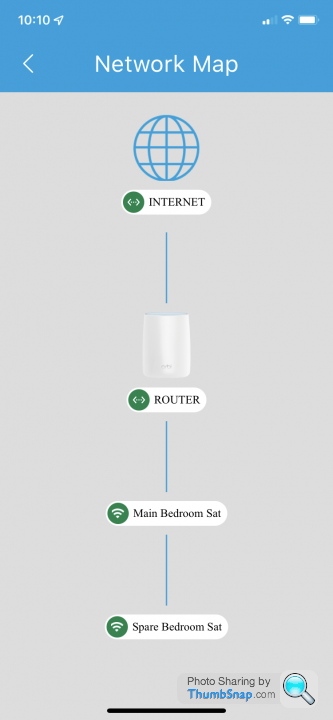
kingston12 said:
Well it looks like I’m going to have to spend anyway, and the Orbi satellites that I d need to extend the network (RBS50) are quite expensive now because they are the old models.
If the TP Link could solve the problem with the three-pack, it probably wouldn’t cost any more, especially if I could get something back on the Orbi.
Powerliine won’t work for me though, because it introduces too much noise into the mains supply which is picked up through my pre-amp when listening to music.
All Orbi satellites are compatible, you don’t need the exact same ones, get whatever is cheapest, if they are newer they are backwards compatible. If the TP Link could solve the problem with the three-pack, it probably wouldn’t cost any more, especially if I could get something back on the Orbi.
Powerliine won’t work for me though, because it introduces too much noise into the mains supply which is picked up through my pre-amp when listening to music.
My Orbi system works great.
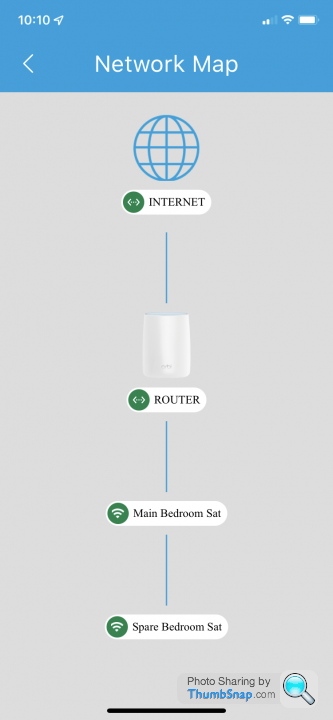
Edited by paralla on Saturday 4th June 19:56
The Goat said:
How far apart are the satellites?
Only asking because I had a very similar issue where my phone would occasionally disconnect in the house & wouldn't reconnect & get an ip address until I turned the WiFi on the phone off & on a few times.
Bizarrely I think it was because they satellites weren't far enough apart.
I had the main router downstairs in the lounge, one satellite upstairs in the front spare room/mancave approx 10m apart & the 2nd satellite was in my shed across the other side of the drive approx 30m away from the main router.
As soon as I moved the 1st satellite from the mancave into the garage it fixed the issue. Now I've got good signal covering the whole property & as I move around my phone never disconnects like it used to.
My set up is 3 x Orbi RB750
Yep having two nodes too close together is a common problem in mesh networks. Only asking because I had a very similar issue where my phone would occasionally disconnect in the house & wouldn't reconnect & get an ip address until I turned the WiFi on the phone off & on a few times.
Bizarrely I think it was because they satellites weren't far enough apart.
I had the main router downstairs in the lounge, one satellite upstairs in the front spare room/mancave approx 10m apart & the 2nd satellite was in my shed across the other side of the drive approx 30m away from the main router.
As soon as I moved the 1st satellite from the mancave into the garage it fixed the issue. Now I've got good signal covering the whole property & as I move around my phone never disconnects like it used to.
My set up is 3 x Orbi RB750
It can cause a device to be bounced between the two points constantly effectively dropping the connection completely.
Moving the nodes around a little bit would at least be a free way of seeing if things can be improved.
Thanks all,for the replies.
It’s an interesting point that the satellites being too close together could cause issues with portable devices.
My original configuration has the router in the middle of the house, one satellite about 5m away from it, though two walls, and the second one about 7m from the first one, again through two walls.
They are daisy-chained on the network map - router>sat1>sat2.
I’ve now moved the first satellite so the network looks like this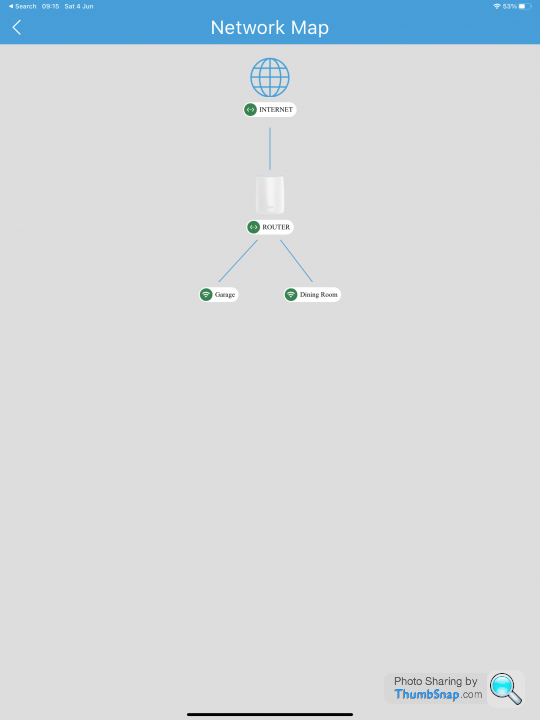
Now, the first satellite (Dining Room) is about 7m from the router and the second satellite (garage) is about 12m and both connect directly to the router rather than being daisychained.
I now get a great connection in the room that I’ve moved the Dining Room satellite into, but none at all in the room I moved it from, which actually sits between all three access points as I have it set up now.
There is another ‘dead room’ at the fro t of the house, about 3m and two walls from the router and 4m and two walls away from the repositioned satellite, with devices trying to connect to the router when in that room.
Logically, I’d want to add two more satellites, one in each of the dead rooms, but it sounds as though that might introduce new problems.
It’s an interesting point that the satellites being too close together could cause issues with portable devices.
My original configuration has the router in the middle of the house, one satellite about 5m away from it, though two walls, and the second one about 7m from the first one, again through two walls.
They are daisy-chained on the network map - router>sat1>sat2.
I’ve now moved the first satellite so the network looks like this
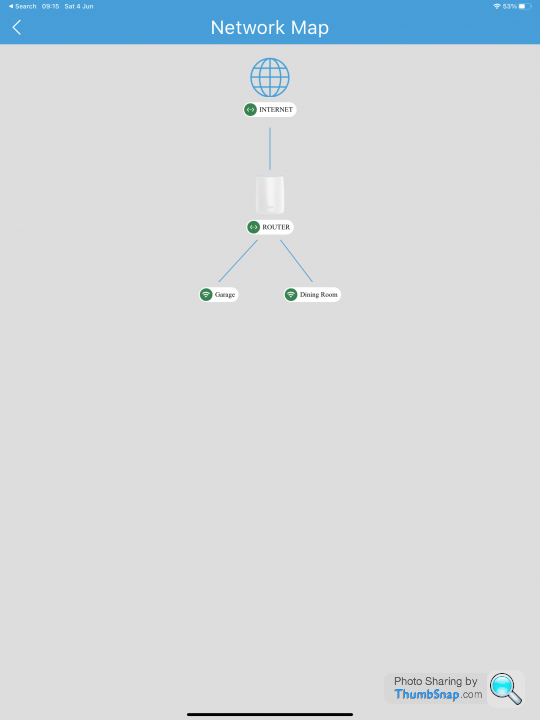
Now, the first satellite (Dining Room) is about 7m from the router and the second satellite (garage) is about 12m and both connect directly to the router rather than being daisychained.
I now get a great connection in the room that I’ve moved the Dining Room satellite into, but none at all in the room I moved it from, which actually sits between all three access points as I have it set up now.
There is another ‘dead room’ at the fro t of the house, about 3m and two walls from the router and 4m and two walls away from the repositioned satellite, with devices trying to connect to the router when in that room.
Logically, I’d want to add two more satellites, one in each of the dead rooms, but it sounds as though that might introduce new problems.
Mr E said:
iOS doesn’t allow the app access to the driver data. You might find a laptop can do something similar.
Backhaul likely to be ssid hidden and up at channel 100+ (dfs bands) - but I’ve not checked.
Bear in mind that orbi likely to be 80MHz wide, so lots of channels.
I've just got the Wi-Fi analyser working on my laptop. It doesn't seem to show any real conflicting problems.Backhaul likely to be ssid hidden and up at channel 100+ (dfs bands) - but I’ve not checked.
Bear in mind that orbi likely to be 80MHz wide, so lots of channels.
My network is using channel 40 for data and channel 108 for backhaul. I can 'see' the signal from the router and satellite 1 from my current position between them with signal strengths around 70% for the router and 35% for satellite 1. Satellite 2 sometimes shows up with a signal strength around 10%, but sometimes isn't there at all.
There are three other networks visible, two on channel 44 and one on channel 52. One of the channel 44 networks has a strength of about 70%, so I'm guessing that is directly next door.
I'll try channel 36 to see if that improves anything, but otherwise I don't think there are any changes to make as a result of that.
It seems strange that the 5Ghz backhaul works but nether 2.4 or 5Ghz user bands are available.
If you wanted to explore what networks are available via your iPhone you can use apples sport utility https://iphone-tricks.com/tutorial/6941-using-airp...
If you wanted to explore what networks are available via your iPhone you can use apples sport utility https://iphone-tricks.com/tutorial/6941-using-airp...
I do read that some people have issues with these Orbs so i decided against them and installed one ceiling access point downstairs and one in the garage for the garden and dont ever seem to have any wifi issues. this will only get worse with the next gen of wifi as range becomes more limited with speed and will end up with a AP in every room. If that is ever needed i will wire them back to a POE switch as mesh systems are rarely good.
Gassing Station | Computers, Gadgets & Stuff | Top of Page | What's New | My Stuff




