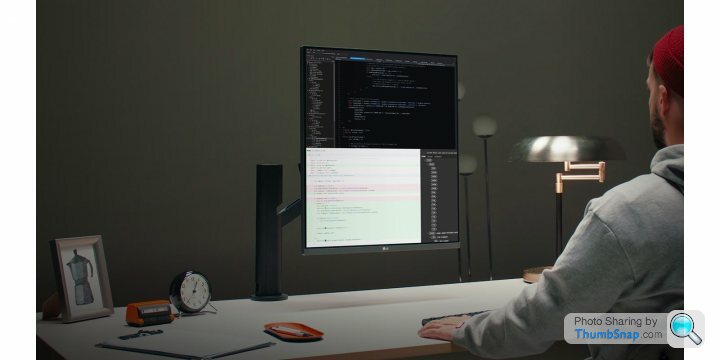Jumping to ultrawide monitor
Discussion
The new corporate CC just rocked up, so I will be buying a new monitor. Budget probably £400, I have 2x Dell U2419H (1080p 92ppi) which I can pair with the new one, probably in portrait for emails etc.
Where you lot come in is experience of using such a setup. Do I go curved, or is it a fad? 32" 21:9 or a 28" 16:9? The current monitors are as wide as a 28" 16:9 are tall, so that'd look neat as they will all be on stands. Do I need to go 4k?
The Dell S3221QS seems to fit the bill pretty well for a curved wide 4k.
I'm not sure how to say it without sounding like a prick but I work fast, across multiple monitors, so feel a good setup will be more productive.
but I work fast, across multiple monitors, so feel a good setup will be more productive.
Where you lot come in is experience of using such a setup. Do I go curved, or is it a fad? 32" 21:9 or a 28" 16:9? The current monitors are as wide as a 28" 16:9 are tall, so that'd look neat as they will all be on stands. Do I need to go 4k?
The Dell S3221QS seems to fit the bill pretty well for a curved wide 4k.
I'm not sure how to say it without sounding like a prick
 but I work fast, across multiple monitors, so feel a good setup will be more productive.
but I work fast, across multiple monitors, so feel a good setup will be more productive. It's a personal thing, but I like a 21:9 ratio for productivity. I've tried a few and my preferred setup for working is my 34" 21:9 Dell (3440x1440) as my main screen, and then the laptop at 1080p to one side for easy sharing during Teams calls. I find 4k is just wrong, either too small or too big and feels less natural when you have two windows side-by-side.
The bigger the better! But it depends on what you do.
I've got a 49" curved ultrawide, and as a software engineer it's perfect - Can have 3 massive panes in VS Code open, or 2 panes and Chrome etc. If you install FancyZones or something similar you can have pre-set size "windows" that you can just drop stuff into.
It's difficult to go back though, on the rare occasion I'm in the office the 2 x 24" monitors is a pain in the arse. The overall size is similar, but much less useful.
Mine is only 1080p (3840x1080) but it doesn't make much difference for what I use it for.
I've got a 49" curved ultrawide, and as a software engineer it's perfect - Can have 3 massive panes in VS Code open, or 2 panes and Chrome etc. If you install FancyZones or something similar you can have pre-set size "windows" that you can just drop stuff into.
It's difficult to go back though, on the rare occasion I'm in the office the 2 x 24" monitors is a pain in the arse. The overall size is similar, but much less useful.
Mine is only 1080p (3840x1080) but it doesn't make much difference for what I use it for.
I have an Asus 34" PG35VQ 21:9 Curved Ultrawide (3440x1440) which is the sweet spot for me to use both for work and gaming. I plug my laptop in for work and extend the laptop screen and then have a dedicated PC connected for gaming.
This monitor was stupidly expensive due to HDR and a high refresh rate but the concept and size would work well even with a reduced spec. For work you can park two apps next to each other (outlook and Browser for me with Teams on my laptop screen) and for games I find the resolution to be the sweet spot as 4K is still overkill and I prefer the 21:9 aspect ratio for FPS games.
This monitor was stupidly expensive due to HDR and a high refresh rate but the concept and size would work well even with a reduced spec. For work you can park two apps next to each other (outlook and Browser for me with Teams on my laptop screen) and for games I find the resolution to be the sweet spot as 4K is still overkill and I prefer the 21:9 aspect ratio for FPS games.
Go to Curry’s PC World and try some out. Take your laptop and use your own workflows.
FWIW, my most preferred size and resolution is 30 inch 1600p, 16:10.
https://www.dell.com/en-uk/shop/dell-ultrasharp-30...
Large enough text but can fit a decent amount on screen at the same time, not too much head swivelling. No scaling issues with work VDI and remote desktops which are a headache with 4k.
I do a lot of multi-window text based work.
I found with wide screens, I was either looking to one side or the other, or had masses of blank space on either side with the work centred in the middle. Non of which was desirable. It didn’t suit my work flow at all, nor did it suit my ergonomic preference to look straight ahead while working.
FWIW, my most preferred size and resolution is 30 inch 1600p, 16:10.
https://www.dell.com/en-uk/shop/dell-ultrasharp-30...
Large enough text but can fit a decent amount on screen at the same time, not too much head swivelling. No scaling issues with work VDI and remote desktops which are a headache with 4k.
I do a lot of multi-window text based work.
I found with wide screens, I was either looking to one side or the other, or had masses of blank space on either side with the work centred in the middle. Non of which was desirable. It didn’t suit my work flow at all, nor did it suit my ergonomic preference to look straight ahead while working.
Edited by wyson on Tuesday 31st May 12:07
mw88 said:
The bigger the better! But it depends on what you do.
I've got a 49" curved ultrawide, and as a software engineer it's perfect - Can have 3 massive panes in VS Code open, or 2 panes and Chrome etc. If you install FancyZones or something similar you can have pre-set size "windows" that you can just drop stuff into.
It's difficult to go back though, on the rare occasion I'm in the office the 2 x 24" monitors is a pain in the arse. The overall size is similar, but much less useful.
Mine is only 1080p (3840x1080) but it doesn't make much difference for what I use it for.
This, mostly...I've got a 49" curved ultrawide, and as a software engineer it's perfect - Can have 3 massive panes in VS Code open, or 2 panes and Chrome etc. If you install FancyZones or something similar you can have pre-set size "windows" that you can just drop stuff into.
It's difficult to go back though, on the rare occasion I'm in the office the 2 x 24" monitors is a pain in the arse. The overall size is similar, but much less useful.
Mine is only 1080p (3840x1080) but it doesn't make much difference for what I use it for.
I went for the 5k*1440, anything else just seems a bit poop now.
I replaced a 30" flat ultrawide with a curved 34". It was a much more pleasant experience, with the flat screen your eyes had to constantly adjust focus. The extra real estate over the 30" was also valuable. Without it, the screen was barely wide enough for two documents side by side and a full page wasn't readable. Now I can have three if needed.
illmonkey said:
The new corporate CC just rocked up, so I will be buying a new monitor. Budget probably £400, I have 2x Dell U2419H (1080p 92ppi) which I can pair with the new one, probably in portrait for emails etc.
Where you lot come in is experience of using such a setup. Do I go curved, or is it a fad? 32" 21:9 or a 28" 16:9? The current monitors are as wide as a 28" 16:9 are tall, so that'd look neat as they will all be on stands. Do I need to go 4k?
The Dell S3221QS seems to fit the bill pretty well for a curved wide 4k.
I'm not sure how to say it without sounding like a prick but I work fast, across multiple monitors, so feel a good setup will be more productive.
but I work fast, across multiple monitors, so feel a good setup will be more productive.
I bought a G9 with gaming in mind but have ended up really appreciating it most for 'productivity' - makes for a great WfH setup. It's also very nice just for regular desktop use with lots of windows open. As is often said, it's basically just like using two adjacent 27" 1440p monitors but without a bezel between them.Where you lot come in is experience of using such a setup. Do I go curved, or is it a fad? 32" 21:9 or a 28" 16:9? The current monitors are as wide as a 28" 16:9 are tall, so that'd look neat as they will all be on stands. Do I need to go 4k?
The Dell S3221QS seems to fit the bill pretty well for a curved wide 4k.
I'm not sure how to say it without sounding like a prick
 but I work fast, across multiple monitors, so feel a good setup will be more productive.
but I work fast, across multiple monitors, so feel a good setup will be more productive. The screen curve is fantastic. Very noticeable the first time you see it but perfect for when you are sat at regular desktop distance, it minimises the need to turn your head and the curve seems to disappear.
Games that support 32:9 ratio also look amazing.
I've got a pair of 27" 4k 16:9 displays, and it's verging on being too wide.
4k I'd say is worthwhile though, it took a bit of time getting all the scaling settings right for me, but now I have I really struggle in the office with a pair of 1080 screens.
Personally I never got on with ultrawide screens, but the software someone mentioned above to split up the real estate would probably solve many of my gripes.
4k I'd say is worthwhile though, it took a bit of time getting all the scaling settings right for me, but now I have I really struggle in the office with a pair of 1080 screens.
Personally I never got on with ultrawide screens, but the software someone mentioned above to split up the real estate would probably solve many of my gripes.
I moved from 2x 24" to 1x 34" UW during the pandemic. One of the best moves I've made in terms of setup.
So much easier, no annoying gap between the two (or bezels in the way) and Windows just "snaps" the windows side by side with ease.
I tried a curved and wasn't a fan, but each to their own. I also have the laptop as a secondary screen (usually has Teams chat / Outlook open)
In terms of what would I do diffeently?
So much easier, no annoying gap between the two (or bezels in the way) and Windows just "snaps" the windows side by side with ease.
I tried a curved and wasn't a fan, but each to their own. I also have the laptop as a secondary screen (usually has Teams chat / Outlook open)
In terms of what would I do diffeently?
- Try and squeeze a slightly bigger unit in - a 38 or 42/43 perhaps
- Certainly get a PIP capable unit (I have my hope PC connected, but have to press the button to switch sources)
- Possibly consider a TV tuner version
Thanks all. A mix bag of answers!
I don't think I'd need curved unless it's ultrawide, as I can make the 24"'s lean in a little to give me the same effect.
Also, being in IT, I have lots of floating windows about, so less important for me to have a page per document etc. Infact, I find it easier with multiple monitors as I can just throw windows about.
As this is my main desk at home, although this is a work purchase, I can utilise it for home use. I have KVM that'll allow me to use all of them for work or home use. so a more standard ratio for day to day life would be better. I don't game, so that goes out the window.
Even a 1440p 27" monitor has a better dpi than what I have, which I'm happy with, so maybe don't need to spring for the 4K models.
I don't think I'd need curved unless it's ultrawide, as I can make the 24"'s lean in a little to give me the same effect.
Also, being in IT, I have lots of floating windows about, so less important for me to have a page per document etc. Infact, I find it easier with multiple monitors as I can just throw windows about.
As this is my main desk at home, although this is a work purchase, I can utilise it for home use. I have KVM that'll allow me to use all of them for work or home use. so a more standard ratio for day to day life would be better. I don't game, so that goes out the window.
Even a 1440p 27" monitor has a better dpi than what I have, which I'm happy with, so maybe don't need to spring for the 4K models.
If you're not going ultrawide, it doesn't seem that worth buying new screens. I've got a 1440p 3440 34" wide screen and it is definitely nicer with a curve than the flat 1440p 2560 27" screen it replaced. I don't see a huge amount of point with Windows in going for a higher resolution and then using scaling, I'd rather run 1:1 and give the wimpy GPU in a corporate laptop an easier time.
illmonkey said:
As this is my main desk at home, although this is a work purchase, I can utilise it for home use. I have KVM that'll allow me to use all of them for work or home use. so a more standard ratio for day to day life would be better. I don't game, so that goes out the window.
One more thought - the monitor I got has KVM and USB hub built in. So less clutter on the desk. And the Dell monitor app allowed me to set a hotkey combo to swap between the work and home machines without having to flip a switch.Went to Currys last night on my way home, started testing all of them out. My thoughts were; curved is a bit naff; wide is too wide, especially if I have 2 other monitors. The 16:9 was good, but I only got to a 27" one. On that, the 1440p was perfectly reasonable too.
So, I think I'm in for a 27" 1440p or a 3x" 4K (I just like the idea of a 4k monitor!)
Good advice lads, it made it so much easier to actually use them.
On the KVM: Mine is hidden away, so it's not the end of the world. I suppose with the built in ones, each computer needs a USB cable to the monitor, and the K&M needs to be connected to the monitor, so it can swap for you? not sure how that'd work with 1 monitor with the KVM and 2 not... Even the setup I have now wont continue to work with an additional monitor, so it needs some thought.
So, I think I'm in for a 27" 1440p or a 3x" 4K (I just like the idea of a 4k monitor!)
Good advice lads, it made it so much easier to actually use them.
On the KVM: Mine is hidden away, so it's not the end of the world. I suppose with the built in ones, each computer needs a USB cable to the monitor, and the K&M needs to be connected to the monitor, so it can swap for you? not sure how that'd work with 1 monitor with the KVM and 2 not... Even the setup I have now wont continue to work with an additional monitor, so it needs some thought.
Edited by illmonkey on Thursday 2nd June 09:05
illmonkey said:
So, I think I'm in for a 27" 1440p or a 3x" 4K (I just like the idea of a 4k monitor!)
Give some consideration to icon & text size with a 4K monitor. If your eyesite is good you may be fine but I found text was too small to read comfortably & I ended up scaling the desktop which is a bit of a waste.I think my next monitor will be the 16:10 30" 2560x1600 Dell linked to above as the extra 11% of vertical height gives more useable space when you have toolbars. Width wise it's the same as a 27" 2506x1440 screen.
Mr Pointy said:
illmonkey said:
So, I think I'm in for a 27" 1440p or a 3x" 4K (I just like the idea of a 4k monitor!)
Give some consideration to icon & text size with a 4K monitor. If your eyesite is good you may be fine but I found text was too small to read comfortably & I ended up scaling the desktop which is a bit of a waste.I think my next monitor will be the 16:10 30" 2560x1600 Dell linked to above as the extra 11% of vertical height gives more useable space when you have toolbars. Width wise it's the same as a 27" 2506x1440 screen.

Gassing Station | Computers, Gadgets & Stuff | Top of Page | What's New | My Stuff