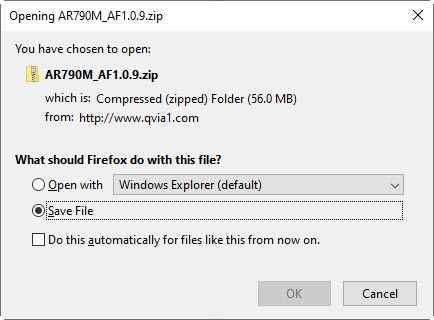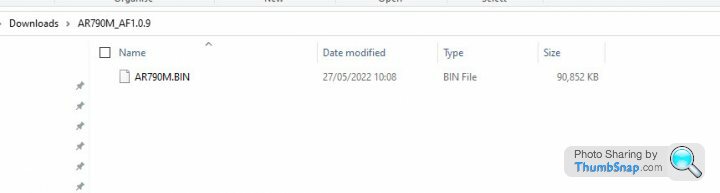. Bin Files - Zipped
Discussion
Can anyone help please. I’m trying to update the firmware on my Qvia Dash Cam. The instructions are as below. I downloaded the file ok but can’t unzip it on my MacBook or iMac. There’s several unzip programs which are supposed to unzip these files but none seem to work, just saying unsupported.
Could I unzip on my iPad or perhaps try with my very old pc which lives in the loft. Is there another way?
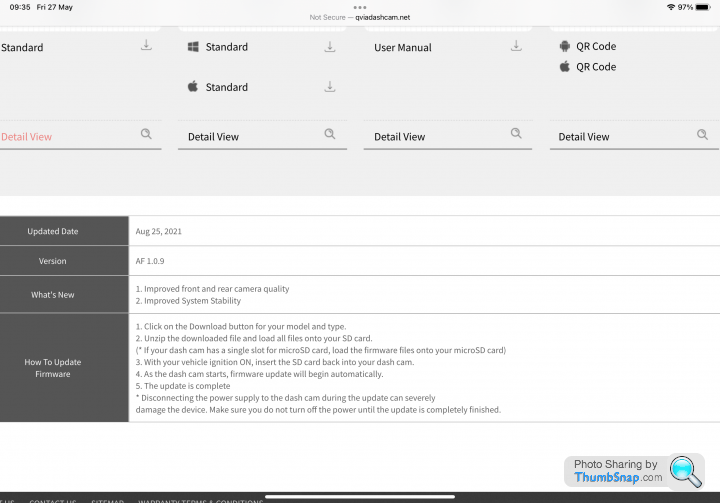
Could I unzip on my iPad or perhaps try with my very old pc which lives in the loft. Is there another way?
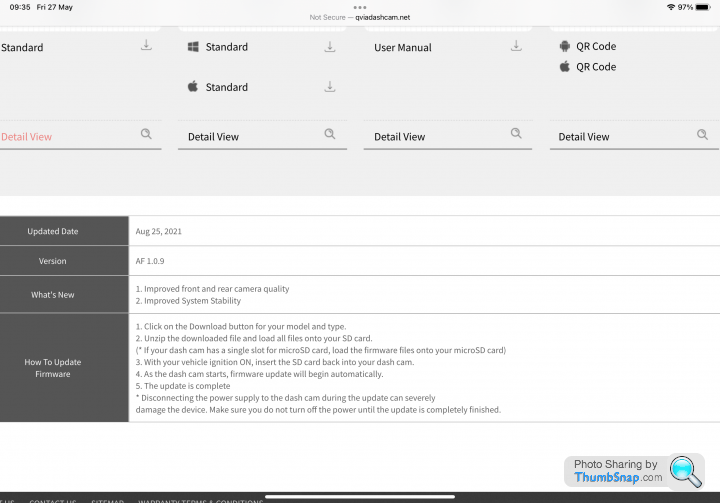
bad company said:
Baldchap said:
Are you sure the camera does not have the function to unpack and update from a memory card with just the .bin file on? That's how I update mine (different brand).
I could try that but it does say unzip the file first.
Tried 7zip? It's free and unzips anything. Quite happily run on an old loft PC.
bad company said:
Well I copied the file onto the sd card, now the unit keeps saying ‘please format’. I usually format using the Qviva app but there’s no WiFi connection from the unit. I formatted the card on my MacBook but still getting the please format message.
Make sure it's FAT rather than Mac HFS format - should be an option on Disk Utility.pistonheadforum said:
bad company said:
Well I copied the file onto the sd card, now the unit keeps saying ‘please format’. I usually format using the Qviva app but there’s no WiFi connection from the unit. I formatted the card on my MacBook but still getting the please format message.
Make sure it's FAT rather than Mac HFS format - should be an option on Disk Utility.Gassing Station | Computers, Gadgets & Stuff | Top of Page | What's New | My Stuff