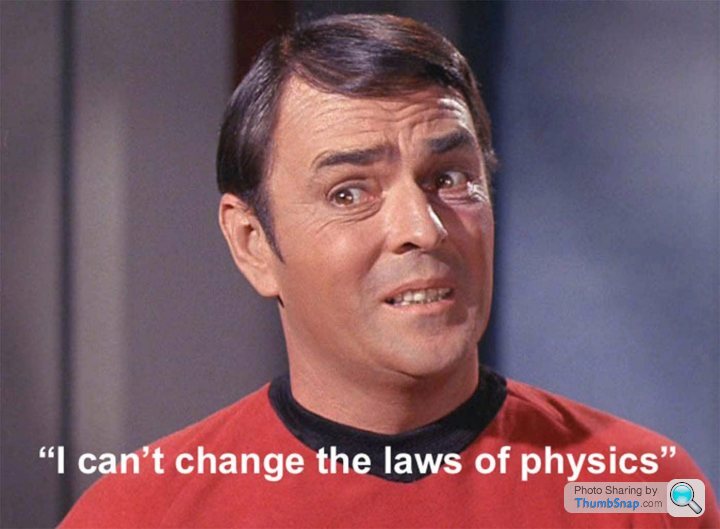VGA to HDMI adapters
Discussion
I have a brilliant laptop dock for work. The only downside is that it has a DisplayPort and VGA out, and I don’t have any monitors with VGA in.
There is an HDMI output on the laptop but this is disabled when docked.
After many attempts I finally found a solution that gives a video output on my second 2K monitor via VGA out. The only thing is that the max resolution is 1080p, which is ok but looks slightly blurry. Still usable as perfect for Teams screen share compatibility however the question here is, is 1080p the limit of VGA to HDMI adapters? I can’t seem to find any on Amazon that has a higher res. Plenty of HDMI to VGA 2/4K but that’s the wrong direction.
There is an HDMI output on the laptop but this is disabled when docked.
After many attempts I finally found a solution that gives a video output on my second 2K monitor via VGA out. The only thing is that the max resolution is 1080p, which is ok but looks slightly blurry. Still usable as perfect for Teams screen share compatibility however the question here is, is 1080p the limit of VGA to HDMI adapters? I can’t seem to find any on Amazon that has a higher res. Plenty of HDMI to VGA 2/4K but that’s the wrong direction.
Use a Display port to HDMI adaptor
Display port is designed to connect to almost any screen correctly
EDIT: Just realised you may already be using the Display Port for the 1st external screen
What DP version does the Dock and Screens support, the latest versions allow you to daisy chain screens on a single connection
Display port is designed to connect to almost any screen correctly
EDIT: Just realised you may already be using the Display Port for the 1st external screen
What DP version does the Dock and Screens support, the latest versions allow you to daisy chain screens on a single connection
PistonRings said:
USB to HDMI might be your better bet if you have a spare socket on your dock.
Yes, there is spare USB port on the dock. Will look into this. Edit: do you have any experience of ones that work? I’ve bought a usb-C to HDMI adaptor (before I had a dock to use a second monitor on laptop) and that didn’t work.
Edited by anxious_ant on Friday 22 April 09:57
anxious_ant said:
dundarach said:
Ah, wasn’t aware of this. I would’ve thought VGA supports higher resolution. 
andy_ran said:
Use a Display port to HDMI adaptor
Display port is designed to connect to almost any screen correctly
EDIT: Just realised you may already be using the Display Port for the 1st external screen
What DP version does the Dock and Screens support, the latest versions allow you to daisy chain screens on a single connection
1.2 I believe. Not sure how to check the dock version though. Display port is designed to connect to almost any screen correctly
EDIT: Just realised you may already be using the Display Port for the 1st external screen
What DP version does the Dock and Screens support, the latest versions allow you to daisy chain screens on a single connection
Dock : Lenovo ThinkPad Basic 40AG
Primary monitor : Philips PHL 345B1C (DP to dock, HDMI to personal PC)
Secondary : ASUS ROG PG279 (HDMI free, DP to personal PC)
As I using DP on secondary for my personal PC I don’t think I can daisy chain?
Could you not buy a wireless HDMI Wifi dongle (like a Chromecast or any other) plug it into your monitor and then cast your laptop display to it?
https://www.gadgetreview.com/how-to-make-monitor-w...
https://www.gadgetreview.com/how-to-make-monitor-w...
anxious_ant said:
Yes, there is spare USB port on the dock. Will look into this.
Edit: do you have any experience of ones that work? I’ve bought a usb-C to HDMI adaptor (before I had a dock to use a second monitor on laptop) and that didn’t work.
I have one of these in my laptop bag for when I'm at the office and it works fine - https://www.amazon.co.uk/dp/B09KXZFS5Z/Edit: do you have any experience of ones that work? I’ve bought a usb-C to HDMI adaptor (before I had a dock to use a second monitor on laptop) and that didn’t work.
Edited by anxious_ant on Friday 22 April 09:57
Unfortunatey USB C is not created equal...
FourWheelDrift said:
Could you not buy a wireless HDMI Wifi dongle (like a Chromecast or any other) plug it into your monitor and then cast your laptop display to it?
https://www.gadgetreview.com/how-to-make-monitor-w...
Now that's thinking outside the box https://www.gadgetreview.com/how-to-make-monitor-w...

I don't think casting will work well with the DP whilst docked, plus not too sure if the casting device works plugged into HDMI switch?
The other option is to splash out for a dock with enough ports but I believe that's almost £200...
PistonRings said:
anxious_ant said:
Yes, there is spare USB port on the dock. Will look into this.
Edit: do you have any experience of ones that work? I’ve bought a usb-C to HDMI adaptor (before I had a dock to use a second monitor on laptop) and that didn’t work.
I have one of these in my laptop bag for when I'm at the office and it works fine - https://www.amazon.co.uk/dp/B09KXZFS5Z/Edit: do you have any experience of ones that work? I’ve bought a usb-C to HDMI adaptor (before I had a dock to use a second monitor on laptop) and that didn’t work.
Edited by anxious_ant on Friday 22 April 09:57
Unfortunatey USB C is not created equal...
What dock is it, can you share the specs? Presumable a Dell WD15 or WD19 given they appear to make up 90% of the 'docks' the world these days!
No idea why they are so equipped, but all my time in on twin displays, one of which is therefore off the analogy connection.
However wiki says VGA can do 2048×1536px (QXGA) which is 2k and certainly powers a 24" monitor just fine.
USB/USB3 graphics adapters are pants, but if you have a spare (second) USB-C/USB3 SS port that might be a valid option.
No idea why they are so equipped, but all my time in on twin displays, one of which is therefore off the analogy connection.
However wiki says VGA can do 2048×1536px (QXGA) which is 2k and certainly powers a 24" monitor just fine.
USB/USB3 graphics adapters are pants, but if you have a spare (second) USB-C/USB3 SS port that might be a valid option.
Edited by dhutch on Friday 22 April 15:20
dhutch said:
What dock is it, can you share the specs? Presumable a Dell WD15 or WD19 given they appear to make up 90% of the docks the world these days!
No idea why they are so equipped, but all my time in on twin displays, one of which is therefore off the analogy connection.
However wiki says VGA can do 2048×1536px (QXGA) which is 2k and powers a 24" monitor just fine.
USB graphics adapters are pants, but if you have a spare (second) usb-c that might be a valid option.
The dock is a Lenovo Basic 40AG dock Unfortunately I don't have any VGA ports on both my external monitors, hence the need of an adapter.No idea why they are so equipped, but all my time in on twin displays, one of which is therefore off the analogy connection.
However wiki says VGA can do 2048×1536px (QXGA) which is 2k and powers a 24" monitor just fine.
USB graphics adapters are pants, but if you have a spare (second) usb-c that might be a valid option.
I've just splashed out on a £60 USB 3.1 to HDMI 1440p Adapter (as there are 2 USB 3.1 ports on dock). Reviews looks promising so hoping this would work.
anxious_ant said:
The dock is a Lenovo Basic 40AG dock Unfortunately I don't have any VGA ports on both my external monitors, hence the need of an adapter.
I've just splashed out on a £60 USB 3.1 to HDMI 1440p Adapter (as there are 2 USB 3.1 ports on dock). Reviews looks promising so hoping this would work.
Fair enough, hopefully that does the job.I've just splashed out on a £60 USB 3.1 to HDMI 1440p Adapter (as there are 2 USB 3.1 ports on dock). Reviews looks promising so hoping this would work.
Also odd these docks have USB 3.1 (SS, blue USBA) ports but not USB-C ports, I presume there is a reason.
dhutch said:
Fair enough, hopefully that does the job.
Also odd these docks have USB 3.1 (SS, blue USBA) ports but not USB-C ports, I presume there is a reason.
It uses USB-C (plus as proprietary power connector) to dock, so that may be why?Also odd these docks have USB 3.1 (SS, blue USBA) ports but not USB-C ports, I presume there is a reason.
Shame the laptop’s HDMI port doesn’t work whilst dock.
Hopefully what I’ve ordered works, will keep you guys posted.
Is the USB-C actually Thunderbolt (they use the same connector)? You could try a Thunderbolt to HDMI (or DisplayPort) cable. I have a basic HP laptop from one of my clients and run 2 additional screens, one connected via HDMI the other connected via a Thunderbolt-to-DisplayPort lead.
jesusbuiltmycar said:
Is the USB-C actually Thunderbolt (they use the same connector)? You could try a Thunderbolt to HDMI (or DisplayPort) cable. I have a basic HP laptop from one of my clients and run 2 additional screens, one connected via HDMI the other connected via a Thunderbolt-to-DisplayPort lead.
But not if the dock disables/uses them. Check what models of dock fit the laptop, there's usually a model with ALL THE PORTS available too.
eg, https://www.lenovo.com/gb/en/accessories-and-monit... would support 2x DP or 1xDP + 1xHDMI.
eg, https://www.lenovo.com/gb/en/accessories-and-monit... would support 2x DP or 1xDP + 1xHDMI.
Gassing Station | Computers, Gadgets & Stuff | Top of Page | What's New | My Stuff