NAS annoyance / rant
Discussion
Hi
Wondering how others manage this. Recently upgraded an old readynas duo 2 NAS to a qnap 253d. The readynas ran for a decade and is still going as a secondary using an original 2010 drive (!) and is completely silent and properly spins down when not in use. Been brilliant, but now aged.
The qnap on the other hand, is *constantly* chugging away on its (2x 8tb ironwolf) drives, chatter is probably more accurate, and the plastic chassis seems to amplify the sound throughout the house.
I put the qnap in the attic but that just seems to eminate through the joists and ceiling. Garage next, then perhaps ebay sadly as im happy overall with it.
Seems to be a common complaint of qnap and ive tried disabling all media and indexing services to the point where the nas is practically useless but still the drives chatter. They pass all seatools tests. Apparently ironwolf do some sort of self test when idle so perhaps that is contributory.
Does anyone else have a qnap and have this problem? (tldr being: it never goes to sleep).
Ta
Mike
Wondering how others manage this. Recently upgraded an old readynas duo 2 NAS to a qnap 253d. The readynas ran for a decade and is still going as a secondary using an original 2010 drive (!) and is completely silent and properly spins down when not in use. Been brilliant, but now aged.
The qnap on the other hand, is *constantly* chugging away on its (2x 8tb ironwolf) drives, chatter is probably more accurate, and the plastic chassis seems to amplify the sound throughout the house.
I put the qnap in the attic but that just seems to eminate through the joists and ceiling. Garage next, then perhaps ebay sadly as im happy overall with it.
Seems to be a common complaint of qnap and ive tried disabling all media and indexing services to the point where the nas is practically useless but still the drives chatter. They pass all seatools tests. Apparently ironwolf do some sort of self test when idle so perhaps that is contributory.
Does anyone else have a qnap and have this problem? (tldr being: it never goes to sleep).
Ta
Mike
Edited by bmwmike on Sunday 11th April 10:03
Can you get an SSH session and look at top? Might at least tell you if the process is an OS function, or inherent to the drives.
My Synology 420J was terrible for the first month or so (it ended up consigned to the farthest part of the house) but I had just dumped 6TB of media on to it, and it is fine now.
My Synology 420J was terrible for the first month or so (it ended up consigned to the farthest part of the house) but I had just dumped 6TB of media on to it, and it is fine now.
Yeah done the ssh top and also there is a script you can run to see what its writing to disk. Also tail -f *.logs etc. Shows mostly system stuff when everything useful is turned off.
I suspect its a combination of the 8tb ironwolfs being naturally chatty (self check / repair thing) and the nas enclosure being plastic and amplifying the noise.
I'll have to find a farther part of the house or perhaps garage but its a bit damp out there occasionally so not ideal.
I dont like the idea of the drives never sleeping either , and would power off each night but the power on cycle has an annoying BEEEEEP which cannot be turned off through software.
I suspect its a combination of the 8tb ironwolfs being naturally chatty (self check / repair thing) and the nas enclosure being plastic and amplifying the noise.
I'll have to find a farther part of the house or perhaps garage but its a bit damp out there occasionally so not ideal.
I dont like the idea of the drives never sleeping either , and would power off each night but the power on cycle has an annoying BEEEEEP which cannot be turned off through software.
Have you tried reseating the drives in the caddies, making sure there's no assembled in twist or similar, to help them not resonate?
I know there were, possibly still are, tools for WD drives to alter their behaviour, is there anything similar for these drives to modify the level of chatter, perhaps by making surface scans or thermal recalibration less frequent?
I know there were, possibly still are, tools for WD drives to alter their behaviour, is there anything similar for these drives to modify the level of chatter, perhaps by making surface scans or thermal recalibration less frequent?
bmwmike said:
the power on cycle has an annoying BEEEEEP which cannot be turned off through software.
That's why we call ours the "eight-oh-two" machine. Powers on at 8am and beeps to say it's ready at 8:02. Quite a handy reminder to the kids to be finishing breakfast and getting on with the next part of the morning routine!Prak said:
bmwmike said:
the power on cycle has an annoying BEEEEEP which cannot be turned off through software.
That's why we call ours the "eight-oh-two" machine. Powers on at 8am and beeps to say it's ready at 8:02. Quite a handy reminder to the kids to be finishing breakfast and getting on with the next part of the morning routine!
xeny said:
Have you tried reseating the drives in the caddies, making sure there's no assembled in twist or similar, to help them not resonate?
I know there were, possibly still are, tools for WD drives to alter their behaviour, is there anything similar for these drives to modify the level of chatter, perhaps by making surface scans or thermal recalibration less frequent?
Good points and yep, the caddies have a rubber mounting as well as screws so i tried it without the screws and didnt really make a difference.I know there were, possibly still are, tools for WD drives to alter their behaviour, is there anything similar for these drives to modify the level of chatter, perhaps by making surface scans or thermal recalibration less frequent?
I mean i'm probably being overly OCD with this but chug chug chug whilst nobody is using the NAS grates a bit. Its not like the neighbours are jackhammering tiles off the party wall at 2am or anything quite that bad.
Did consider modifying the drive firmwaee settings but seagate dont recommend it apparently.
Styrofoam rectangular box with lots of holes cut in the top and bottom for thermal management.
And/Or
Powerline plugs and put it somewhere else in the house in a far away cupboard.
My Synology is banished to the detached garage, but the powerline plugs reach there, and it has to have a serious think about what it's done to deserve being put there.
Particularly as it's silent!
And/Or
Powerline plugs and put it somewhere else in the house in a far away cupboard.
My Synology is banished to the detached garage, but the powerline plugs reach there, and it has to have a serious think about what it's done to deserve being put there.
Particularly as it's silent!
Check when you have disk checking set to run - that beeps on completion - I have mine set to just once a week in the early hours.
I keep mine in the lounge near my router and behind my PC. Unless I've added music, videos or pictures to it with the result on indexing it is largely quiet.
First place I'd look is the disk settings - reduce the disk checking to once a week and for the early hours. Next I'd check your disk checking results. Lots of chugging with no media streaming running lends towards a possible disk problem with the NAS dealing with that.
Should add I have two QNAP NAS. The above 4-disk capacity one (with 3 disks in it) replaced an older twin one. The latter is else where in the house and replaced a twin drive Ready NAS which previously was a backup and in my personal experience the ReadyNAS was a solid performer and at the time great value for money (unlike now where it is expensive) however it was noisier than the QNAP 219P it supported.
I keep mine in the lounge near my router and behind my PC. Unless I've added music, videos or pictures to it with the result on indexing it is largely quiet.
First place I'd look is the disk settings - reduce the disk checking to once a week and for the early hours. Next I'd check your disk checking results. Lots of chugging with no media streaming running lends towards a possible disk problem with the NAS dealing with that.
Should add I have two QNAP NAS. The above 4-disk capacity one (with 3 disks in it) replaced an older twin one. The latter is else where in the house and replaced a twin drive Ready NAS which previously was a backup and in my personal experience the ReadyNAS was a solid performer and at the time great value for money (unlike now where it is expensive) however it was noisier than the QNAP 219P it supported.
Edited by dapprman on Sunday 11th April 16:24
Edited by dapprman on Sunday 11th April 16:24
The_Doc said:
My Synology is banished to the detached garage, but the powerline plugs reach there, and it has to have a serious think about what it's done to deserve being put there.
My slight worry with doing that is the operating temperature range for the drives. - do they support UK winter temperatures?I have a fairly old 6 drive Qnap, and it goes to sleep as expected. I only really notice when accessing a network share for the first time in ages and it takes 15 sec or so to spin up. My 2 drive one also goes to sleep as expected.
Re noise - have you got 5400 rpm disks or 7600s? 5400s are much quieter, unless you’re benchmarking, you will barely notice the difference in a NAS - my 5400s top out out network transfer speed - about 80 MB/sec. Mine is in the attic, and sitting on two lengths of pipe insulation, you can just about hear it downstairs if you’re really listening to it. It’s quieter than the 24 port PoE switch next to it.
If yours is staying spinning - make sure that the power settings are right. Also, I really wouldn’t turn it off at night. 8 TB of RAID check might easily take more than 24 hours. I know my 12 TB array takes about 20 hours to rebuild. It may be that it is doing a check and never finishing.
Re noise - have you got 5400 rpm disks or 7600s? 5400s are much quieter, unless you’re benchmarking, you will barely notice the difference in a NAS - my 5400s top out out network transfer speed - about 80 MB/sec. Mine is in the attic, and sitting on two lengths of pipe insulation, you can just about hear it downstairs if you’re really listening to it. It’s quieter than the 24 port PoE switch next to it.
If yours is staying spinning - make sure that the power settings are right. Also, I really wouldn’t turn it off at night. 8 TB of RAID check might easily take more than 24 hours. I know my 12 TB array takes about 20 hours to rebuild. It may be that it is doing a check and never finishing.
I had a Synology with Ironwolf Pro.
Crap and loud.
Then put them in my old Fractal Design R4 case. Still loud.
Then used these.
https://www.amazon.co.uk/gp/aw/d/B079FLN6SH?psc=1&...
Completely silent bliss.
NAS makers making these ‘home’ type boxes need to get real and provide some decent noise management solutions.
Even the fans on my Synology were utter junk vs say Noctua boggo 92mm ones.
I think this is another area where ‘inflation’ has hit hard.
NAS cheaper than ever, literally... cheap crap.
Crap and loud.
Then put them in my old Fractal Design R4 case. Still loud.
Then used these.
https://www.amazon.co.uk/gp/aw/d/B079FLN6SH?psc=1&...
Completely silent bliss.
NAS makers making these ‘home’ type boxes need to get real and provide some decent noise management solutions.
Even the fans on my Synology were utter junk vs say Noctua boggo 92mm ones.
I think this is another area where ‘inflation’ has hit hard.
NAS cheaper than ever, literally... cheap crap.
Mr Whippy said:
I had a Synology with Ironwolf Pro.
Crap and loud.
Then put them in my old Fractal Design R4 case. Still loud.
Then used these.
https://www.amazon.co.uk/gp/aw/d/B079FLN6SH?psc=1&...
Completely silent bliss.
NAS makers making these ‘home’ type boxes need to get real and provide some decent noise management solutions.
Even the fans on my Synology were utter junk vs say Noctua boggo 92mm ones.
I think this is another area where ‘inflation’ has hit hard.
NAS cheaper than ever, literally... cheap crap.
Agree with that. Ive got the NAS sat on a rubber mat in the attic (bungalow so first floor eaves space really) which is sat on a chipboard floor. I honestly thought a door was knocking in the breeze but its the nas amplifying as a thump.Crap and loud.
Then put them in my old Fractal Design R4 case. Still loud.
Then used these.
https://www.amazon.co.uk/gp/aw/d/B079FLN6SH?psc=1&...
Completely silent bliss.
NAS makers making these ‘home’ type boxes need to get real and provide some decent noise management solutions.
Even the fans on my Synology were utter junk vs say Noctua boggo 92mm ones.
I think this is another area where ‘inflation’ has hit hard.
NAS cheaper than ever, literally... cheap crap.
Cheap enclosure and 7200 x2 drives.
Wouldnt buy ironwolf again either - more suited for a DC perhaps. Cant fathom what the thing is doing,chug chug chug.
Seriously tired of it now.
Those mounts look good but wont fit the qnap presumably.
Wonder if RXE has identified the possible reason. I use WD Red drives - which are designed for NAS and they spin up to 5400. Wonder if a combination of faster disks and being a lot larger is much of the reason - I still recommend checking how often RAID scrubbing, etc are being run especially with your large disks - just for sanity (as you'll almost certainly know where this is unless you did not upgrade the firmware since before this was added) I've added the following screen shot.
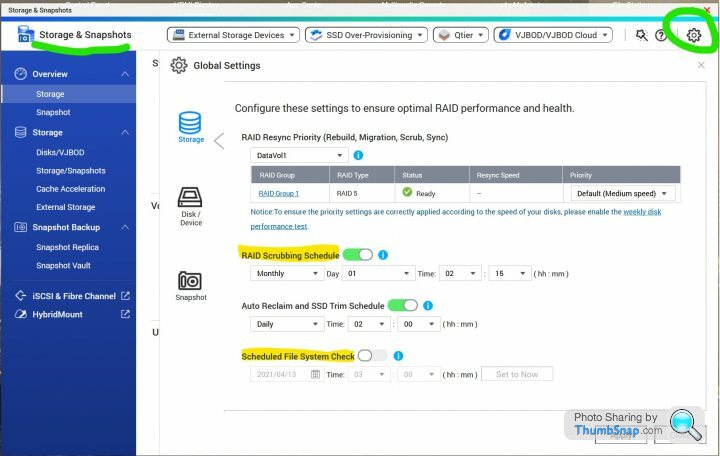
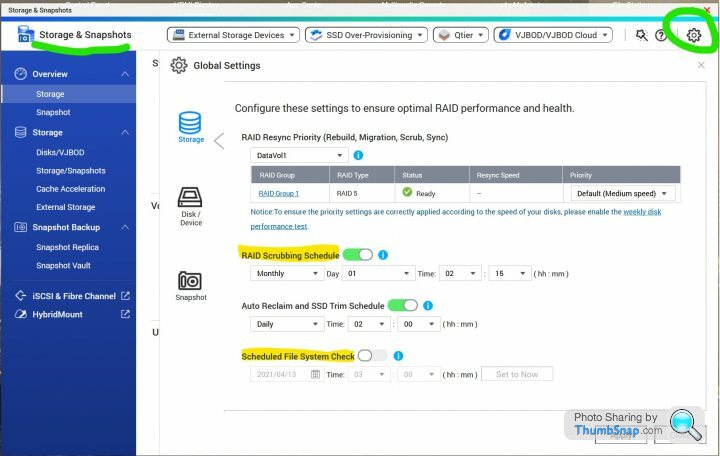
dapprman said:
Wonder if RXE has identified the possible reason. I use WD Red drives - which are designed for NAS and they spin up to 5400. Wonder if a combination of faster disks and being a lot larger is much of the reason - I still recommend checking how often RAID scrubbing, etc are being run especially with your large disks - just for sanity (as you'll almost certainly know where this is unless you did not upgrade the firmware since before this was added) I've added the following screen shot.
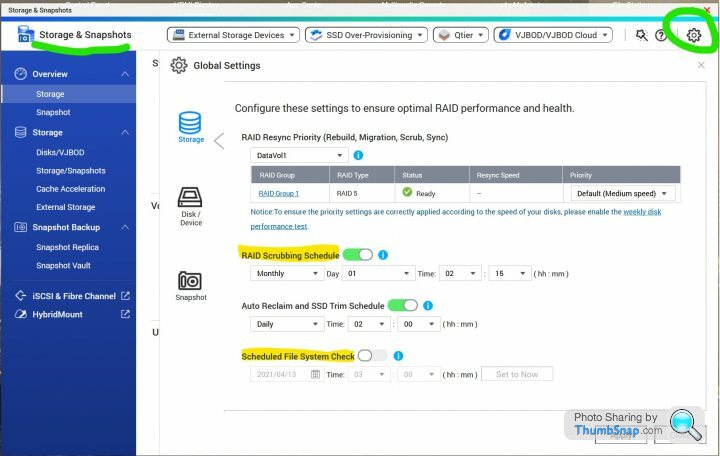
RAID scrubbing and scheduled file system check are disabled currently, and the auto reclaim is set to daily at 2AM. 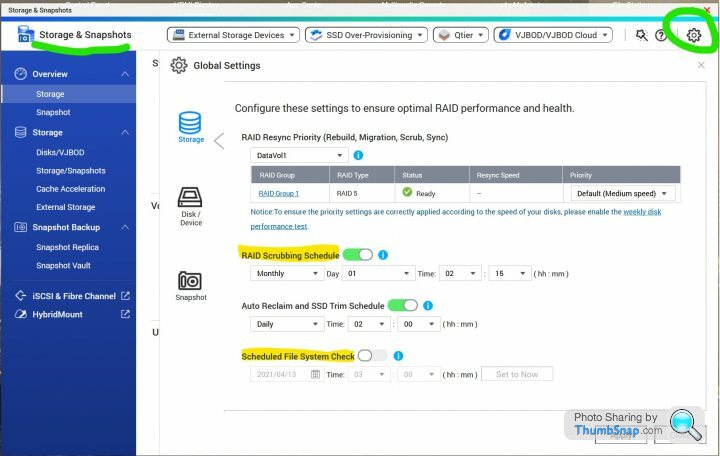
The RAID is currently rebuilding because I decided to try a command last night to put the NAS to sleep. It worked, silence!! And then a Wake On LAN packet resulted in the NAS starting up, but was unavailable on the network despite the power lights on etc. The disks were spinning but both drive activity lights were off. Had to hard shut down to get it to do anything, which means its now 18hrs of chug chug chug with a vengeance haha.
rxe said:
I have a fairly old 6 drive Qnap, and it goes to sleep as expected. I only really notice when accessing a network share for the first time in ages and it takes 15 sec or so to spin up. My 2 drive one also goes to sleep as expected.
Re noise - have you got 5400 rpm disks or 7600s? 5400s are much quieter, unless you’re benchmarking, you will barely notice the difference in a NAS - my 5400s top out out network transfer speed - about 80 MB/sec. Mine is in the attic, and sitting on two lengths of pipe insulation, you can just about hear it downstairs if you’re really listening to it. It’s quieter than the 24 port PoE switch next to it.
If yours is staying spinning - make sure that the power settings are right. Also, I really wouldn’t turn it off at night. 8 TB of RAID check might easily take more than 24 hours. I know my 12 TB array takes about 20 hours to rebuild. It may be that it is doing a check and never finishing.
The drives are 7200 8TB's but the platter spinning is fairly quiet, just a hum. Its the seek noise, if that's what it is, is like gun fire in the distance. Re noise - have you got 5400 rpm disks or 7600s? 5400s are much quieter, unless you’re benchmarking, you will barely notice the difference in a NAS - my 5400s top out out network transfer speed - about 80 MB/sec. Mine is in the attic, and sitting on two lengths of pipe insulation, you can just about hear it downstairs if you’re really listening to it. It’s quieter than the 24 port PoE switch next to it.
If yours is staying spinning - make sure that the power settings are right. Also, I really wouldn’t turn it off at night. 8 TB of RAID check might easily take more than 24 hours. I know my 12 TB array takes about 20 hours to rebuild. It may be that it is doing a check and never finishing.
A month or so back, one of (or maybe both - RAID1) the drives was making a squeaking, almost scratching noise recently when under very heavy load and I raised a ticket with Seagate. They had me run Seatools tests and the drive passed all of them, so they said its fine. Its under warranty, but I really don't think the regular chug chug chug noise is a fault, its just how they are. Lots of vids on youtube of them.
Anyhow, I LOVE the idea of the pipe insulation so i've tried that. Great idea.
Gassing Station | Computers, Gadgets & Stuff | Top of Page | What's New | My Stuff



