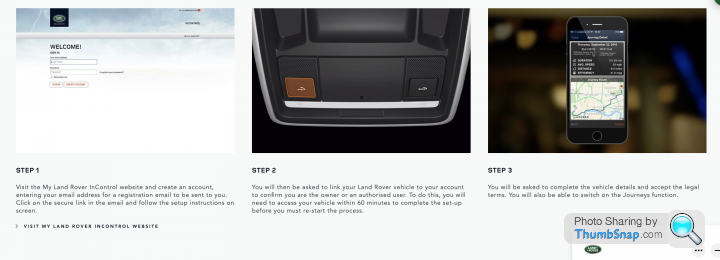Discovery Sport P300e Incontrol Activation
Discussion
Morning all,
The boss got a new P300e a couple of weeks ago (1/3/21). In theory it comes with Incontrol so you can see all the car stuff on your mobile phone, have a tracker etc. In reality we are several weeks in and their website just says it is trying to activate... Every couple of days it emails us saying activation failed please try again. Contacted LR on-line and after a week they said go to your dealer.
This is what we get:
Activation in progress: Land Rover Discovery Sport
Activation of services for this vehicle is in progress. You will receive an email when it is completed.
We will now make an appointment and go in but before we do does anyone have any experience of a special button to press or sequence to do this in to make it work? The car has the latest Pivi Pro system in it.
We got a new Polo on the same day for the kids; it was registered with the mobile phone and the app working to lock/unlock and see where the car is within 5 minutes. But I didn't buy the LR for it's electronic prowess ;-)
Any top tips appreciated, thank you.
The boss got a new P300e a couple of weeks ago (1/3/21). In theory it comes with Incontrol so you can see all the car stuff on your mobile phone, have a tracker etc. In reality we are several weeks in and their website just says it is trying to activate... Every couple of days it emails us saying activation failed please try again. Contacted LR on-line and after a week they said go to your dealer.
This is what we get:
Activation in progress: Land Rover Discovery Sport
Activation of services for this vehicle is in progress. You will receive an email when it is completed.
We will now make an appointment and go in but before we do does anyone have any experience of a special button to press or sequence to do this in to make it work? The car has the latest Pivi Pro system in it.
We got a new Polo on the same day for the kids; it was registered with the mobile phone and the app working to lock/unlock and see where the car is within 5 minutes. But I didn't buy the LR for it's electronic prowess ;-)
Any top tips appreciated, thank you.
Did you get an answer?
InControl is the name of the operating system for the old style infotainment system - I wouldn't be surprised that it won't activate against a car with the Pivi Pro system.
Which remote app have you tried? There is a new one, which seems to be technology independent..
InControl is the name of the operating system for the old style infotainment system - I wouldn't be surprised that it won't activate against a car with the Pivi Pro system.
Which remote app have you tried? There is a new one, which seems to be technology independent..
will-w said:
Did you get an answer?
InControl is the name of the operating system for the old style infotainment system - I wouldn't be surprised that it won't activate against a car with the Pivi Pro system.
Which remote app have you tried? There is a new one, which seems to be technology independent..
Rather confusingly they use the InControl name for the route planner and sign-in bit to connect your car to the systemInControl is the name of the operating system for the old style infotainment system - I wouldn't be surprised that it won't activate against a car with the Pivi Pro system.
Which remote app have you tried? There is a new one, which seems to be technology independent..
https://www.landrover.here.com/
Can't offer any help to the OP I'm afraid - it worked fine with me the day I picked it up and the online help were really useful when I needed some help (my app said 'hood' and 'trunk' instead of 'bonnet' and 'boot', turned out my phone was set to America in some random setting).
Thanks to all for the replies, was away...
Yes it is Pivi Pro, but you activate the car on the in control website, it all appears to be the same.
I didn't know about a 10 second button hold though pray tell more?
The remote app we downloaded every Land Rover one there is, who knows which is right...
But I cannot even get their website to find the car and allocate it to the account.
The only help on the website is that it tells you to move the car to an area of better reception. It uses O2, the iPhone on O2 where the car is parked gets 4 bars, the car with its superior aerial gets 2-3 bars, but it still should be enough.
Yes it is Pivi Pro, but you activate the car on the in control website, it all appears to be the same.
I didn't know about a 10 second button hold though pray tell more?
The remote app we downloaded every Land Rover one there is, who knows which is right...
But I cannot even get their website to find the car and allocate it to the account.
The only help on the website is that it tells you to move the car to an area of better reception. It uses O2, the iPhone on O2 where the car is parked gets 4 bars, the car with its superior aerial gets 2-3 bars, but it still should be enough.
From the Pivi LR website:
What is an InControl Account?
The InControl Account allows you to link to your compatible connected services, your Land Rover vehicle and in some cases also allows you to save personal preferences to a locally stored profile. When other people who have access to the same vehicle sign in with their InControl Account their associated services and preferences are set and those associated with you remain private to you and you only. Furthermore, one InControl Account for a vehicle can also be used to remotely access the vehicle using the InControl Remote App4. This allows you to monitor the status of the vehicle, receive alerts in the case Secure Tracker / Secure Tracker Pro5 is fitted to the vehicle and remotely control the vehicle. For example, remotely starting the vehicle to precondition the cabin or lock/unlock the vehicle and beep and flash the lights and horn so you can easily locate the vehicle when it is parked.
The InControl Account can be created on the My InControl Website. The same log in details are then used to log in to your vehicle.
The link for Land Rover is: https://incontrol.landrover.com/jlr-portal-owner-w...
Hmm. Maybe a dealer visit needed...
What is an InControl Account?
The InControl Account allows you to link to your compatible connected services, your Land Rover vehicle and in some cases also allows you to save personal preferences to a locally stored profile. When other people who have access to the same vehicle sign in with their InControl Account their associated services and preferences are set and those associated with you remain private to you and you only. Furthermore, one InControl Account for a vehicle can also be used to remotely access the vehicle using the InControl Remote App4. This allows you to monitor the status of the vehicle, receive alerts in the case Secure Tracker / Secure Tracker Pro5 is fitted to the vehicle and remotely control the vehicle. For example, remotely starting the vehicle to precondition the cabin or lock/unlock the vehicle and beep and flash the lights and horn so you can easily locate the vehicle when it is parked.
The InControl Account can be created on the My InControl Website. The same log in details are then used to log in to your vehicle.
The link for Land Rover is: https://incontrol.landrover.com/jlr-portal-owner-w...
Hmm. Maybe a dealer visit needed...
Throttle Body said:
Has Landrover set you up with an account? If not, you need to start there.
I must say that I find all aspects of InControl and the car software to be awful. I would prefer to have buttons and no touchscreen at all.
Yes thanks we have an account and activation code but it just always hangs at trying to activate. I must say that I find all aspects of InControl and the car software to be awful. I would prefer to have buttons and no touchscreen at all.
ReformedPistonhead said:
Thanks to all for the replies, was away...
I didn't know about a 10 second button hold though pray tell more?
My latest experience is from two years ago, prior to Pivi, but you always had to press and hold the overhead console SOS button in the car as part of activating In Control. The activation process on the website would tell you when to do that part.I didn't know about a 10 second button hold though pray tell more?
From memory, the process was:
- Register yourself an account on the In Control website
- Start the activation process on the InControl website (not the App), which requires the last digits of the VIN to start
- When prompted, press and hold the SOS button to 'pair' the car with the In Control account.
Bizarrely, I cannot find an english language LR video to help but this https://www.youtube.com/watch?v=K6vhn5RUuAg from LR France shows the button is still needed on Pivi Pro (at 1:44).
Martin.
Martin30 said:
ReformedPistonhead said:
Thanks to all for the replies, was away...
I didn't know about a 10 second button hold though pray tell more?
My latest experience is from two years ago, prior to Pivi, but you always had to press and hold the overhead console SOS button in the car as part of activating In Control. The activation process on the website would tell you when to do that part.I didn't know about a 10 second button hold though pray tell more?
From memory, the process was:
- Register yourself an account on the In Control website
- Start the activation process on the InControl website (not the App), which requires the last digits of the VIN to start
- When prompted, press and hold the SOS button to 'pair' the car with the In Control account.
Bizarrely, I cannot find an english language LR video to help but this https://www.youtube.com/watch?v=K6vhn5RUuAg from LR France shows the button is still needed on Pivi Pro (at 1:44).
Martin.
ReformedPistonhead said:
Morning all,
The boss got a new P300e a couple of weeks ago (1/3/21). In theory it comes with Incontrol so you can see all the car stuff on your mobile phone, have a tracker etc. In reality we are several weeks in and their website just says it is trying to activate... Every couple of days it emails us saying activation failed please try again. Contacted LR on-line and after a week they said go to your dealer.
This is what we get:
Activation in progress: Land Rover Discovery Sport
Activation of services for this vehicle is in progress. You will receive an email when it is completed.
We will now make an appointment and go in but before we do does anyone have any experience of a special button to press or sequence to do this in to make it work? The car has the latest Pivi Pro system in it.
We got a new Polo on the same day for the kids; it was registered with the mobile phone and the app working to lock/unlock and see where the car is within 5 minutes. But I didn't buy the LR for it's electronic prowess ;-)
Any top tips appreciated, thank you.
Hi.The boss got a new P300e a couple of weeks ago (1/3/21). In theory it comes with Incontrol so you can see all the car stuff on your mobile phone, have a tracker etc. In reality we are several weeks in and their website just says it is trying to activate... Every couple of days it emails us saying activation failed please try again. Contacted LR on-line and after a week they said go to your dealer.
This is what we get:
Activation in progress: Land Rover Discovery Sport
Activation of services for this vehicle is in progress. You will receive an email when it is completed.
We will now make an appointment and go in but before we do does anyone have any experience of a special button to press or sequence to do this in to make it work? The car has the latest Pivi Pro system in it.
We got a new Polo on the same day for the kids; it was registered with the mobile phone and the app working to lock/unlock and see where the car is within 5 minutes. But I didn't buy the LR for it's electronic prowess ;-)
Any top tips appreciated, thank you.
Firstly, unless you bought the car through a broker or some other distance purchase means, your dealer should have set the inControl account up for you and added the vehicle to it so you could simply add the Remote app to your phone and pair it with your inControl account.
I bought my new 2021MY P250 Discovery Sport through a broker so had to set up the inControl account myself. I made the mistake of doing this prior to having the car and VIN number, and ended up being unable to pair my Remote app to the inControl a/c as I had not completed the SOS button pairing stage first.
No matter what I tried, I simply couldn't get the inControl a/c to initiate the SOS pairing process during the 'Add a Vehicle' routine.
I eventually succeeded by deleting the account entirely, and creating a new one from scratch.
Secondly, the (Android) app you need for the latest vehicles is called 'Land Rover Remote' (version 2.6.2 updated on 22/04/21), and not the older version called 'Land Rover inControl Remote'. If you have an Apple phone, then you'll need to check this, but the situation should basically be the similar.
Finally, the 'Route Planner' app won't work with the PiviPro equipped vehicles. Land Rover informed me that they have a new app in development but couldn't give a time frame. I suspect they will abandon the attempt as owners will be able to make better use of the Google Maps/Waze etc route planning features in Android Auto or Apple Car Play instead.
Good luck.
RafflesNH said:
ReformedPistonhead said:
Morning all,
The boss got a new P300e a couple of weeks ago (1/3/21). In theory it comes with Incontrol so you can see all the car stuff on your mobile phone, have a tracker etc. In reality we are several weeks in and their website just says it is trying to activate... Every couple of days it emails us saying activation failed please try again. Contacted LR on-line and after a week they said go to your dealer.
This is what we get:
Activation in progress: Land Rover Discovery Sport
Activation of services for this vehicle is in progress. You will receive an email when it is completed.
We will now make an appointment and go in but before we do does anyone have any experience of a special button to press or sequence to do this in to make it work? The car has the latest Pivi Pro system in it.
We got a new Polo on the same day for the kids; it was registered with the mobile phone and the app working to lock/unlock and see where the car is within 5 minutes. But I didn't buy the LR for it's electronic prowess ;-)
Any top tips appreciated, thank you.
Hi.The boss got a new P300e a couple of weeks ago (1/3/21). In theory it comes with Incontrol so you can see all the car stuff on your mobile phone, have a tracker etc. In reality we are several weeks in and their website just says it is trying to activate... Every couple of days it emails us saying activation failed please try again. Contacted LR on-line and after a week they said go to your dealer.
This is what we get:
Activation in progress: Land Rover Discovery Sport
Activation of services for this vehicle is in progress. You will receive an email when it is completed.
We will now make an appointment and go in but before we do does anyone have any experience of a special button to press or sequence to do this in to make it work? The car has the latest Pivi Pro system in it.
We got a new Polo on the same day for the kids; it was registered with the mobile phone and the app working to lock/unlock and see where the car is within 5 minutes. But I didn't buy the LR for it's electronic prowess ;-)
Any top tips appreciated, thank you.
Firstly, unless you bought the car through a broker or some other distance purchase means, your dealer should have set the inControl account up for you and added the vehicle to it so you could simply add the Remote app to your phone and pair it with your inControl account.
I bought my new 2021MY P250 Discovery Sport through a broker so had to set up the inControl account myself. I made the mistake of doing this prior to having the car and VIN number, and ended up being unable to pair my Remote app to the inControl a/c as I had not completed the SOS button pairing stage first.
No matter what I tried, I simply couldn't get the inControl a/c to initiate the SOS pairing process during the 'Add a Vehicle' routine.
I eventually succeeded by deleting the account entirely, and creating a new one from scratch.
Secondly, the (Android) app you need for the latest vehicles is called 'Land Rover Remote' (version 2.6.2 updated on 22/04/21), and not the older version called 'Land Rover inControl Remote'. If you have an Apple phone, then you'll need to check this, but the situation should basically be the similar.
Finally, the 'Route Planner' app won't work with the PiviPro equipped vehicles. Land Rover informed me that they have a new app in development but couldn't give a time frame. I suspect they will abandon the attempt as owners will be able to make better use of the Google Maps/Waze etc route planning features in Android Auto or Apple Car Play instead.
Good luck.
What is the SOS button process you refer to? I have never been asked to enter a VIN either.
I would rather sort it all myself if I can so would love to know! Thanks
Gassing Station | Land Rover | Top of Page | What's New | My Stuff