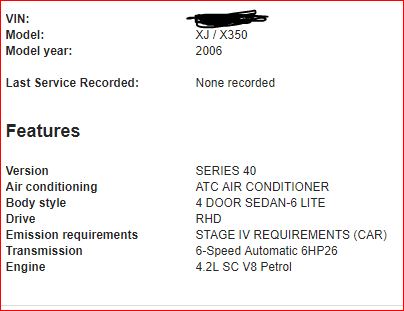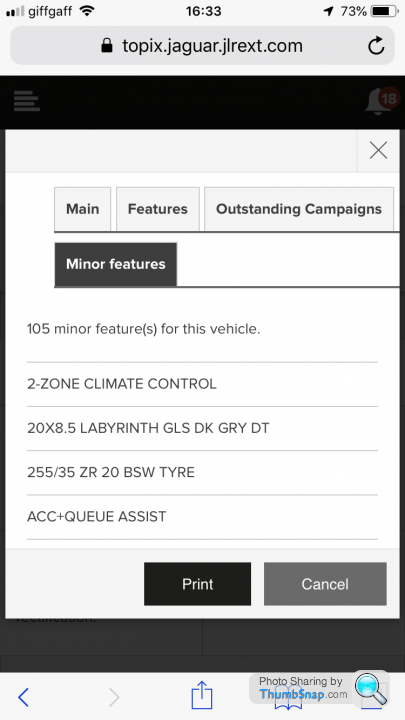Obtaining service history from Jaguar.
Discussion
Gents
I’ve left a deposit on a car, and wondering if there is an easy way of obtaining details of the service work undertaken by Jaguar in its first 5 years?
Or am I going to be scuppered by GDPR?
It comes with a stamped service book, and I have the VIN
Also, is there a way of obtaining the full list of fitted options?
I’ve left a deposit on a car, and wondering if there is an easy way of obtaining details of the service work undertaken by Jaguar in its first 5 years?
Or am I going to be scuppered by GDPR?
It comes with a stamped service book, and I have the VIN
Also, is there a way of obtaining the full list of fitted options?
Register on here
https://topix.jaguar.jlrext.com/topix/vehicle/look...
It should tell you the service dates and mileage, but not any warranty work. Also gives the full list of options as built.
https://topix.jaguar.jlrext.com/topix/vehicle/look...
It should tell you the service dates and mileage, but not any warranty work. Also gives the full list of options as built.
fatboy b said:
Register on here
https://topix.jaguar.jlrext.com/topix/vehicle/look...
It should tell you the service dates and mileage, but not any warranty work. Also gives the full list of options as built.
Many thanks - i’ve Registered, but unsure which menu option to choose to find these details?https://topix.jaguar.jlrext.com/topix/vehicle/look...
It should tell you the service dates and mileage, but not any warranty work. Also gives the full list of options as built.
cornershop said:
fatboy b said:
Register on here
https://topix.jaguar.jlrext.com/topix/vehicle/look...
It should tell you the service dates and mileage, but not any warranty work. Also gives the full list of options as built.
Many thanks - i’ve Registered, but unsure which menu option to choose to find these details?https://topix.jaguar.jlrext.com/topix/vehicle/look...
It should tell you the service dates and mileage, but not any warranty work. Also gives the full list of options as built.
fatboy b said:
cornershop said:
fatboy b said:
Register on here
https://topix.jaguar.jlrext.com/topix/vehicle/look...
It should tell you the service dates and mileage, but not any warranty work. Also gives the full list of options as built.
Many thanks - i’ve Registered, but unsure which menu option to choose to find these details?https://topix.jaguar.jlrext.com/topix/vehicle/look...
It should tell you the service dates and mileage, but not any warranty work. Also gives the full list of options as built.
cornershop said:
Hammer67 said:
Emma O'Hanlon
Customer Experience Advisor
UK Customer Experience Centre
T: +44 (0) 370 5000 500
jagcrc@jaguarlandrover.com
Contact for list of options, you'll need to provide proof you own the vehicle.
Thank you - email sent, will follow up with a phone call on MondayCustomer Experience Advisor
UK Customer Experience Centre
T: +44 (0) 370 5000 500
jagcrc@jaguarlandrover.com
Contact for list of options, you'll need to provide proof you own the vehicle.
cornershop said:
cornershop said:
Hammer67 said:
Emma O'Hanlon
Customer Experience Advisor
UK Customer Experience Centre
T: +44 (0) 370 5000 500
jagcrc@jaguarlandrover.com
Contact for list of options, you'll need to provide proof you own the vehicle.
Thank you - email sent, will follow up with a phone call on MondayCustomer Experience Advisor
UK Customer Experience Centre
T: +44 (0) 370 5000 500
jagcrc@jaguarlandrover.com
Contact for list of options, you'll need to provide proof you own the vehicle.
Thank you for your email and kindly sending in the sales invoice.
Please see below the vehicle specification:
Smokers Pack
Manual Transmission
- NO BC Post Emblem*
- Silver Roof Rails
Audio Remote Ice Controls
- Radio & Single Slot CD Player
Rear Folding Armrest
Variable Multi Stage Heated Front Seats
Classic Style Seats
Reverse Park Control
Touring Suspension
Space Saver Spare Wheel
17X7 Cayman Wheel
Air Conditioning
Front Fog Lamps
Headlamp Powerwash
Rain Sensitive Wipers
Electric Rear Windows
Heated Front Windscreen
Intrusion Sensing
- Three Rear Headrests
CD Autochanger
- Navigation System
- Navigation Disc Europe
Electric PTC Heater
Cruise Control
- Mirrors with Exterior Powerfold Function
70/30 Split Fold Down Rear Seat
Trip Computer with Message Centre
- Phone Pre-Wire
2005 Model Year
Thank you again for contacting us. Should you have any further queries, please do not hesitate to contact me as I would be more than happy to assist wherever possible.
Yours sincerely,
Emma O'Hanlon
Customer Experience Advisor
UK Customer Experience Centre
T: +44 (0) 370 5000 500
cornershop said:
Grrrrr...
What did you ask for - your car's build spec or service records?They should be able to supply the build spec for many older cars (they did for my old 2008 XKR) but as stated before, Jaguar didn't start keeping electronic service history records for cars built until 2013.
To see your build spec on TOPIX, enter the last 8 digits of your VIN after login then at the top right click View All Vehicle Details.
8bit said:
What did you ask for - your car's build spec or service records?
They should be able to supply the build spec for many older cars (they did for my old 2008 XKR) but as stated before, Jaguar didn't start keeping electronic service history records for cars built until 2013.
To see your build spec on TOPIX, enter the last 8 digits of your VIN after login then at the top right click View All Vehicle Details.
Yes fair point, I tried them with service history initially. I have emailed them again re the build spec, but nothing since Weds Thursday.They should be able to supply the build spec for many older cars (they did for my old 2008 XKR) but as stated before, Jaguar didn't start keeping electronic service history records for cars built until 2013.
To see your build spec on TOPIX, enter the last 8 digits of your VIN after login then at the top right click View All Vehicle Details.
I have tried Topix again, but I see limited info - I will try again from my windows laptop in case there are any compatibility issues with iOS.
Gassing Station | Jaguar | Top of Page | What's New | My Stuff