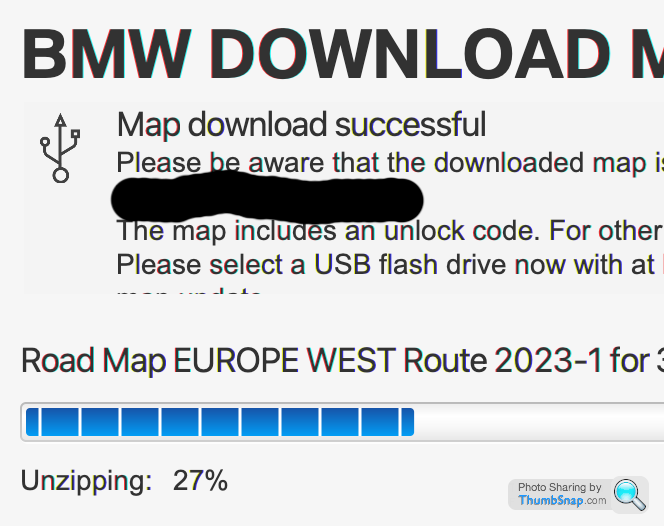Map Update - macOS Ventura 13.0
Discussion
Many thanks for responding.
When I try to get the latest maps for my car, the Download Manager downloads the files, unzips them and verifies them successfully, but bombs out when it tries to write them to the USB drive. It complains that the USB drive's format is wrong, even though it is ExFAT (I've tried NTFS too).
I have done map updates several times in the past using the same USB drive without any problems. I have also tried using different makes of USB drives, but they all fail. Other people on another forum have reported the same problem.
I am wondering if the update to Ventura is the problem - hence my question.
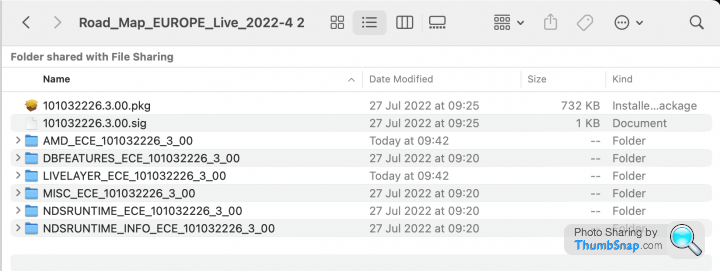
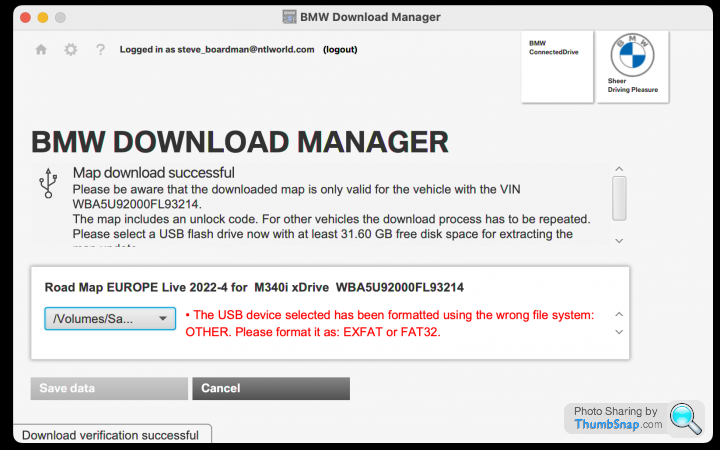
When I try to get the latest maps for my car, the Download Manager downloads the files, unzips them and verifies them successfully, but bombs out when it tries to write them to the USB drive. It complains that the USB drive's format is wrong, even though it is ExFAT (I've tried NTFS too).
I have done map updates several times in the past using the same USB drive without any problems. I have also tried using different makes of USB drives, but they all fail. Other people on another forum have reported the same problem.
I am wondering if the update to Ventura is the problem - hence my question.
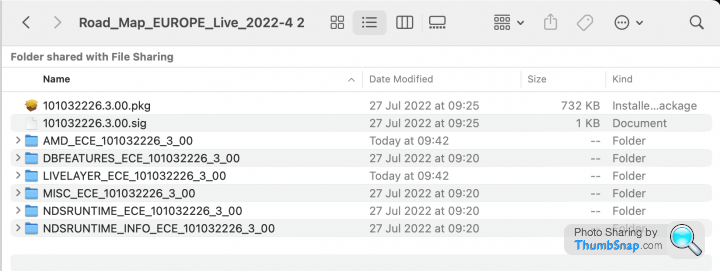
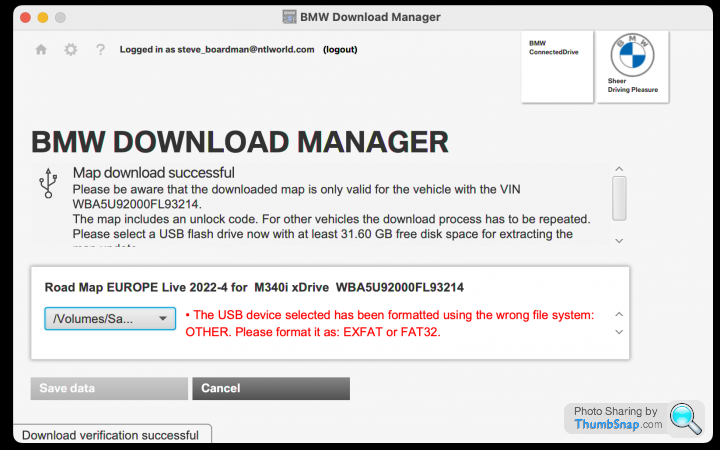
This is the same USB stick I've used for each of my last half-dozen updates, and it's FAT32 format. Mine is for a 2015 F31 with iDrive 4, so may be less fussy...but the BMW tool is really pants!
It might be that I had the same issues as you in the past and ended up going to the oldest/slowest format available to make it work.
Maybe try initialising/formatting your drive as Master Boot Record + FAT32 first, and just copying the folder structure over?
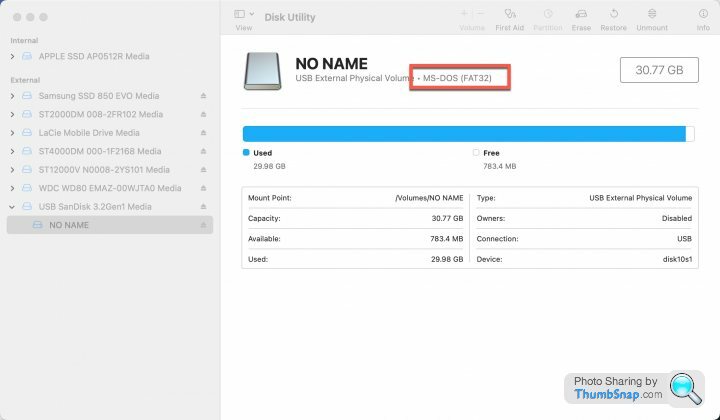
BTW, does your car not offer OTA updates?
It might be that I had the same issues as you in the past and ended up going to the oldest/slowest format available to make it work.
Maybe try initialising/formatting your drive as Master Boot Record + FAT32 first, and just copying the folder structure over?
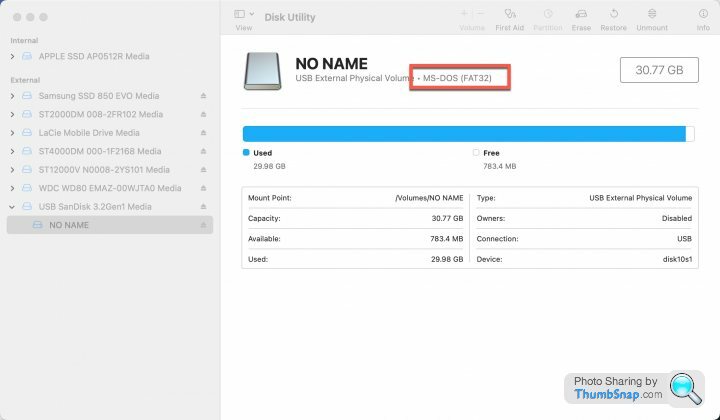
BTW, does your car not offer OTA updates?
Edited by mmm-five on Saturday 5th November 13:58
Having reported the problem in macOS to the Connected Drive team, they repeatedly told me it must be problem with my USB drive (which I have successfully used for map updates in the past), I repeatedly told them it wasn't the USB drive that was the problem.
I finally got the following response........
Hello Steve
Many thanks for your continued patience concerning this matter.
Our Technical Support Team confirmed this is currently a known issue with the Download Manager and Mac devices following Apple's recent update - They're currently doing everything they can to resolve this as quickly as possible, but sadly there's no timeframe for when this will be resolved.
If you have access to a Windows desktop please try using the Download Manager there as this will work.
Or alternately as my colleague previously mentioned, your preferred BMW Centre can order a USB with the map update installed with an activation code - This won't cost anything and is covered under your digital service warranty as you have the Map Update subscription.
If you'd like for the Service Team to contact you directly to arrange an appointment, please confirm which is your preferred BMW Centre - Please click here to find another local retailer.
In the meantime, if there's anything else I can help you with please get back in touch.
Kind regards
Shawnee
BMW
United Kingdom
Shawnee
Customer Support Executive
BMW Customer Support
Summit ONE
Summit Avenue, Farnborough
Hampshire, GU14 0FB
I finally got the following response........
Hello Steve
Many thanks for your continued patience concerning this matter.
Our Technical Support Team confirmed this is currently a known issue with the Download Manager and Mac devices following Apple's recent update - They're currently doing everything they can to resolve this as quickly as possible, but sadly there's no timeframe for when this will be resolved.
If you have access to a Windows desktop please try using the Download Manager there as this will work.
Or alternately as my colleague previously mentioned, your preferred BMW Centre can order a USB with the map update installed with an activation code - This won't cost anything and is covered under your digital service warranty as you have the Map Update subscription.
If you'd like for the Service Team to contact you directly to arrange an appointment, please confirm which is your preferred BMW Centre - Please click here to find another local retailer.
In the meantime, if there's anything else I can help you with please get back in touch.
Kind regards
Shawnee
BMW
United Kingdom
Shawnee
Customer Support Executive
BMW Customer Support
Summit ONE
Summit Avenue, Farnborough
Hampshire, GU14 0FB
Gassing Station | BMW General | Top of Page | What's New | My Stuff