DB11 front seat controls
Discussion
Looks to be similar to the seat controls on my V60, so my guess would be it's a two-stage adjustment:
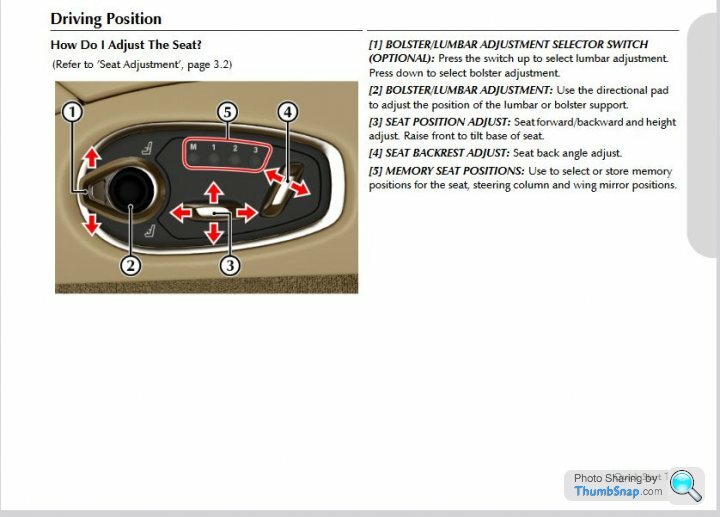
If you don't have a manual, you can download one from here
https://www.astonmartin.com/en-gb/owners/owners-gu...
- use the chrome toggle switch to select which you want to adjust (up for bolster; down for lumbar)
- use the black centre toggle to adjust - it should "rock" either up and down, or backwards and forwards to adjust the feature. The lumbar may even use both directions: up and down to move the lumbar vertically, back and forwards to increase or decrease the amount of support
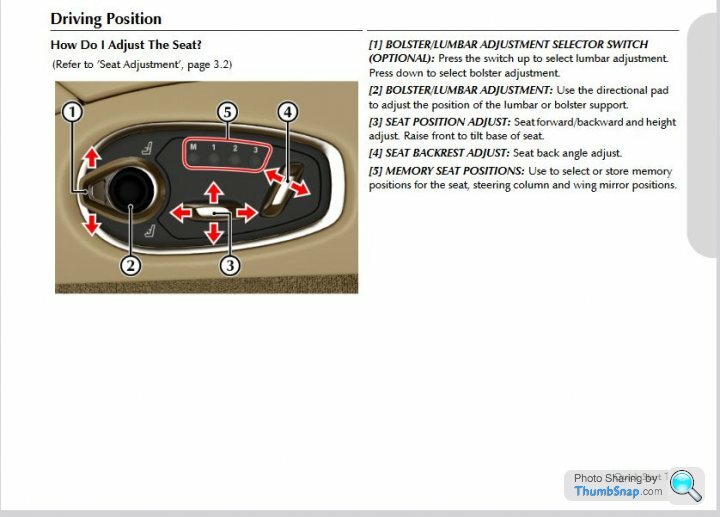
If you don't have a manual, you can download one from here
https://www.astonmartin.com/en-gb/owners/owners-gu...
Edited by LTP on Monday 1st April 10:38
From memory both. Move the chrome switch up or down to select if you want to adjust lumbar of the bolsters and then use the plastic one to make the adjustment. For lumbar it moves it up and down and in and out. For the bolster it just tightens or releases it / can’t recall if that is done by up down or in out on the plastic switch.
Gassing Station | Aston Martin | Top of Page | What's New | My Stuff






