CarPlay Options: DB9.2
Discussion
Hi All,
What are the CarPlay options for a DB9.2 with the Garmin infotainment system? This is the Garmin GVN54 unit under the rear passenger seat. From what I can see, there are two main options:
Option A) Aston Installations
Apple CarPlay on OEM screen. There looks to be a new joystick that must be fitted to the car, plus a button to toggle between CarPlay and OEM Garmin interface (perhaps to adjust the analogue clock time etc - since mine seems to ignore whether it's GMT or BST regardless of what I select in the settings!)
Pros: wireless CarPlay. Aftermarket Joystick may be pretty speedy / easy to use - any comments / experiences? Front camera can be added.
Cons: aftermarket Joystick and switch don't look OEM. Switch to flip between OEM Garmin and CarPlay needs to be fitted. My car has an open cubby rather than an ashtray to hide this in. Expensive.
Option B) ID-CORE
https://unique-ad.co.uk/product/wireless-apple-car...
https://youtu.be/099CEh60eFE
Pros: Wireless CarPlay. Control CarPlay using OEM dashboard control, no non-original joystick or buttons to switch between CarPlay and OEM Garmin (hold Back button to enter CarPlay). Apparently plug and play. Front camera can be added.
Cons: Are the OEM controls clunky vs having a new joystick? Expensive. Aston tax vs the same CarPlay modules for other marques.
For both options I am wondering:
1) How do phone calls and/or Siri work i.e. do the units connect to the OEM mic used for this?
2) Are phone calls answerable using steering wheel controls?
3) How smooth is the interface i.e. lag free
4) What is the resolution of the standard Garmin screen / does it look ok with CarPlay?
What are the CarPlay options for a DB9.2 with the Garmin infotainment system? This is the Garmin GVN54 unit under the rear passenger seat. From what I can see, there are two main options:
Option A) Aston Installations
Apple CarPlay on OEM screen. There looks to be a new joystick that must be fitted to the car, plus a button to toggle between CarPlay and OEM Garmin interface (perhaps to adjust the analogue clock time etc - since mine seems to ignore whether it's GMT or BST regardless of what I select in the settings!)
Pros: wireless CarPlay. Aftermarket Joystick may be pretty speedy / easy to use - any comments / experiences? Front camera can be added.
Cons: aftermarket Joystick and switch don't look OEM. Switch to flip between OEM Garmin and CarPlay needs to be fitted. My car has an open cubby rather than an ashtray to hide this in. Expensive.
Option B) ID-CORE
https://unique-ad.co.uk/product/wireless-apple-car...
https://youtu.be/099CEh60eFE
Pros: Wireless CarPlay. Control CarPlay using OEM dashboard control, no non-original joystick or buttons to switch between CarPlay and OEM Garmin (hold Back button to enter CarPlay). Apparently plug and play. Front camera can be added.
Cons: Are the OEM controls clunky vs having a new joystick? Expensive. Aston tax vs the same CarPlay modules for other marques.
For both options I am wondering:
1) How do phone calls and/or Siri work i.e. do the units connect to the OEM mic used for this?
2) Are phone calls answerable using steering wheel controls?
3) How smooth is the interface i.e. lag free
4) What is the resolution of the standard Garmin screen / does it look ok with CarPlay?
I fitted the idcore to MrsCaslad’s RR Evoque. Very straightforward & works really well. However there’s an OEM touchscreen which makes all the difference.
I have the AI system on the DBS (tt) which AI fitted themselves. The switches are hidden in the ashtray & rotary controller in the tray in front of the ashtray. Works really well & hardly noticeable when sat in the car.
The AI system has the advantage of an upgraded higher resolution screen.
I’d go with the AI kit if I were you.
HTH
I have the AI system on the DBS (tt) which AI fitted themselves. The switches are hidden in the ashtray & rotary controller in the tray in front of the ashtray. Works really well & hardly noticeable when sat in the car.
The AI system has the advantage of an upgraded higher resolution screen.
I’d go with the AI kit if I were you.
HTH
Caslad said:
I fitted the idcore to MrsCaslad’s RR Evoque. Very straightforward & works really well. However there’s an OEM touchscreen which makes all the difference.
I have the AI system on the DBS (tt) which AI fitted themselves. The switches are hidden in the ashtray & rotary controller in the tray in front of the ashtray. Works really well & hardly noticeable when sat in the car.
The AI system has the advantage of an upgraded higher resolution screen.
I’d go with the AI kit if I were you.
HTH
What Nav system did your DBS have to begin with? I'm guessing it was the old Volvo based one rather than the newer Garmin one which I think (but not certain) may have a different/higher res screen to start with?I have the AI system on the DBS (tt) which AI fitted themselves. The switches are hidden in the ashtray & rotary controller in the tray in front of the ashtray. Works really well & hardly noticeable when sat in the car.
The AI system has the advantage of an upgraded higher resolution screen.
I’d go with the AI kit if I were you.
HTH
My car doesn't have an ashtray as such, it's just an open cubby hole like this stock photo:

Yes it had the Volvo unit.
James at AI is a lovely bloke and very customer focused. If you speak to or email him he’ll give you all the options as you can have the switches & rotary controller pretty much wherever you like.
James at AI is a lovely bloke and very customer focused. If you speak to or email him he’ll give you all the options as you can have the switches & rotary controller pretty much wherever you like.
Edited by Caslad on Wednesday 31st May 12:58
Edited by Caslad on Wednesday 31st May 12:59
magycks said:
What Nav system did your DBS have to begin with? I'm guessing it was the old Volvo based one rather than the newer Garmin one which I think (but not certain) may have a different/higher res screen to start with?
My car doesn't have an ashtray as such, it's just an open cubby hole like this stock photo:

With my AI installation the carplay rotary knob is fitted nearest the driver in the bigger cubby hole (not really noticeable unless you look for it) so the smaller one is still unused and the front one can still take some items. The toggle to switch between carplay and oem is hidden between the carpet and trim near to the seat adjustment controls. You cant see it unless you get yourself into the footwell and look up. But as has been said, AI are very helpful and will put what you want where you want within reason.My car doesn't have an ashtray as such, it's just an open cubby hole like this stock photo:

M1AGM said:
With my AI installation the carplay rotary knob is fitted nearest the driver in the bigger cubby hole (not really noticeable unless you look for it) so the smaller one is still unused and the front one can still take some items. The toggle to switch between carplay and oem is hidden between the carpet and trim near to the seat adjustment controls. You cant see it unless you get yourself into the footwell and look up. But as has been said, AI are very helpful and will put what you want where you want within reason.
I know you've got a DB9.2 as like me, so would love to see a photo of your install. How do you find the quality / resolution of the original Garmin screen?Is the aftermarket joystick good? I've only used CarPlay in friends' cars a couple of times, never in my own.
Here you go:



Screen quality is good. It’s a little hazy on some graphics edges but not an issue and not something you notice without looking carefully. It’s not HD.
Rotary knob has buttons around it for forward/backwards navigation stuff but I usually just use the knob.
To get the audio from the CarPlay and phone needs the AUX selecting from the input mode. I flick it back to Radio when I want to listen to the radio but have to remember to flick back to Aux if I get a call. That’s probably the only non-oem CarPlay part of the setup but not much of an issue.



Screen quality is good. It’s a little hazy on some graphics edges but not an issue and not something you notice without looking carefully. It’s not HD.
Rotary knob has buttons around it for forward/backwards navigation stuff but I usually just use the knob.
To get the audio from the CarPlay and phone needs the AUX selecting from the input mode. I flick it back to Radio when I want to listen to the radio but have to remember to flick back to Aux if I get a call. That’s probably the only non-oem CarPlay part of the setup but not much of an issue.
M1AGM said:
To get the audio from the CarPlay and phone needs the AUX selecting from the input mode. I flick it back to Radio when I want to listen to the radio but have to remember to flick back to Aux if I get a call. That’s probably the only non-oem CarPlay part of the setup but not much of an issue.
How does it work with phone calls? Can you accept/end a phone call with the steering wheel buttons and if so, does this go through the OEM mobile phone bluetooth (with its mic next to driver sun-visor) or via CarPlay system with either the OEM mic or a new one somewhere?magycks said:
How does it work with phone calls? Can you accept/end a phone call with the steering wheel buttons and if so, does this go through the OEM mobile phone bluetooth (with its mic next to driver sun-visor) or via CarPlay system with either the OEM mic or a new one somewhere?
Good question. The AI install includes a mic for the phone which is installed around the sun visor area, I cant remember where exactly but it works and I dont see it.I still had my phone BT connected to the car when AI did the installation, but found it was getting confused when a call came in because the phone had 2 BT connections to audio, so I ditched the AM BT connection and it has worked fautlessly ever since through carplay. I suspect it was a glitch with my car BT because I always had intermittent issues with the AM BT connection prior to the AI work. Steering wheel buttons I will need to check but I think they do, I use the knob to select to accept or decline a call. Someone else should be able to confirm if they work or not?
jason61c said:
Indeed. They have several versions which allow control via original dashboard knobs.ASTON MARTIN DB9/DBS/VANTAGE/RAPIDE 2004-2012 WITH VOLVO NAVIGATION
£1,195
https://unique-ad.co.uk/product/wireless-apple-car...
ASTON MARTIN VANTAGE/DB9/DBS/VIRAGE/RAPIDE 2012-2015 <- this one would be for DB9.2
£850
https://unique-ad.co.uk/product/wireless-apple-car...
ASTON MARTIN VANTAGE/VANQUISH/DB9/RAPIDE 2012-2017 WITH WATERFALL DASHBOARD
£850
https://unique-ad.co.uk/product/wireless-apple-car...
ASTON MARTIN V8 VANTAGE/DB11/DBS 2016-2022
£650
https://unique-ad.co.uk/product/wireless-apple-car...
jason61c said:
Looks a really neat installation and I can see the appeal of the use of the original buttons instead of an additional rotary controller which the AI system that I have uses. However I don’t know how easy it would be to use on the move. The AI controller falls easily to hand in the front cubbyhole whilst the oem joystick is a bit of a reach.Edit- Just been out & I was wrong, the oem joystick is comfortably reachable. One other thing, I have front and rear parking cameras on the AI system, not sure from the info available if you can have 2 cameras on the idcore setup.
Edited by Caslad on Thursday 1st June 13:12
Edited by Caslad on Thursday 1st June 13:15
Caslad said:
I fitted the idcore to MrsCaslad’s RR Evoque. Very straightforward & works really well. However there’s an OEM touchscreen which makes all the difference.
How did this install? I don't suppose you took any photos during.From what I can see, the IDCORE boxes are the same as the generic boxes labelled Joyeauto or Multimedia Video Interface. Therefore, I suppose the question is what is specific to install one of these boxes in a specific car. My suspicion is it's simply a matter of connecting the right wiring harness such that the OEM controls map correctly to control the CarPlay Box. There may (?) also be marque specific software but I suspect this is unlikely.
Does anyone know what the ISO radio harness might be for the DB9.2 (MY2013-14)? Are the later cars with Garmin Nav parts bin Volvo for example (?)
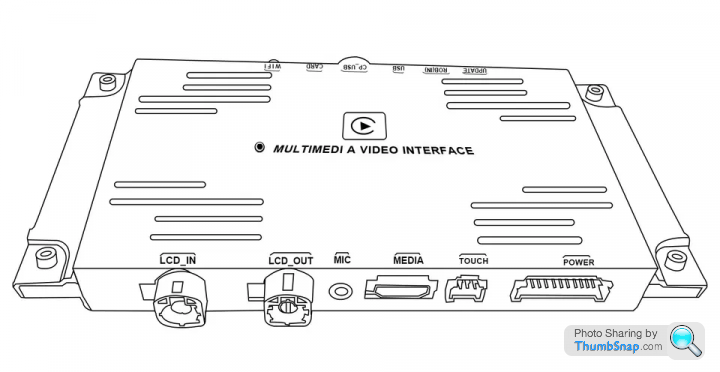
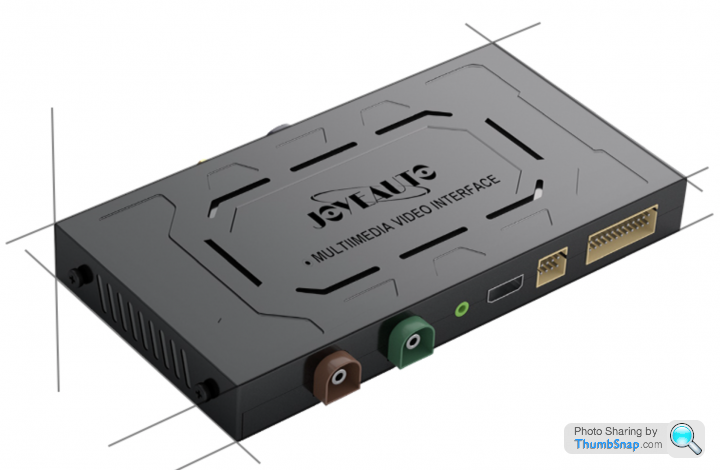
Edited by magycks on Tuesday 8th August 17:51
magycks said:
How did this install? I don't suppose you took any photos during.
From what I can see, the IDCORE boxes are the same as the generic boxes labelled Joyeauto or Multimedia Video Interface. Therefore, I suppose the question is what is specific to install one of these boxes in a specific car. My suspicion is it's simply a matter of connecting the right wiring harness such that the OEM controls map correctly to control the CarPlay Box. There may (?) also be marque specific software but I suspect this is unlikely.
Does anyone know what the ISO radio harness might be for the DB9.2 (MY2013-14)? Are the later cars with Garmin Nav parts bin Volvo for example (?)
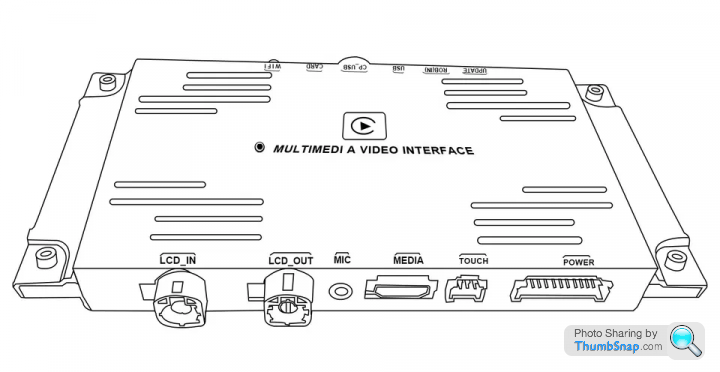
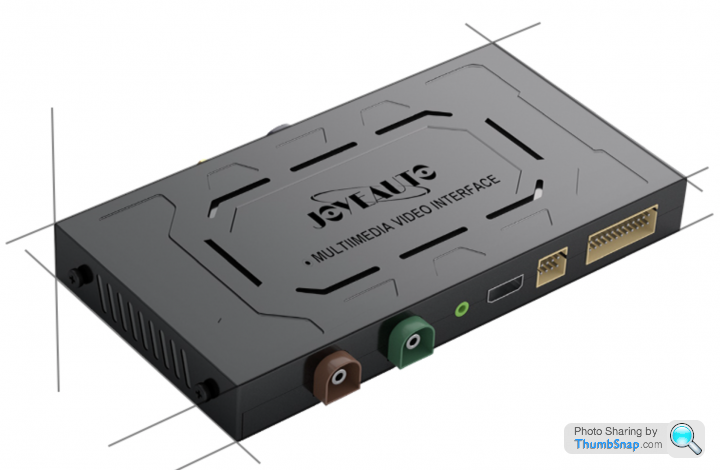
I didn’t take photos though they sent a step by step guide to installation which included photos. There was also a video on YouTube.From what I can see, the IDCORE boxes are the same as the generic boxes labelled Joyeauto or Multimedia Video Interface. Therefore, I suppose the question is what is specific to install one of these boxes in a specific car. My suspicion is it's simply a matter of connecting the right wiring harness such that the OEM controls map correctly to control the CarPlay Box. There may (?) also be marque specific software but I suspect this is unlikely.
Does anyone know what the ISO radio harness might be for the DB9.2 (MY2013-14)? Are the later cars with Garmin Nav parts bin Volvo for example (?)
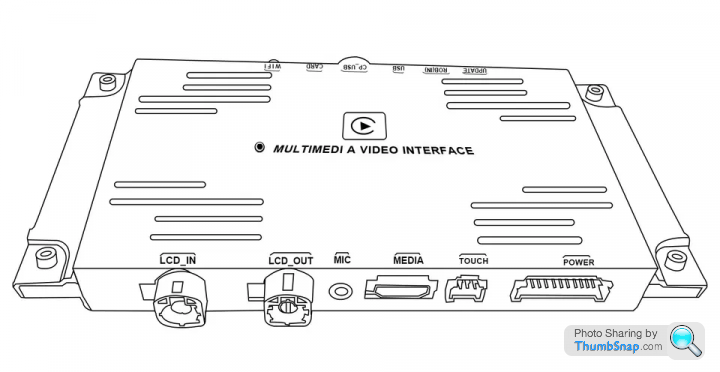
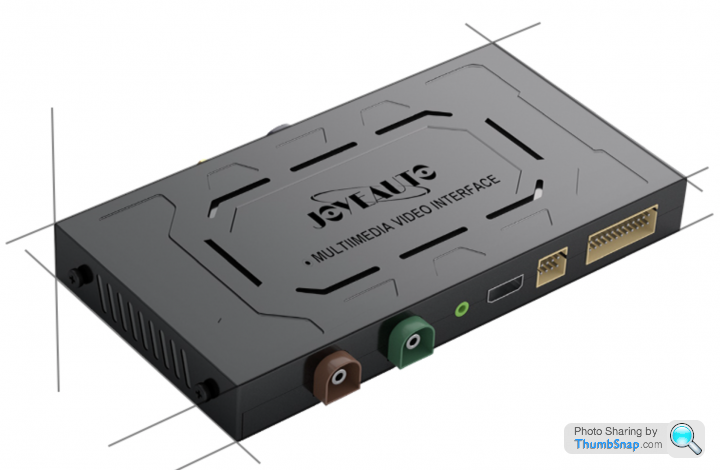
Edited by magycks on Tuesday 8th August 17:51
https://youtu.be/g3_Z5nQ-Ero
Looks like DB9s use an 'Integrated Audio Module (IAM)' with part code 9G43-37-11066
This part is listed as suitable for the following models: DB9 (2004-2012), DB9 (2013-2016), DBS V12, Rapide, V12 Vantage and 3 other model(s)
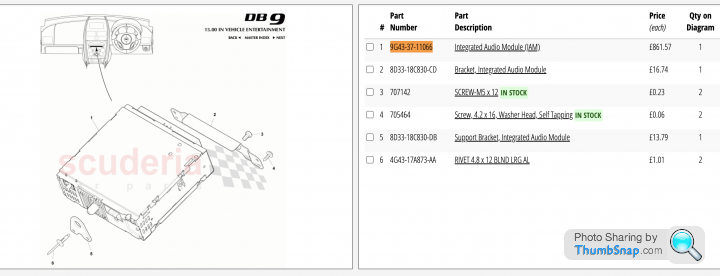
The 9G43-37-11066 looks to be a Volvo part. The Volvo part number is 31260533. Therefore, it's reasonable to assume if one finds the right wiring T-harness for this Volvo audio unit, one can hook it up to the generic CarPlay device from 'JoyeAuto' or 'Multimedia Video Interface' and get it working with the OEM buttons and steering wheel controls.
I see VOLVO Radio 6CD Player (31260533) listed for an S40/V50 model, though unclear what year.
Need to work out exactly which Volvos uses this unit / what the wiring T-harness would be. Can anyone help bridge this gap?



This part is listed as suitable for the following models: DB9 (2004-2012), DB9 (2013-2016), DBS V12, Rapide, V12 Vantage and 3 other model(s)
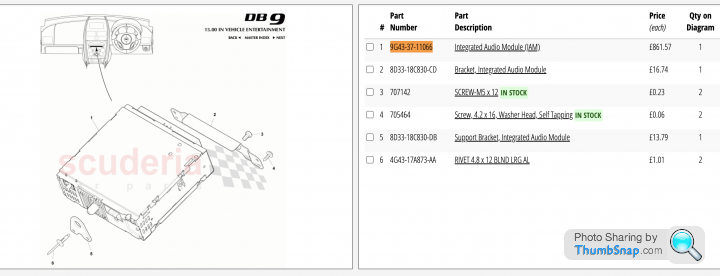
The 9G43-37-11066 looks to be a Volvo part. The Volvo part number is 31260533. Therefore, it's reasonable to assume if one finds the right wiring T-harness for this Volvo audio unit, one can hook it up to the generic CarPlay device from 'JoyeAuto' or 'Multimedia Video Interface' and get it working with the OEM buttons and steering wheel controls.
I see VOLVO Radio 6CD Player (31260533) listed for an S40/V50 model, though unclear what year.
Need to work out exactly which Volvos uses this unit / what the wiring T-harness would be. Can anyone help bridge this gap?



Edited by magycks on Tuesday 8th August 19:23
Edited by magycks on Wednesday 9th August 00:41
Universal Cartizan CarPlay boxes are available at relatively low cost. CP-11 was launched 2017, CP2-11 in 2019 and CP3-11 in 2020 (source: https://youtu.be/RKaAVBtWYGA). I've also seen 27-8CP11 as a different part code.
Manual for CP3-11: https://incartec.blob.core.windows.net/instruction...

The Garmin GVN54 navigation unit has the following pins (note: from generic Garmin product specs; not all pins necessarily used by Aston)
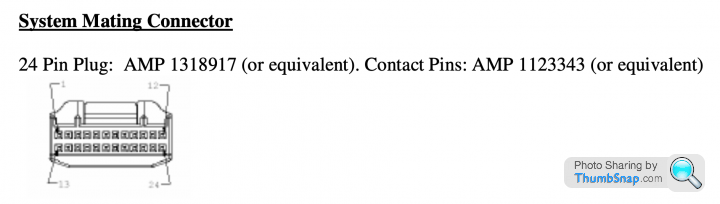
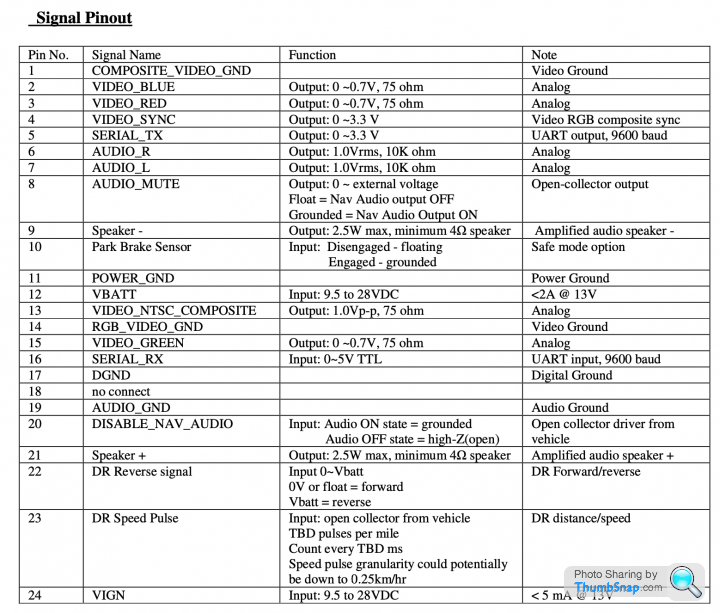
The 24 Pin Plug: AMP 1318917 looks like this. Therefore, if we were to add/create a custom T-Harness loom using 2 female 24-pin plugs and whatever needs to come off to a 3rd pin to connect to the Cartizan CP-11 CarPlay unit, have we cracked it?

Manual for CP3-11: https://incartec.blob.core.windows.net/instruction...

The Garmin GVN54 navigation unit has the following pins (note: from generic Garmin product specs; not all pins necessarily used by Aston)
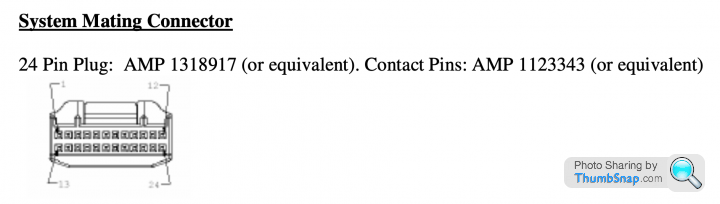
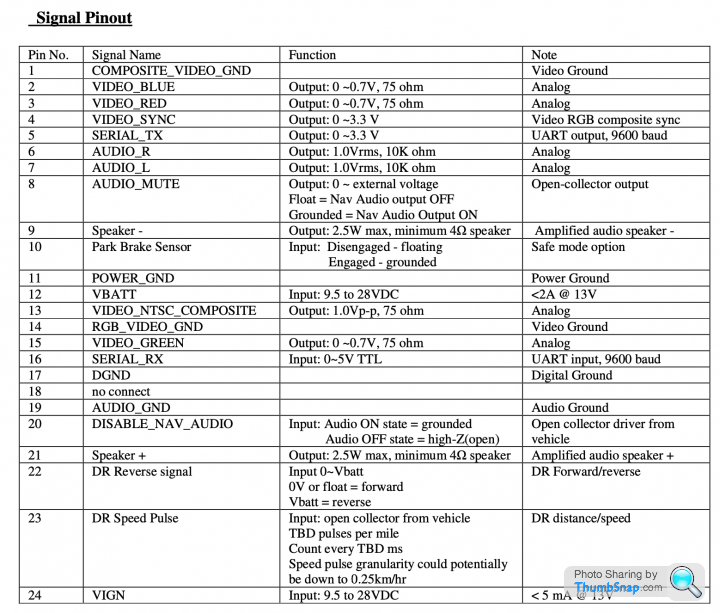
The 24 Pin Plug: AMP 1318917 looks like this. Therefore, if we were to add/create a custom T-Harness loom using 2 female 24-pin plugs and whatever needs to come off to a 3rd pin to connect to the Cartizan CP-11 CarPlay unit, have we cracked it?

Edited by magycks on Thursday 10th August 01:13
Edited by magycks on Thursday 10th August 01:39
Gassing Station | Aston Martin | Top of Page | What's New | My Stuff




