How to repair dash selector wheel / button?
Discussion
The dash display selector wheel / button failed on me recently... I've dismantled the binnacle and removed the offending circuit board (pictured below).
The question is, is it possible to repair these (the silvery / grey one) or do I need to replace? Any guidance on either approach would be appreciated.
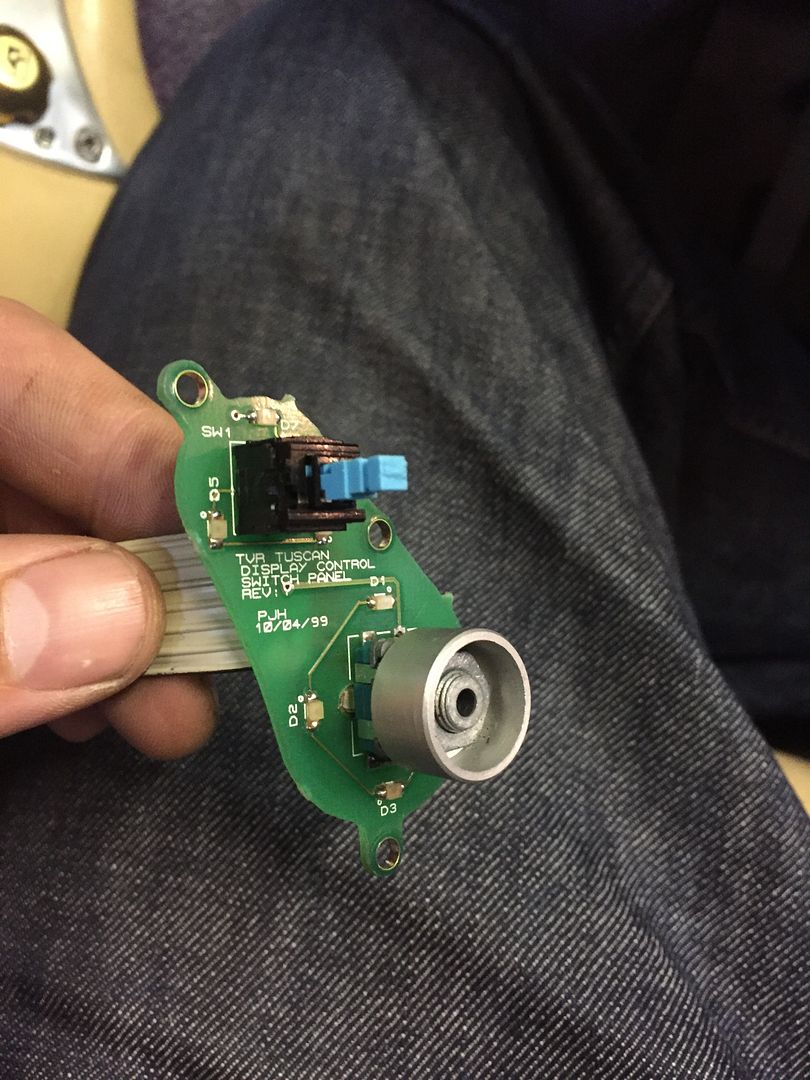
I took lots of pictures when dismantling so will write a How To when finished.
Cheers,
Richard
The question is, is it possible to repair these (the silvery / grey one) or do I need to replace? Any guidance on either approach would be appreciated.
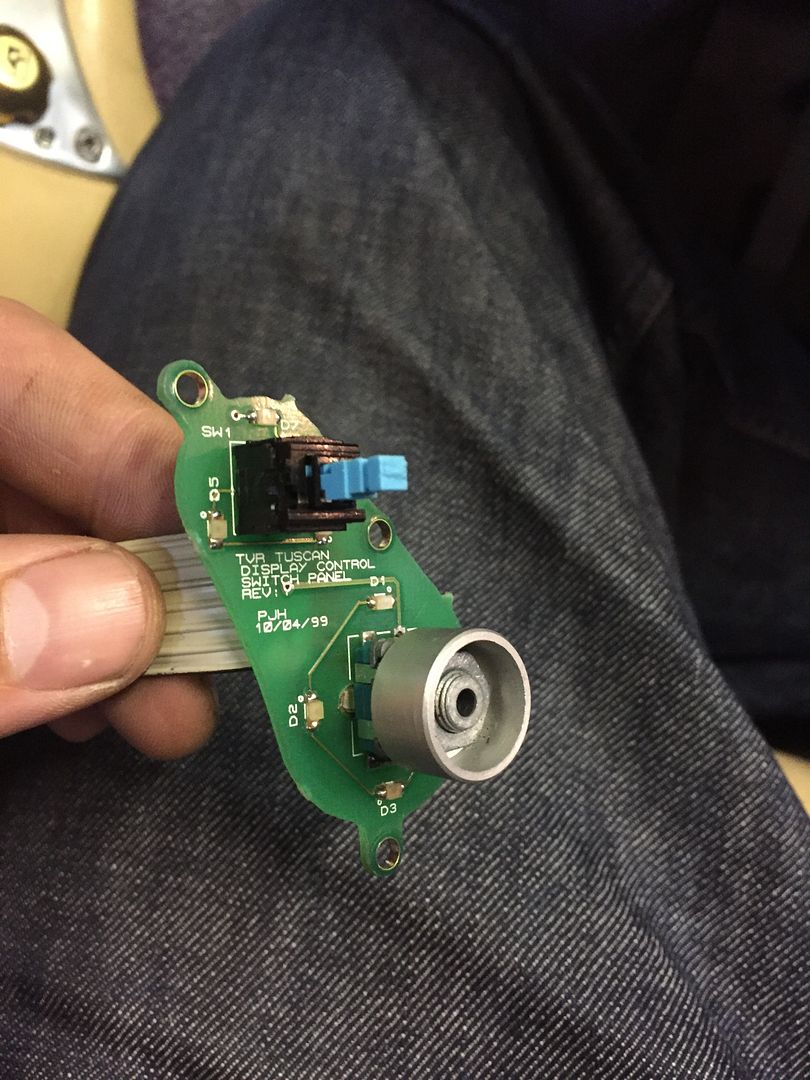
I took lots of pictures when dismantling so will write a How To when finished.
Cheers,
Richard
Looks like this when slightly more dismantled...
The circuit board describes it as component 'ENC1'. It has 5 soldered joints to the board, so presumably one live, one return for the push button and three returns for the rotary function.
I can't see any manufacturers marks on it, but I haven't taken the switch off the board yet.
Any helpers?
PS - Just googling '5 pin rotary encoder' does pull up results, but I need the right one with the correct functionality and pin layouts and I've no idea which is right...

The circuit board describes it as component 'ENC1'. It has 5 soldered joints to the board, so presumably one live, one return for the push button and three returns for the rotary function.
I can't see any manufacturers marks on it, but I haven't taken the switch off the board yet.
Any helpers?
PS - Just googling '5 pin rotary encoder' does pull up results, but I need the right one with the correct functionality and pin layouts and I've no idea which is right...

Edited by RikJonAtk on Sunday 4th September 08:23
Hi, Rik(?),
I believe, buried within PH posts, there's a guide on how to dismantle the dash...but, probably nothing on the removal of the PCB's.
The age of these cars now will, I'm sure, throw up a lot of these (electronic) failures. I've just had my dash returned from Paul Smith after an annoying fault. The LCD was just showing "awaiting data" and the dots on the display traversing the screen - would not respond to any input from the external buttons. All sorted now, but with effectively just one repair 'avenue' in Paul, it took ages to get sorted.
Well done for posting a possible solution to your issue.
Nick
I believe, buried within PH posts, there's a guide on how to dismantle the dash...but, probably nothing on the removal of the PCB's.
The age of these cars now will, I'm sure, throw up a lot of these (electronic) failures. I've just had my dash returned from Paul Smith after an annoying fault. The LCD was just showing "awaiting data" and the dots on the display traversing the screen - would not respond to any input from the external buttons. All sorted now, but with effectively just one repair 'avenue' in Paul, it took ages to get sorted.
Well done for posting a possible solution to your issue.
Nick
Well, I got it fixed... How To PDF that I created is here... Feel free to download / share / use as you see fit.
https://www.pdf-archive.com/2016/09/04/repairing-t...
https://www.pdf-archive.com/2016/09/04/repairing-t...
Gassing Station | Tuscan | Top of Page | What's New | My Stuff



