A110 Updates to Satnav
Discussion





People on the FAR forums have done this. Unfortunately all the eBay links to the SD cards are dead, but hopefully the first image is helpful.
Pull on the panel, approx where the blue arrows are. Careful of the hooks located at red, as they can snap easily. Green indicates the two screws you have to remove, and yellow is approx where the SD card location is.
Source: https://forum.alpinerenault.com/viewtopic.php?p=48...
39921-54PA6 should work, others have said it does.
If I remember correctly, Alpine can do it outside of services, but it's something like 4x the cost of just buying the card yourself. Buying the card from Suzuki etc. is 2x the cost. So eBay is the cheapest option if you don't mind changing it yourself.
If I remember correctly, Alpine can do it outside of services, but it's something like 4x the cost of just buying the card yourself. Buying the card from Suzuki etc. is 2x the cost. So eBay is the cheapest option if you don't mind changing it yourself.
xondat said:





People on the FAR forums have done this. Unfortunately all the eBay links to the SD cards are dead, but hopefully the first image is helpful.
Pull on the panel, approx where the blue arrows are. Careful of the hooks located at red, as they can snap easily. Green indicates the two screws you have to remove, and yellow is approx where the SD card location is.
Source: https://forum.alpinerenault.com/viewtopic.php?p=48...
A bit annoying that my A110 arrived with nearly four year old maps. - but explains why it got totally lost near Oxford recently.
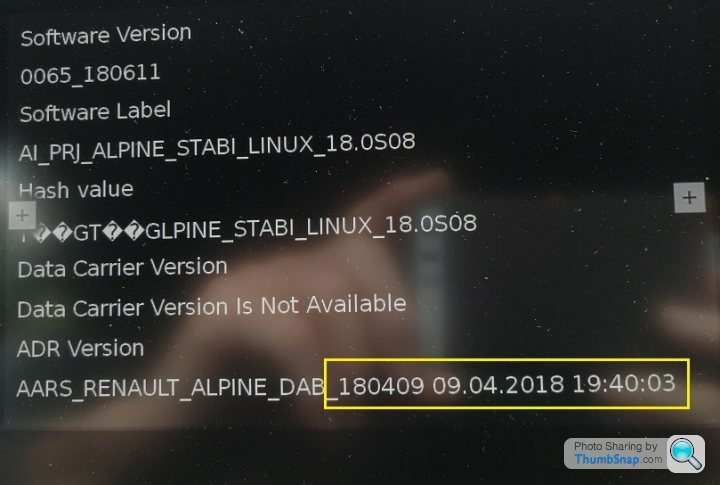
Edit: Apologies! This is actually the DAB / entertainment software version, and not that of the navigation maps. I've not yet found a way to display or confirm the map version, other than looking at the Bosch-HERE SD-card's label.
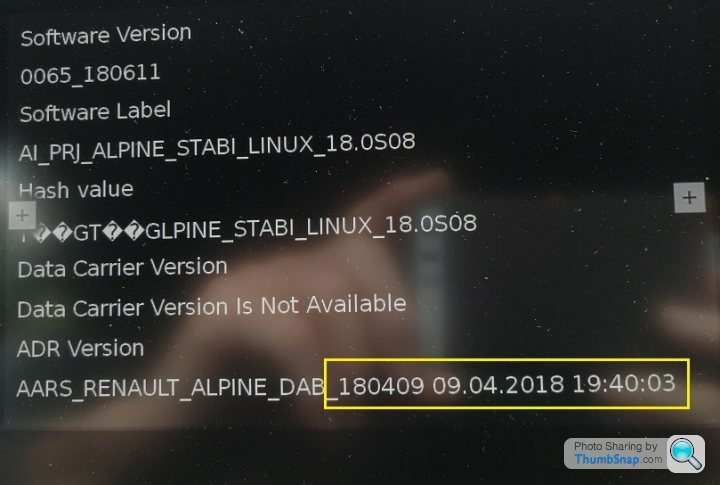
Edit: Apologies! This is actually the DAB / entertainment software version, and not that of the navigation maps. I've not yet found a way to display or confirm the map version, other than looking at the Bosch-HERE SD-card's label.
Edited by astage on Friday 29th April 14:56
xondat said:





People on the FAR forums have done this. Unfortunately all the eBay links to the SD cards are dead, but hopefully the first image is helpful.
Pull on the panel, approx where the blue arrows are. Careful of the hooks located at red, as they can snap easily. Green indicates the two screws you have to remove, and yellow is approx where the SD card location is.
Source: https://forum.alpinerenault.com/viewtopic.php?p=48...
W111AAM said:
Where did you find that screen?
Don't know if it needed to be, but the engine was off, and multimedia was playing from a nano-USB stick. Press the '+' to display the four buttons, and then press and hold the 'Settings' button for about 10-seconds. The following screen will appear:
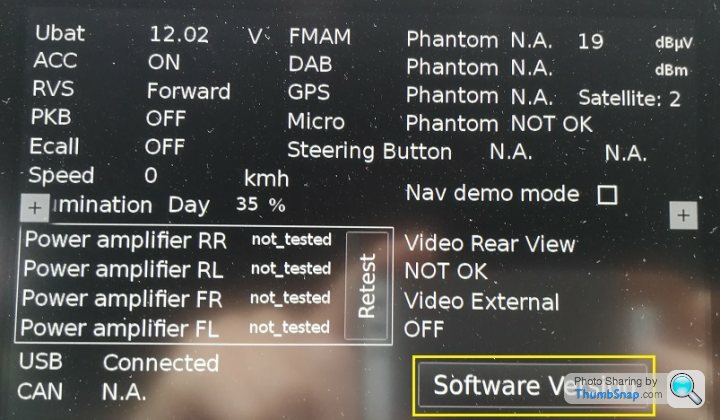
On that screen, press the 'Software Version' button at bottom right.
When I have a spare hour, I'll see what changes appear with the A110 in other modes.
P.S. Sorry about the dust on the display.
I wonder if anyone has subscribed to the ‘SCDB.info camera database for Suzuki SLDA / SLN’ and can report on it’s accuracy with the Alpine?
https://www.scdb.info/en/installation-suzuki-slda-...
I’ve just tried their sample POI database and it successfully loaded into the A110, but I’ve not yet gone on a journey to see if these sample cameras are reported whilst driving.
For this, I used a SD-card in the slot (between the USBs) under the centre console with the sample .CSV file in the down level ‘myPoiWarnings’ folder:
E:\------myPOIs------myPoiWarnings
Note: the site warns you that the exact case and spellings are critical and I had to use the SLN folder chain on the card; since the A110 didn’t see the database file using the SLDA folder format.
Upon activating the NAV, there was a warning that downloading the POI file would replace any existing POIs, and the file was then downloaded into the A110. Once downloaded, remove the SD-media, otherwise a redownload will initiate when the NAV is next enabled.
The NAV’s ‘My POIs’ link showed a list of the sample cameras, and clicking on the first one brought up the map below, showing it on the A308 near Windsor. I’ll go for a drive later to see what happens; since there are other cameras near here in the sample database.
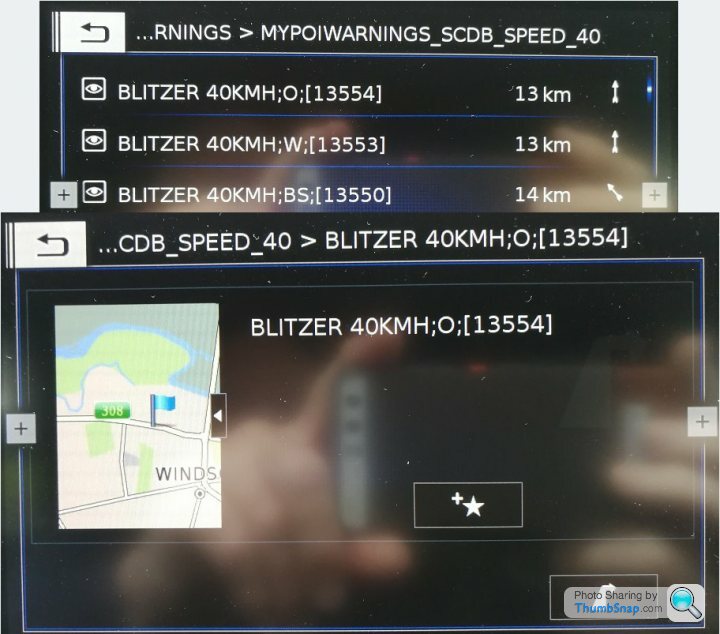
It’s possible that additional folders can be created for other POI databases, but I have not yet tried playing with that.
WARNING: You play with this entirely at your own risk. I accept no responsibility at all – I'm just reporting my experience, but yours may vary.
Edit: Edited folder path chain to try to indicate that the 'myPoiWarnings' folder is a sub-folder of 'myPOIs'. The original characters didn't display correctly.
https://www.scdb.info/en/installation-suzuki-slda-...
I’ve just tried their sample POI database and it successfully loaded into the A110, but I’ve not yet gone on a journey to see if these sample cameras are reported whilst driving.
For this, I used a SD-card in the slot (between the USBs) under the centre console with the sample .CSV file in the down level ‘myPoiWarnings’ folder:
E:\------myPOIs------myPoiWarnings
Note: the site warns you that the exact case and spellings are critical and I had to use the SLN folder chain on the card; since the A110 didn’t see the database file using the SLDA folder format.
Upon activating the NAV, there was a warning that downloading the POI file would replace any existing POIs, and the file was then downloaded into the A110. Once downloaded, remove the SD-media, otherwise a redownload will initiate when the NAV is next enabled.
The NAV’s ‘My POIs’ link showed a list of the sample cameras, and clicking on the first one brought up the map below, showing it on the A308 near Windsor. I’ll go for a drive later to see what happens; since there are other cameras near here in the sample database.
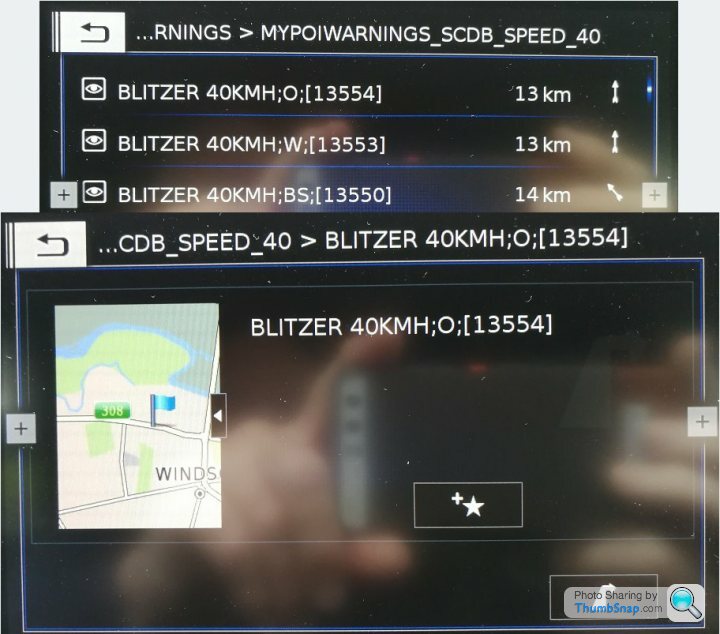
It’s possible that additional folders can be created for other POI databases, but I have not yet tried playing with that.
WARNING: You play with this entirely at your own risk. I accept no responsibility at all – I'm just reporting my experience, but yours may vary.
Edit: Edited folder path chain to try to indicate that the 'myPoiWarnings' folder is a sub-folder of 'myPOIs'. The original characters didn't display correctly.
Edited by astage on Thursday 28th April 23:00
It probably wasn't the best idea to have tried this at night, but the Scam-era POIs do work.
The SCDB.info site mentions that you (and they) have very limited control over the POIs. In the NAV settings, you can just set POIs to display an icon, or display and beep, but the beep is very quiet. They also say that the icon cannot be changed. You can delete the downloaded POIs from the A110.
Sometime before a camera, an alert notice appears at the top of the display:
"You're nearing the <name of camera location>"
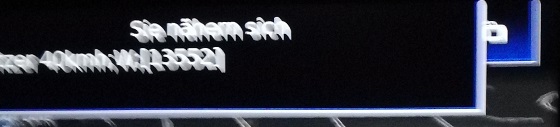
Sorry, but my A110's configuration is set to German.
the (single, soft) beep sounds and an icon is shown, but it really isn't that prominent:
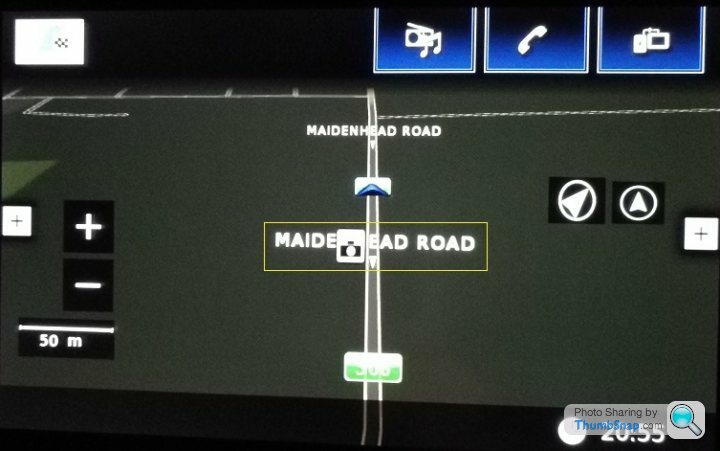
I drove to four locations that the sample database had listed and the A110's NAV warned of each one. It warned well before the time interval I have set for the TomTom Go app.
The first time the NAV was used after the POIs were downloaded, there was an extended start-up initialisation delay of the NAV, but only a few seconds - will probably be much longer with the real SCDB file rather than the sample.
Will I subscribe? Really not sure. I still have 9-months left on my TomTom Go Navigation subscription for the Android tablet and I much prefer its maps and Scam-era database - - if only there was a convenient way to mount it in the A110, I'd probably keep using that.
I have the 2021/2022 Bosch-HERE maps on their way and will let you know how that update goes.
I hope some of this is of use to somebody else.
The SCDB.info site mentions that you (and they) have very limited control over the POIs. In the NAV settings, you can just set POIs to display an icon, or display and beep, but the beep is very quiet. They also say that the icon cannot be changed. You can delete the downloaded POIs from the A110.
Sometime before a camera, an alert notice appears at the top of the display:
"You're nearing the <name of camera location>"
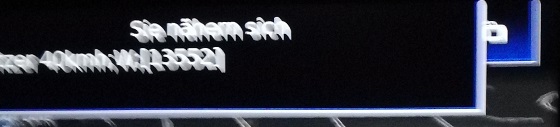
Sorry, but my A110's configuration is set to German.
the (single, soft) beep sounds and an icon is shown, but it really isn't that prominent:
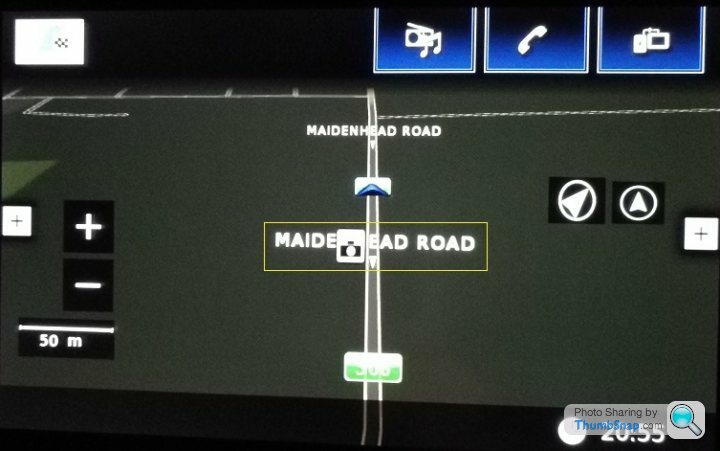
I drove to four locations that the sample database had listed and the A110's NAV warned of each one. It warned well before the time interval I have set for the TomTom Go app.
The first time the NAV was used after the POIs were downloaded, there was an extended start-up initialisation delay of the NAV, but only a few seconds - will probably be much longer with the real SCDB file rather than the sample.
Will I subscribe? Really not sure. I still have 9-months left on my TomTom Go Navigation subscription for the Android tablet and I much prefer its maps and Scam-era database - - if only there was a convenient way to mount it in the A110, I'd probably keep using that.
I have the 2021/2022 Bosch-HERE maps on their way and will let you know how that update goes.
I hope some of this is of use to somebody else.
Well, the A110’s Sat-Nav mapping can be updated, as ‘xondat’ indicated above – Many thanks for that! 
But, … fitting the new SD-card is a right P.I.T.A.

I ordered the part: 39921-54PA6 (from an eBay seller) and received the following item by overnight delivery:

On UK (RHD) cars the NAV-device is fitted above and to the right of the fuse panel in the near-side (passenger) footwell.
On my car, the device was held in by two screws fitted from the back, and not the front as shown by xondat’s pictures. To unscrew those, you need a T20 (Torx/Star) screwdriver and do need to be a contortionist. You need to lie on your back in the open door, with head and hands up under the dash panel. There’s very little space to work and you’ll probably have the screws drop on your face, especially when putting them back, so do wear eye protection. There are half a dozen various sized, shaped, and coloured leads at the back that you’ll need to unplug – if you want to get the box out - but with care you can manipulate the box such that you can access the SD-card slot on the black plastic front panel. It is just above the antenna cable/socket on that panel.
Push to eject the SD-card as normal, insert the replacement, and screw the box back in again – after checking that the Sat-Nav still works, of course.
My original card was this one:

I’ve not found a way to display the map’s version within the multimedia interface.

But, … fitting the new SD-card is a right P.I.T.A.


I ordered the part: 39921-54PA6 (from an eBay seller) and received the following item by overnight delivery:

On UK (RHD) cars the NAV-device is fitted above and to the right of the fuse panel in the near-side (passenger) footwell.
On my car, the device was held in by two screws fitted from the back, and not the front as shown by xondat’s pictures. To unscrew those, you need a T20 (Torx/Star) screwdriver and do need to be a contortionist. You need to lie on your back in the open door, with head and hands up under the dash panel. There’s very little space to work and you’ll probably have the screws drop on your face, especially when putting them back, so do wear eye protection. There are half a dozen various sized, shaped, and coloured leads at the back that you’ll need to unplug – if you want to get the box out - but with care you can manipulate the box such that you can access the SD-card slot on the black plastic front panel. It is just above the antenna cable/socket on that panel.
Push to eject the SD-card as normal, insert the replacement, and screw the box back in again – after checking that the Sat-Nav still works, of course.
My original card was this one:

I’ve not found a way to display the map’s version within the multimedia interface.
Edited by astage on Friday 29th April 16:46
Someone did say so, but it wasn't clear if that was on a pre-December 2021 or new model.
I did try with mine, vehicle built October-2021, but there was nothing that indicated it would auto-transfer to the card currently in the SatNav box. In fact, there was no indication the SatNav even recognised the new map SD-Card in the centre console slot. However, another SD-card placed in that slot was immediately recognised by the SatNav when I uploaded created POIs.
Just my experience. YMMV
I did try with mine, vehicle built October-2021, but there was nothing that indicated it would auto-transfer to the card currently in the SatNav box. In fact, there was no indication the SatNav even recognised the new map SD-Card in the centre console slot. However, another SD-card placed in that slot was immediately recognised by the SatNav when I uploaded created POIs.
Just my experience. YMMV
Yes, it was me who mentioned that the correct SD card from Bosch when placed in the centre console apparently overrides the SD card buried under the dashboard...
I was advised this by my Alpine Service Mgr who discovered this by accident. An A110 owner wanted the latest satnav s/w and was prepared to pay the 450 Euro for the card and to have it installed. However when the work was done and he picked up his car and drove home he became really upset and complained to the garage - he had the same satnav performance and maps etc as before! After he returned to the garage, it soon transpired that the old SD card had been placed in the centre console and was overriding the new SD card which had indeed been fitted internally. When the old SD card was removed from the centre console, voila! New satnav s/w worked perfectly...
From what l could tell this was a model year prior to 2020, and the owner wanted more up to date maps. I think - but l don’t know for sure - that 2020 is the latest MySpin Bosch s/w available.
M.
I was advised this by my Alpine Service Mgr who discovered this by accident. An A110 owner wanted the latest satnav s/w and was prepared to pay the 450 Euro for the card and to have it installed. However when the work was done and he picked up his car and drove home he became really upset and complained to the garage - he had the same satnav performance and maps etc as before! After he returned to the garage, it soon transpired that the old SD card had been placed in the centre console and was overriding the new SD card which had indeed been fitted internally. When the old SD card was removed from the centre console, voila! New satnav s/w worked perfectly...
From what l could tell this was a model year prior to 2020, and the owner wanted more up to date maps. I think - but l don’t know for sure - that 2020 is the latest MySpin Bosch s/w available.
M.
Gassing Station | Alpine | Top of Page | What's New | My Stuff




