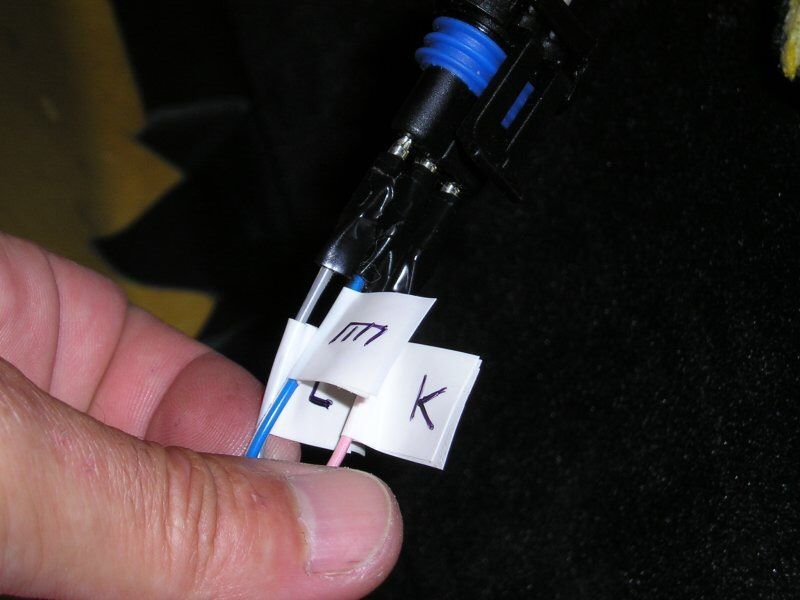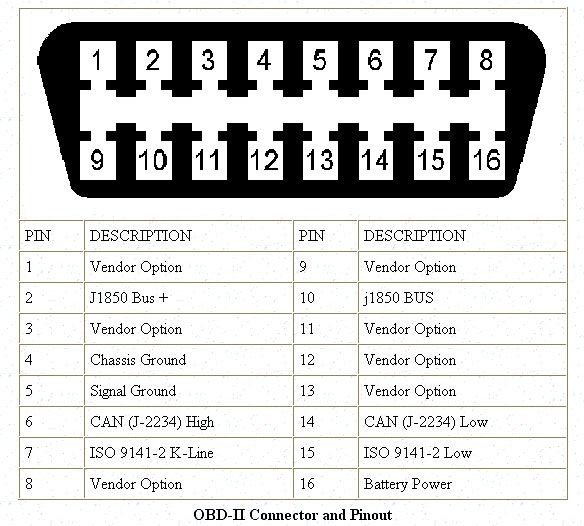Diagnostic scanner for 355
Discussion
A colleague of mine recently bought a diagnostic scanner for his BMW and it seems to have been quite a useful tool. I’m now thinking of getting one for my 355 F1 (98 registered) and wondered if any can recommend a decent one that doesn’t cost the earth. I’d be looking to transmit data wirelessly (wi-fi or bluetooth) to my iphone/ipad and continuous monitoring would be required. I’ve seen the ones for around a fiver on ebay and amazon (I’m aware that these are ELM327 Chinese clones) and whilst a lot of people are raving about them, I wondered about their suitability for my car. I’m not even sure if it’s OBDI or II. I’m not bothered about losing a fiver if the thing doesn’t work, just the hassle of buying it/waiting for it/buying the app and then fiddling about for an hour or so, to then find it doesn’t work.
I'd rather pay 50 quid for something that does the job :-)
I'd rather pay 50 quid for something that does the job :-)
Your car does not have a 16 pin obd plug. It has a three pin plug, so a normal code reader won't just plug in. Most will tell you to take it to a specialist/dealer who will have the proper Ferrari diagnostic. However, if your handy with a pair of wire cutters and connectors, you can adapt a normal generic OBD cable to work. You will require the following;
1. A generic obd cable, (Not Bluetooth unless you wish to add to your work!) and software. The "elm" range is cheap off eBay, and works well in this application.
2. Five lengths of wire, about 2 feet long each.
3. A 12 volt cigarette lighter adapter.
4. PC/laptop.
Remove the cover behind the drivers seat (4 screws) to reveal the engine ecu. You will see a small plug with three wires in it. This is the diagnostic port. You will be linking this to your 16 pin plug.
Take three of your bits of wire and bare each end slightly (about 5 mm is enough) then twist the strands. Slide one end of each wire into the three pins on the diagnostic cable.
1. A generic obd cable, (Not Bluetooth unless you wish to add to your work!) and software. The "elm" range is cheap off eBay, and works well in this application.
2. Five lengths of wire, about 2 feet long each.
3. A 12 volt cigarette lighter adapter.
4. PC/laptop.
Remove the cover behind the drivers seat (4 screws) to reveal the engine ecu. You will see a small plug with three wires in it. This is the diagnostic port. You will be linking this to your 16 pin plug.
Take three of your bits of wire and bare each end slightly (about 5 mm is enough) then twist the strands. Slide one end of each wire into the three pins on the diagnostic cable.
Edited by Cerberaherts on Wednesday 12th November 09:55
Edited by Cerberaherts on Wednesday 12th November 09:58
Finally, you need to power up the obd cable to make it work. Take your cigarette lighter 12 volt adaptor, and connect the remaining two cables to it. The live is the one from the middle pin of the adapter and connects to pin 16 of the obd cable. The other wire is the earth hookup, and this goes to pin 4 of your obd cable.
Now, plug in the cigarette lighter adapter, switch on the ignition, disarm the immobiliser and fire up your laptop elm software. Voila. You have a way of talking to your car that doesn't require a twenty grand Ferrari tool! There are also three pin adapters available on the market, which would be more of a plug and play solution that requires none of the above wiring, such as this one: http://m.ebay.co.uk/itm/110865343543?nav=SEARCH. However I have not tested any of these, so they may or may not work..
Now, plug in the cigarette lighter adapter, switch on the ignition, disarm the immobiliser and fire up your laptop elm software. Voila. You have a way of talking to your car that doesn't require a twenty grand Ferrari tool! There are also three pin adapters available on the market, which would be more of a plug and play solution that requires none of the above wiring, such as this one: http://m.ebay.co.uk/itm/110865343543?nav=SEARCH. However I have not tested any of these, so they may or may not work..
Edited by Cerberaherts on Wednesday 12th November 10:22
If you want to get really flash, you can hard-wire an elm Bluetooth unit and fit it behind the engine ecu trim. You can then use an app such as eobd-facile or iobd2 on your iPad/phone. If you are going to do this you should buy the correct female "amp" connector and solder the pins to make it reliable. If the adapter I provided the link to above does work ( which I suspect it might, if not you will have to swap the two outer pins of the three pin plug) you could use the adapter, an elm Bluetooth and either of the apps I mentioned to create a far less "ghetto" solution.
This setup will also work on the engine ecu's of 456 and 550.
Here is a typical ap that would work for iPad/phone;
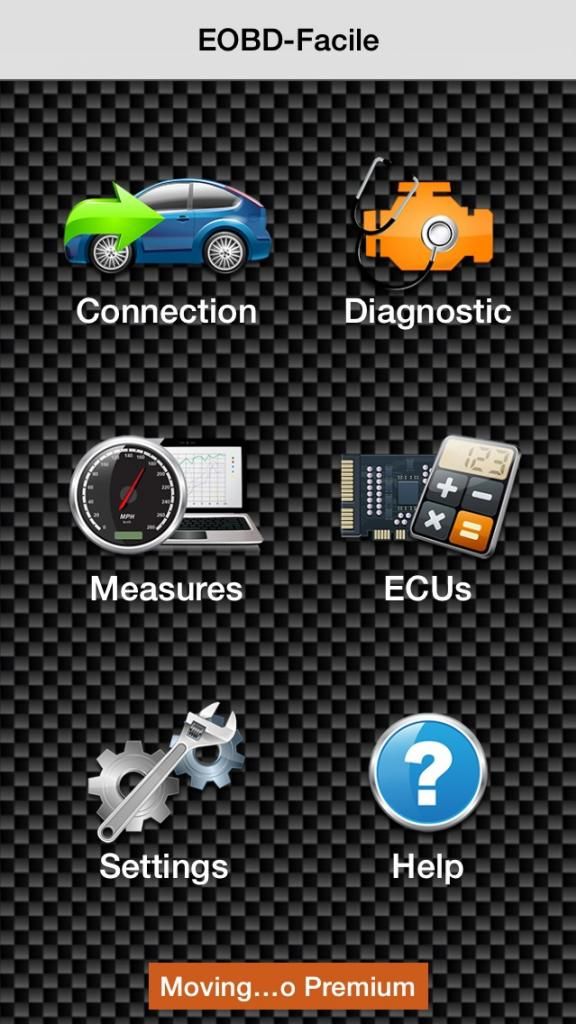
This setup will also work on the engine ecu's of 456 and 550.
Here is a typical ap that would work for iPad/phone;
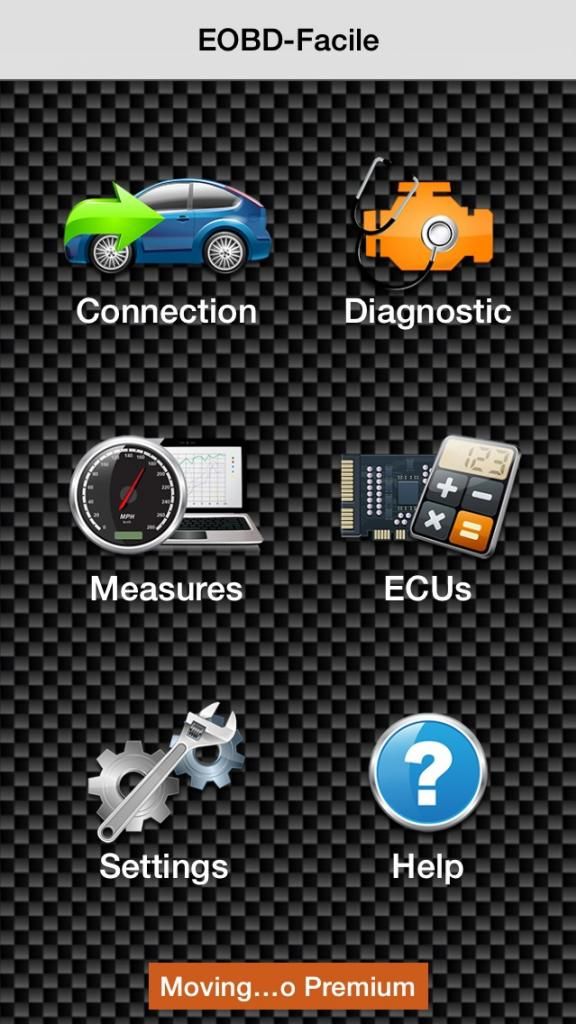
Edited by Cerberaherts on Wednesday 12th November 10:44
You could also get one of these, and hardwire it in perhaps ?
http://www.plxdevices.com/product_info.php?id=MULT...
http://www.plxdevices.com/product_info.php?id=MULT...
Great post Eddie - However I think you maybe able to shortcut the work and buy one of these for a few quid: http://www.ebay.co.uk/itm/3Pin-OBD-to-16Pin-OBD2-D...
EDIT: I've re-read your post and saw that you recommended a similar lead but had not tried it out. I have one of the adapters and have used it on a 3-pin Maserati 3200 with success.
EDIT: I've re-read your post and saw that you recommended a similar lead but had not tried it out. I have one of the adapters and have used it on a 3-pin Maserati 3200 with success.
Edited by voicey on Thursday 13th November 05:02
voicey said:
Great post Eddie - However I think you maybe able to shortcut the work and buy one of these for a few quid: http://www.ebay.co.uk/itm/3Pin-OBD-to-16Pin-OBD2-D...
EDIT: I've re-read your post and saw that you recommended a similar lead but had not tried it out. I have one of the adapters and have used it on a 3-pin Maserati 3200 with success.
Good to know Aldous, and this makes things WAY simpler for the OP. I know some fiats/lancia/Alfa cars have the two k-lines the other way around, (I know someone who's been messing around with Alfa-diag and f1 lately!) and they get stuck when you try comms, so you may have to switch the outer two pins of the cable if it won't communicate. Obviously you will still need to add an external power source to make it work via the two cables provided.EDIT: I've re-read your post and saw that you recommended a similar lead but had not tried it out. I have one of the adapters and have used it on a 3-pin Maserati 3200 with success.
Edited by voicey on Thursday 13th November 05:02
So, in summary OP,
1. Either of the adapters mentioned above(May have to swap the two outer wires)
2. One of these; http://m.ebay.co.uk/itm/111115008244?nav=SEARCH
3. Eobd-facile app on your device
4. Adapter to feed it 12volts: http://m.ebay.co.uk/itm/201137280455?nav=SEARCH
Should get you up and running!

Edited by Cerberaherts on Thursday 13th November 09:10
Gassing Station | Ferrari V8 | Top of Page | What's New | My Stuff