Google Maps /Waze in a 981 Box with PCM and Factory Sat Nav
Discussion
Help please .
I have almost no technological knowledge , and hardly know how to use a mobile phone .
I have a 2016 Boxster with PCM and Factory Sat nav .
I want to use the car in Europe and the Factory Sat nav is not brilliant .
Is there some way in which I can integrate my Samsung phone into the 981’s central console screen and have it speak to me through the cars speakers ?
For instance can I insert my Samsung phone’s SIM card into the tiny slot in the central console and Will doing so allow me to access Waze or Google Maps through the cars central console screen and the car’s speakers ?
Any advice to help me navigate through Europe would be gratefully received .
Thank you
I have almost no technological knowledge , and hardly know how to use a mobile phone .
I have a 2016 Boxster with PCM and Factory Sat nav .
I want to use the car in Europe and the Factory Sat nav is not brilliant .
Is there some way in which I can integrate my Samsung phone into the 981’s central console screen and have it speak to me through the cars speakers ?
For instance can I insert my Samsung phone’s SIM card into the tiny slot in the central console and Will doing so allow me to access Waze or Google Maps through the cars central console screen and the car’s speakers ?
Any advice to help me navigate through Europe would be gratefully received .
Thank you
On a 981, with a PCM3.1, there is no native way to have CarPlay / Android Auto
You need to crack open the PCM and add a board and external box such as Mr12Volt (others are available)
Ive added a Mr12Volt board and box to my 2013 981 BS with Bose and it has transformed the AV experience - CarPlay / Android Auto kicks in by the time im in the car .
You need to crack open the PCM and add a board and external box such as Mr12Volt (others are available)
Ive added a Mr12Volt board and box to my 2013 981 BS with Bose and it has transformed the AV experience - CarPlay / Android Auto kicks in by the time im in the car .
Edited by elan362 on Saturday 19th August 22:41
Hi , Thank you for your replies .
No , the car is absolutely standard - just as it came from the factory with no modifications at all .
Does this mean that I cannot access Waze or Google maps ?
Is the slot in the central console that look like it could take a SIM card of any use ?
Any other suggestions for getting Waze or Google maps to work short of cracking open the PCM ?
Thank you
No , the car is absolutely standard - just as it came from the factory with no modifications at all .
Does this mean that I cannot access Waze or Google maps ?
Is the slot in the central console that look like it could take a SIM card of any use ?
Any other suggestions for getting Waze or Google maps to work short of cracking open the PCM ?
Thank you
Hi , Thank you for your replies .
No , the car is absolutely standard - just as it came from the factory with no modifications at all .
Does this mean that I cannot access Waze or Google maps ?
Is the slot in the central console that look like it could take a SIM card of any use ?
Any other suggestions for getting Waze or Google maps to work short of cracking open the PCM ?
Thank you
No , the car is absolutely standard - just as it came from the factory with no modifications at all .
Does this mean that I cannot access Waze or Google maps ?
Is the slot in the central console that look like it could take a SIM card of any use ?
Any other suggestions for getting Waze or Google maps to work short of cracking open the PCM ?
Thank you
EDIT: it’s a SIM card slot for a phone. But this would only give you phone functionality and not Waze/google maps etc..
Short term, best/quickest way to get Waze/google maps is to have a phone mount and do it through your phone directly.
I had one of the CarPlay kits added to a PCM 3 and it worked really well but its a bit of work to install
Short term, best/quickest way to get Waze/google maps is to have a phone mount and do it through your phone directly.
I had one of the CarPlay kits added to a PCM 3 and it worked really well but its a bit of work to install
Edited by b8575 on Saturday 19th August 23:55
carspath said:
Any advice to help me navigate through Europe would be gratefully received .
The OE satnav is a bit of a faff and not very intuitive - but - once you get the hang of it it works just fine.I have used mine all over France, Switzerland and Italy with no issues at all.
Keep in mind that if you have the factory warranty if you open up the head unit to stick a PCB in it if the unit packs up you are on your own.
Thank you all for your very helpful replies .
These have shown that some of the avenues I was thinking of pursuing are no , Nos … I don’t want to open up the PCM for instance .
I might well indeed have to manage with the cars Sat nav as it is .
A phone mount would be good , but I find that I often can’t hear what the young lady hidden within the phone is saying to me !!
jimmy p — Please could you tell me exactly which sort of Bluetooth adaptor I should be looking for .
Does it need to be specific to a 981 or to a Samsung phone ?
Do I simply plug one end into my phone and the other end into the auxiliary port in the glove box ?
My apologies for my ignorance .
I have looked up Bluetooth adaptors for cars on Amazon , but it seems to bring up things that look like they need to be plugged into the cigarette lighter rather than the aux port in the glove box .
Do any of you have any recommendations or suggestions for a Bluetooth adaptor please
Thank you
Path
These have shown that some of the avenues I was thinking of pursuing are no , Nos … I don’t want to open up the PCM for instance .
I might well indeed have to manage with the cars Sat nav as it is .
A phone mount would be good , but I find that I often can’t hear what the young lady hidden within the phone is saying to me !!
jimmy p — Please could you tell me exactly which sort of Bluetooth adaptor I should be looking for .
Does it need to be specific to a 981 or to a Samsung phone ?
Do I simply plug one end into my phone and the other end into the auxiliary port in the glove box ?
My apologies for my ignorance .
I have looked up Bluetooth adaptors for cars on Amazon , but it seems to bring up things that look like they need to be plugged into the cigarette lighter rather than the aux port in the glove box .
Do any of you have any recommendations or suggestions for a Bluetooth adaptor please
Thank you
Path
A lot have a bluetooth module built in but it was an option.
Mine didn't but by using the Bluetooth adapter I can use apps off my phone such as wave and Radioplayer for DAB radio too.
Believe ebay item number 192143143833 is what I use.
Just have to connect to my phone via Bluetooth then I'm away with digital radio, phone or any other apps.
MR Sportscars has a you tube channel that demonstrates this work around too, its where I got the idea from.
https://youtu.be/RhG2JefVWvE
Mine didn't but by using the Bluetooth adapter I can use apps off my phone such as wave and Radioplayer for DAB radio too.
Believe ebay item number 192143143833 is what I use.
Just have to connect to my phone via Bluetooth then I'm away with digital radio, phone or any other apps.
MR Sportscars has a you tube channel that demonstrates this work around too, its where I got the idea from.
https://youtu.be/RhG2JefVWvE
If you’re not running a warranty with that age of car you might want to consider cloning the hdd and replacing with an ssd regardless - fair number of failures of these on forums and can otherwise be an expensive fix. Not a difficult diy job and plenty of how tos around if you search. I did mine and I’m no mechanical or electronic genius.
From memory you can't have Nav without bluetooth. If you have phone functionality through the PCM you don't need a bluetooth module.
Waze will operate on the phone and if the phone is sync'd to the car by bluetooth the spoken directions etc will come though the car speakers as it it's a telephone call (even showing as a call in the RH dial display!). It's a bit clunky and can sometimes be hit and miss but it works.
Bottom line, open up the PCM and fit the third party unit or use your phone with a decent mount.
Waze will operate on the phone and if the phone is sync'd to the car by bluetooth the spoken directions etc will come though the car speakers as it it's a telephone call (even showing as a call in the RH dial display!). It's a bit clunky and can sometimes be hit and miss but it works.
Bottom line, open up the PCM and fit the third party unit or use your phone with a decent mount.
I’ve just added the ISUDAR board to mine PCM which has the added benefit of no additional box like Mr 12Volt and Joyauto and can use the OEM mic. A few of us had issues with carplay cutting out when you have a high spec UK car (something to do with voltage spikes) but ISUDAR worked with us and have created a new filtered power cable in the harness which has solved the issue.

Putting the board in wasn’t too bad - hardest part for me was detaching the various antenna as those connectors are a b h and getting it all back in the extra harness and leads etc.
h and getting it all back in the extra harness and leads etc.

Putting the board in wasn’t too bad - hardest part for me was detaching the various antenna as those connectors are a b
 h and getting it all back in the extra harness and leads etc.
h and getting it all back in the extra harness and leads etc.carspath said:
Thank you again all …. With my level of knowledge no comment can be too insulting and I will check to see if I have an inbuilt Bluetooth and will otherwise pursue jimmy-p’s Amazon suggestion. Thank you also for the cloning suggestion.
Head unit on, press ‘source’ button and see what comes up, you may get lucky.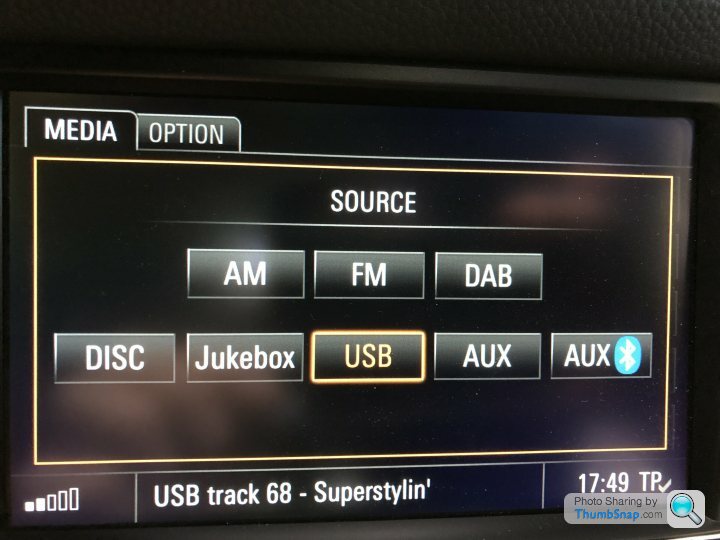
You other option is to whip out the PCM and fit a new headunit. That way you save your original head unit and get all the functionality.
JoyeAuto killed my CDR31 so I had no choice to replace it. Found a newish option that looks almost factory but has everything built in. Take five minutes to swap.

As you can see the chrome knobs it comes with let it down but I found replacements that look much better on Amazon.
JoyeAuto killed my CDR31 so I had no choice to replace it. Found a newish option that looks almost factory but has everything built in. Take five minutes to swap.

As you can see the chrome knobs it comes with let it down but I found replacements that look much better on Amazon.
You other option is to whip out the PCM and fit a new headunit. That way you save your original head unit and get all the functionality.
JoyeAuto killed my CDR31 so I had no choice to replace it. Found a newish option that looks almost factory but has everything built in. Take five minutes to swap.

As you can see the chrome knobs it comes with let it down but I found replacements that look much better on Amazon.
JoyeAuto killed my CDR31 so I had no choice to replace it. Found a newish option that looks almost factory but has everything built in. Take five minutes to swap.

As you can see the chrome knobs it comes with let it down but I found replacements that look much better on Amazon.
Thanks to all of you I delved into the PCM menu with the help of the PCM manual and found that I did indeed have a PCM module with an integrated Bluetooth facility .
I was able to link my phone ( Samsung) into the PCM - the module gave me a number that then had to be typed into the phone .
In case this thread is of relevance to another PH’er in the future , my car is a 2016 car with PCM and the Phone facility as optional extras
Thank you again everyone
I was able to link my phone ( Samsung) into the PCM - the module gave me a number that then had to be typed into the phone .
In case this thread is of relevance to another PH’er in the future , my car is a 2016 car with PCM and the Phone facility as optional extras
Thank you again everyone
Gassing Station | Boxster/Cayman | Top of Page | What's New | My Stuff



