Projector and component and HD???
Discussion
I have a Sony projector that can show upto 1024x768pixels through RGB.
When I plug my laptop into it, the screen is a lot clearer than when I use my xbox 360, using the regular video lead.
If I was to purchase a 'component to VGA connector' or even a 'HD Fury' with an HDMI cable, would this allow the Xbox to output at HD, or 720p.
These are the output specs DTV (480/60i, 575/50i, 480/60p, 540/60p, 575/50p, 720/60p, 720/50p, 1080/60i, 1080/50i), Composite video, Y/C video.
Also, my dad just gave me his old Hitachi plasma thats about 5-6 years old and not HD, but came with a component connection. By having component will this mean the TV can accept an HD signal via component (Xbox360) and then output it at as high a resolution the TV can handle, even if it isnt HD.
Thanx
When I plug my laptop into it, the screen is a lot clearer than when I use my xbox 360, using the regular video lead.
If I was to purchase a 'component to VGA connector' or even a 'HD Fury' with an HDMI cable, would this allow the Xbox to output at HD, or 720p.
These are the output specs DTV (480/60i, 575/50i, 480/60p, 540/60p, 575/50p, 720/60p, 720/50p, 1080/60i, 1080/50i), Composite video, Y/C video.
Also, my dad just gave me his old Hitachi plasma thats about 5-6 years old and not HD, but came with a component connection. By having component will this mean the TV can accept an HD signal via component (Xbox360) and then output it at as high a resolution the TV can handle, even if it isnt HD.
Thanx
Has the Projector got a DVI input? The RGB Component that comes from your X-box is not the same as the full component on VGA which has separate H/V Sync. The HD Fury adaptor may work, I have never used one.
Yes your plasma should give its highest res if you run it component however the above applies here as well.
Yes your plasma should give its highest res if you run it component however the above applies here as well.
Edited by cjs on Tuesday 10th February 13:58
Nope. If that's the native resolution of the projector then no, it will not display 720p correctly.
720p is 1280x720 resolution. So the PJ has enough resolution on the vertical plane. But not in the horizontal.
Yes, the 360 can output a HD signal via it's component cables. Your projector may display the image, but it won't be 'true' HD Ready.
Dazza
720p is 1280x720 resolution. So the PJ has enough resolution on the vertical plane. But not in the horizontal.
Yes, the 360 can output a HD signal via it's component cables. Your projector may display the image, but it won't be 'true' HD Ready.
Dazza
Darkdice said:
I have the infocus 4800 and only has VGA and S-video.
I bought an HD fury blue and run HDMI to DVi lead to HD blue and then output is VGA and its runs really nicely in 1080i and can trick it to output as 1080p but looks about the same.
I got mine on ebay for 1/3 of retail price.
I;ve seen these blue ones but don't understand the difference between them and the vastly more expensive regular models. Is it simply the fact that it has a Dvi connection instead of hdmi.I bought an HD fury blue and run HDMI to DVi lead to HD blue and then output is VGA and its runs really nicely in 1080i and can trick it to output as 1080p but looks about the same.
I got mine on ebay for 1/3 of retail price.
Also, is there a vast difference between 1080 interlaced compared with regular SD output, on for example an Xbox. The regular video connection is not very good quality at all. Is 1080i comparable to progressive HD connections.
Thanx
ItsTony said:
Darkdice said:
I have the infocus 4800 and only has VGA and S-video.
I bought an HD fury blue and run HDMI to DVi lead to HD blue and then output is VGA and its runs really nicely in 1080i and can trick it to output as 1080p but looks about the same.
I got mine on ebay for 1/3 of retail price.
I;ve seen these blue ones but don't understand the difference between them and the vastly more expensive regular models. Is it simply the fact that it has a Dvi connection instead of hdmi.I bought an HD fury blue and run HDMI to DVi lead to HD blue and then output is VGA and its runs really nicely in 1080i and can trick it to output as 1080p but looks about the same.
I got mine on ebay for 1/3 of retail price.
Also, is there a vast difference between 1080 interlaced compared with regular SD output, on for example an Xbox. The regular video connection is not very good quality at all. Is 1080i comparable to progressive HD connections.
Thanx
The only downside to running in HD is the actual picture size. It was running at around 8 foot, and baring in mind i have tried this a few time in same location, it now approx 6ft maybe just over but its still bloody big!!!!
i think i have the seller saved on ebay if you are interested in the blue thing.
ItsTony said:
Also, my dad just gave me his old Hitachi plasma thats about 5-6 years old and not HD, but came with a component connection. By having component will this mean the TV can accept an HD signal via component (Xbox360) and then output it at as high a resolution the TV can handle, even if it isnt HD.
It's probably a 3000 series if it is that old? 1024*1024 ALIS panel, which won't accept a HD signal via component. However it will run in 1024*768 via VGA, which is better than nothing  Assuming it is the 3000 series that is, if it is a 5000 series, you should be able to run a HD component signal.
Assuming it is the 3000 series that is, if it is a 5000 series, you should be able to run a HD component signal.The plasma model is - PD1 42PMA400E
This is what I found in the instructions.
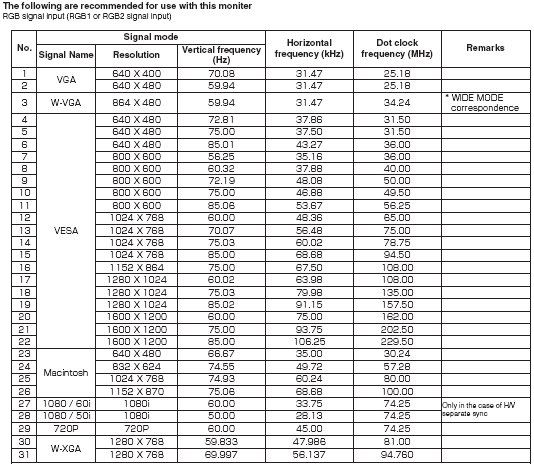
Does this mean it can accept a 720p input if I buy an HD fury, or because VGA only displays upto 640x480, I have to use some HDMI to Component conversion box.
Also, what is the difference between this and 1080 interlaced, or which gives the better quality image.
Thanx.
This is what I found in the instructions.
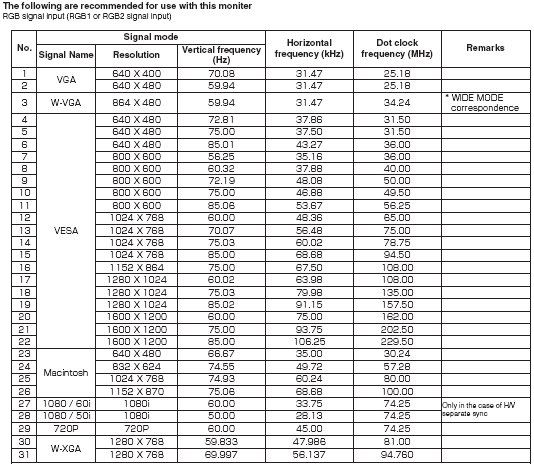
Does this mean it can accept a 720p input if I buy an HD fury, or because VGA only displays upto 640x480, I have to use some HDMI to Component conversion box.
Also, what is the difference between this and 1080 interlaced, or which gives the better quality image.
Thanx.
have a look at http://www.hdfury.com/
from what i can see the standard one is hdmi to vga, plus audio. the fire is hdmi to dvi no audio.
i run a optical lead to amp, and a dvi to vga lead out of the hd fury.
works a treat!
from what i can see the standard one is hdmi to vga, plus audio. the fire is hdmi to dvi no audio.
i run a optical lead to amp, and a dvi to vga lead out of the hd fury.
works a treat!
Gassing Station | Home Cinema & Hi-Fi | Top of Page | What's New | My Stuff




 It will be better than SD though, but the output of an ALIS panel is always interlaced.
It will be better than SD though, but the output of an ALIS panel is always interlaced.