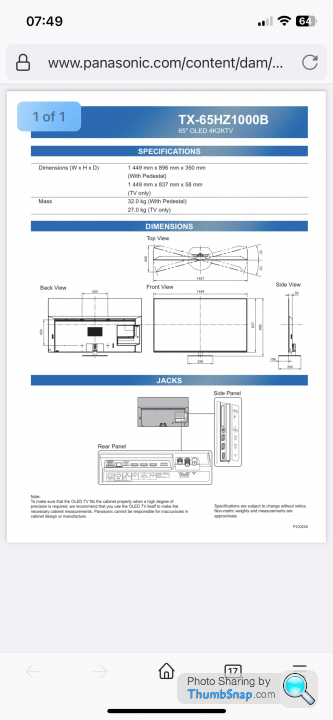Connect old Pioneer DVD player to recent Panasonic TV?
Discussion
RSstuff said:
I have an old Pioneer DV-545 DVD player, and a Panasonic TX-65Z1000B TV. The DVD player uses scart but the TV doesn't . So is there another option to transfer audio and visual from the DVD player, and what cable would I use?
Have you considered using component or composite connections if you display supports these?RSstuff said:
I have an old Pioneer DV-545 DVD player, and a Panasonic TX-65Z1000B TV. The DVD player uses scart but the TV doesn't . So is there another option to transfer audio and visual from the DVD player, and what cable would I use?
The TV model number might be missing a letter. It might not make much difference to the final connectivity, but it does offer some reassurance that any recommendations are actually applicable to the real model you own. Anyway, the DV-545 doesn't just use SCARTs. It also uses S-Video and composite video. S is pretty much redundant, but you still have the composite (RCA with a yellow colour-coded inner ring. It's on the left hand quarter of the rear panel. This does picture only, so you need a sound connection too. For this you'll use the red and the white colour-coded RCA sockets, just left of centre, and marked AUDIO OUT L and R.
Your TV has a connection for these. It's the AV input. If we presume that HZ1000 is the correct model then the socket is the 3.5mm headphone jack style, and it's nestling between the Ethernet socket and HDMI 1. Your TV didn't come with this supplied. Older models used to. But Panasonic worked out that the vast majority of users are pretty clueless when it comes to the accessories, and either don't understand what they've got so leave it in the box, or they simply toss it. either way, it's not important. You can pick one up from Amazon or eBay for around a fiver. It looks like THIS
If the link doesn't work (because it's an absurdly long text string), then search Amazon for AAA PRODUCTS VMC-20FR and it should throw up enough hits for you to get the gist.
Alternatives: You can always go with a SCART-to-HDMI convertor. It'll cost between £8 and £30. The quality varies a little with price, but they're all pretty much of a muchness.
One common feature of these is that none use the full potential of SCART. They don't use the RGB signal out of SCART, only the composite (yellow). In this respect then you'll have spent a chunk of extra cash, and have a mess of additional wiring, all to end up with something no better than the £5 AV lead. In fact, the SCART adapter may well end up looking worse because the conversion chip in an £8-retail-made-in-China convertor box won't be anything like as good as the one in a £1000+ premium Panasonic TV, but it's your choice.
The other alternative is to part ways with the Pioneer and replace it with a Blu-ray player. This will do a few things for you.
- simplify the connection; it's a HDMI cable, one lead for picture and sound
- it will play your DVDs, but also open up the opportunity to play Blu-rays, and with a nice TV like a Panasonic OLED then you really should have a look at the quality of Blu-rays, especially when you can pick them up used for £1-£2 per disc
- if you know the right person and get the right machine then it will play US DVD discs (Region 1) as well as UK discs (Region 2) if that's important to you
- you'll get some automation via HDMI which means that the TV switches
- the picture quality with DVD will be better than any of the cabled options
Lucid_AV said:
The TV model number might be missing a letter. It might not make much difference to the final connectivity, but it does offer some reassurance that any recommendations are actually applicable to the real model you own.
Anyway, the DV-545 doesn't just use SCARTs. It also uses S-Video and composite video. S is pretty much redundant, but you still have the composite (RCA with a yellow colour-coded inner ring. It's on the left hand quarter of the rear panel. This does picture only, so you need a sound connection too. For this you'll use the red and the white colour-coded RCA sockets, just left of centre, and marked AUDIO OUT L and R.
Your TV has a connection for these. It's the AV input. If we presume that HZ1000 is the correct model then the socket is the 3.5mm headphone jack style, and it's nestling between the Ethernet socket and HDMI 1. Your TV didn't come with this supplied. Older models used to. But Panasonic worked out that the vast majority of users are pretty clueless when it comes to the accessories, and either don't understand what they've got so leave it in the box, or they simply toss it. either way, it's not important. You can pick one up from Amazon or eBay for around a fiver. It looks like THIS
If the link doesn't work (because it's an absurdly long text string), then search Amazon for AAA PRODUCTS VMC-20FR and it should throw up enough hits for you to get the gist.
Alternatives: You can always go with a SCART-to-HDMI convertor. It'll cost between £8 and £30. The quality varies a little with price, but they're all pretty much of a muchness.
One common feature of these is that none use the full potential of SCART. They don't use the RGB signal out of SCART, only the composite (yellow). In this respect then you'll have spent a chunk of extra cash, and have a mess of additional wiring, all to end up with something no better than the £5 AV lead. In fact, the SCART adapter may well end up looking worse because the conversion chip in an £8-retail-made-in-China convertor box won't be anything like as good as the one in a £1000+ premium Panasonic TV, but it's your choice.
The other alternative is to part ways with the Pioneer and replace it with a Blu-ray player. This will do a few things for you.
Thanks all. I had missed a letter off the TV model, should be TX-65JZ1000B. I'd noticed the RCA with the yellow ring, supposedly the cable for that came with the player, but I think it's long gone. Wasn't sure about the sound, so thanks for explaining that. The Pioneer is a bit cranky now, so although I rarely use it, I should probably retire it. Send me a message with the details for the Panasonic Blu- ray player. Cheers.Anyway, the DV-545 doesn't just use SCARTs. It also uses S-Video and composite video. S is pretty much redundant, but you still have the composite (RCA with a yellow colour-coded inner ring. It's on the left hand quarter of the rear panel. This does picture only, so you need a sound connection too. For this you'll use the red and the white colour-coded RCA sockets, just left of centre, and marked AUDIO OUT L and R.
Your TV has a connection for these. It's the AV input. If we presume that HZ1000 is the correct model then the socket is the 3.5mm headphone jack style, and it's nestling between the Ethernet socket and HDMI 1. Your TV didn't come with this supplied. Older models used to. But Panasonic worked out that the vast majority of users are pretty clueless when it comes to the accessories, and either don't understand what they've got so leave it in the box, or they simply toss it. either way, it's not important. You can pick one up from Amazon or eBay for around a fiver. It looks like THIS
If the link doesn't work (because it's an absurdly long text string), then search Amazon for AAA PRODUCTS VMC-20FR and it should throw up enough hits for you to get the gist.
Alternatives: You can always go with a SCART-to-HDMI convertor. It'll cost between £8 and £30. The quality varies a little with price, but they're all pretty much of a muchness.
One common feature of these is that none use the full potential of SCART. They don't use the RGB signal out of SCART, only the composite (yellow). In this respect then you'll have spent a chunk of extra cash, and have a mess of additional wiring, all to end up with something no better than the £5 AV lead. In fact, the SCART adapter may well end up looking worse because the conversion chip in an £8-retail-made-in-China convertor box won't be anything like as good as the one in a £1000+ premium Panasonic TV, but it's your choice.
The other alternative is to part ways with the Pioneer and replace it with a Blu-ray player. This will do a few things for you.
- simplify the connection; it's a HDMI cable, one lead for picture and sound
- it will play your DVDs, but also open up the opportunity to play Blu-rays, and with a nice TV like a Panasonic OLED then you really should have a look at the quality of Blu-rays, especially when you can pick them up used for £1-£2 per disc
- if you know the right person and get the right machine then it will play US DVD discs (Region 1) as well as UK discs (Region 2) if that's important to you
- you'll get some automation via HDMI which means that the TV switches
- the picture quality with DVD will be better than any of the cabled options
RSstuff said:
Thanks all. I had missed a letter off the TV model, should be TX-65JZ1000B. I'd noticed the RCA with the yellow ring, supposedly the cable for that came with the player, but I think it's long gone. Wasn't sure about the sound, so thanks for explaining that. The Pioneer is a bit cranky now, so although I rarely use it, I should probably retire it. Send me a message with the details for the Panasonic Blu- ray player. Cheers.
Message sent. Gassing Station | Home Cinema & Hi-Fi | Top of Page | What's New | My Stuff




 )
)