What projector? HD 4k laser etc?
Discussion
Ok - so built an underground (sort of) bunker cinema room, approx 16ft by 29ft and 11 ft ceiling height. - only one window halfway down one side of the long side (other side is underground). Planning on a projector to project on the 16ft end wall,as large as I can get a way with. Wall is brand new, freshly plastered and painted white…
What kind of projector should I get? Laser short throw long throw 4k had etc? Will ceiling mount work ok - how far back do I need to,position the projector to get the maximum size screen ? Should I get a screen as well or will the wall be ok?
Welcome suggestions / links etc, done a bit of Googling but it’s clearly very complex ‘ specialised….
And yes the title should say HD. Hurrah for auto corrupt….
What kind of projector should I get? Laser short throw long throw 4k had etc? Will ceiling mount work ok - how far back do I need to,position the projector to get the maximum size screen ? Should I get a screen as well or will the wall be ok?
Welcome suggestions / links etc, done a bit of Googling but it’s clearly very complex ‘ specialised….
And yes the title should say HD. Hurrah for auto corrupt….
Long throw vs short throw
Long-throw pros
1080p vs 4K pixel shift vs true native 4K res
Unless the budget is really small then it's getting harder to make the case for a good 1080p projector over a mediocre 4K pixel-shift version. So much of what we stream is now UHD 4K, and if it isn't then the projectors upscale anyway. That and the numbers of 1080p projectors being made new is dwindling.
Pixel shift is the tech used in most of the projectors under £4,000. It allows a lower cost display chip to emulate true UHD 4K. It works okay. The more important thing is lens quality. Any differences between pixel shift and true native UHD 4K become irrelevant if the image can't be focused accurately. Buy a projector with a good lens.
True native UHD 4K is pretty much the same as the way your TV works. In TVs it's cheap because the panels are huge. In projectors where the imaging chip is maybe a 1/2 inch diagonal its still a hell of an expensive deal.
WCG - HDR - Dolby Vision
Beware budget UHD projectors with 8-bit video. This is one of the corners they cut to hit those lower price points. It means the projector can't display the bigger range of colour from UHD streaming and discs. That sucks. If I had to put money on what you'd notice first from a good UHD projector then it wouldn't be the resolution. It would be the extra colour range and the ability to show detail in shadow areas.
HDR - just because the spec sheet says that the projector supports it doesn't mean that HDR from a £1000 projector will look as good as HDR from a £5K machine. Just like flatscreen TVs - LED versus OLED - black level from a projector is tremendously important in creating a sense of image depth, the illusion of three dimensionality and great colour saturation.
Dolby Vision - There are projectors out now with this feature. However, Dolby's position has been that the system can't tone map correctly with front projection because a projector and screen combo presents far too many variables. AFAIK, Dolby's position hasn't changed, so take the inclusion of DV with a pinch of salt.
Lamp vs laser
Lamp has a life that is influenced by how many times the lamp has been struck. Like starting an engine from cold, most of the wear occurs in the warm-up period. Lamps dim over time. If a manufacturer quotes an estimated lamp life of 3000 hrs, be prepared to replace the lamp anywhere from 1500-2000 hrs. Also, don't run a lamp projector for short periods of time or switch it off if you go to eat. The restart will burn more time off the lamp than leaving it running for 30-45 minutes.
Laser doesn't have the wear issue of lamp, nor will you need to replace the laser module. The whole projector/lamp system is a sealed unit. The machine will run for say 10,000 hrs, and then when the light sops coming out then it's time for a new projector. Laser modules are not replaceable. That might sound drastic, but if you do some quick maths you'll see that even if you manage 3 hours use every night that you'll only clock up about 1100 hours in a year. The chances are you'll be replacing the projector for a new bit of tech before your laser module craps out.
Screen or wall and front channel sound.
You're after the biggest display area you can get, but you have to remember that with a big picture you need big sound. If you go for projecting on to the white painted wall then your centre speaker is either going to be on the floor or up at ceiling height just above the picture. That means the sound will be separated from the the actors and action on the screen. Better quality home cinema installations overcome this issue by using a screen material that is acoustically transparent. The screen is built on to an open frame. The speakers sit in a void created in front of the proper wall. You might lose a foot or foot and a half of room length to accommodate this. The void is lined with foam to get rid of any hollow boxy effect. The centre, left and right, and any front presence speakers are house in the void. The screen then goes over the hole in the front face of the void. Now you have what commercial cinemas and top home cinema installations have; sound anchored to the picture.
Projector position vs screen size.
This is where you learn about throw ratios for lenses. If we take a lens that has no zoom, and say it has a throw ratio if 1:1, then that means for every 1ft of distance from the screen the image is 1ft wide. Place the projector 10ft back you get a 10ft image.
A short throw lens might have a ratio of say 0.5:1 Now for every half a ft distance the screen image is 1ft wide. The same 10ft throw distance makes an image 20ft wide. You can also work the maths the other way. For your 16ft potential image width then the 0.5 throw ratio projector distance is simply 16ft x 0.5. That gives you 8ft of throw distance.
Longer throw projectors will have a zoom lens. This means that the lens throw ratio has two figure before the ':1' bit. These are the numbers for either end of the lens adjustment range. A simple one would be say 1~2:1. You do a calculation for each of the two numbers. For a 16ft wide screen then the projector can be placed from (16 x 1) 16ft to (16 x 2) 32ft from the screen. if you place it anywhere between those to distances then the lens can be altered so that the image is still 16ft wide.
Working the maths the other way simply means dividing a throw distance by the number in turn to get a minimum and maximum screen size. Say you have a beam handy for mounting the projector which will result in a throw distance of 24ft from lens to screen. The maths is 24/1 = 24ft, and 24/2 = 12ft, You now know that at 24ft throw the screen will be anything from 12 to 24ft wide depending on the lens adjustment. If the target size for the screen is 16ft wide then that's within those bounds. You can use the beam.
Most projector manufacturers have a throw distance/screen size calculator. Just check whether they're giving the screen base width or using screen diagonal.
Long-throw pros
- better focus particularly at the edges of the screen - the centre portion of the lens tends to have a more uniform character
- the ability to have lens shift - and a greater range of adjustment the further back the projector
- the projector can be out of line of sight (much like commercial cinema)
- a greater opportunity to use anamorphic lenses to create a fixed height projection system
- a greater range of dedicated cinema projectors to choose from
- cable length - may require a repeater kit or optical cable if the amp or scaler is at the front of the room. Far less of an issue though if the rack of gear is at the back of the room out of line of sight for screen viewing
- less light output with the projector lens set at a longer throw range
- projector close to the rear wall - ventilation considerations
- fewer high-brightness gaming and entertainment models in the longer throw categories
- IR remote beam needs to bounce off the screen to reach the projector (Not normally an issue TBH, but it's something to bare in mind)
- shorter cable runs if the source gear is at the front of the room
- projector more likely to have better air flow
- more light output where the projected image uses more of the lens glass
- higher brightness gaming and entertainment projectors are likely to be found in shorter-throw models
- fewer (or no) options for lens shift
- more difficult to get edge focus
- fewer dedicated home cinema models
- the projector is more likely to be in line-of-sight which sort of spoils the illusion a bit
- fan noise can be a little more intrusive with the projector in front or above you
1080p vs 4K pixel shift vs true native 4K res
Unless the budget is really small then it's getting harder to make the case for a good 1080p projector over a mediocre 4K pixel-shift version. So much of what we stream is now UHD 4K, and if it isn't then the projectors upscale anyway. That and the numbers of 1080p projectors being made new is dwindling.
Pixel shift is the tech used in most of the projectors under £4,000. It allows a lower cost display chip to emulate true UHD 4K. It works okay. The more important thing is lens quality. Any differences between pixel shift and true native UHD 4K become irrelevant if the image can't be focused accurately. Buy a projector with a good lens.
True native UHD 4K is pretty much the same as the way your TV works. In TVs it's cheap because the panels are huge. In projectors where the imaging chip is maybe a 1/2 inch diagonal its still a hell of an expensive deal.
WCG - HDR - Dolby Vision
Beware budget UHD projectors with 8-bit video. This is one of the corners they cut to hit those lower price points. It means the projector can't display the bigger range of colour from UHD streaming and discs. That sucks. If I had to put money on what you'd notice first from a good UHD projector then it wouldn't be the resolution. It would be the extra colour range and the ability to show detail in shadow areas.
HDR - just because the spec sheet says that the projector supports it doesn't mean that HDR from a £1000 projector will look as good as HDR from a £5K machine. Just like flatscreen TVs - LED versus OLED - black level from a projector is tremendously important in creating a sense of image depth, the illusion of three dimensionality and great colour saturation.
Dolby Vision - There are projectors out now with this feature. However, Dolby's position has been that the system can't tone map correctly with front projection because a projector and screen combo presents far too many variables. AFAIK, Dolby's position hasn't changed, so take the inclusion of DV with a pinch of salt.
Lamp vs laser
Lamp has a life that is influenced by how many times the lamp has been struck. Like starting an engine from cold, most of the wear occurs in the warm-up period. Lamps dim over time. If a manufacturer quotes an estimated lamp life of 3000 hrs, be prepared to replace the lamp anywhere from 1500-2000 hrs. Also, don't run a lamp projector for short periods of time or switch it off if you go to eat. The restart will burn more time off the lamp than leaving it running for 30-45 minutes.
Laser doesn't have the wear issue of lamp, nor will you need to replace the laser module. The whole projector/lamp system is a sealed unit. The machine will run for say 10,000 hrs, and then when the light sops coming out then it's time for a new projector. Laser modules are not replaceable. That might sound drastic, but if you do some quick maths you'll see that even if you manage 3 hours use every night that you'll only clock up about 1100 hours in a year. The chances are you'll be replacing the projector for a new bit of tech before your laser module craps out.
Screen or wall and front channel sound.
You're after the biggest display area you can get, but you have to remember that with a big picture you need big sound. If you go for projecting on to the white painted wall then your centre speaker is either going to be on the floor or up at ceiling height just above the picture. That means the sound will be separated from the the actors and action on the screen. Better quality home cinema installations overcome this issue by using a screen material that is acoustically transparent. The screen is built on to an open frame. The speakers sit in a void created in front of the proper wall. You might lose a foot or foot and a half of room length to accommodate this. The void is lined with foam to get rid of any hollow boxy effect. The centre, left and right, and any front presence speakers are house in the void. The screen then goes over the hole in the front face of the void. Now you have what commercial cinemas and top home cinema installations have; sound anchored to the picture.
Projector position vs screen size.
This is where you learn about throw ratios for lenses. If we take a lens that has no zoom, and say it has a throw ratio if 1:1, then that means for every 1ft of distance from the screen the image is 1ft wide. Place the projector 10ft back you get a 10ft image.
A short throw lens might have a ratio of say 0.5:1 Now for every half a ft distance the screen image is 1ft wide. The same 10ft throw distance makes an image 20ft wide. You can also work the maths the other way. For your 16ft potential image width then the 0.5 throw ratio projector distance is simply 16ft x 0.5. That gives you 8ft of throw distance.
Longer throw projectors will have a zoom lens. This means that the lens throw ratio has two figure before the ':1' bit. These are the numbers for either end of the lens adjustment range. A simple one would be say 1~2:1. You do a calculation for each of the two numbers. For a 16ft wide screen then the projector can be placed from (16 x 1) 16ft to (16 x 2) 32ft from the screen. if you place it anywhere between those to distances then the lens can be altered so that the image is still 16ft wide.
Working the maths the other way simply means dividing a throw distance by the number in turn to get a minimum and maximum screen size. Say you have a beam handy for mounting the projector which will result in a throw distance of 24ft from lens to screen. The maths is 24/1 = 24ft, and 24/2 = 12ft, You now know that at 24ft throw the screen will be anything from 12 to 24ft wide depending on the lens adjustment. If the target size for the screen is 16ft wide then that's within those bounds. You can use the beam.
Most projector manufacturers have a throw distance/screen size calculator. Just check whether they're giving the screen base width or using screen diagonal.
The budget will also determine which route you want to go down. Is running cables an issue?
Also, don't just go for the biggest screen size you can. If it is too big it may be overwhelming or uncomfortable to watch. There are some good screen size calculators online that will help depending on what your planned seating distance is.
I used to project 150" onto a wall, which was fine although sitting around 3-4m away. I then added some cinema felt as a border which really made a nice improvement as it enclosed the picture. I've since rotated my room and still sitting 4-4.5m away with a 120" retractable screen and not only is the the ratio size is much better to watch, but there is a definite improvement using a proper screen VS a painted wall. I wouldn't say it was huge, but noticeable. If it is going to be a dedicated space I'd recommend a screen, either fixed or retracting.
Also, don't just go for the biggest screen size you can. If it is too big it may be overwhelming or uncomfortable to watch. There are some good screen size calculators online that will help depending on what your planned seating distance is.
I used to project 150" onto a wall, which was fine although sitting around 3-4m away. I then added some cinema felt as a border which really made a nice improvement as it enclosed the picture. I've since rotated my room and still sitting 4-4.5m away with a 120" retractable screen and not only is the the ratio size is much better to watch, but there is a definite improvement using a proper screen VS a painted wall. I wouldn't say it was huge, but noticeable. If it is going to be a dedicated space I'd recommend a screen, either fixed or retracting.
Wow - Lucid has covered the lot.
Only things I'd add:
https://www.projectorcentral.com/projection-calcul...
Use that to work out which projector of your shortlist suits your room and mounting position. I use it to accurately tell me where my PJ will go for my chosen screen size. Takes all the guess work out. I have an Optomo DLP sitting 4.8m back from the screen giving me 135" with the PJ right at the back wall.
Without the above app, it gets very confusing fast. (it'll also tell you what height your PJ needs to be - they are mounted a set distance below the top or bottom of the image). Whatever you do, set it up "square" - don't use keystone/digital trapezoid correction (like they seemingly always do in pubs)
Other than that, one thing I'd add - if you go ceiling mount - make sure it's not above your head so you can't hear it. Mine is about 1m behind us and I only notice it when starting it up.
Only things I'd add:
https://www.projectorcentral.com/projection-calcul...
Use that to work out which projector of your shortlist suits your room and mounting position. I use it to accurately tell me where my PJ will go for my chosen screen size. Takes all the guess work out. I have an Optomo DLP sitting 4.8m back from the screen giving me 135" with the PJ right at the back wall.
Without the above app, it gets very confusing fast. (it'll also tell you what height your PJ needs to be - they are mounted a set distance below the top or bottom of the image). Whatever you do, set it up "square" - don't use keystone/digital trapezoid correction (like they seemingly always do in pubs)
Other than that, one thing I'd add - if you go ceiling mount - make sure it's not above your head so you can't hear it. Mine is about 1m behind us and I only notice it when starting it up.
Seriously helpful, thank you folks. Laser does look like a better option, and think long throw should work, the room is just being built, concrete is setting as I speak, so I have the opportunity to configure trunking, cable runs and mounting points however I see fit.
One question I am considering is if I ceiling mount the projector then will the angle be an issue to ensure a comtely square picture. Traditionally when using old school projectors for presentations you would adjust the ‘twist’ on the screen to make it fairly square. I’m assuming there’s a similar function, but experience dictates that you’ll get a better image the closer the image is to being ‘properly’ projected without applying post corrections etc. on that basis is it ‘normal’ to have to suspend the projector from a higher ceiling to get it closer to the middle of the screen? Just trying to figure out how to do that without having a proctor floating at head height in the middle of the room which is going to look a bit weird…
For sound I was going to go Sonos Arc, plus a Sub with a couple Of P1s as rear speakers, that setup works well right now on big LG OLeD setup, and with Sonos configured through the rest of the house already it’s more a case of sticking with an overall system for the house that’s compatible and works for parties etc too…
One question I am considering is if I ceiling mount the projector then will the angle be an issue to ensure a comtely square picture. Traditionally when using old school projectors for presentations you would adjust the ‘twist’ on the screen to make it fairly square. I’m assuming there’s a similar function, but experience dictates that you’ll get a better image the closer the image is to being ‘properly’ projected without applying post corrections etc. on that basis is it ‘normal’ to have to suspend the projector from a higher ceiling to get it closer to the middle of the screen? Just trying to figure out how to do that without having a proctor floating at head height in the middle of the room which is going to look a bit weird…
For sound I was going to go Sonos Arc, plus a Sub with a couple Of P1s as rear speakers, that setup works well right now on big LG OLeD setup, and with Sonos configured through the rest of the house already it’s more a case of sticking with an overall system for the house that’s compatible and works for parties etc too…
Edited by mr_tony on Wednesday 30th March 19:51
mr_tony said:
the ‘twist’ on the screen to make it fairly square. I’m assuming there’s a similar function, but experience dictates that you’ll get a better image the closer the image is to being ‘properly’ projected without applying post corrections etc. on that basis is it ‘normal’ to have to suspend the projector from a higher ceiling to get it closer to the middle of the screen? Just trying to figure out how to do that without having a proctor floating at head height in the middle of the room which is going to look a bit weird…
For sound I was going to go Sonos Arc, plus a Sub with a couple Of P1s as rear speakers, that setup works well right now on big LG OLeD setup, and with Sonos configured through the rest of the house already it’s more a case of sticking with an overall system for the house that’s compatible and works for parties etc too…
That's exactly what I mentioned above. It's called Keystone Correction - and you don't want it - because you pass the complicated job of image processing from your competent media source to your less than competent projector.For sound I was going to go Sonos Arc, plus a Sub with a couple Of P1s as rear speakers, that setup works well right now on big LG OLeD setup, and with Sonos configured through the rest of the house already it’s more a case of sticking with an overall system for the house that’s compatible and works for parties etc too…
Edited by mr_tony on Wednesday 30th March 19:51
Ceiling mounted properly, projectors don't sit in the middle of the image (vertically), they sit a foot or so from the top. The lenses are made that way.
here is mine (or a close approximation) btw:
As you can see mine is -11 inches from the top (so 11 inches lower than the top of the screen - no where near the middle if the image)
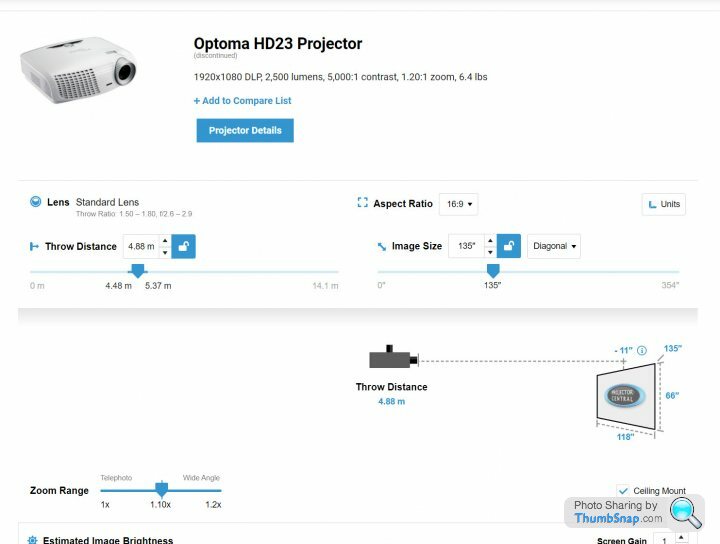
Projector and sound bar...... You will swap the sound with the image. Might work for you, but if you go big image the audio will sound silly.
Thanks again, great to know on the mounting, so ceiling mounted makes sense, and I now have some parameters to work with on figuring out which I projector and roughly where to mount it in the room in terms of distance from the wall.
Sound wise, I’ve got an Arc, Sub, play 1x2 setup with my current 85” LG OLED and it never gets turned up above 25% - it puts out a pretty serious racket, so pretty sure it can handle the power revetments, however further reading does hilight that you’d need eARC output for the projector and this seems less common (seems odd why yo I wouldn’t have audio coming out of the same place the video is coming from especially as these days you’d expect the streaming app built into the projector in the first place vs having to add an additional box..)
I guess a proper optical out is an option, but that’s not going to give me surround. Alternatively you’ve got to split the hdmi out from the Apple TV box, one to the eARC sound bar and one to the projector, but hdmi splitting isn’t going to do much positive for the integrity of the signal I figure.
How should it be done as I’m clearly not setting this up right when I think it through…
Sound wise, I’ve got an Arc, Sub, play 1x2 setup with my current 85” LG OLED and it never gets turned up above 25% - it puts out a pretty serious racket, so pretty sure it can handle the power revetments, however further reading does hilight that you’d need eARC output for the projector and this seems less common (seems odd why yo I wouldn’t have audio coming out of the same place the video is coming from especially as these days you’d expect the streaming app built into the projector in the first place vs having to add an additional box..)
I guess a proper optical out is an option, but that’s not going to give me surround. Alternatively you’ve got to split the hdmi out from the Apple TV box, one to the eARC sound bar and one to the projector, but hdmi splitting isn’t going to do much positive for the integrity of the signal I figure.
How should it be done as I’m clearly not setting this up right when I think it through…
I would nto worry about HDMI ARC, and forget the projector as a sound source (ARC).
Just get a home cinema (AV) amp with HDMI pass through (I imagine they all do now).
All sources in, then one or two outputs - TV and or Projector. Let the amp do the sound and pass through the images. It hugely simplifies everything (not much help if you are happy with your sound bar mnind you).
My example is very much common.
Sources:
Nvidia Sheild (media streaming from downloaded movies)
LG Oled (I use this as the source for iPlayer, Netflix, Amazon) - this uses ARC to send the audio back to the AV amp. (Shield can do all this too)
Manhatten DVR for DVR/set top box
Amp - Denon AVR - all sound scomes out of this
Amp outputs:
TV HDMI
Projector HDMI
Logitech remote makes sure HDMI out is "TV" for all but projector modes, then it switches HDMI to projector output.
Don't use optical anwhere - HDMI audio is better - supports more channels and more bandwidth. Having an HDMI AV amp makes this all a doddle. You choose in the setup where the audio comes from, and goes to.
Just get a home cinema (AV) amp with HDMI pass through (I imagine they all do now).
All sources in, then one or two outputs - TV and or Projector. Let the amp do the sound and pass through the images. It hugely simplifies everything (not much help if you are happy with your sound bar mnind you).
My example is very much common.
Sources:
Nvidia Sheild (media streaming from downloaded movies)
LG Oled (I use this as the source for iPlayer, Netflix, Amazon) - this uses ARC to send the audio back to the AV amp. (Shield can do all this too)
Manhatten DVR for DVR/set top box
Amp - Denon AVR - all sound scomes out of this
Amp outputs:
TV HDMI
Projector HDMI
Logitech remote makes sure HDMI out is "TV" for all but projector modes, then it switches HDMI to projector output.
Don't use optical anwhere - HDMI audio is better - supports more channels and more bandwidth. Having an HDMI AV amp makes this all a doddle. You choose in the setup where the audio comes from, and goes to.
Edited by Griffith4ever on Wednesday 30th March 22:47
Ok need to,have a think, I’ve got a ps5, switch, Apple TV 4K and a gaming pc that will all want to access the projector, but ideally I’d use the sound bar/Sonos kit I have already..
Seems like I need an HDMI av processor more than an amp as all I will use is multiple hdmi in and out, just need facility for eARC out.
Challenge seems to be you end up paying for amp,features functions that are just not required…
E.g. https://www.richersounds.com/catalog/product/view/...
Seems like I need an HDMI av processor more than an amp as all I will use is multiple hdmi in and out, just need facility for eARC out.
Challenge seems to be you end up paying for amp,features functions that are just not required…
E.g. https://www.richersounds.com/catalog/product/view/...
Okay, so this thread has moved on quite a bit. Griffith4ever's advice regarding mounting is spot on. Don't use digital keystone. It wrecks the picture quality and can even mess up the brightness a little.
mr_tony, I'm going to pick up on a few points you've raised, but apologies if I go over some of the same ground.
"Laser looks like the better option" - maybe, but maybe not. For zero maintenance cost (no lamp costs) and potentially better colour accuracy than a lamped projector then it's a Yes. But... (there's always a but, isn't there)... Laser is still a developing technology unlike UHP lamps. One major Achilles heel for laser is the black levels of your picture. Many of the laser projectors just don't do black. It's grey. They leak light in the darker areas of the picture and that makes the images look less vibrant and reduces the sense of image depth.
The technology is improving. The new Epson EH-LS11000 (£4,100) and Epson EH-LS12000 (£4,400) manage black levels approaching what lamped projectors can do.
Something else to watch out for is the contrast level with HDR material. There's a lot of these laser projectors that look worse with HDR than SDR. The picture goes even greyer (if that's a word?). The main point here is that you really need to see some of this product in action at your projector budget.
- Side bar info -
The black level issue explains partly why so many of these laser projectors are ultra short-throw models with high brightness. They can't fix the black level enough to make them work in bunker-type cinema rooms, so they change the application and sell it as a product to use in higher ambient light conditions where the room lighting is brighter than the black (grey) being projected. In short, they hide the problem.
"Gaming" - all displays have some amount of lag. This means that your movement with the gun or the steering wheel takes a fraction of a second to react onscreen. All projectors have some lag, but not all projectors have the same amount of lag. Some have less, some have more. When you're drawing up your shortlist of models then this should be one of the areas you take some notice of.
Lag can be improved on most displays - TVs included - by using Game Mode. This switches off a lot of the picture processing that results in higher lag times. However, it's only tinkering around the edges. The fundamental performance is what you need to be comparing between models.
"Signal switching and sound" - Coming at this with a TV mindset is understandable. "TVs have built-in speakers, therefore isn't it sensible that projectors have built-in speakers?"
Some projectors do, and the sound is quite good. These Ultra Short Throw projectors are a projector and a sound bar in a single box, and that does make sense if your plan is to pull the thing out of a cupboard, plonk it a few inches from the wall and then project a 100" diagonal image. The box is sitting there right in front of the image just as you'd have with a sound bar sitting in front of a TV.
When you're doing a proper cinema room though then speakers in the projector just doesn't work.
Having a large image in front of you and the sound of the dialogue coming from above and behind you is just really odd. That's why you're thinking of a Sonos Arc. But now you've run in to a problem of how to handle all the sources. You're still thinking in telly mode.
Unless you're going for one of these UST projectors, then the right way to handle this is to leave the projector to deal with displaying an image. Don't try to do anything fancy like using any built-in streaming apps. I promise you, your life will be considerably less stressful if you just run power and a picture signal HDMI lead to the projector and that's that. Now... sound and signal switching.
You've got Sonos in the house, so you know it and it sort of makes sense to stick with what you know, right? But you've also sussed out that there aren't enough inputs to handle all the stuff you want to run. (Don't even think out trying to run all the sources up to the projector and back again for sound. That's a non-starter.) So you've come up with the idea of using an AV pre-amp as a source switcher. Okay, I can see the logic there except its a bloody expensive bit of kit because these things are largely niche market, and it won't actually work with any sound bar with HDMI in.
The problem here is an AV pre-amp sends its audio signals out as six or eight analogue RCA phono connections. The HDMI out doesn't have any sound. The job of the pre-amp is to split picture and sound so that each can be dealt with via some appropriate hardware; picture to a display device and sound to a bunch of amplifiers. These amplifiers don't have a HDMI input because the volume via a HDMI signal can't be altered in this kind of connection.
Back to the drawing board.
So now you're wondering what else you can use. It looks like you need at least 4 inputs, and two outputs; one to the projector and one to the sound bar. There's a device that will do that. It's called a matrix switch. Here's a link to one: https://www.futureshop.co.uk/cyp-or-44-4k22-4-x-4-....
At this point you're thinking... "Hang on, I can do this cheaper with a four way HDMI switch and then a splitter. Pah! Matrix switch my arse. £800 bloody quid. Stuff that." and so you get a £50 switch (because you bought "the good one", not the cheap rubbish) and a £20 splitter on the same basis. You hook everything up and tah-dah.... sound and picture.
Oh, but hang on, there's something not right with the sound. You check the Sonos app. "Where's my Dolby Digital? Where's my Atmos? Where's my HD audio?" You scratch your head. Try reconnecting some cables. Nothing seems to work. You've just found out the hard way that HDMI devices talk to each other and come up with a lowest common denominator working standard.
The projector has reported back to the sources that it can only do stereo sound via it's own speaker. It's different if the projector is sending sound out from it's own apps to a sound bar. But when it's sitting as a display sink device then it unintentionally hobbles the sound. The Shield and the Apple TV and the PS5 all respond by altering their audio out to suit a stereo speaker system. Bye-bye Atmos. Bye-bye DD and DTS. Bye-bye HD audio. This is why you use a matrix switch. It can treat each output separately because it manages something called EDID which is how the "what device am I and what can I do" information is exchanged.
Now you're ticked off, but you bite the bullet and by the damned £800 matrix thing. Okay, it's all going to work now, right? Er... no. SDR video streaming is fine, but HDR doesn't work. WTF?!! Also your gaming sucks because 120Hz isn't supported either. Grumble grumble grumble.... reads manual... 8-bit device, 60Hz.... oh balls. You're now looking a matrix switches at over £1,000 to get these features.
STOP.
An AV receiver such as the £649 Denon AVR-X2700H has more than enough HDMI inputs. It has dual HDMI out (not that you need it, but it's there.) It has HDR support including Dolby Vision. It has 120Hz compatibility. It even does VRR if Sony ever get it to work on the console and the projector supports it. It's also a Dolby Atmos amp. It has AirPlay built in. It has the latest HDMI and HDCP standards. There's even an 8K input. There are analogue inputs and a Zone 2 output which means you could hook up a Sonos Port to integrate this with the rest of your Sonos network....
But it's not going to be able to use your ARC and sub and Play 1s for speakers. Sorry, but facts are facts. The Sonos sound bar is designed to hook up to a TV or maybe one of those UST box projectors that already include a sound bar. Buy one of those then you can get away with a £50 HDMI switch - or a much cheaper one - but the blacks will suck and the image will max out at 120" diagonal and there'll be some other issues. But at least you'll be able to use your Sonos gear.
Alternatively, use the Sonos gear somewhere else in the house or sell it / swap it for a Port + Cash, then get the AV receiver and some proper cinema speakers and a fat sub. You'll marvel at what's been missing from your surround experience. The Sonos Arc is good, and with the Play 1 speakers and the sub it'll give a £300 AV receiver with a £350 speaker package a damned good run for its money. Beefiier speakers and a decent sub though... That's a different story. This isn't just about volume. It's about precision and steering, sound stage and immersion.
You have a big room, and potentially an enormous screen area You're also at the point where the room isn't yet finished. If there is ever a time to make the right choice to do surround properly, then now is it.
On the other hand, if your priority is to use the Sonos kit then there's no shame in saying that you looked in-depth at the options and decided that what you really wanted could be achieved with a massive telly or gaming/entertainment projector that's used in subdued lighting rather than darkness.
mr_tony, I'm going to pick up on a few points you've raised, but apologies if I go over some of the same ground.
"Laser looks like the better option" - maybe, but maybe not. For zero maintenance cost (no lamp costs) and potentially better colour accuracy than a lamped projector then it's a Yes. But... (there's always a but, isn't there)... Laser is still a developing technology unlike UHP lamps. One major Achilles heel for laser is the black levels of your picture. Many of the laser projectors just don't do black. It's grey. They leak light in the darker areas of the picture and that makes the images look less vibrant and reduces the sense of image depth.
The technology is improving. The new Epson EH-LS11000 (£4,100) and Epson EH-LS12000 (£4,400) manage black levels approaching what lamped projectors can do.
Something else to watch out for is the contrast level with HDR material. There's a lot of these laser projectors that look worse with HDR than SDR. The picture goes even greyer (if that's a word?). The main point here is that you really need to see some of this product in action at your projector budget.
- Side bar info -
The black level issue explains partly why so many of these laser projectors are ultra short-throw models with high brightness. They can't fix the black level enough to make them work in bunker-type cinema rooms, so they change the application and sell it as a product to use in higher ambient light conditions where the room lighting is brighter than the black (grey) being projected. In short, they hide the problem.
"Gaming" - all displays have some amount of lag. This means that your movement with the gun or the steering wheel takes a fraction of a second to react onscreen. All projectors have some lag, but not all projectors have the same amount of lag. Some have less, some have more. When you're drawing up your shortlist of models then this should be one of the areas you take some notice of.
Lag can be improved on most displays - TVs included - by using Game Mode. This switches off a lot of the picture processing that results in higher lag times. However, it's only tinkering around the edges. The fundamental performance is what you need to be comparing between models.
"Signal switching and sound" - Coming at this with a TV mindset is understandable. "TVs have built-in speakers, therefore isn't it sensible that projectors have built-in speakers?"
Some projectors do, and the sound is quite good. These Ultra Short Throw projectors are a projector and a sound bar in a single box, and that does make sense if your plan is to pull the thing out of a cupboard, plonk it a few inches from the wall and then project a 100" diagonal image. The box is sitting there right in front of the image just as you'd have with a sound bar sitting in front of a TV.
When you're doing a proper cinema room though then speakers in the projector just doesn't work.
Having a large image in front of you and the sound of the dialogue coming from above and behind you is just really odd. That's why you're thinking of a Sonos Arc. But now you've run in to a problem of how to handle all the sources. You're still thinking in telly mode.
Unless you're going for one of these UST projectors, then the right way to handle this is to leave the projector to deal with displaying an image. Don't try to do anything fancy like using any built-in streaming apps. I promise you, your life will be considerably less stressful if you just run power and a picture signal HDMI lead to the projector and that's that. Now... sound and signal switching.
You've got Sonos in the house, so you know it and it sort of makes sense to stick with what you know, right? But you've also sussed out that there aren't enough inputs to handle all the stuff you want to run. (Don't even think out trying to run all the sources up to the projector and back again for sound. That's a non-starter.) So you've come up with the idea of using an AV pre-amp as a source switcher. Okay, I can see the logic there except its a bloody expensive bit of kit because these things are largely niche market, and it won't actually work with any sound bar with HDMI in.
The problem here is an AV pre-amp sends its audio signals out as six or eight analogue RCA phono connections. The HDMI out doesn't have any sound. The job of the pre-amp is to split picture and sound so that each can be dealt with via some appropriate hardware; picture to a display device and sound to a bunch of amplifiers. These amplifiers don't have a HDMI input because the volume via a HDMI signal can't be altered in this kind of connection.
Back to the drawing board.
So now you're wondering what else you can use. It looks like you need at least 4 inputs, and two outputs; one to the projector and one to the sound bar. There's a device that will do that. It's called a matrix switch. Here's a link to one: https://www.futureshop.co.uk/cyp-or-44-4k22-4-x-4-....
At this point you're thinking... "Hang on, I can do this cheaper with a four way HDMI switch and then a splitter. Pah! Matrix switch my arse. £800 bloody quid. Stuff that." and so you get a £50 switch (because you bought "the good one", not the cheap rubbish) and a £20 splitter on the same basis. You hook everything up and tah-dah.... sound and picture.
Oh, but hang on, there's something not right with the sound. You check the Sonos app. "Where's my Dolby Digital? Where's my Atmos? Where's my HD audio?" You scratch your head. Try reconnecting some cables. Nothing seems to work. You've just found out the hard way that HDMI devices talk to each other and come up with a lowest common denominator working standard.
The projector has reported back to the sources that it can only do stereo sound via it's own speaker. It's different if the projector is sending sound out from it's own apps to a sound bar. But when it's sitting as a display sink device then it unintentionally hobbles the sound. The Shield and the Apple TV and the PS5 all respond by altering their audio out to suit a stereo speaker system. Bye-bye Atmos. Bye-bye DD and DTS. Bye-bye HD audio. This is why you use a matrix switch. It can treat each output separately because it manages something called EDID which is how the "what device am I and what can I do" information is exchanged.
Now you're ticked off, but you bite the bullet and by the damned £800 matrix thing. Okay, it's all going to work now, right? Er... no. SDR video streaming is fine, but HDR doesn't work. WTF?!! Also your gaming sucks because 120Hz isn't supported either. Grumble grumble grumble.... reads manual... 8-bit device, 60Hz.... oh balls. You're now looking a matrix switches at over £1,000 to get these features.
STOP.
An AV receiver such as the £649 Denon AVR-X2700H has more than enough HDMI inputs. It has dual HDMI out (not that you need it, but it's there.) It has HDR support including Dolby Vision. It has 120Hz compatibility. It even does VRR if Sony ever get it to work on the console and the projector supports it. It's also a Dolby Atmos amp. It has AirPlay built in. It has the latest HDMI and HDCP standards. There's even an 8K input. There are analogue inputs and a Zone 2 output which means you could hook up a Sonos Port to integrate this with the rest of your Sonos network....
But it's not going to be able to use your ARC and sub and Play 1s for speakers. Sorry, but facts are facts. The Sonos sound bar is designed to hook up to a TV or maybe one of those UST box projectors that already include a sound bar. Buy one of those then you can get away with a £50 HDMI switch - or a much cheaper one - but the blacks will suck and the image will max out at 120" diagonal and there'll be some other issues. But at least you'll be able to use your Sonos gear.
Alternatively, use the Sonos gear somewhere else in the house or sell it / swap it for a Port + Cash, then get the AV receiver and some proper cinema speakers and a fat sub. You'll marvel at what's been missing from your surround experience. The Sonos Arc is good, and with the Play 1 speakers and the sub it'll give a £300 AV receiver with a £350 speaker package a damned good run for its money. Beefiier speakers and a decent sub though... That's a different story. This isn't just about volume. It's about precision and steering, sound stage and immersion.
You have a big room, and potentially an enormous screen area You're also at the point where the room isn't yet finished. If there is ever a time to make the right choice to do surround properly, then now is it.
On the other hand, if your priority is to use the Sonos kit then there's no shame in saying that you looked in-depth at the options and decided that what you really wanted could be achieved with a massive telly or gaming/entertainment projector that's used in subdued lighting rather than darkness.
Who knew this was so specialised - really appreciate the context.
My attitude to sound is best described by saying I’m a recovering audiophile (20 plus years ago I was the kind of guy who spent money on ridiculously priced speaker cable and bought amps wired together in sheds by goblins because they were minutely better ‘at 20KHz) - now I’ve gradually realised that I’m old,and deaf from spending too many years in clubs, flying a lot and driving cars with side pipes and no roof, so I struggle to,hear anything over 10khz, so thumping bass and the ability to control my music from my phone without tripping over speaker cables is more useful than ultimate sound performance.
However I can see that you’re right in that the Arc - while a rather fun bit of kit wired up to a Sonos sub (2 power cords and an hdmi cable) for everything to just work, doesn’t really fit into the projector world, and because of the help here, I can now see it’s obvious you can’t treat a projector like you would a tv.
Herein lies the dilemma, ultimate picture performance would be great, and low lag etc is good for the kids gaming extravaganzas, so I’m doing research and keep coming back to things like a Sony VPL-VW590ES. Then you’re adding an AV amp and a full surround speaker system, which is probably going to hit you for another 3-4k. At which point you’ve spend over 10k and have cables all over the shop.
10k gets you into very serious 100 inch tv territory. Sure it’s not 300 inches of projection though. Food for thought…I have to make a decision soon though, got to lay the cable ducting in the next 10 days, so I’ve got to have provision to run speaker wires if I’m going the projector route…
My attitude to sound is best described by saying I’m a recovering audiophile (20 plus years ago I was the kind of guy who spent money on ridiculously priced speaker cable and bought amps wired together in sheds by goblins because they were minutely better ‘at 20KHz) - now I’ve gradually realised that I’m old,and deaf from spending too many years in clubs, flying a lot and driving cars with side pipes and no roof, so I struggle to,hear anything over 10khz, so thumping bass and the ability to control my music from my phone without tripping over speaker cables is more useful than ultimate sound performance.
However I can see that you’re right in that the Arc - while a rather fun bit of kit wired up to a Sonos sub (2 power cords and an hdmi cable) for everything to just work, doesn’t really fit into the projector world, and because of the help here, I can now see it’s obvious you can’t treat a projector like you would a tv.
Herein lies the dilemma, ultimate picture performance would be great, and low lag etc is good for the kids gaming extravaganzas, so I’m doing research and keep coming back to things like a Sony VPL-VW590ES. Then you’re adding an AV amp and a full surround speaker system, which is probably going to hit you for another 3-4k. At which point you’ve spend over 10k and have cables all over the shop.
10k gets you into very serious 100 inch tv territory. Sure it’s not 300 inches of projection though. Food for thought…I have to make a decision soon though, got to lay the cable ducting in the next 10 days, so I’ve got to have provision to run speaker wires if I’m going the projector route…
. I have a Denon AVR :-)
You really don't need to spend £2-£3k with speakers to take a massive leap forward. I'd say more like £600 to £800 on the amp and £500 + on speakers. It's not cheap of course. Go used and you can blow your mind. I have mirage Om 9s as my mains and saw them on eBay for £300 a while ago. Madness.
Btw. I tried a cheap hdmi auto switch before getting my Denon AVR (I had an older high end non hdmi Denon av amp before ). Total nightmare and in the bin after a few weeks.
You really don't need to spend £2-£3k with speakers to take a massive leap forward. I'd say more like £600 to £800 on the amp and £500 + on speakers. It's not cheap of course. Go used and you can blow your mind. I have mirage Om 9s as my mains and saw them on eBay for £300 a while ago. Madness.
Btw. I tried a cheap hdmi auto switch before getting my Denon AVR (I had an older high end non hdmi Denon av amp before ). Total nightmare and in the bin after a few weeks.
Run the wires regardless. Even if you go TV to start with its a lot easier pre-wiring your room, than having to do it in 2 years time.
FWIW I thinkhaving a Projector and big screen is so much more of an event, than watching a big (probably better PQ) TV. I'd rather have a good 1080p projector, than a 4K TV for example.
I'd also suggest that having a proper surround set up rather than a sound bar, really will add to the experience. You don't need to spend 4k on speakers etc, but a good Amp will at least future proof you if you want to add atmos down the line etc. How big is the room? Big picture will need big sound!
ETA - Just saw the dimensions that is a fair sized room. You may eventually want to go bigger on the sound, so I'd definitely be pre-wiring incase you want to upgrade from the sonos in future.
FWIW I thinkhaving a Projector and big screen is so much more of an event, than watching a big (probably better PQ) TV. I'd rather have a good 1080p projector, than a 4K TV for example.
I'd also suggest that having a proper surround set up rather than a sound bar, really will add to the experience. You don't need to spend 4k on speakers etc, but a good Amp will at least future proof you if you want to add atmos down the line etc. How big is the room? Big picture will need big sound!
ETA - Just saw the dimensions that is a fair sized room. You may eventually want to go bigger on the sound, so I'd definitely be pre-wiring incase you want to upgrade from the sonos in future.
Edited by justin220 on Thursday 31st March 09:24
mr_tony said:
10k gets you into very serious 100 inch tv territory. Sure it’s not 300 inches of projection though. Food for thought…I have to make a decision soon though, got to lay the cable ducting in the next 10 days, so I’ve got to have provision to run speaker wires if I’m going the projector route…
If you spend £10k on the 100" TV then you still need to sort audio :-)The projector system with the AVR will blow a 100" TV with Sonos out of the water. More hassle to set up but a huge improvement. The Sony is a good projector too.
Some fantastic info on this thread!
mr_tony said:
Who knew this was so specialised - really appreciate the context.
My attitude to sound is best described by saying I’m a recovering audiophile (20 plus years ago I was the kind of guy who spent money on ridiculously priced speaker cable and bought amps wired together in sheds by goblins because they were minutely better ‘at 20KHz) - now I’ve gradually realised that I’m old,and deaf from spending too many years in clubs, flying a lot and driving cars with side pipes and no roof, so I struggle to,hear anything over 10khz, so thumping bass and the ability to control my music from my phone without tripping over speaker cables is more useful than ultimate sound performance.
However I can see that you’re right in that the Arc - while a rather fun bit of kit wired up to a Sonos sub (2 power cords and an hdmi cable) for everything to just work, doesn’t really fit into the projector world, and because of the help here, I can now see it’s obvious you can’t treat a projector like you would a tv.
Herein lies the dilemma, ultimate picture performance would be great, and low lag etc is good for the kids gaming extravaganzas, so I’m doing research and keep coming back to things like a Sony VPL-VW590ES. Then you’re adding an AV amp and a full surround speaker system, which is probably going to hit you for another 3-4k. At which point you’ve spend over 10k and have cables all over the shop.
10k gets you into very serious 100 inch tv territory. Sure it’s not 300 inches of projection though. Food for thought…I have to make a decision soon though, got to lay the cable ducting in the next 10 days, so I’ve got to have provision to run speaker wires if I’m going the projector route…
You're correct, it is specialised. That's why your gut instinct to come to this forum and ask some questions was right. My attitude to sound is best described by saying I’m a recovering audiophile (20 plus years ago I was the kind of guy who spent money on ridiculously priced speaker cable and bought amps wired together in sheds by goblins because they were minutely better ‘at 20KHz) - now I’ve gradually realised that I’m old,and deaf from spending too many years in clubs, flying a lot and driving cars with side pipes and no roof, so I struggle to,hear anything over 10khz, so thumping bass and the ability to control my music from my phone without tripping over speaker cables is more useful than ultimate sound performance.
However I can see that you’re right in that the Arc - while a rather fun bit of kit wired up to a Sonos sub (2 power cords and an hdmi cable) for everything to just work, doesn’t really fit into the projector world, and because of the help here, I can now see it’s obvious you can’t treat a projector like you would a tv.
Herein lies the dilemma, ultimate picture performance would be great, and low lag etc is good for the kids gaming extravaganzas, so I’m doing research and keep coming back to things like a Sony VPL-VW590ES. Then you’re adding an AV amp and a full surround speaker system, which is probably going to hit you for another 3-4k. At which point you’ve spend over 10k and have cables all over the shop.
10k gets you into very serious 100 inch tv territory. Sure it’s not 300 inches of projection though. Food for thought…I have to make a decision soon though, got to lay the cable ducting in the next 10 days, so I’ve got to have provision to run speaker wires if I’m going the projector route…
There are a bunch of people here who have been round the block with this, just like you have with your cars and planes. If someone seriously interested asked about stuff relating to that and told you they planned on running some fire breathing monster engine in an unbraced chassis and on skinny wheels then you'd probably do the equivalent of what we've just done here. You'd try to save them from a whole load of hassle and piddling cash down the drain.
Sometimes you can't save a person from themselves. All you can do is smile and nod, then ooh and ah at their plans and wait for the inevitable screech, crump, fireball BOOM!! when it all goes sideways.
As a self-confessed audiophile I can empathise, but the Denon AVR isn't a high-end bit of kit, so the sound thing this isn't about being able to count how much change is rattling in Vin Diesel's pocket in Fast & Furious 107. The amp is simply the [u]lowest cost solution[/u] to the question of how to handle all the sources and the latest HDMI and HDCP standards so that you don't run in to issues of "oops, my 4K video stream or game won't play" whilst at the same time being a sensible answer to "my projector is 25ft away from the big flat thing showing an image".
Yes, the bass can be thumping, but also textured and fast and quite a bit deeper than the Sonos sub can manage. Yes, there's app control for the amp too whether you're on iOS or Android.
TBH, a £7K projector wouldn't generally be partnered in a system with a £650 amp. However, since this is the first time you've really mentioned some hard figures then it is what it is. It's more typical to find a £1000 - £1500 projector at this level.
Lucid_AV said:
You're correct, it is specialised. That's why your gut instinct to come to this forum and ask some questions was right.
TBH, a £7K projector wouldn't generally be partnered in a system with a £650 amp. However, since this is the first time you've really mentioned some hard figures then it is what it is. It's more typical to find a £1000 - £1500 projector at this level.
Makes sense - there’s no point overspecifying part of the system vs others, so as touched on previously I’m maybe I start out with a less crazy projector, as long as I can find something that will deal with frame rates on a PS5 for gaming and deliver a decent enough picture in daylight but still give some wow factor when I stream a movie in the dark then that’s mission accomplished.TBH, a £7K projector wouldn't generally be partnered in a system with a £650 amp. However, since this is the first time you've really mentioned some hard figures then it is what it is. It's more typical to find a £1000 - £1500 projector at this level.
Any suggestions on something that can do that are welcome!
Definitely appreciate all the advice from everyone, I thought I was savvy enough about audio (I built a few 32 channel recording studios 20 plus years ago…) but things have moved on somewhat!
What wasn’t obvious to me as a layman was that a projector isn’t a direct replacement for a modern tv, even if it looks like it has a similar set of ports on the back of it!
What wasn’t obvious to me as a layman was that a projector isn’t a direct replacement for a modern tv, even if it looks like it has a similar set of ports on the back of it!
Personally, I would not get obsessed with console frame rates. It's an arms war that makes such little difference.
For an example of system spend, mine:
Projector is a 1080p Optoma DLP. Cost less than £500 these days. Still amazing and I have no urge to upgrade to 4k yet. I can't see pixels as it is on a 135" screen, and I only sit about 3.5m back from it. I'd never use the PJ for anything the TV can do better other than sheer size.
Cheap motorised 135" electric screen that comes down in front of the TV. £230
Amp - Denon X220W - , £700 I think, at the time, got it for it's dual HDMI Monitor outputs because:
TV - 65" LG OLED. I watch "TV" on the TV and movies, when they warrant it, on the PJ (think Dune, Blade runner etc). £2k at the time
Speakers - largely irrelivent as personal preference but I love music so I went with audiophile speakers. Mirage OM9's, Mirage OM-whatever-its-called centre, Mirage Dipole(bipole?) side surrounds, and mirage rear centre. Sub - B&W ASW 750. That lot set me back, £1200+£400+£400+£300+£1200 = £3500 ish. Maybe £4k at the time.
and very importantly, Logitech Harmony elite.
So you are looking at around £7k new for what is honestly an amazing system (to me) for movies, and music is off the scale breathtaking, and that's with an AVR amp (not audiophile stuff at all, that amp - I have a nice Marantz CD player too). And that money includes a £2k TV.
For the Projector, all I'd say is this - don't get drawn too much into a spec war or you'll end up with a £7k sony! :-) when a £1200 DLP will blow you away anyhow (I'm a DLP fan for the natural colours and the better blacks). The image size alone will amaze, and it's not like the old days where the cheaper projectors were junk, pixely, and grey.
Depends what you want to spend mind you, of course :-)
(oh I do have the Shield and Youview but they are small fry costs)
For an example of system spend, mine:
Projector is a 1080p Optoma DLP. Cost less than £500 these days. Still amazing and I have no urge to upgrade to 4k yet. I can't see pixels as it is on a 135" screen, and I only sit about 3.5m back from it. I'd never use the PJ for anything the TV can do better other than sheer size.
Cheap motorised 135" electric screen that comes down in front of the TV. £230
Amp - Denon X220W - , £700 I think, at the time, got it for it's dual HDMI Monitor outputs because:
TV - 65" LG OLED. I watch "TV" on the TV and movies, when they warrant it, on the PJ (think Dune, Blade runner etc). £2k at the time
Speakers - largely irrelivent as personal preference but I love music so I went with audiophile speakers. Mirage OM9's, Mirage OM-whatever-its-called centre, Mirage Dipole(bipole?) side surrounds, and mirage rear centre. Sub - B&W ASW 750. That lot set me back, £1200+£400+£400+£300+£1200 = £3500 ish. Maybe £4k at the time.
and very importantly, Logitech Harmony elite.
So you are looking at around £7k new for what is honestly an amazing system (to me) for movies, and music is off the scale breathtaking, and that's with an AVR amp (not audiophile stuff at all, that amp - I have a nice Marantz CD player too). And that money includes a £2k TV.
For the Projector, all I'd say is this - don't get drawn too much into a spec war or you'll end up with a £7k sony! :-) when a £1200 DLP will blow you away anyhow (I'm a DLP fan for the natural colours and the better blacks). The image size alone will amaze, and it's not like the old days where the cheaper projectors were junk, pixely, and grey.
Depends what you want to spend mind you, of course :-)
(oh I do have the Shield and Youview but they are small fry costs)
Edited by Griffith4ever on Thursday 31st March 17:58
Gassing Station | Home Cinema & Hi-Fi | Top of Page | What's New | My Stuff



