Transferring vinyl to PC, guitar very low in mix
Discussion
TonyRPH said:
The signal path inside the USB phono preamp will be as follows: (assuming the Project converter).
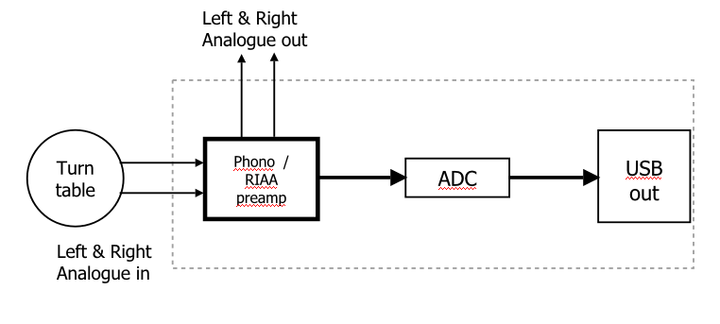
So if the ADC has failed, you can lose one channel. But as I said in a previous post - it seems odd that you have two USB units with the same fault? Did I read your previous posts correctly?
You did. The fact I've changed all components in the chain is what's puzzling me. It's also been an issue for other people when I search for right sound channel missing.So if the ADC has failed, you can lose one channel. But as I said in a previous post - it seems odd that you have two USB units with the same fault? Did I read your previous posts correctly?
These are the options for the USB preamp plugged in. I notice that the levels menu does not give me a screen for balance, unlike the one I posted yesterday for the Realtek input device.
The USB also defaults to a microphone device, not stereo mix. The microphone advanced options screen does show 2 channel input as default format options.
Might this be the problem as it only expects a mono microphone input? Can I change it to be a stereo mix device?
TonyRPH said:
uknick said:
I did but couldn’t find any drivers to download. When I bought the original preamp some years ago there were no drivers to install.
The new preamp also has no drivers to install.
What is the exact model of the Project preamp you have?The new preamp also has no drivers to install.
OutInTheShed said:
I'd suggest rying a different application, like ionaudio
https://www.ionaudio.com/ez-converter
There are others.
I'll try that one, but I've already tried at least 3; Audacity, HDOGG and one I can't remember the name of. All had the same issue.https://www.ionaudio.com/ez-converter
There are others.
I've got to the bottom of it.
Tony, you were quite right to highlight the Pro-Ject box was not compatible with Windows beyond XP.
This got me thinking so I checked the new box I bought a couple of weeks ago. It turns out this box is only compatible up to Windows 7. To be fair to the manufacturer they do say this in their information. I just thought all USB devices were fully plug and play with drivers being constantly updated. Clearly not. Now I've tried it, it works fine with Windows 7.
The other mistake I made was thinking I'd tried the new one using USB on the Windows 7 machine. Clearly I hadn't, which led me to wasting a lot of you good PH people's time.
Where does this leave me? Thanks for your generous offer Tony, but I'll use the old Windows 7 machine to record the albums using the preamp that gives the best sound. If this is the Pro-Ject one I'll have to use the line in.
Tony, you were quite right to highlight the Pro-Ject box was not compatible with Windows beyond XP.
This got me thinking so I checked the new box I bought a couple of weeks ago. It turns out this box is only compatible up to Windows 7. To be fair to the manufacturer they do say this in their information. I just thought all USB devices were fully plug and play with drivers being constantly updated. Clearly not. Now I've tried it, it works fine with Windows 7.
The other mistake I made was thinking I'd tried the new one using USB on the Windows 7 machine. Clearly I hadn't, which led me to wasting a lot of you good PH people's time.
Where does this leave me? Thanks for your generous offer Tony, but I'll use the old Windows 7 machine to record the albums using the preamp that gives the best sound. If this is the Pro-Ject one I'll have to use the line in.
Gassing Station | Home Cinema & Hi-Fi | Top of Page | What's New | My Stuff



