Cubase help - please!
Discussion
My daughter is doing 'O' level (or whatever it's called this week) music and part of the exam/course work is composition.
For the composition she has to use Cubase but is having a problem with making a note a sharp.
Apparently you are supposed to move the note up with the mouse.
But she can't do that, it just goes up to far, to the next note.
I've told her to slow the mouse down in Control Panel but that doesn't help and there doesn't appear to be another way of changing the note.
So over to the great collective knowledge that is PistonHeads.
As she is 15 years old, well 16 at the end of the month, parents on here will understand my cry for help!
For the composition she has to use Cubase but is having a problem with making a note a sharp.
Apparently you are supposed to move the note up with the mouse.
But she can't do that, it just goes up to far, to the next note.
I've told her to slow the mouse down in Control Panel but that doesn't help and there doesn't appear to be another way of changing the note.
So over to the great collective knowledge that is PistonHeads.
As she is 15 years old, well 16 at the end of the month, parents on here will understand my cry for help!
It should just move when you drag it.Failing that right click on your midi note,go down to 'midi' on the list,then chose 'transpose',then you'll see a box with 'semitone'.Chose there how much you want to move the note,up,or down.Obviously i don't know what version you're using but that should work.
skeggysteve said:
My daughter is doing 'O' level (or whatever it's called this week) music and part of the exam/course work is composition.
For the composition she has to use Cubase but is having a problem with making a note a sharp.
Apparently you are supposed to move the note up with the mouse.
But she can't do that, it just goes up to far, to the next note.
I've told her to slow the mouse down in Control Panel but that doesn't help and there doesn't appear to be another way of changing the note.
So over to the great collective knowledge that is PistonHeads.
As she is 15 years old, well 16 at the end of the month, parents on here will understand my cry for help!
It isn't a B or an E that she is trying to change is it? For the composition she has to use Cubase but is having a problem with making a note a sharp.
Apparently you are supposed to move the note up with the mouse.
But she can't do that, it just goes up to far, to the next note.
I've told her to slow the mouse down in Control Panel but that doesn't help and there doesn't appear to be another way of changing the note.
So over to the great collective knowledge that is PistonHeads.
As she is 15 years old, well 16 at the end of the month, parents on here will understand my cry for help!

rumpelstiltskin said:
It should just move when you drag it.Failing that right click on your midi note,go down to 'midi' on the list,then chose 'transpose',then you'll see a box with 'semitone'.Chose there how much you want to move the note,up,or down.Obviously i don't know what version you're using but that should work.
It's Cubase SX v3.1.1The problem is that the mouse moving just moves it up a complete note.
Tried you suggestion but right clicking just brings up a box with icon in and she tells me that none of them do what she wants to do.
Clicked on Midi in the top menu bar> transpose but semitone moves it up a complete note.
She wants to make the note a sharp.
Hope the above makes sense - I like music just have no idea how it's done!
.......................
Tim in a pool - no she's my little girl so she's going to get A's without computer interference

She gets all her music talent and brains from the wife not me!
Rollin - no but good suggestion, thanks.
Moog - the first bit I understood, we must be about the same age! The second bit ???????
skeggysteve said:
Moog - the first bit I understood, we must be about the same age! The second bit ???????
Notation/score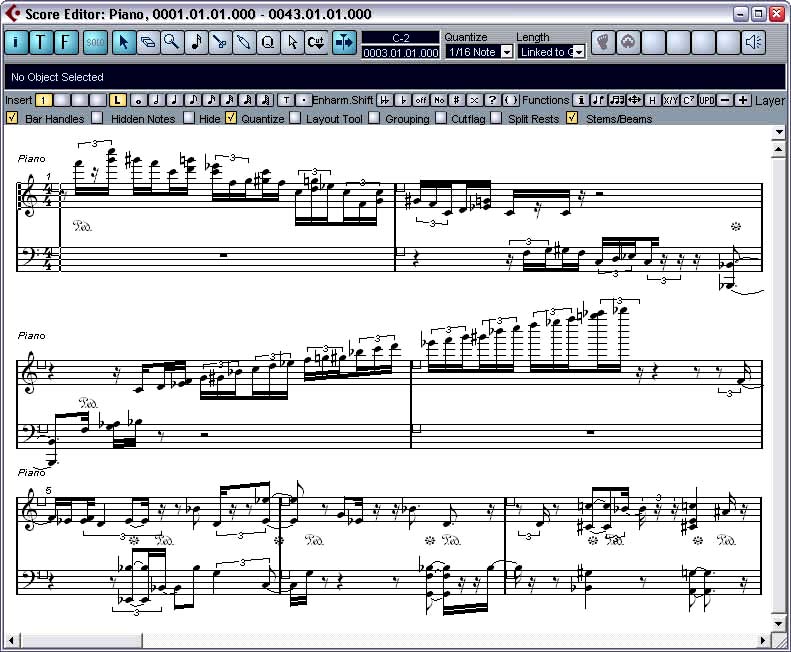
Piano Roll/midi editor
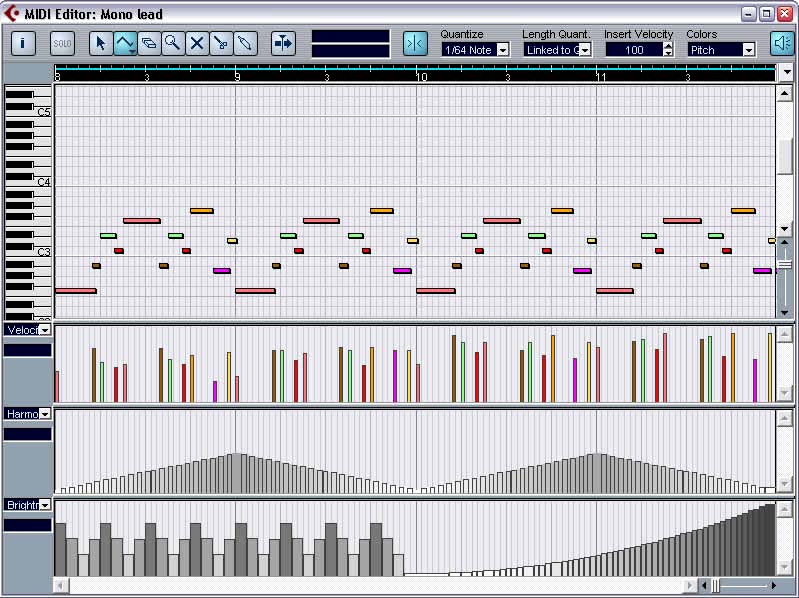
(click for bigger)
If you use the piano roll/midi editor you can pick the notes up with the mouse and drop them a semitone higher. Keep an eye on the keyboard to the left as the note you're moving to will be highlighted. It might help to use the zoom bars next to the scroll bars to home in on the notes you want to move.
The above pics aren't necessarily the same version of Cubase as yours but the principles have been the same ever since it was on the Atari ST.
Edited by minimoog on Tuesday 7th April 21:32
minimoog said:
skeggysteve said:
Moog - the first bit I understood, we must be about the same age! The second bit ???????
Notation/score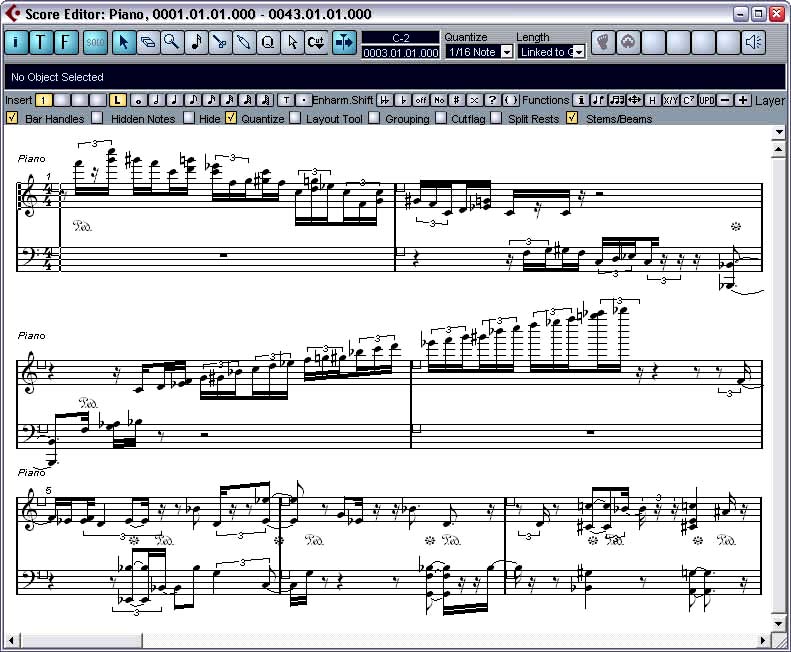
Piano Roll/midi editor
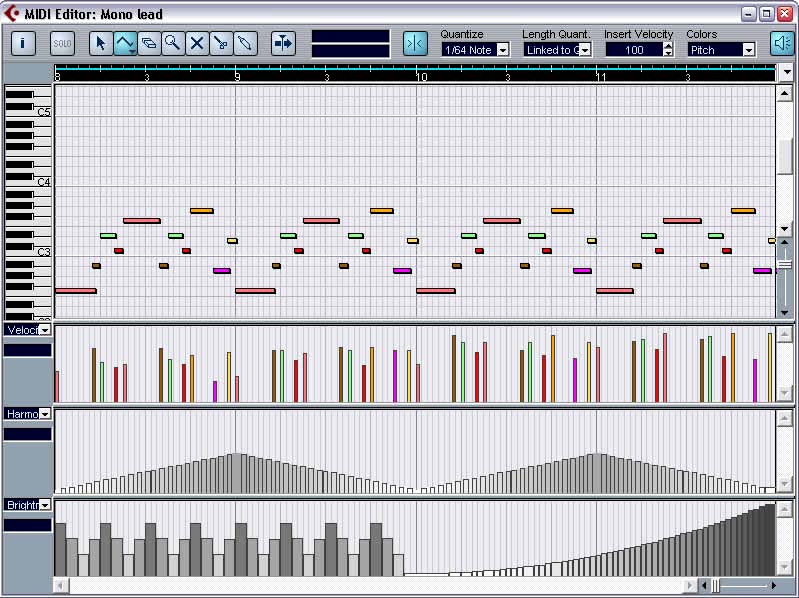
(click for bigger)
Notes on paper and notes on a computer. Simple really!
.................
My daughter thanks you all for the help and says she will be back for help on her first car!
She highlighted the notes she could not change and emailed it to the teacher, he said that is was fine.
Yes Moog they email their work to school and they do most of the work on a computer.
Kid's these days

skeggysteve said:
.......................
Tim in a pool - no she's my little girl so she's going to get A's without computer interference
She gets all her music talent and brains from the wife not me!
Not sure if you got my drift... If the note she is sharpening is a B or an E there is no B# or E#, it would go to C or F... Tim in a pool - no she's my little girl so she's going to get A's without computer interference

She gets all her music talent and brains from the wife not me!

tim the pool man said:
skeggysteve said:
.......................
Tim in a pool - no she's my little girl so she's going to get A's without computer interference
She gets all her music talent and brains from the wife not me!
Not sure if you got my drift... If the note she is sharpening is a B or an E there is no B# or E#, it would go to C or F... Tim in a pool - no she's my little girl so she's going to get A's without computer interference

She gets all her music talent and brains from the wife not me!

I said she doesn't get her music ability from me

Gassing Station | Music | Top of Page | What's New | My Stuff




