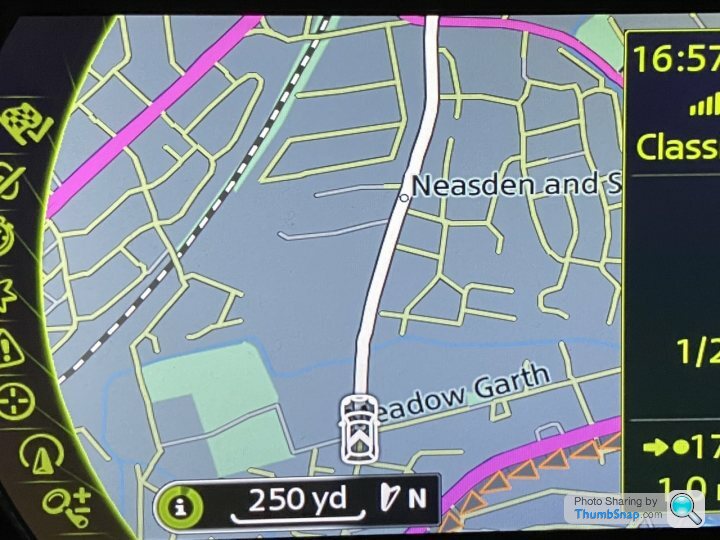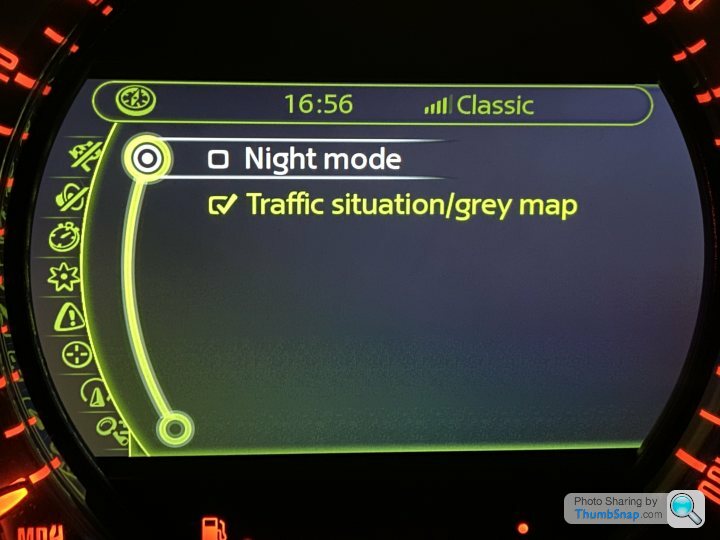Is Mini sat nav the worst fitted to a modern car?
Discussion
Had our Mini Clubman Cooper S for a couple of years now and it is a very nice car, comfortable and practical with a good spec. However the sat nav has a number of design issues and has to be the most difficult to follow that I have come across.
The main problem is that the road you are due to follow is not distinctively identified relative to all the other roads on the screen, eg it looks to be faintly highlighted in yellow/green but then so are lots of the other surrounding roads? I may be missing something so if anyone knows how to make the actual route more visible, that would be appreciated. It also took me a while to work out how to control the volume as it does not mute the radio, which seems to be something of a basic design fault (I can't be the only person to be frantically trying to turn the radio down via the steering wheel controls, so I can hear satnav woman, not realising that in doing so I am actually turning her volume down. I have worked that out now but it is still a bit of a fiddly process).
The other annoyance is that it keep zooming out automatically when you zoom in to try try and focus on the nearby roads.
I have an "ancient" Garmin sat nav I bought about 10 years ago and this is a great example of simple functional design, no unnecessary info and the route is clearly highlighted. Kept up to date with regular downloads.
Any thoughts or tweaks to improve Mini sat nav welcome.....
The main problem is that the road you are due to follow is not distinctively identified relative to all the other roads on the screen, eg it looks to be faintly highlighted in yellow/green but then so are lots of the other surrounding roads? I may be missing something so if anyone knows how to make the actual route more visible, that would be appreciated. It also took me a while to work out how to control the volume as it does not mute the radio, which seems to be something of a basic design fault (I can't be the only person to be frantically trying to turn the radio down via the steering wheel controls, so I can hear satnav woman, not realising that in doing so I am actually turning her volume down. I have worked that out now but it is still a bit of a fiddly process).
The other annoyance is that it keep zooming out automatically when you zoom in to try try and focus on the nearby roads.
I have an "ancient" Garmin sat nav I bought about 10 years ago and this is a great example of simple functional design, no unnecessary info and the route is clearly highlighted. Kept up to date with regular downloads.
Any thoughts or tweaks to improve Mini sat nav welcome.....
philcray said:
Had our Mini Clubman Cooper S for a couple of years now and it is a very nice car, comfortable and practical with a good spec. However the sat nav has a number of design issues and has to be the most difficult to follow that I have come across.
The main problem is that the road you are due to follow is not distinctively identified relative to all the other roads on the screen, eg it looks to be faintly highlighted in yellow/green but then so are lots of the other surrounding roads? I may be missing something so if anyone knows how to make the actual route more visible, that would be appreciated. It also took me a while to work out how to control the volume as it does not mute the radio, which seems to be something of a basic design fault (I can't be the only person to be frantically trying to turn the radio down via the steering wheel controls, so I can hear satnav woman, not realising that in doing so I am actually turning her volume down. I have worked that out now but it is still a bit of a fiddly process).
The other annoyance is that it keep zooming out automatically when you zoom in to try try and focus on the nearby roads.
I have an "ancient" Garmin sat nav I bought about 10 years ago and this is a great example of simple functional design, no unnecessary info and the route is clearly highlighted. Kept up to date with regular downloads.
Any thoughts or tweaks to improve Mini sat nav welcome.....
GF works for BMW so had a number of these cars and never had issue with the sat nav. Do you have heads up display? The volume piece is a little odd as you can only turn down the sat nav voice when she is speaking. The main problem is that the road you are due to follow is not distinctively identified relative to all the other roads on the screen, eg it looks to be faintly highlighted in yellow/green but then so are lots of the other surrounding roads? I may be missing something so if anyone knows how to make the actual route more visible, that would be appreciated. It also took me a while to work out how to control the volume as it does not mute the radio, which seems to be something of a basic design fault (I can't be the only person to be frantically trying to turn the radio down via the steering wheel controls, so I can hear satnav woman, not realising that in doing so I am actually turning her volume down. I have worked that out now but it is still a bit of a fiddly process).
The other annoyance is that it keep zooming out automatically when you zoom in to try try and focus on the nearby roads.
I have an "ancient" Garmin sat nav I bought about 10 years ago and this is a great example of simple functional design, no unnecessary info and the route is clearly highlighted. Kept up to date with regular downloads.
Any thoughts or tweaks to improve Mini sat nav welcome.....
The zoom in / out can be switched to manual in the menu. I think the default is auto zoom which I agree is annoying.
BMW Nav is one of the best out there.
VW system is woeful.
Your route should be highlighted in white.
The roads also change colour depending on how busy they are in real time - and it's spookily accurate.
Red is a jam, amber slow moving etc. Almost acurate to the metre. Those colours run either side of your white line (journey).
Sometimes that can be a bit distracting depending on where you are (eg: in the middle of a city), but there are enough options to tailor it to what you feel most comfortable with.
Real time traffic can be turned off - that will take away all the colours but also the accuracy of your journey.
Automatic zoom can also be tunrned off - that is annoying so i've never activated it.
VW system is woeful.
Your route should be highlighted in white.
The roads also change colour depending on how busy they are in real time - and it's spookily accurate.
Red is a jam, amber slow moving etc. Almost acurate to the metre. Those colours run either side of your white line (journey).
Sometimes that can be a bit distracting depending on where you are (eg: in the middle of a city), but there are enough options to tailor it to what you feel most comfortable with.
Real time traffic can be turned off - that will take away all the colours but also the accuracy of your journey.
Automatic zoom can also be tunrned off - that is annoying so i've never activated it.
Edited by Sim75 on Tuesday 7th September 10:12
philcray said:
CoolHands said:
Mine is the later version, it is not as clear as yours unfortunately....The TomTom built in satnav is pretty good on my E class but I still prefer to use waze on Android Auto
Apple CarPlay is available on the OPs later model I believe. Mine is an earlier model so no solution.
OP read https://www.minif56.com/threads/is-carplay-posible...
And maybe send sb2002 a pm you could perhaps update to carplay
OP read https://www.minif56.com/threads/is-carplay-posible...
And maybe send sb2002 a pm you could perhaps update to carplay
Gassing Station | New MINIs | Top of Page | What's New | My Stuff