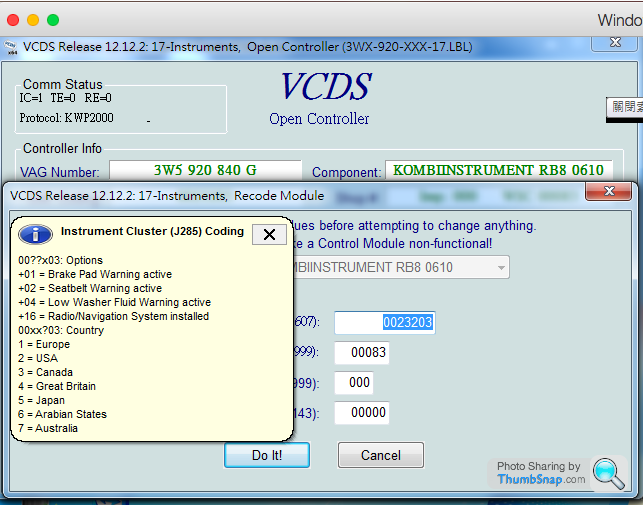How to enable Bentley seat belt warning chime?
Discussion
Cerberaherts said:
It is stored in the dash instrument cluster. You need to find someone with the original diagnostic or a VAGCOM cable. Open measuring block 17. Seatbelt warning is indicated by NAR...
thanks for your replying,I just bought a VCDS cable and connect to my vehicle and open measuring block 17, then how to enable seatbelt warning chime and indicator?
[Select]
[17 - Instruments]
[Coding - 07]
[Long Coding Helper]
Click on each of the Byte numbers and you'll see the selectable options below.
Tick the box for "Seatbelt Warning active"
Close the Long Coding Helper by clicking the Windows X box on the top right of the screen or clicking the Exit button on the top left of the screen) will send your new Coding value back to the Coding screen.
[Do It!]
[17 - Instruments]
[Coding - 07]
[Long Coding Helper]
Click on each of the Byte numbers and you'll see the selectable options below.
Tick the box for "Seatbelt Warning active"
Close the Long Coding Helper by clicking the Windows X box on the top right of the screen or clicking the Exit button on the top left of the screen) will send your new Coding value back to the Coding screen.
[Do It!]
Gassing Station | Bentley & Rolls Royce | Top of Page | What's New | My Stuff