Google maps Voice guidance and phone call apple carplay
Discussion
Hi all, my current company car is an Audi A4 it has their latest infotainment system in it supporting Apple car play and Android Auto.
If I use Waze it has an option in the menus to mute or un mute voice guidance during a phone call. I always have it un muted so if I am ever on the phone I can still here the guidance or speed camera warnings.
 |https://thumbsnap.com/SvRRWGFC[/url]
|https://thumbsnap.com/SvRRWGFC[/url]
I would rather use Google maps as I prefer some of the features but can not find any way to not mute the driving directions when on a call.
If I take a call I get no sound from Google maps, also the same with the Tomtom Go app if I take a call the satnav audio is paused.
Anyone know of a setting in Google maps on iPhone that would allow both the phone call and the satnav sounds to come through the apple car play.
If I use Waze it has an option in the menus to mute or un mute voice guidance during a phone call. I always have it un muted so if I am ever on the phone I can still here the guidance or speed camera warnings.
 |https://thumbsnap.com/SvRRWGFC[/url]
|https://thumbsnap.com/SvRRWGFC[/url]I would rather use Google maps as I prefer some of the features but can not find any way to not mute the driving directions when on a call.
If I take a call I get no sound from Google maps, also the same with the Tomtom Go app if I take a call the satnav audio is paused.
Anyone know of a setting in Google maps on iPhone that would allow both the phone call and the satnav sounds to come through the apple car play.
That's a screenshot of the Waze settings on Android.
The Waze settings on my iPhone don't show an option for muting/unmuting whilst receiving calls.
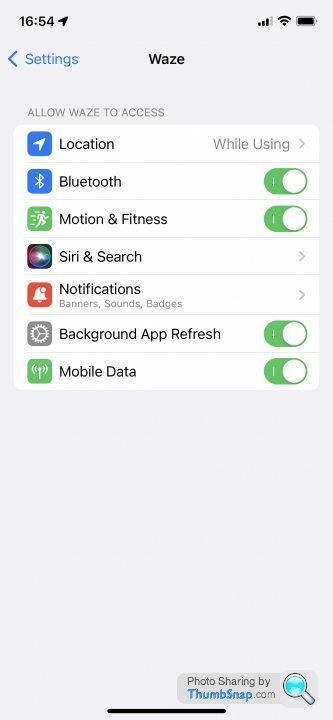
...nor does Google Maps...

Edit: found those settings within the Waze app itself - but Google Maps on iOS doesn't seem to have very any/many settings options in it's own app at all.

The Waze settings on my iPhone don't show an option for muting/unmuting whilst receiving calls.
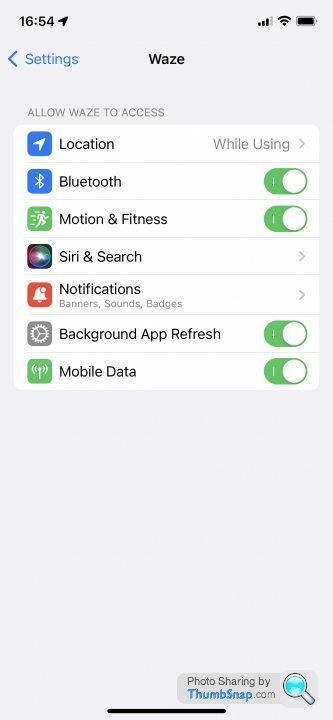
...nor does Google Maps...

Edit: found those settings within the Waze app itself - but Google Maps on iOS doesn't seem to have very any/many settings options in it's own app at all.

Edited by mmm-five on Wednesday 27th October 17:04
Thanks for taking to time to reply. Yep that was Android waze on my phone, my work phone is an IPhone.
I have found the setting on Google maps now, if I go to Settings/navigation and tick the box "play voice over Bluetooth" this now has the sat nav guidance and the phone call at the same time.
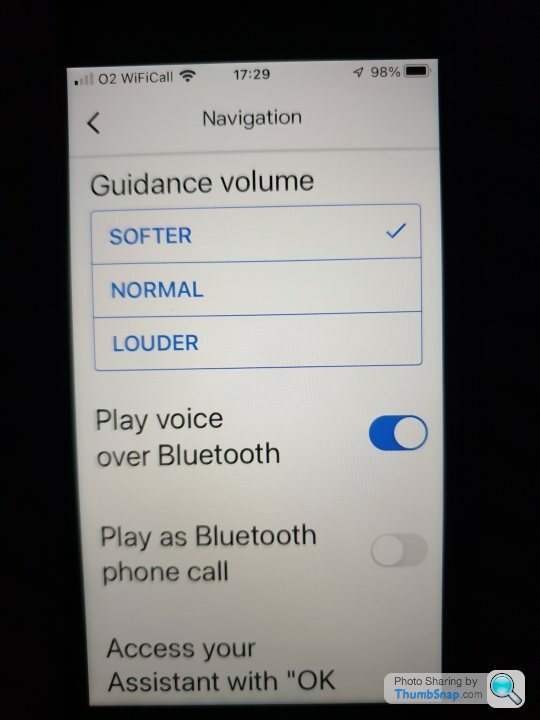
Still not sure what I prefer Waze or Google maps, I like the sat view on Google maps but prefer the interface of Waze.
Anyway thank you very much for your help.
I have found the setting on Google maps now, if I go to Settings/navigation and tick the box "play voice over Bluetooth" this now has the sat nav guidance and the phone call at the same time.
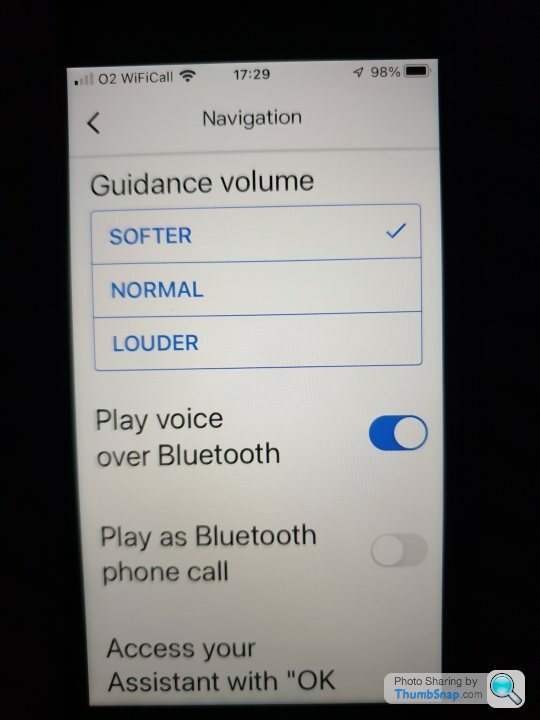
Still not sure what I prefer Waze or Google maps, I like the sat view on Google maps but prefer the interface of Waze.
Anyway thank you very much for your help.
Gassing Station | In-Car Electronics | Top of Page | What's New | My Stuff





