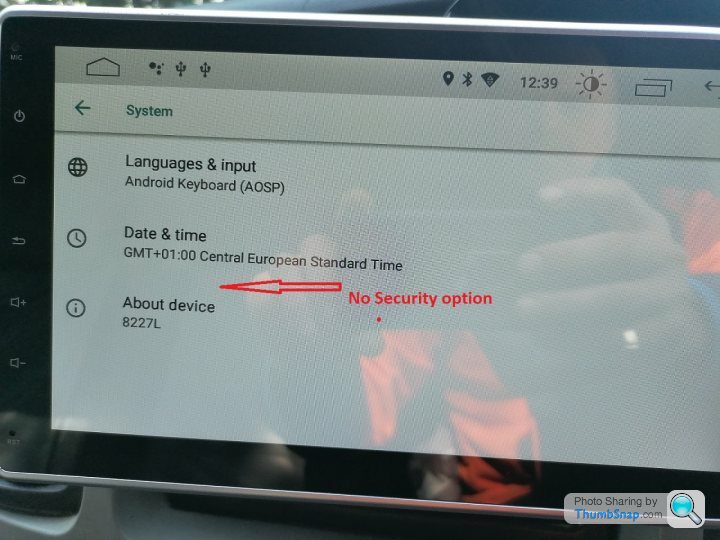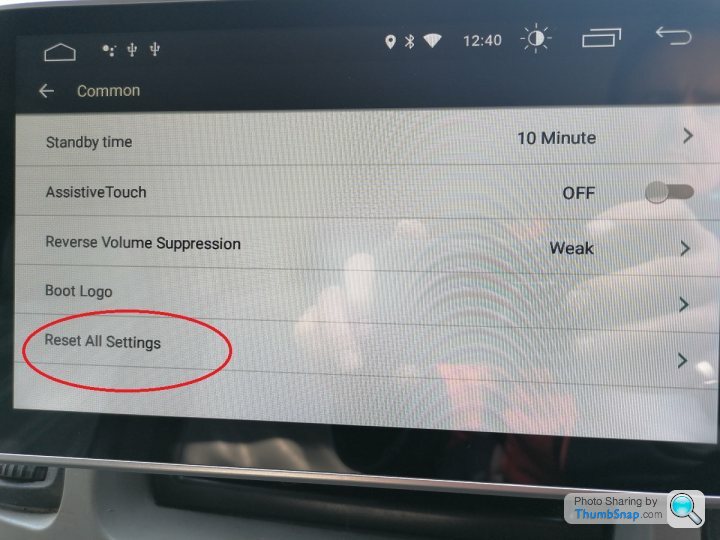Screen lock access for Pumpkin 10.25" Android Headunit
Discussion
Installed an Android headunit in my van and followed Google's recommendation to activate screenlock on power-up. As bootup takes a bit of time I'd rather not have to try punch in the password while I'm in motion, so I tried to find out how to turn off screenlock.... but can't.
On a normal Android phone, you go to Settings->Security and Phone Lock is available, but on this Headunit this menu isn't available through Settings. Google managed to get me there automatically but now that I want to turn it off, I can't get there. Any ideas?
On a normal Android phone, you go to Settings->Security and Phone Lock is available, but on this Headunit this menu isn't available through Settings. Google managed to get me there automatically but now that I want to turn it off, I can't get there. Any ideas?
Gassing Station | In-Car Electronics | Top of Page | What's New | My Stuff