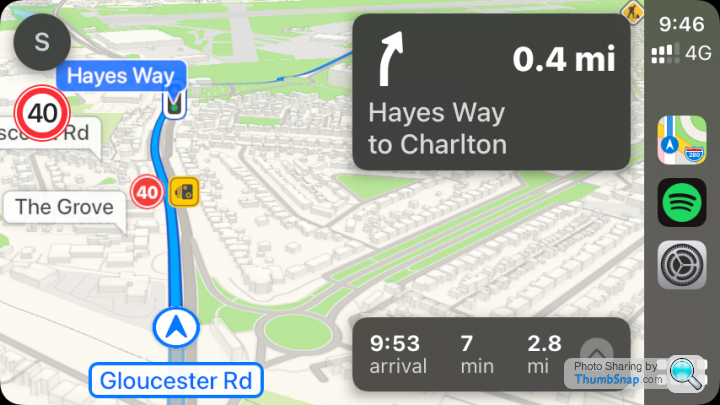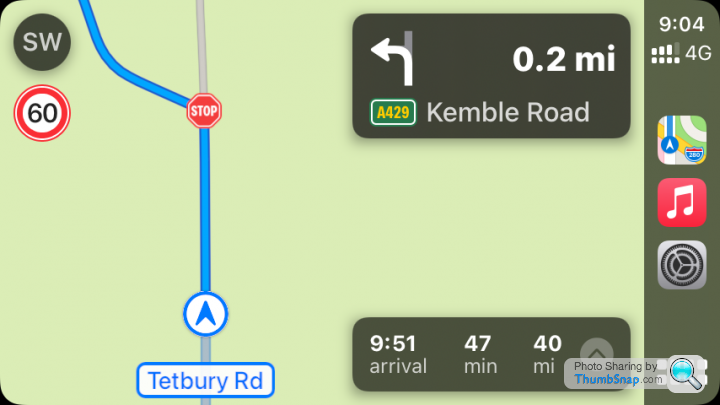Apple CarPlay and how to get speed camera notifications
Discussion
I have recently bought a car with CarPlay and have been experimenting how to get speed camera notifications whilst using CarPlay. Currently in iOS 11 you are restricted to Apple Maps but you can get AUDIBLE notifications through CarPlay using other apps. Below is a list of my findings and of course, I a ssume you are iPhone/carplay:
The first option is to start up Waze manually on the phone with the sound as ‘alerts only’ and this way it gives you an audible warning of speed cameras (only when speeding as per the normal Waze app) and police ahead through the carplay speakers. It will also ‘fade’ any music you are playing through carplay.
Another option is the TomTom Go app. This is a fully fledged paid for navigation app but the camera database is good. Like Waze, you can start the app (but do also select a destination in Tom Tom or else you’ll get no notifications), turn the ‘voice’ off but still get audible warnings for cameras. This is better than Waze because Tom Tom warns you of all cameras regardless of the speed you are travelling. Waze will only notify if you are exceeding the speed limit. This is even worse through variable motorway cameras which may be set to 40 but Waze won’t notify you unless you are going at least 71!!
Other apps I have tried for audible notifications that work are Cameralert and Cyclops. For Cameralert, I had the sound routed through the music icon on the app and the also the setting to never go to idle/power down.
When iOS 12 comes out, Apple will allow third party navigation apps on Carplay so I plan to do the same as above but substitute Apple Maps for google maps as they are better.
I ‘may’ use the Tom Tom iPhone app if it gets carplay approved in iOS 12 as the TT set up is good but ‘search’ is nowhere near as good as Google Maps (obviously!)
Waze will also be available in iOS 12 (September) but I won’t use it as main display as three things let it down for me as my primary navigation app:
it looks like something my kid would draw, I’m not too keen on its routing algorithm as it uses some very small roads at times and also Waze doesn’t give ‘map view’ for alternate routes in Android Auto (so I assume CarPlay will be the same), just ‘list view’ which is quite poor as I want to visually see any alternative routes.
For all of the above I have never used these apps WITHOUT Apple maps running on carplay so I can’t confirm if these work if you don’t have mapping on your carplay screen.
I hope this helps some people who may be interested in this, I’ll ignore people who say just drive to the limit as I generally do but still like to be notified.
If anybody has any questions, please shout and I’ll help if I can.
The first option is to start up Waze manually on the phone with the sound as ‘alerts only’ and this way it gives you an audible warning of speed cameras (only when speeding as per the normal Waze app) and police ahead through the carplay speakers. It will also ‘fade’ any music you are playing through carplay.
Another option is the TomTom Go app. This is a fully fledged paid for navigation app but the camera database is good. Like Waze, you can start the app (but do also select a destination in Tom Tom or else you’ll get no notifications), turn the ‘voice’ off but still get audible warnings for cameras. This is better than Waze because Tom Tom warns you of all cameras regardless of the speed you are travelling. Waze will only notify if you are exceeding the speed limit. This is even worse through variable motorway cameras which may be set to 40 but Waze won’t notify you unless you are going at least 71!!
Other apps I have tried for audible notifications that work are Cameralert and Cyclops. For Cameralert, I had the sound routed through the music icon on the app and the also the setting to never go to idle/power down.
When iOS 12 comes out, Apple will allow third party navigation apps on Carplay so I plan to do the same as above but substitute Apple Maps for google maps as they are better.
I ‘may’ use the Tom Tom iPhone app if it gets carplay approved in iOS 12 as the TT set up is good but ‘search’ is nowhere near as good as Google Maps (obviously!)
Waze will also be available in iOS 12 (September) but I won’t use it as main display as three things let it down for me as my primary navigation app:
it looks like something my kid would draw, I’m not too keen on its routing algorithm as it uses some very small roads at times and also Waze doesn’t give ‘map view’ for alternate routes in Android Auto (so I assume CarPlay will be the same), just ‘list view’ which is quite poor as I want to visually see any alternative routes.
For all of the above I have never used these apps WITHOUT Apple maps running on carplay so I can’t confirm if these work if you don’t have mapping on your carplay screen.
I hope this helps some people who may be interested in this, I’ll ignore people who say just drive to the limit as I generally do but still like to be notified.
If anybody has any questions, please shout and I’ll help if I can.
PS - for android auto people who don’t like Waze, you can do the same trick above using Google Maps as the display and the bespoke Android app from Tom Tom called TomTom Speed Cameras (and it’s a free app, it’s really good).
Just like the above, you get Google Maps on the screen with google maps navigation prompts and you will also get TomTom speed camera AUDIBLE alerts.
Just like the above, you get Google Maps on the screen with google maps navigation prompts and you will also get TomTom speed camera AUDIBLE alerts.
SteBrown91 said:
Sign up to the iOS 12 beta program and you can get google maps/waze then. I am on it and it’s pretty stable - odd niggle but otherwise fine
On my last check Waze and GM wasn’t working on CarPlay in the IOS 12 Beta. Are you saying that GM and Waze are now working on the Beta with CarPlay? Expectation was that the App development (from Google and Waze) wouldn’t go live until the public version of iOS 12 in September.
A900ss said:
On my last check Waze and GM wasn’t working on CarPlay in the IOS 12 Beta.
Are you saying that GM and Waze are now working on the Beta with CarPlay? Expectation was that the App development (from Google and Waze) wouldn’t go live until the public version of iOS 12 in September.
Ah ok wasn’t aware of that tbh I don’t have carplay so can’t test - just assumed it would be working in iOS 12Are you saying that GM and Waze are now working on the Beta with CarPlay? Expectation was that the App development (from Google and Waze) wouldn’t go live until the public version of iOS 12 in September.
Hi,
You have obviously done a great deal of research and experimentation, but you did not mention RadarBot. This is the app that I purchased a few years ago, and have found it to be brilliant. However, I have just bought a Seat Ateca Xperience Lux and I am running Apple Play. I have found that the sound test works, but there are no longer any verbal speed camera warnings. Any ideas as to a way of working around this?
Many thanks.
You have obviously done a great deal of research and experimentation, but you did not mention RadarBot. This is the app that I purchased a few years ago, and have found it to be brilliant. However, I have just bought a Seat Ateca Xperience Lux and I am running Apple Play. I have found that the sound test works, but there are no longer any verbal speed camera warnings. Any ideas as to a way of working around this?
Many thanks.
I can help there but the following apps all give CarPlay speed camera warnings, some visual, some audible.
Waze - I don’t actually like Waze for navigation but often have it in the background for its notifications.
Apple Maps - speed cameras shown but misses a few ‘variable’ cameras on motorway.
Tom Tom - my preferred option for nav but it is a ‘paid for’ app (albeit I have it free as a Beta Testa)
Amigo - a free app from Tom Tom just for speed cameras. No visuals on CarPlay as not CarPlay compliant but audible notifications are very good.
Good luck.
Waze - I don’t actually like Waze for navigation but often have it in the background for its notifications.
Apple Maps - speed cameras shown but misses a few ‘variable’ cameras on motorway.
Tom Tom - my preferred option for nav but it is a ‘paid for’ app (albeit I have it free as a Beta Testa)
Amigo - a free app from Tom Tom just for speed cameras. No visuals on CarPlay as not CarPlay compliant but audible notifications are very good.
Good luck.
The Mad Monk said:
What's wrong with Waze? They talk a bit too much, but tell you all the things to watch out for.
The notifications are great. I just don’t like the routing algorithm (it will go down tiny roads to save a few seconds) and the interface looks like a child designed it. I know people love it, just not me for routing. As I said, I use it in background for notifications (receiving and reporting) and am a ‘Royalty Wazer’
bad company said:
I’m using Waze. I can use Apple maps which I understand now includes fixed speed cameras but what about the mobile cameras?
I don’t think Apple shows mobile cameras but happy to be corrected. That’s why I use Waze in background and Tom Tom as Nav and camera alerts in foreground. Both TT and Waze crowd source mobile camera locations so I figure using both, I’m more covered.
Weird thing is, now I’m getting older, I hardly ever speed anyway (well not enough to get anything other than completely let off or an awareness course).
Gassing Station | In-Car Electronics | Top of Page | What's New | My Stuff