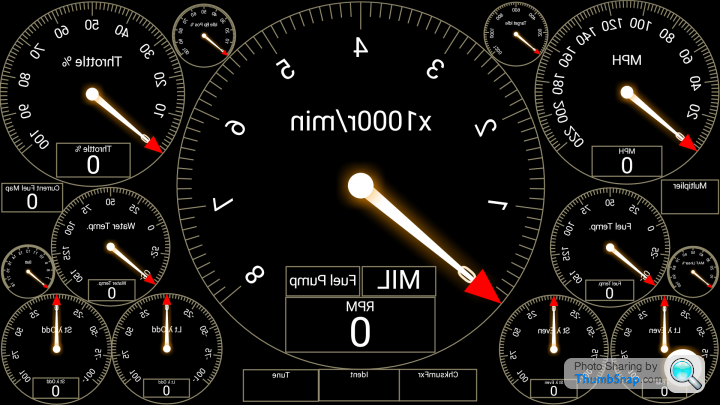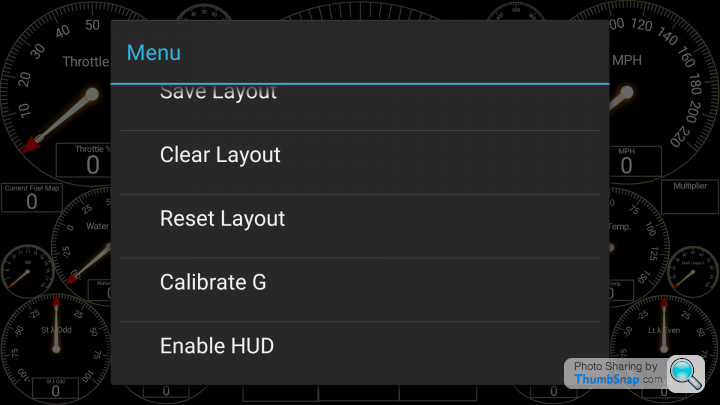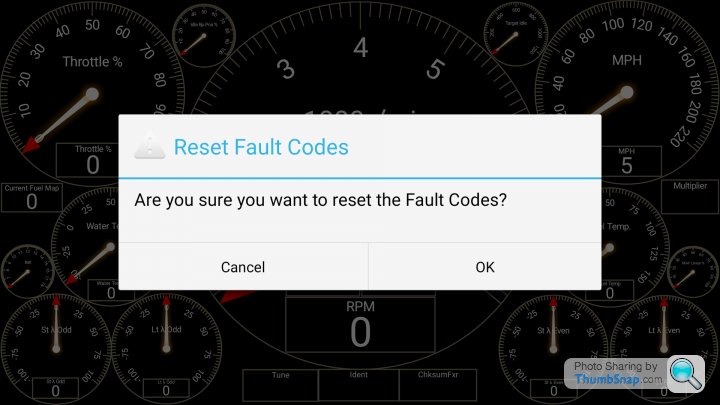RS-RV8 Android Rovergauge
Discussion
Hello
I wrote an Android Rovergauge back in July 2015 that was never released.
However, today I'm happy to say that I have released RS-RV8 under the GNU GENERAL PUBLIC LICENSE.
It is free and on the PlayStore now:
https://play.google.com/store/apps/details?id=com....
I haven't tested in a while so if it has a few teething problems please bear with me.
For anyone that already has Rovergauge running on your laptop and wanted to use the android version you would just need an OTG cable.
Front Page:

Fuel Map:

Fault Codes:
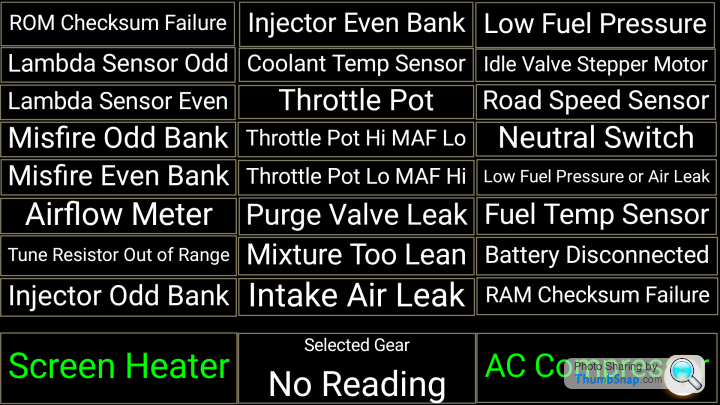
Gps Speedometer:

Alternative Dial Configuration:

Kind regards
Aide
I wrote an Android Rovergauge back in July 2015 that was never released.
However, today I'm happy to say that I have released RS-RV8 under the GNU GENERAL PUBLIC LICENSE.
It is free and on the PlayStore now:
https://play.google.com/store/apps/details?id=com....
I haven't tested in a while so if it has a few teething problems please bear with me.
For anyone that already has Rovergauge running on your laptop and wanted to use the android version you would just need an OTG cable.
Front Page:

Fuel Map:

Fault Codes:
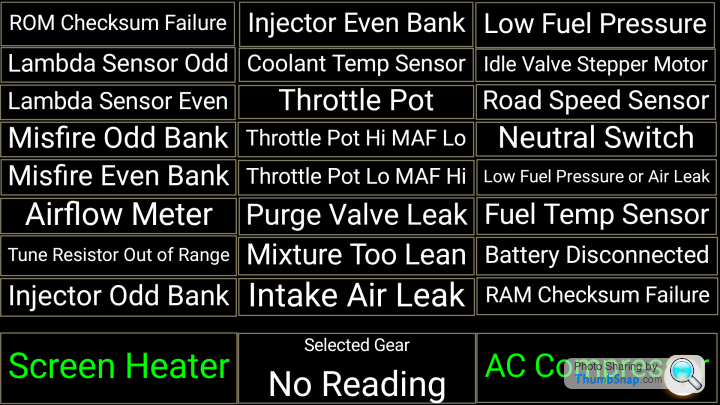
Gps Speedometer:

Alternative Dial Configuration:

Kind regards

Aide
Edited by aide on Friday 14th July 09:55
bobfather said:
Help please for the dinosaurs among us. The link above is for windows. I can't find this on my Android device in GooglePlay (PlayStore). Any chance of an Android link?
https://play.google.com/store/apps/details?id=com....
Haven't used it live yet but I really like the scrolled command Menu system and the ability to display specific read outs - nice.
Just a suggestion: I found use of the RS-RV8 Android Rovergauge command system is intuitive, but a Help file may be useful for new users.
For Android devices using USB-C, the following OTG interconnect to USB-3 female may be useful:
https://www.amazon.co.uk/dp/B019W93I0S/ref=pe_3187...
Just a suggestion: I found use of the RS-RV8 Android Rovergauge command system is intuitive, but a Help file may be useful for new users.
For Android devices using USB-C, the following OTG interconnect to USB-3 female may be useful:
https://www.amazon.co.uk/dp/B019W93I0S/ref=pe_3187...
davep said:
Haven't used it live yet but I really like the scrolled command Menu system and the ability to display specific read outs - nice.
Just a suggestion: I found use of the RS-RV8 Android Rovergauge command system is intuitive, but a Help file may be useful for new users.
For Android devices using USB-C, the following OTG interconnect to USB-3 female may be useful:
https://www.amazon.co.uk/dp/B019W93I0S/ref=pe_3187...
Hi Dave, Just a suggestion: I found use of the RS-RV8 Android Rovergauge command system is intuitive, but a Help file may be useful for new users.
For Android devices using USB-C, the following OTG interconnect to USB-3 female may be useful:
https://www.amazon.co.uk/dp/B019W93I0S/ref=pe_3187...
Perhaps a wiki page would help?
Aide
aide said:
davep said:
Haven't used it live yet but I really like the scrolled command Menu system and the ability to display specific read outs - nice.
Just a suggestion: I found use of the RS-RV8 Android Rovergauge command system is intuitive, but a Help file may be useful for new users.
For Android devices using USB-C, the following OTG interconnect to USB-3 female may be useful:
https://www.amazon.co.uk/dp/B019W93I0S/ref=pe_3187...
Hi Dave, Just a suggestion: I found use of the RS-RV8 Android Rovergauge command system is intuitive, but a Help file may be useful for new users.
For Android devices using USB-C, the following OTG interconnect to USB-3 female may be useful:
https://www.amazon.co.uk/dp/B019W93I0S/ref=pe_3187...
Perhaps a wiki page would help?
Aide
Steve_D said:
I expect I'm supposed to ask a question on the wiki but I don't know how.
Anyway, downloaded the app but don't know how to get it all fitting on one screen. I'm just seeing throttle water temp and part of the tacho.
thanks
Steve
There's an option to clear the screen. Click on that then go back into the menus to add what ever you want, digital, analogue or both and when you're happy go into the menu and save your screen. If you swipe left you can add additional screensAnyway, downloaded the app but don't know how to get it all fitting on one screen. I'm just seeing throttle water temp and part of the tacho.
thanks
Steve
bobfather said:
Steve_D said:
I expect I'm supposed to ask a question on the wiki but I don't know how.
Anyway, downloaded the app but don't know how to get it all fitting on one screen. I'm just seeing throttle water temp and part of the tacho.
thanks
Steve
There's an option to clear the screen. Click on that then go back into the menus to add what ever you want, digital, analogue or both and when you're happy go into the menu and save your screen. If you swipe left you can add additional screensAnyway, downloaded the app but don't know how to get it all fitting on one screen. I'm just seeing throttle water temp and part of the tacho.
thanks
Steve
When I said before I wanted to get it all on the one screen I was only referring to the content of that first wiki pic I know the map and error codes will be on other pages.
Steve
Gassing Station | General TVR Stuff & Gossip | Top of Page | What's New | My Stuff