Online Photobook Quality?
Discussion
All, when I registered my X-T5, Fuji sent me some stuff about their photobooks. I’ve looked at others in the past, but never tried one.
Any experiences good or bad? I’ve got some high resolution images that I’d like to see printed at high quality, and thought for c.£30 I might have a go. I’m unsure whether they compress the files before printing, or whether the prints will retain really good detail.
The images I have in mind are not from the X-T5, but from the Canon R7 I rented last year for an airshow (32MP sensor) and I’m uploading edited JPEGs exported from Lightroom.
Thanks.
Any experiences good or bad? I’ve got some high resolution images that I’d like to see printed at high quality, and thought for c.£30 I might have a go. I’m unsure whether they compress the files before printing, or whether the prints will retain really good detail.
The images I have in mind are not from the X-T5, but from the Canon R7 I rented last year for an airshow (32MP sensor) and I’m uploading edited JPEGs exported from Lightroom.
Thanks.
Can't speak for Fuji but have had quite a few done by Bobs Books and the quality is superb.
They all use the same type of press and process so I would imagine Fuji will be equally good.
Depending on the level of preciseness you're aiming for, there are pre-sets and tweaks you can apply in LR that optimise the image for the paper it's going to be printed on. But to be honest, you're unlikely to see any difference and such is the process used, the book quality will be better than litho print.
They all use the same type of press and process so I would imagine Fuji will be equally good.
Depending on the level of preciseness you're aiming for, there are pre-sets and tweaks you can apply in LR that optimise the image for the paper it's going to be printed on. But to be honest, you're unlikely to see any difference and such is the process used, the book quality will be better than litho print.
In the end I went with Cewe. The formatting options seemed more comprehensive. I went for the A4 landscape option, fold flat, glossy paper, 26 pages, 54 images, fully manual formatting. It also gives a good-ok-bad indication of print quality for the images you place on the pages. I’m happy with it overall, although it ended up about £50 delivered. Image quality is very good. The images here might look a bit dark - but in reality the resolution/contrast/saturation etc is spot-on in my (admittedly inexperienced) opinion:
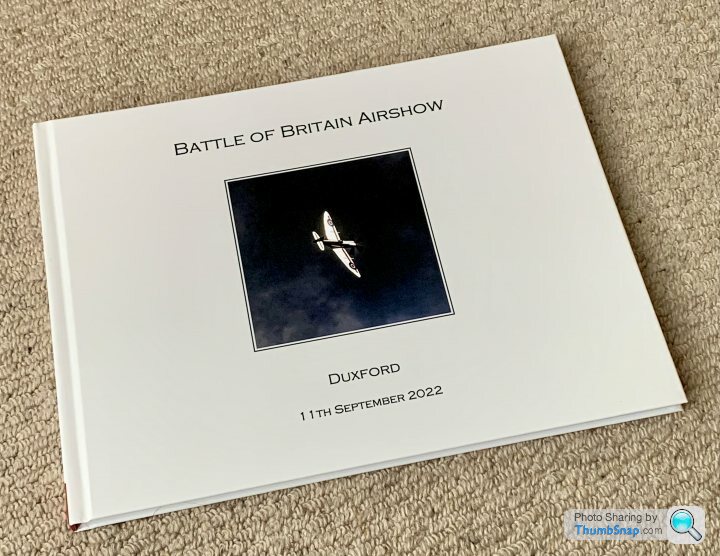

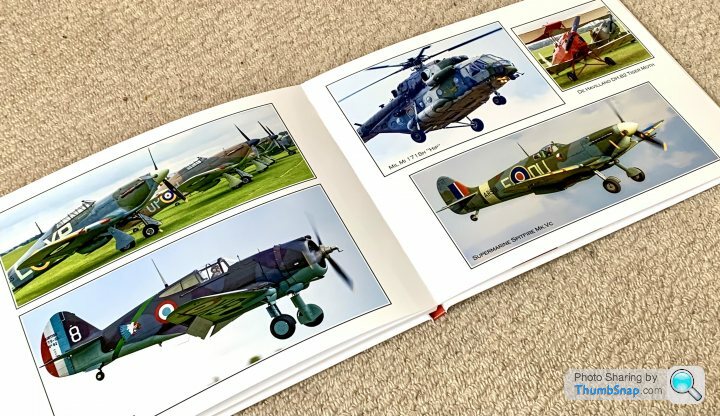
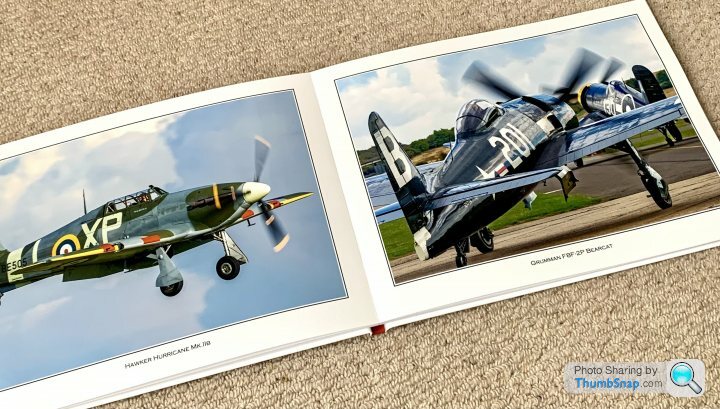

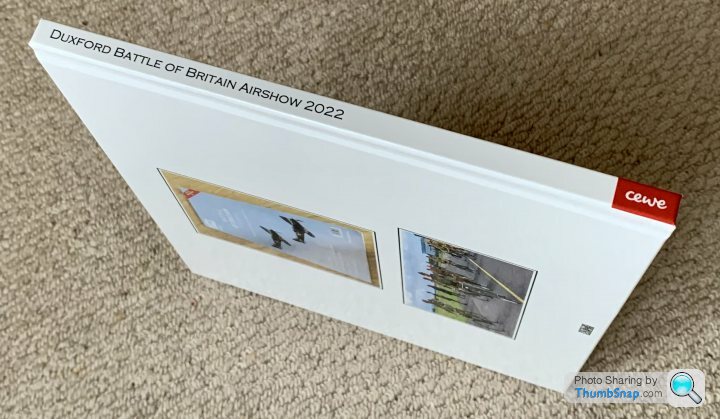
I need to work on more interesting layouts. I’ve already started the next one which was a holiday in Shetland last month. They are great for actually looking at photos and remembering days out, rather than randomly looking on a screen. I can imaging ending up with a few.
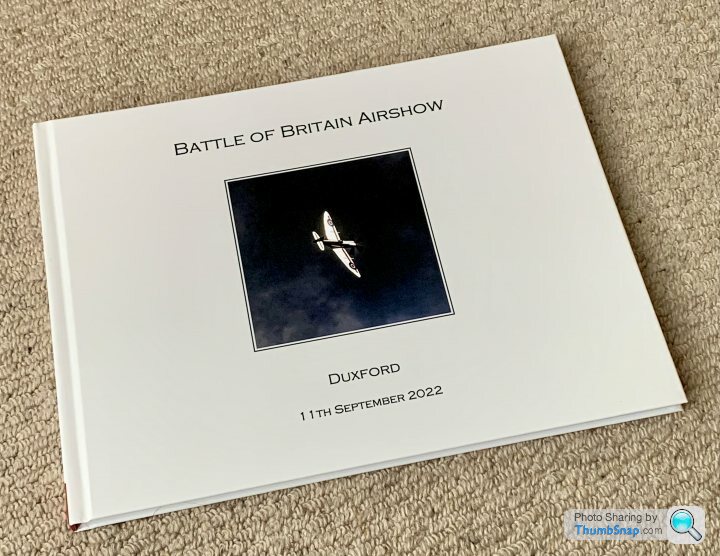

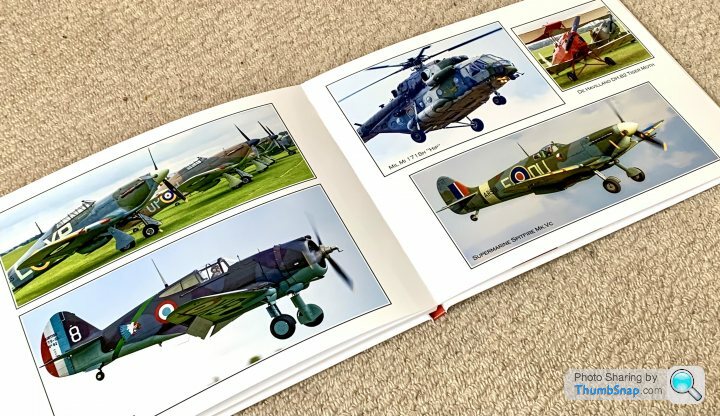
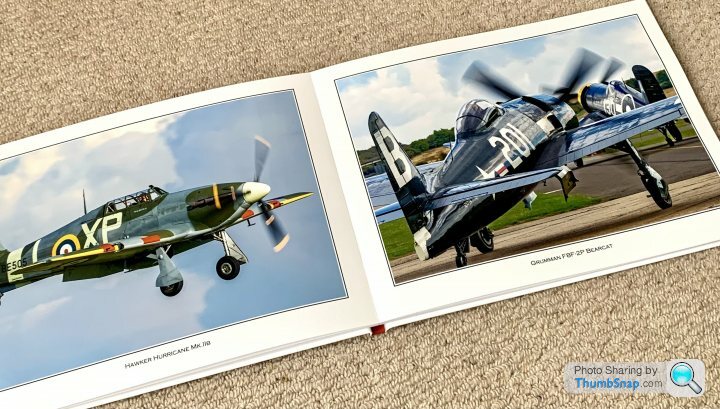

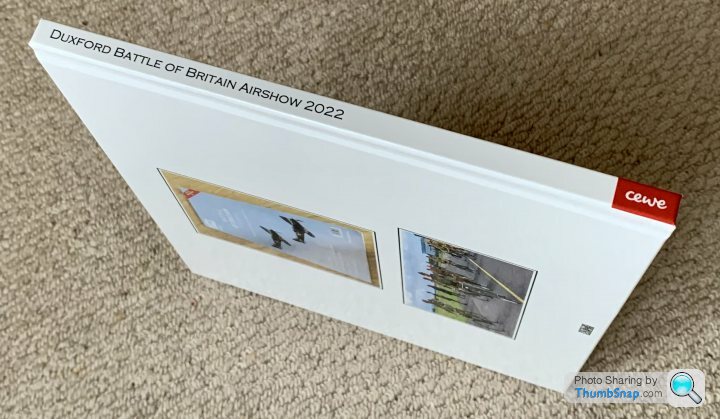
I need to work on more interesting layouts. I’ve already started the next one which was a holiday in Shetland last month. They are great for actually looking at photos and remembering days out, rather than randomly looking on a screen. I can imaging ending up with a few.
dr_gn said:
I need to work on more interesting layouts
A little hack for you!The companies that provide the books assume most users don't have an eye for design so provide what are often limited layout options. In my experience, most decent photographers have a good sense of composition and layout.
If you have access to Photoshop, InDesign or similar, set up a page to the size of the page in the book. Bring your photos in and lay them out as you like. Then, export as a JPEG and drop each JPEG into the book layout as a 'full page' image.
dr_gn said:
I’m happy with it overall, although it ended up about £50 delivered.
By the looks of it that's a very good result for £50 when you consider it's a one off hardback book.One day I really must do my New Zealand coffee-table book from 2006! - but I want some text in as well as photos.
StevieBee said:
dr_gn said:
I need to work on more interesting layouts
A little hack for you!The companies that provide the books assume most users don't have an eye for design so provide what are often limited layout options. In my experience, most decent photographers have a good sense of composition and layout.
If you have access to Photoshop, InDesign or similar, set up a page to the size of the page in the book. Bring your photos in and lay them out as you like. Then, export as a JPEG and drop each JPEG into the book layout as a 'full page' image.
I'm already on my next one, which was of a recent holiday in Shetland. I'm adding a few map scans, ferry tickets etc, and might try to include some more descriptive text. It's already more interesting, just becasue it includes pictures of the family (and things other than aircraft).
The ultimate project for a photobook for me is a compilation of all the 80's and 90's F1 images I've got. I also want to include scans of tickets, autographs, promotional material/stickers etc, and also some still life shots of my old stopwatches, film cameras and processing equipment etc. But that's yet another aspect of photography to master.
End of the day they are what they are; better to have something slightly imperfect rather than nothing I guess (plus I can always re-visit them later on if I have any better ideas for layouts.
Simpo Two said:
dr_gn said:
I’m happy with it overall, although it ended up about £50 delivered.
By the looks of it that's a very good result for £50 when you consider it's a one off hardback book.One day I really must do my New Zealand coffee-table book from 2006! - but I want some text in as well as photos.
It's strange - I've got a definite vision of what I want these books to be - even a kind of blurry vison of what the pages would look like, but translating that into sharp reality is a lot more difficult that I thought it would be. It's a cross between a scrapbook and a photo album that I'm after.
dr_gn said:
It's strange - I've got a definite vision of what I want these books to be - even a kind of blurry vison of what the pages would look like, but translating that into sharp reality is a lot more difficult that I thought it would be. It's a cross between a scrapbook and a photo album that I'm after.
How about finding something you like the look of and trying to copy it? Perhaps have a toned down abstract image (or one of the photos in grayscale, out of focus if you want to be funky) bleeding off all edges, then stuff on top?Simpo Two said:
dr_gn said:
It's strange - I've got a definite vision of what I want these books to be - even a kind of blurry vison of what the pages would look like, but translating that into sharp reality is a lot more difficult that I thought it would be. It's a cross between a scrapbook and a photo album that I'm after.
How about finding something you like the look of and trying to copy it? Perhaps have a toned down abstract image (or one of the photos in grayscale, out of focus if you want to be funky) bleeding off all edges, then stuff on top?What I'm finding with background images is that they get obscured by the images on top to the extent they become meaningless. There are options for transparency for background images which I've played about with. Maybe less is more when it comes to images per page.
dr_gn said:
What I'm finding with background images is that they get obscured by the images on top to the extent they become meaningless. There are options for transparency for background images which I've played about with. Maybe less is more when it comes to images per page.
Sounds like you'd benefit from PS or similar to prepare images exactly how you want them before starting on the book. A background image IMHO is largely supposed to be meaningless, it's visual texture to take the whiteness off and add some interest. At this point I'll hand over to a graphic designer 'cos I'm not one...Simpo Two said:
dr_gn said:
What I'm finding with background images is that they get obscured by the images on top to the extent they become meaningless. There are options for transparency for background images which I've played about with. Maybe less is more when it comes to images per page.
Sounds like you'd benefit from PS or similar to prepare images exactly how you want them before starting on the book. A background image IMHO is largely supposed to be meaningless, it's visual texture to take the whiteness off and add some interest. At this point I'll hand over to a graphic designer 'cos I'm not one...Within Cewe, you drag-and-drop images from your designated folder straight onto the page; they initially appear as thumbnails on the left of the screen, and a green tick appears when you've used them once within the book, so you can keep track of what you've used. You can arrange all the images / backgrounds, as well as move, crop, resize, add borders, add text boxes directly on the page, so you can see exactly what you're getting. The images can also be edited on the page, but so far I've done all that stuff in LR.
It's not like you are stuck with an image you've previously edited and cropped - you can do anything with placement, backgrounds, transparency, alignments etc. It's actually very easy to place and manipulate the images. Less easy is to end up with something other than a rather sterile collection of photos - but that's probably just me.
If you're interested in making a photobook I'd definitely recommend downloading the free Cewe app, and messing about with it. It's really pretty good...like DTP "lite" software.
Gassing Station | Photography & Video | Top of Page | What's New | My Stuff



