Copying old family photos?
Discussion
Whats the best way of copying old photos?
I'm helping my mother sort out the family album, she has lots of photos of relatives gong back to early 1900's, which I would like to make both digital and physical copies of them. Which would be the best way of getting this done?
Are there places I could take the old photos to, to get prints done?
Or, would I be as well scanning them on the big scanner/photocopier at work, then get them transferred to a memory stick and print out using an online photo printing site?
It would be nice to then get some of them framed, with the persons name printed at the bottom of the photo to correspond to our family tree, is this possible?
I'm helping my mother sort out the family album, she has lots of photos of relatives gong back to early 1900's, which I would like to make both digital and physical copies of them. Which would be the best way of getting this done?
Are there places I could take the old photos to, to get prints done?
Or, would I be as well scanning them on the big scanner/photocopier at work, then get them transferred to a memory stick and print out using an online photo printing site?
It would be nice to then get some of them framed, with the persons name printed at the bottom of the photo to correspond to our family tree, is this possible?
Assuming they're prints, you can scan them perfectly well yourself with a home scanner. As for printing, I would upload them to one of the many places on the net that do prints. I don't have much need for this but the last time I did, I used Photobox and they were fine.
Framing - if they're a standard size you can visit somewhere like The Range, or have a look at www.frames.co.uk.
Framing - if they're a standard size you can visit somewhere like The Range, or have a look at www.frames.co.uk.
LeadFarmer said:
Whats the best way of copying old photos?
I'm helping my mother sort out the family album, she has lots of photos of relatives gong back to early 1900's, which I would like to make both digital and physical copies of them. Which would be the best way of getting this done?
Are there places I could take the old photos to, to get prints done?
Or, would I be as well scanning them on the big scanner/photocopier at work, then get them transferred to a memory stick and print out using an online photo printing site?
It would be nice to then get some of them framed, with the persons name printed at the bottom of the photo to correspond to our family tree, is this possible?
You can get surprisingly good results just taking a photo of them with a decent camera.I'm helping my mother sort out the family album, she has lots of photos of relatives gong back to early 1900's, which I would like to make both digital and physical copies of them. Which would be the best way of getting this done?
Are there places I could take the old photos to, to get prints done?
Or, would I be as well scanning them on the big scanner/photocopier at work, then get them transferred to a memory stick and print out using an online photo printing site?
It would be nice to then get some of them framed, with the persons name printed at the bottom of the photo to correspond to our family tree, is this possible?
Louis Balfour said:
You can get surprisingly good results just taking a photo of them with a decent camera.
You can, but you need to get the lighting flat so there's no change in contrast across the image. You may also need a sheet of glass to hold it flat - and that can be reflection city.Depends how many you need to do. When I did my parents ones of multiple sizes I purchased an Epson Fast-Foto (FF680W) due to its ability to scan at speed and also do documents as well as photos. Can automatically adjust tone of photos (miles quicker than having to scan then adjust in Lightroom etc). Also scans the backs of the photos too which can be really useful if the details of the picture were written on it etc.
eg.
original plain scan

adjusted and scan of back

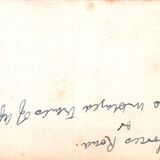
eg.
original plain scan

adjusted and scan of back

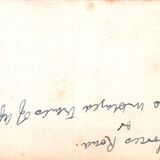
Simpo Two said:
Personal taste of course but when I'm scanning old photos I like to get them looking like the original photo.
Agreed but both copies are kept - ie. adjusted and non-adjusted. Then I can choose whether I use the adjusted as the basis for other edits or have the original untouched. The adjustment works well on some images which just needed to be brought back to life a bit or had weird colour issues from album/paper storage choices over the years - eg where prints had ended up with horrible orange cast the auto adjustment at least shows what the colours in the photo really were like!cirks said:
Depends how many you need to do. When I did my parents ones of multiple sizes I purchased an Epson Fast-Foto (FF680W) due to its ability to scan at speed and also do documents as well as photos. Can automatically adjust tone of photos (miles quicker than having to scan then adjust in Lightroom etc). Also scans the backs of the photos too which can be really useful if the details of the picture were written on it etc.
]
Thats a neat idea and I like to prints the back of the photos. I guess once you've done all the family photos the printer gathers dust, or is there a 2nd hand market for them?]
adamInca said:
The PhotoScan (Android) App from Google does a really good job of this (we are currently progressing through an old photo backlog with it). It takes a bunch of shots of the photo and uses the different shots to process out any glare etc.
Sadly I'm with iPhone, but sounds a good app.LeadFarmer said:
If mounting and framing a persons portrait, is there a way of having their name and dates they were born/died printed on the mount so we can see at a glance who they are?
Assuming the mount is cardboard you'd have to stick something on. However, with a simple image manipulation programme you could add a white border to the photo and then add text to that.Mount cutting is such a PITA that I often made fake 'mounts' just by adding white borders.
Decided I'm going to scan the old photos so they are saved digitally, then get them printed off using an online photo printing website.
We have a printer/scanner at home that I could use, but at work we have one of those massive office scanners I could use. When scanning would it make a difference which machine I use to the quality of the scan, or is a scan a scan?
We have a printer/scanner at home that I could use, but at work we have one of those massive office scanners I could use. When scanning would it make a difference which machine I use to the quality of the scan, or is a scan a scan?
LeadFarmer said:
Decided I'm going to scan the old photos so they are saved digitally, then get them printed off using an online photo printing website.
We have a printer/scanner at home that I could use, but at work we have one of those massive office scanners I could use. When scanning would it make a difference which machine I use to the quality of the scan, or is a scan a scan?
There is the matter of resolution (dpi), but apart from that the scanner software can make a difference to the final look. Try both and see which you like best.We have a printer/scanner at home that I could use, but at work we have one of those massive office scanners I could use. When scanning would it make a difference which machine I use to the quality of the scan, or is a scan a scan?
LeadFarmer said:
Thats a neat idea and I like to prints the back of the photos. I guess once you've done all the family photos the printer gathers dust, or is there a 2nd hand market for them?
Sorry - missed replying to you. Well, on Ebay they seem to have been resold for £450-500 so yes, there's a used market for them. I kept mine (although was originally thinking of selling after scanning the family stuff) and used it regularly as a standard document scanner (which it does very quickly and well.Gassing Station | Photography & Video | Top of Page | What's New | My Stuff




