Help with software for an old neg scanner?
Discussion
I have an old negative scanner, a Smartscan 3600 by Smartdisk, I think it also came badged as Nikon. Not used it for years and now none of the computers at home recognise it.
I have the original instructions but no software.
Any tips to get it working again would be appreciated.
The owners manual says load photoshop elements (I have that on an old pc running xp)
then load Cyberview, that I don’t have.
I have tried loading the Microsoft scan app but no joy.
I have the original instructions but no software.
Any tips to get it working again would be appreciated.
The owners manual says load photoshop elements (I have that on an old pc running xp)
then load Cyberview, that I don’t have.
I have tried loading the Microsoft scan app but no joy.
For any device to work, a driver is required.
The driver serves as an interface between the device and the operating system.
The software used to scan the negatives "talks" to the driver to activate the scanner and perform the various functions.
It's quite likely that due to the device being old, there is no longer a Windows driver available for it.
I have the same issue with an old Canon scanner - it's a perfectly good working scanner, but Canon stopped developing drivers for it after Windows XP.
I use it under Linux, which does support it.
The driver serves as an interface between the device and the operating system.
The software used to scan the negatives "talks" to the driver to activate the scanner and perform the various functions.
It's quite likely that due to the device being old, there is no longer a Windows driver available for it.
I have the same issue with an old Canon scanner - it's a perfectly good working scanner, but Canon stopped developing drivers for it after Windows XP.
I use it under Linux, which does support it.
tight fart said:
That’s about as far as I got, in device viewer it shows with a problem, no driver.
Windows can’t then find a driver.
Shall I give up?
Unless you can find a supported driver from the manufacturer, there's no point in trying to pursue it.Windows can’t then find a driver.
Shall I give up?
There is a company that has software & drivers which claims to support a broad range of scanners - you could try them.
https://www.hamrick.com/
Hmmm. I think I have a Nikon Coolscan SCSI neg scanner in a box somewhere - that's if I didn't sell it. What connection type does your unit have? Is it USB? If it's SCSI, then my software might work for you.
Failing that, Vuescan might work? https://www.hamrick.com/
Failing that, Vuescan might work? https://www.hamrick.com/
TonyRPH said:
Try the company I mentioned above.
You might get lucky.
Thanks Tony I’d come across that one, £70 for the neg scanner, looked like I’d have to pay upfront for the free trial. You might get lucky.
Wasn’t confident I’d get anything back if it didn’t work.
Also at £70 I could probably by new and a bit more up to date.
LunarOne said:
Hmmm. I think I have a Nikon Coolscan SCSI neg scanner in a box somewhere - that's if I didn't sell it. What connection type does your unit have? Is it USB? If it's SCSI, then my software might work for you.
Failing that, Vuescan might work? https://www.hamrick.com/
Both I think. Failing that, Vuescan might work? https://www.hamrick.com/
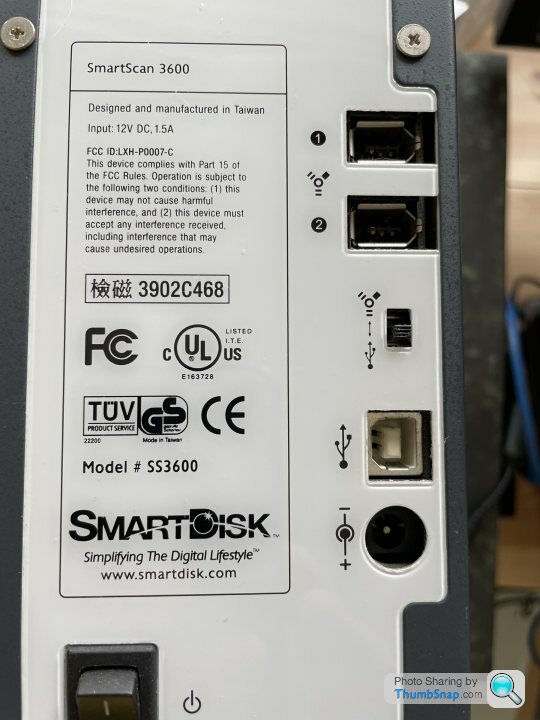
There are drivers on the driver guide website.
However the unit is that old - these drivers are for Windows 98, ME, 2000, and XP only - hence it's unlikely they will work with anything later than Windows XP.
You might as well bin it.
Having looked at the prices of negative scanners (I'm after one myself) I don't think you'll get a half decent one under £300.
https://www.driverguide.com/driver/detail.php?driv...
However the unit is that old - these drivers are for Windows 98, ME, 2000, and XP only - hence it's unlikely they will work with anything later than Windows XP.
You might as well bin it.
Having looked at the prices of negative scanners (I'm after one myself) I don't think you'll get a half decent one under £300.
https://www.driverguide.com/driver/detail.php?driv...
https://www.hamrick.com/
Pretty good software which will drive most old scanners. It's not perfect but is the best there is. I've been using it for years. About 30k scans so far.
Pretty good software which will drive most old scanners. It's not perfect but is the best there is. I've been using it for years. About 30k scans so far.
Also, it's very easy to install Windows XP in a virtual machine (use Oracle Virtualbox) and use that to do your scanning. I bet you could be scanning in less than an hour.
https://www.virtualbox.org
https://www.virtualbox.org
SmartDisk SmartScan 3600 IS supported by built in drivers of Vuescan
https://www.hamrick.com/vuescan/smartdisk.html#sca...
https://www.hamrick.com/vuescan/smartdisk.html#sca...
Edited by sgrimshaw on Wednesday 10th November 13:14
LunarOne said:
Also, it's very easy to install Windows XP in a virtual machine (use Oracle Virtualbox) and use that to do your scanning. I bet you could be scanning in less than an hour.
https://www.virtualbox.org
This, just isolate the XP box from any internet access and only start it when needed.https://www.virtualbox.org
Gassing Station | Photography & Video | Top of Page | What's New | My Stuff



