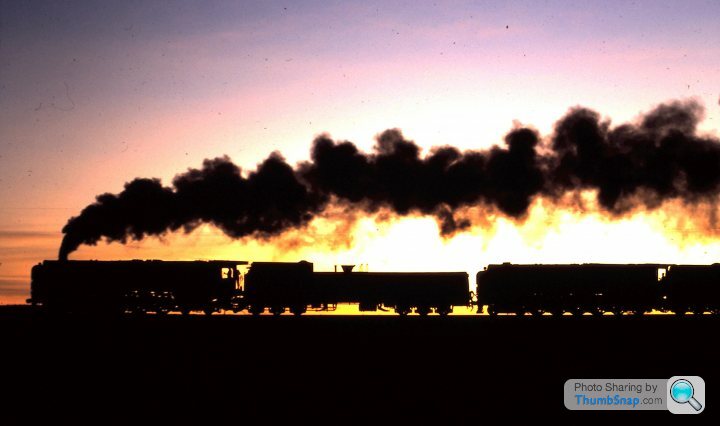Digitising slides and photographs.
Discussion
RyanOPlasty said:
I had hundreds of 4x4 and 35mm slides to scan. I got decent results by photographing the slides using a macro lens, tripod and cheap light box.
Much better than results than I have seen from film scanners, most of which would not be able to cope with the 4x4s
[Note - this post is assuming you're after good quality images rather than something that is just ok to look at on a phone]Much better than results than I have seen from film scanners, most of which would not be able to cope with the 4x4s
I'd second this approach above as the actual taking of the image is very quick so you can potentially get through them a lot quicker than a scanner.
If going this route though, you can get one of the old school " slide duplicators" but use it without any supplied lens and use a quality macro lens (or decent lens and extension tubes) instead. You may need step up/step down rings depending on the filter size of the lens you are using.
The advantage in terms of lighting is that you can use an off-camera flash rather than a light box as the light source. Just need an off-camera sync cable for a speedlight, place the flash facing the diffuser and you're all set. If there is any un-evenness in the lighting from the flash, just put another diffuser between the flash and the slide duplicator - a piece of tracing paper or similar works fine. Obviously you'd need to go the lightbox route if the slides were larger than 35mm, as there do not appear to be any larger format slide duplicators around (and believe me, I've really tried to find one).
Whenever this topic comes up, there are people who are in different camps - some prefer the use of a DSLR and copier or lightbox, some prefer a scanner. Personally I like the above approach, and I also do not have a scanner. There are definitely some pros and cons to each approach. There's also a 3rd approach (get someone to do it for you):
Slide duplicator/lightbox + DSLR and Macro lens
Pros:
Quick to take an image
Relatively inexpensive (provided you have DSLR and macro lens or extension tubes)
Even buying extension tubes (e.g. Kenko), whole setup should be under £200, and extension tubes can be used for macro photography too.
Consistent lighting
Cons:
Need to ensure sharp focus on slide for each shot although pretty consistent once set up
No automated dust reduction - may need more post processing depending on cleanliness of slides.
Although quicker for taking each image, it's one image at a time, so you are actually involved in the process all the time you're scanning.
Scanner - good quality either dedicated film scanner or something like Epson V800 or V850
Pros:
Can scan multiple images at a time, so set up, then let it get on with it.
Infra red dust removal is very effective for producing clean slide images.
Simple operation - no messing about with focussing each slide.
Neat solution - single box solution for scanning requirements.
Cons:
Cost - for a good quality scanner, it's expensive - e.g. Epson V800 - £500+
Slower actual scanning time.
Use a commercial scanning service
Pros:
Saves your time - someone else is doing the work.
Cost - relatively inexpensive if you're only doing a few slides
Quality - can get good quality scans as they likely use high end scanners.
Cons:
There's a risk of posting the slides or handing them over to a 3rd party (damage or loss).
Cost - if you're doing a lot of slides, the cost is likely to be very expensive.
Quality - depending on the 3rd party and the kit they use, they may do a good job, they may not.
Quality overall
In terms of quality, I understand that good results can be had via either method, so it's really a case of choosing based on your preferences given the above.
I personally have not used a scanner, so cannot comment from personal experience on the quality.
I have (when getting slide film developed recently) used a commercial company to provide high resolution scans of slides, and the quality certainly seemed acceptable to me.
Example of a couple of slides I copied using the slide duplicator and DSLR method.
The original slides were taken in around 1984 on Kodachrome 64 with a Praktica MTL3 basic manual SLR with I think a 50mm f2.8 Zeiss Tessar lens: (click on images for full size versions on FlickR)
 Boat by conradsphotos, on Flickr
Boat by conradsphotos, on Flickr Sign by conradsphotos, on Flickr
Sign by conradsphotos, on FlickrExample of a couple of slides scanned by the company who processed the film recently (this year).
Shot on Fuji Velvia 50 in a Canon EOS30v with 24-105mm f4 L lens.
 13 by conradsphotos, on Flickr
13 by conradsphotos, on Flickr 15 by conradsphotos, on Flickr
15 by conradsphotos, on FlickrP.S. Final note, and apologies for the long post - it just seemed to grow!
Having said all the above about slide duplicators and lightboxes, I'm soon to get a large format (5 inch x 4 inch) film camera and will be shooting reversal (slide) film on it - likely Fuji Velvia 50 amongst others. I may, at this point consider looking at a scanner as with the much larger negative, a high quality scan has the potential to produce a better image than photographing it on a lightbox.
Initially I'd probably get the film developers to make scans, but if I end up processing film myself, then a scanner may well be on the cards.
Due to the nature of large format photography (and the cost of film/processing), the total number of slides will be limited!

[quote=C&C]Very nice post, snipped for brevity!
[/quote]
I'm firmly in the scanner group & I think your post highlights why. There isn't a single part of the boat or bus stop pictures that is truly sharp. Now this might be down to the original film, camera & lens but the two professionally scanned pictures are sharp (different film & camera I accept). There's also dust flecks all over the sky in the boat picture which, as you say, IR dust removal on scanning would greatly reduce.
Scanning is VERY time consuming & it's simply a poor use of time to not use the best equipment. I've seem Nikon Coolscans on Gumtree for £200 so it doesn't have to be that expensive to pick up a scanner. You can spend tens of hours trying to get rid of dust in Photoshop.
The key is to triage the source material before scanning: it's unlikley that every picture is a treasure & it's better to focus on those that are worth it.
(No idea why your post screws up the quote formatting)
[/quote]
I'm firmly in the scanner group & I think your post highlights why. There isn't a single part of the boat or bus stop pictures that is truly sharp. Now this might be down to the original film, camera & lens but the two professionally scanned pictures are sharp (different film & camera I accept). There's also dust flecks all over the sky in the boat picture which, as you say, IR dust removal on scanning would greatly reduce.
Scanning is VERY time consuming & it's simply a poor use of time to not use the best equipment. I've seem Nikon Coolscans on Gumtree for £200 so it doesn't have to be that expensive to pick up a scanner. You can spend tens of hours trying to get rid of dust in Photoshop.
The key is to triage the source material before scanning: it's unlikley that every picture is a treasure & it's better to focus on those that are worth it.
(No idea why your post screws up the quote formatting)
Mr Pointy said:
CandC said:
Very nice post, snipped for brevity!
I'm firmly in the scanner group & I think your post highlights why. There isn't a single part of the boat or bus stop pictures that is truly sharp. Now this might be down to the original film, camera & lens but the two professionally scanned pictures are sharp (different film & camera I accept). There's also dust flecks all over the sky in the boat picture which, as you say, IR dust removal on scanning would greatly reduce.Scanning is VERY time consuming & it's simply a poor use of time to not use the best equipment. I've seem Nikon Coolscans on Gumtree for £200 so it doesn't have to be that expensive to pick up a scanner. You can spend tens of hours trying to get rid of dust in Photoshop.
The key is to triage the source material before scanning: it's unlikley that every picture is a treasure & it's better to focus on those that are worth it.
(No idea why your post screws up the quote formatting)
Re. the sharpness of the earlier slides - much may well be down to the original camera/lens combination and even user error with manual focussing and lack of experience - I was mid teens at the time!
The dust is really the main point here. I have to say that I digitised the boat and bus stop sign as an initial experiment, so maybe wasn't as careful about cleaning off the dust, but there will always be some dust and this is a major advantage of the scanner with IR dust removal. Having said that, the 2 later images scanned by the company are likely to have had far less dust in the first place, as the film had just been processed, dried, and immediately scanned, but I do take your very valid point on board.
Finally, my posts don't get quoted properly because for some reason the forum software allows my username as C&C, but the quoting treats the "&" as a special character which breaks the quote functionality!.
eldar said:
Some follow up. A neighbour had an elderly but good quality slide scanner, which was out of support.
A bit of fettling got it working, and 2500 slides scanned. Fun. 80% are rubbish, 20% interesting.
Just roughly the same number of photos to scan...
If you have a scanner that is no longer supported then have a look at Vuescan:A bit of fettling got it working, and 2500 slides scanned. Fun. 80% are rubbish, 20% interesting.
Just roughly the same number of photos to scan...
https://www.hamrick.com/
Gassing Station | Photography & Video | Top of Page | What's New | My Stuff