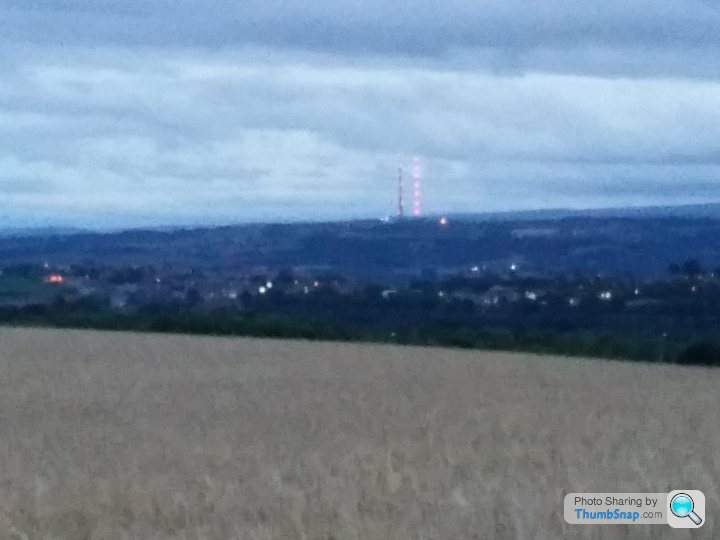Basic problem - grainy twilight pics; mobile phone camera
Discussion
A few thoughts.
Phone cameras have very small sensors, like half the size of your little fingernail. That means not much light can be gathered onto the sensor. So low light is particularly challenging.
Your first picture looks like it is zoomed in on the phone. "Zooming" on a phone isn't the same as on a camera. Instead, it's taking a tiny square from the middle of your already small sensor.
Second picture, you're right, it has light and dark areas in a dark environment. When shooting in lower light generally, your camera will have a lower dynamic range, so capturing light and dark areas in the same pic will be challenging. Here, pro photographers will add lighting, or take longer exposures and blend them in the computer.
Phone cameras have very small sensors, like half the size of your little fingernail. That means not much light can be gathered onto the sensor. So low light is particularly challenging.
Your first picture looks like it is zoomed in on the phone. "Zooming" on a phone isn't the same as on a camera. Instead, it's taking a tiny square from the middle of your already small sensor.
Second picture, you're right, it has light and dark areas in a dark environment. When shooting in lower light generally, your camera will have a lower dynamic range, so capturing light and dark areas in the same pic will be challenging. Here, pro photographers will add lighting, or take longer exposures and blend them in the computer.
Edited by Whoozit on Sunday 19th August 15:51
Also, the post processing can make a big difference. I've taken the low res image you shared, and done ten minutes of editing on it. Just to indicate what might be possible with better sensors, cameras, and a working knowledge of light. If you're frustrated with what you're achieving with a phone camera and want to do better - welcome to the photography world! Time to start learning.


Evoluzione said:
Thanks for the replies, at least I know it's just not me. I have an eye for a half decent pic, just never have my camera with me or the knowledge of how to use it!
P.S. You've managed to make that pic even worse than I did btw
Then you could get a camera that you carry everywhere. The small Sony or Canons are highly regarded and fit in a jacket pocket.P.S. You've managed to make that pic even worse than I did btw

If it's worse in your eyes, I failed
 Sorry about that. It was an attempt to show how editing even a low quality image can improve some aspects of it, like the composition, colour temp, removing odd objects, selective edits to emphasise/deemphasise. The best edits in the world won't fix missing information due to low quality files, though.
Sorry about that. It was an attempt to show how editing even a low quality image can improve some aspects of it, like the composition, colour temp, removing odd objects, selective edits to emphasise/deemphasise. The best edits in the world won't fix missing information due to low quality files, though. Evoluzione said:
Thanks for the replies, at least I know it's just not me. I have an eye for a half decent pic, just never have my camera with me or the knowledge of how to use it!
P.S. You've managed to make that pic even worse than I did btw
I think it's vastly improved given the poor image you initially offered. I personallu don't see any evidence in any of the two shots posted of having 'an eye for a half decent pic'. P.S. You've managed to make that pic even worse than I did btw

A friend of mine took 40 photos with an old (2Mp) mobile phone. He had them put on a CD at Boots, where he was given the choice of an expensive disk or a cheap one. He chose the cheap one, and when viewing them back on the monitor in Boots (he doesn't have a computer) found they were dark and blurry. He blames the cheap disk for the poor quality. Which is a splendidly analogue way of thinking 

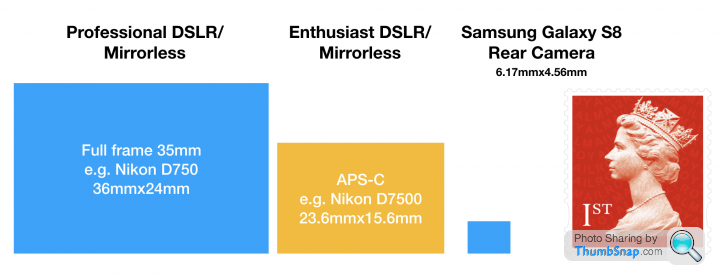
I've just done this quickly in KeyNote to show the size of common sensors (your S5 is the same as the S8) vs a real life stamp - all scaled correctly. It shows the problem - the sensor is just so tiny. Photography is all about light, and the bigger the sensor the more light it can take in for a given exposure time. The more total light, the less the camera has to try and manipulate the signal to turn it in to a proper image. This creates the noise you're seeing.
Most folks with a "big" camera have the orange APS-C-sized sensor. Professionals will invariably use the one on the left since it is over 2 times the area, meaning they can run with half the light and get the same image quality (roughly).
Some phone cameras will be better than others, with better processing software to get a better quality image out of such a small sensor, but that's not a big variable.
One way would be to use a manual mode if your phone allows it and get some sort of solid mount for the phone. Your phone is automatically trying to balance the amount of gain it needs to apply to the image (we call this the ISO of the camera) vs the amount of time it needs to be absorbing light to get a decent exposure. Obviously when it's dimmer, you need the shutter open longer...but then you get blurry useless shots due to motion blur. If you have a manual mode, you can over-ride this and force it to go for a long exposure and keep the noise down.
Gassing Station | Photography & Video | Top of Page | What's New | My Stuff