PS Question: Radial and Motion Blur in perspective
Discussion
Does anyone know if it's possible to create a motion and radial blur in Photoshop in perspective?
i.e: I have a photo of a car taken from the rear three-quarter angle as thought it's driving away from me. From what I can establish, the radial and motion blur filters only work in a linear fashion; you can't apply them as a perspective and the path blur tool doesn't give the same effect.
If it's not possible, does anyone have a sneaky work-around?
i.e: I have a photo of a car taken from the rear three-quarter angle as thought it's driving away from me. From what I can establish, the radial and motion blur filters only work in a linear fashion; you can't apply them as a perspective and the path blur tool doesn't give the same effect.
If it's not possible, does anyone have a sneaky work-around?
Simpo Two said:
You could select each wheel and add radial blur, then select all and add motion blur... would probably look fake though.
Yeah - that's the issue. This is the image I'm working on (work in progress). It's a composite of several. The car is a static shot and I quite liked the angle but as it is, it looks like a static car with the world shooting past. I want to give the wheels a bit of radial blur and the sides, a little motion to convey the sense that the car is actually moving forward.Motion is less of an issue than radial.
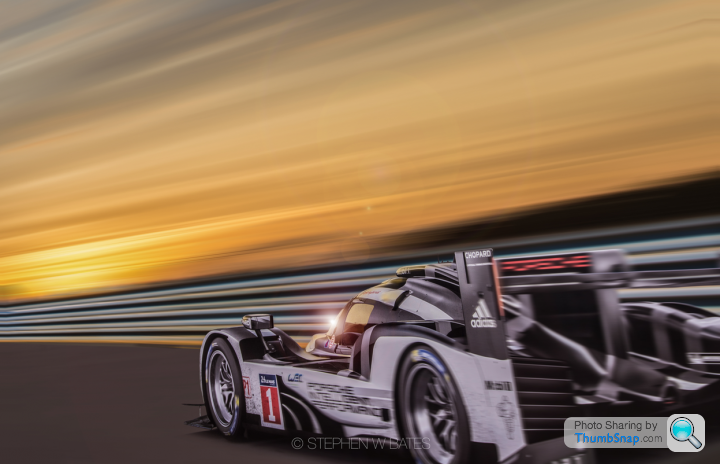
There's a good guide on here to faking motorsport shots:
https://www.talkphotography.co.uk/threads/my-guide...
https://www.talkphotography.co.uk/threads/my-guide...
Use spin blur for the wheel and path blur (in CC) for the tread, then mask/delete as necessary. Usually this is something you would shoot for in-camera, jacking the car up and spinning the wheel.
Edit - In CS: path the wheel out, add spin blur, then transform as necessary to suit your perspective.
In CC - use blur gallery - spin blur, you can add 'speed' and perspective as you would with the path anchor points.
Edit - In CS: path the wheel out, add spin blur, then transform as necessary to suit your perspective.
In CC - use blur gallery - spin blur, you can add 'speed' and perspective as you would with the path anchor points.
Edited by Rogue86 on Thursday 28th June 10:59
Rogue86 said:
Use spin blur for the wheel and path blur (in CC) for the tread, then mask/delete as necessary. Usually this is something you would shoot for in-camera, jacking the car up and spinning the wheel.
Edit - In CS: path the wheel out, add spin blur, then transform as necessary to suit your perspective.
In CC - use blur gallery - spin blur, you can add 'speed' and perspective as you would with the path anchor points.
i've found it possible to just smudge the tread, spin blur on the wheel, just careful placement of the centre of the spin and shaping the spin to the wheelEdit - In CS: path the wheel out, add spin blur, then transform as necessary to suit your perspective.
In CC - use blur gallery - spin blur, you can add 'speed' and perspective as you would with the path anchor points.
Edited by Rogue86 on Thursday 28th June 10:59
StevieBee said:
Does anyone know if it's possible to create a motion and radial blur in Photoshop in perspective?
i.e: I have a photo of a car taken from the rear three-quarter angle as thought it's driving away from me. From what I can establish, the radial and motion blur filters only work in a linear fashion; you can't apply them as a perspective and the path blur tool doesn't give the same effect.
If it's not possible, does anyone have a sneaky work-around?
One solution for the wheels is to pop a mask around them and copy to a new layer. Must do each wheel individually though and it's a little convoluted.i.e: I have a photo of a car taken from the rear three-quarter angle as thought it's driving away from me. From what I can establish, the radial and motion blur filters only work in a linear fashion; you can't apply them as a perspective and the path blur tool doesn't give the same effect.
If it's not possible, does anyone have a sneaky work-around?
Make a basic elliptical marquee selection, switch that into quick mask mode and you can use the transform tool to reshape it. Then go back into marquee to copy.
Once pasted back into a dedicated layer (use paste in place), you can then distort the wheel layer out from an eclipse to a truer circle.
Apply the radial blur and then redistort back into the elipse using the base files wheels as a template. You may have to apply the blur while the marquee is still active (or reactivate it) as the blur will apply itself to the entire canvas and you want to restrict it to just the wheel.
Before:

After:

Gassing Station | Photography & Video | Top of Page | What's New | My Stuff



