Help me spec a gaming PC!
Discussion
Hi All
I’m looking to buy a new gaming PC but only have a basic understanding of spec.
I am currently running an Alienware laptop that I bought 6 years ago for £2,500 – for its time it was well spec’d with 16GB of RAM and a 1070 graphics card, but the processor is where it is really showing its age. All I really play is Cities Skylines, which I could reliably get 100fps on high settings many years ago, but 2 dozen DLC packs and lots of mods later have brought this down to 20-30fps – playable but not buttery smooth.
I’m looking to upgrade in time for the release of Cities Skylines 2, due for release in late October 2023.
System settings for this are as follows:
RECOMMENDED:
Requires a 64-bit processor and operating system
OS: Windows® 10 Home 64 Bit | Windows® 11
Processor: Intel® Core™ i7-9700K | AMD® Ryzen™ 5 5600X
Memory: 16 GB RAM
Graphics: Nvidia® GeForce™ RTX 2080 Ti (11GB) | AMD® Radeon™ RX 6800 XT (16GB)
Sound Card: TBC
The original game used a ton of RAM the more asset mods you downloaded so I assume the sequel will be similar.
I want to make sure I am futureproofed for all the DLCs and I’d also like a PC that I’m going to be able to get 5-6 years out of, like my current machine has. I am more of a console gamer, typically only using a PC for strategy games like CS, Civ and Total War and also for emulating older consoles – PS2, Gamecube, etc – but now and again I’ll go on a Steam binge, so it’s nice to be able to play new PC games, too.
So what I’d like is:
Minimum 64GB of RAM
Desktop – I no longer require a laptop
Something that’ll play AAA games although on max settings isn’t essential.
Crucially, it is something that will last, as-is, for another 6 years. I don’t want to have to upgrade it in 3 years' time. I basically want plug-and-play.
All I tend to do is tick the most expensive options when configuring a rig, I appreciate it is overkill for what I need and I’d rather not spend £5,000 if I can avoid it but when recommending alternate spec, please can you advise WHY you’ve chosen those options over a better/more expensive part?
This is what I put together online so far… Cost includes 3-year Warranty and accident protection.
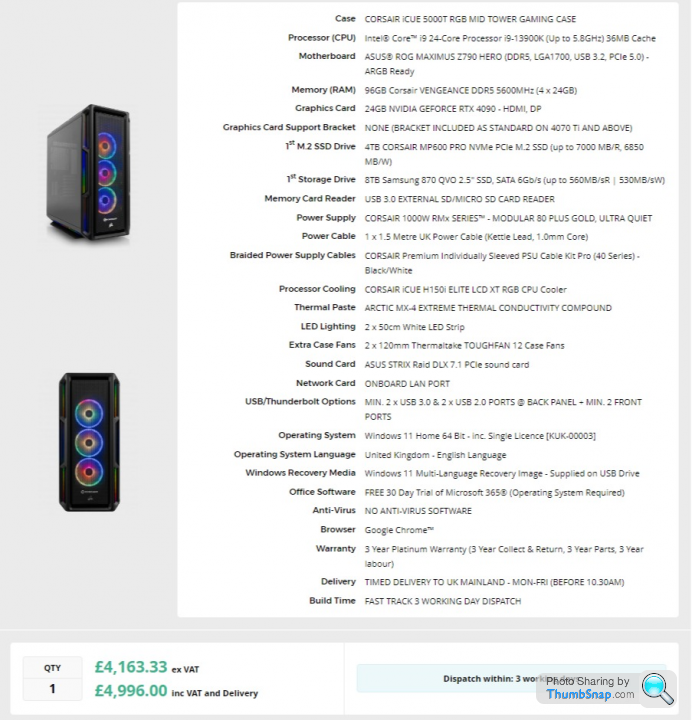
Am I being really stupid spending this month?
I know it is overkill, but is it actually stupid or would this be something that might even last me longer than 6 years?
I’m looking to buy a new gaming PC but only have a basic understanding of spec.
I am currently running an Alienware laptop that I bought 6 years ago for £2,500 – for its time it was well spec’d with 16GB of RAM and a 1070 graphics card, but the processor is where it is really showing its age. All I really play is Cities Skylines, which I could reliably get 100fps on high settings many years ago, but 2 dozen DLC packs and lots of mods later have brought this down to 20-30fps – playable but not buttery smooth.
I’m looking to upgrade in time for the release of Cities Skylines 2, due for release in late October 2023.
System settings for this are as follows:
RECOMMENDED:
Requires a 64-bit processor and operating system
OS: Windows® 10 Home 64 Bit | Windows® 11
Processor: Intel® Core™ i7-9700K | AMD® Ryzen™ 5 5600X
Memory: 16 GB RAM
Graphics: Nvidia® GeForce™ RTX 2080 Ti (11GB) | AMD® Radeon™ RX 6800 XT (16GB)
Sound Card: TBC
The original game used a ton of RAM the more asset mods you downloaded so I assume the sequel will be similar.
I want to make sure I am futureproofed for all the DLCs and I’d also like a PC that I’m going to be able to get 5-6 years out of, like my current machine has. I am more of a console gamer, typically only using a PC for strategy games like CS, Civ and Total War and also for emulating older consoles – PS2, Gamecube, etc – but now and again I’ll go on a Steam binge, so it’s nice to be able to play new PC games, too.
So what I’d like is:
Minimum 64GB of RAM
Desktop – I no longer require a laptop
Something that’ll play AAA games although on max settings isn’t essential.
Crucially, it is something that will last, as-is, for another 6 years. I don’t want to have to upgrade it in 3 years' time. I basically want plug-and-play.
All I tend to do is tick the most expensive options when configuring a rig, I appreciate it is overkill for what I need and I’d rather not spend £5,000 if I can avoid it but when recommending alternate spec, please can you advise WHY you’ve chosen those options over a better/more expensive part?
This is what I put together online so far… Cost includes 3-year Warranty and accident protection.
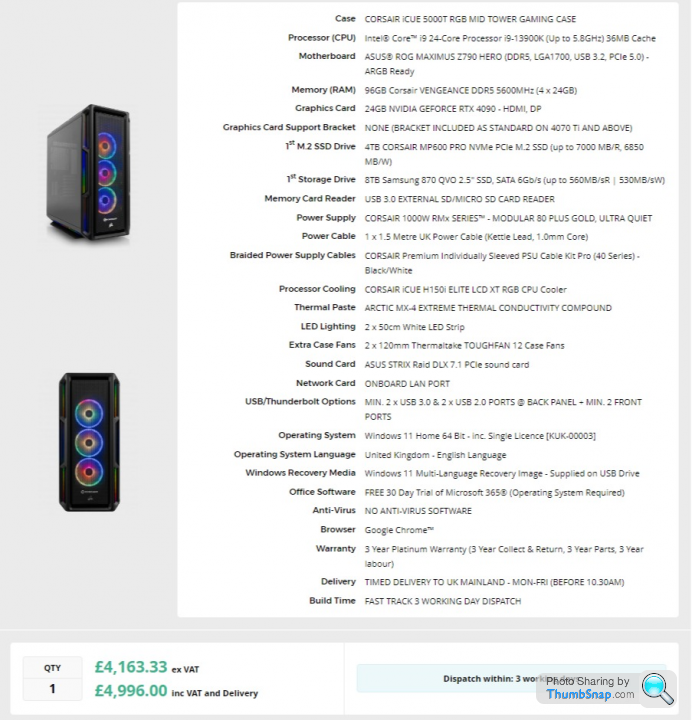
Am I being really stupid spending this month?
I know it is overkill, but is it actually stupid or would this be something that might even last me longer than 6 years?
It would be a shame to spend that amount of money and not use it for all gaming, as it will out-perform any console. Remember you'll need a decent display too to make the most of it.
I suppose of the core components, 96GB RAM and that amount of storage on your primary SSD seems a bit overkill to me. But if decreasing them to, for example, 64GB and 1TB, doesn't make a massive saving then why bother?!
I suppose of the core components, 96GB RAM and that amount of storage on your primary SSD seems a bit overkill to me. But if decreasing them to, for example, 64GB and 1TB, doesn't make a massive saving then why bother?!
Looks fine if you like overpaying.
Check out the builds on PCPartPicker, you can get the same thing for £1500 less.
https://uk.pcpartpicker.com/guide/TLgXsY/glorious-...
Although a few things I'd recommend,
1. Forget liquid cooling, especially if you're not overclocking. It's not a question of if a liquid cooler will leak, but when and air cooling is more than sufficient for the average gamer.
2. Your CPU/Mainboard will be the last things to age, get a lower spec CPU and spend the extra on more RAM, Storage and a better video card.
3. Your video card will be the first thing to show it's age.
For C:S2 I'd recommend going for a mid range build and maybe add a bit more RAM or Storage, maybe a better graphics card if you feel like spending.
https://uk.pcpartpicker.com/guide/rkrxFT/enthusias...
https://uk.pcpartpicker.com/guide/kNwrxr/enthusias...
Here are the build guides from PCPartPicker:
https://uk.pcpartpicker.com/guide/
Realistically the £1,200 builds would be fine if you got a better video card.
Admittedly I'm biased towards AMD (All Mighty Devices) but that's my thing. Either will do their job. Same with NVidia. I've a 2 year old Ryzen 5 5600x and RTX 3070 and I'm not worried about any game coming out in the next 3 years and I know the first thing that's going to slow me down is the 3070 (It's the FE version). I'm a huge fan of C:S and will be getting the sequel when it comes out and have absolute confidence in my rig to play it.
Check out the builds on PCPartPicker, you can get the same thing for £1500 less.
https://uk.pcpartpicker.com/guide/TLgXsY/glorious-...
Although a few things I'd recommend,
1. Forget liquid cooling, especially if you're not overclocking. It's not a question of if a liquid cooler will leak, but when and air cooling is more than sufficient for the average gamer.
2. Your CPU/Mainboard will be the last things to age, get a lower spec CPU and spend the extra on more RAM, Storage and a better video card.
3. Your video card will be the first thing to show it's age.
For C:S2 I'd recommend going for a mid range build and maybe add a bit more RAM or Storage, maybe a better graphics card if you feel like spending.
https://uk.pcpartpicker.com/guide/rkrxFT/enthusias...
https://uk.pcpartpicker.com/guide/kNwrxr/enthusias...
Here are the build guides from PCPartPicker:
https://uk.pcpartpicker.com/guide/
Realistically the £1,200 builds would be fine if you got a better video card.
Admittedly I'm biased towards AMD (All Mighty Devices) but that's my thing. Either will do their job. Same with NVidia. I've a 2 year old Ryzen 5 5600x and RTX 3070 and I'm not worried about any game coming out in the next 3 years and I know the first thing that's going to slow me down is the 3070 (It's the FE version). I'm a huge fan of C:S and will be getting the sequel when it comes out and have absolute confidence in my rig to play it.
Buttery Ken said:
It would be a shame to spend that amount of money and not use it for all gaming, as it will out-perform any console. Remember you'll need a decent display too to make the most of it.
I suppose of the core components, 96GB RAM and that amount of storage on your primary SSD seems a bit overkill to me. But if decreasing them to, for example, 64GB and 1TB, doesn't make a massive saving then why bother?!
+1 on the good display. The thing that is holding me back is my 6 yr old monitor. A new 1440p monitor will be on the cards in the next few months, as finances permit. I suppose of the core components, 96GB RAM and that amount of storage on your primary SSD seems a bit overkill to me. But if decreasing them to, for example, 64GB and 1TB, doesn't make a massive saving then why bother?!
SSD's are getting cheap these days. That being said, I don't like running my games from the same physical disk as my OS, so I usually get a smaller SSD for my OS and a big one just for game installs. A 500 GB M2 SSD should be about £50 for a decent model these days.
I've never experienced a leak in any of my watercooling from full custom to basic AIO and this is based of many builds and many years. I've got a WhatsApp chat with all my pc gaming mates and none of them have had a leak either. (Ooer)
For modern high power CPU a good 360mm AIO is the way to go. You will easy see many years trouble free usage. I've got a big box full of high end Noctua air coolers and I do like them but a 360mm AIO is the way to go nowadays.
Most AIO are fit and forget and if five years down the line you start having some temp issues or the pump gets loud you just spend £130 and buy a new AIO.
For modern high power CPU a good 360mm AIO is the way to go. You will easy see many years trouble free usage. I've got a big box full of high end Noctua air coolers and I do like them but a 360mm AIO is the way to go nowadays.
Most AIO are fit and forget and if five years down the line you start having some temp issues or the pump gets loud you just spend £130 and buy a new AIO.
Almost all the items on that list are over the peak of the price / performance curve. You are paying a huge premium to have "the best", when "almost the best" will cost you less than half and make very little difference in the real world other than running benchmarks and seeing how high you can come.
i9 when a good i5 would be great
RTX 4090 when a 4070 is currently the sweet spot
Can't argue with lots of SSD storage but you are most likely paying a premium to have it all in two drives rather than more smaller ones.
Agree about water cooling. Just not needed with modern !ow noise fans unless you are overclocking. Just extra hassle and expense for no good reason. My rig runs almost silent when gaming in air blowers. Good ones.
Unless skylines changes drastically (I have it) you are building a rendering workstation for a fairly undemanding game.
Spend the money where it counts. I've just splurged £900 ish on a Dell Alienware QD-OLED curved gaming monitor and it is simply a-m-a-z-ing!.
i9 when a good i5 would be great
RTX 4090 when a 4070 is currently the sweet spot
Can't argue with lots of SSD storage but you are most likely paying a premium to have it all in two drives rather than more smaller ones.
Agree about water cooling. Just not needed with modern !ow noise fans unless you are overclocking. Just extra hassle and expense for no good reason. My rig runs almost silent when gaming in air blowers. Good ones.
Unless skylines changes drastically (I have it) you are building a rendering workstation for a fairly undemanding game.
Spend the money where it counts. I've just splurged £900 ish on a Dell Alienware QD-OLED curved gaming monitor and it is simply a-m-a-z-ing!.
Edited by Griffith4ever on Tuesday 20th June 09:56
Taking the advice onboard and speaking with friends, I imagine I'll go for the following:
Motherboard: Z690
CPU: i7 13700K
RAM: 64GB DD4 3600MHz
GPU: TXT 4070 Ti
SSD: 2TB Samsung M.2
HDD: 4GB Seagate Barracuda
Comes in at about £2,500, so half the cost... Even if it is getting tired after 3 years, I'm no worse off than spending £5,000 on a 6-year rig...
Motherboard: Z690
CPU: i7 13700K
RAM: 64GB DD4 3600MHz
GPU: TXT 4070 Ti
SSD: 2TB Samsung M.2
HDD: 4GB Seagate Barracuda
Comes in at about £2,500, so half the cost... Even if it is getting tired after 3 years, I'm no worse off than spending £5,000 on a 6-year rig...
TREMAiNE said:
Taking the advice onboard and speaking with friends, I imagine I'll go for the following:
Motherboard: Z690
CPU: i7 13700K
RAM: 64GB DD4 3600MHz
GPU: TXT 4070 Ti
SSD: 2TB Samsung M.2
HDD: 4GB Seagate Barracuda
Comes in at about £2,500, so half the cost... Even if it is getting tired after 3 years, I'm no worse off than spending £5,000 on a 6-year rig...
Looks like a good build. As Giffith4Ever said, you really pay a premium for the top end where the next level down gives you 80-90% of the performance. Motherboard: Z690
CPU: i7 13700K
RAM: 64GB DD4 3600MHz
GPU: TXT 4070 Ti
SSD: 2TB Samsung M.2
HDD: 4GB Seagate Barracuda
Comes in at about £2,500, so half the cost... Even if it is getting tired after 3 years, I'm no worse off than spending £5,000 on a 6-year rig...
If you want to upgrade anything in that build I'd say get a 4080 but the 4070 TI should be fine.
TREMAiNE said:
Taking the advice onboard and speaking with friends, I imagine I'll go for the following:
Motherboard: Z690
CPU: i7 13700K
RAM: 64GB DD4 3600MHz
GPU: TXT 4070 Ti
SSD: 2TB Samsung M.2
HDD: 4GB Seagate Barracuda
Comes in at about £2,500, so half the cost... Even if it is getting tired after 3 years, I'm no worse off than spending £5,000 on a 6-year rig...
It will not get tired after 3 years. I have been building my own gaming rigs for quite some time now and have the impression that with games being developed across platforms, technical progress has slowed somewhat - notwithstanding the nonsense that is the Nvidia 4k series, where you can spend 2 grand on a graphics card alone that will then need its own separate NPP and only provides benefits for 4k multiple screen setups and other truly enthusiast shenanigans.Motherboard: Z690
CPU: i7 13700K
RAM: 64GB DD4 3600MHz
GPU: TXT 4070 Ti
SSD: 2TB Samsung M.2
HDD: 4GB Seagate Barracuda
Comes in at about £2,500, so half the cost... Even if it is getting tired after 3 years, I'm no worse off than spending £5,000 on a 6-year rig...
For your needs I think you could easily go around the 1.5k mark and still not find your system wanting.
I got the below pc from box.co.uk for 2.8K and its great, plays all my current games on ultra graphics settings. Built with a 3 year onsite warrenty too.
Cube Create Your Own Desktop PC Series 1
Be Quiet! Pure Loop 2 FX 240mm RGB Liquid CPU Cooler 1
1000W - Corsair RM1000X Fully Modular Gold Rated 1
Microsoft Windows 11 Professional - 64-Bit DVD (OEM), DVD Disc, 1GHz CPU required, 4GB RAM required, Supports resolutions of 1280 x 720 and higher, DirectX12 and later GPU support, Internet access required, FQC-10528 1
Corsair Lighting Node Pro Lighting Controller with 4 x Individually Addressable RGB LED Strips 1
3 Year On-Site Warranty Service provided by MendIT (UK Mainland Only),Covers all parts, Labour and carriage costs for 3 Years,Engineer repairs your PC On-site / Home,OSM3-BOX3OS 1
10 Day Standard Manufacture & Testing 1
Cube System Badge 1
Corsair ICUE 4000X RGB Black Standard Gaming Case 1
Intel Core i9 13900KF 3.0GHz 24 Core 32 Thread 13th Gen Processor (Raptor Lake) 1
Corsair iCUE QL120 1 x 120mm Black RGB Case Fans 1
1TB Seagate FireCuda 530 NVME PCIE Gen 4 M.2 SSD 1
2TB Seagate FireCuda 530 NVME PCIE Gen 4 M.2 SSD 1
Cube Quality Thermal Paste 1
64GB (2x 32GB) Kingston FURY Beast RGB DDR5 5600MHz Memory Kit 1
MSI MAG Z690 TOMAHAWK WIFI Motherboard 1
Gigabyte GeForce RTX 4070 Ti Gaming OC 12GB Graphics Card, GeForce RTX 4070 Ti, 12GB GDDR6X Memory, Clock 2640MHz, 3x DisplayPort | 1 x HDMI, Windforce 3X, GV-N407TGAMING OC-12GD 1
PAID Total (Inc) £2,846.87
Cube Create Your Own Desktop PC Series 1
Be Quiet! Pure Loop 2 FX 240mm RGB Liquid CPU Cooler 1
1000W - Corsair RM1000X Fully Modular Gold Rated 1
Microsoft Windows 11 Professional - 64-Bit DVD (OEM), DVD Disc, 1GHz CPU required, 4GB RAM required, Supports resolutions of 1280 x 720 and higher, DirectX12 and later GPU support, Internet access required, FQC-10528 1
Corsair Lighting Node Pro Lighting Controller with 4 x Individually Addressable RGB LED Strips 1
3 Year On-Site Warranty Service provided by MendIT (UK Mainland Only),Covers all parts, Labour and carriage costs for 3 Years,Engineer repairs your PC On-site / Home,OSM3-BOX3OS 1
10 Day Standard Manufacture & Testing 1
Cube System Badge 1
Corsair ICUE 4000X RGB Black Standard Gaming Case 1
Intel Core i9 13900KF 3.0GHz 24 Core 32 Thread 13th Gen Processor (Raptor Lake) 1
Corsair iCUE QL120 1 x 120mm Black RGB Case Fans 1
1TB Seagate FireCuda 530 NVME PCIE Gen 4 M.2 SSD 1
2TB Seagate FireCuda 530 NVME PCIE Gen 4 M.2 SSD 1
Cube Quality Thermal Paste 1
64GB (2x 32GB) Kingston FURY Beast RGB DDR5 5600MHz Memory Kit 1
MSI MAG Z690 TOMAHAWK WIFI Motherboard 1
Gigabyte GeForce RTX 4070 Ti Gaming OC 12GB Graphics Card, GeForce RTX 4070 Ti, 12GB GDDR6X Memory, Clock 2640MHz, 3x DisplayPort | 1 x HDMI, Windforce 3X, GV-N407TGAMING OC-12GD 1
PAID Total (Inc) £2,846.87
TREMAiNE said:
Taking the advice onboard and speaking with friends, I imagine I'll go for the following:
Motherboard: Z690
CPU: i7 13700K
RAM: 64GB DD4 3600MHz
GPU: TXT 4070 Ti
SSD: 2TB Samsung M.2
HDD: 4GB Seagate Barracuda
Comes in at about £2,500, so half the cost... Even if it is getting tired after 3 years, I'm no worse off than spending £5,000 on a 6-year rig...
As already mentioned, replace the Barracuda with a decent SSD instead. Personally, I would, and already did when speccing my last build, ditch the 4070Ti and pick up a 4090FE from Scan instead. Motherboard: Z690
CPU: i7 13700K
RAM: 64GB DD4 3600MHz
GPU: TXT 4070 Ti
SSD: 2TB Samsung M.2
HDD: 4GB Seagate Barracuda
Comes in at about £2,500, so half the cost... Even if it is getting tired after 3 years, I'm no worse off than spending £5,000 on a 6-year rig...
It’s the only great card, price aside, from Nvidia this gen, and it’s 24Gb VRAM will be a blessing over the next few years.
For Gaming, and if you are not interested in overclocking I'd probably go
Ryzen 7 7800X3d (about the fastest gaming CPU around due to 3d Cache) (£415)
Noctua NHT-D15 I'm not a fan of liquid cooling and these big air coolers are pretty damn good. (£100)
X670E Motherboard. (I would probably go B650E as the 7800X3d isn't much of an overclocker, saves about £100) (£300 MSI X670E Tomahawk)
64GB DDR5 6000 memory (£220)
Boot Drive Crucial - T700 2TB (£322)
Storage Drive - 4TB M.2 (SN850X) (£300).
Case - Whatever you like I'm a fractal design fan so (£150)
Power Supply - decent 1000w (£200ish)
Graphics card.
Modestly sensible 1440P/4k
RTX4070ti (£800)
RX7900 (£750)
I want the bestest.
4090 (£1600) Fastest card available.
RX7900XTX (£900)
Which gives a range of £2700-£3600.
I'm usually more of the opinion that getting a decent but not top of the stack GPU and swapping out for a similar model a couple of generations on is a better way to go.
In addition, the AM5 platforrm will be sopported for some time, with the ability to upgrade cpus to the 8xx and maybe beyond. Socket 1700 (intel is on it's death bed)
I have an AM4 based PC that went from a Ryzen 7 1700 in 2017 and was updated to a Ryzen 7 5800x at the end of last year and have updated the GTX1080 to a RTX 4070 and we are good for some time yet.
Ryzen 7 7800X3d (about the fastest gaming CPU around due to 3d Cache) (£415)
Noctua NHT-D15 I'm not a fan of liquid cooling and these big air coolers are pretty damn good. (£100)
X670E Motherboard. (I would probably go B650E as the 7800X3d isn't much of an overclocker, saves about £100) (£300 MSI X670E Tomahawk)
64GB DDR5 6000 memory (£220)
Boot Drive Crucial - T700 2TB (£322)
Storage Drive - 4TB M.2 (SN850X) (£300).
Case - Whatever you like I'm a fractal design fan so (£150)
Power Supply - decent 1000w (£200ish)
Graphics card.
Modestly sensible 1440P/4k
RTX4070ti (£800)
RX7900 (£750)
I want the bestest.
4090 (£1600) Fastest card available.
RX7900XTX (£900)
Which gives a range of £2700-£3600.
I'm usually more of the opinion that getting a decent but not top of the stack GPU and swapping out for a similar model a couple of generations on is a better way to go.
In addition, the AM5 platforrm will be sopported for some time, with the ability to upgrade cpus to the 8xx and maybe beyond. Socket 1700 (intel is on it's death bed)
I have an AM4 based PC that went from a Ryzen 7 1700 in 2017 and was updated to a Ryzen 7 5800x at the end of last year and have updated the GTX1080 to a RTX 4070 and we are good for some time yet.
Edited by conkerman on Monday 26th June 12:34
For gaming 7800X3D is awesome value, great performer and doesn't need fancy cooling, I'm surprised AMD don't ship it with a Wraith cooler as it works fine even under sustained 100% CPU load.
RAM is like the computers desk, it's where it puts things when it's working on it, so if it doesn't make use of it, you're not going any faster. Previous version of the game could use 32GB, start with 2*32GB and make sure you have another pair of slots free for expansion.
I don't like the thermals of the current i9's, only way to keep them sensible under full load is to disable the efficiency cores. I've tried 360mm closed loop coolers, 240mm of custom loop cooling; I don't know of anyone trying to cool 13900K's on air, it's a 250-300W sustained consumption, can top 350W if you overclock. After the 12th gen results I had fancied getting a 13th gen i9 for home, but the thermals put me off;14900KS & Z890 look promising, but if I was still gaming I'd have 7800X3D right now.
Screen resolution is the deciding factor for GPU's, 4090's are for VR & 4K, 4060Ti actually runs great at 1080p; 4070 or 4070Ti are pretty good VFM if you want 4k, VR.
Get a case with decent airflow: the tempered glass fronted cases look nice, but mesh cools markedly better. Both the CPU & GPU are going to consume a lot of energy, that means heat and it needs to go somewhere.
Storage is storage, work out how much you will realistically use, buy 100% more than that e.g. if you think you need 2TB space, buy 4TB for growth. Samsung are king of SSD, still. 980 Pro's are nice value atm.
RAM is like the computers desk, it's where it puts things when it's working on it, so if it doesn't make use of it, you're not going any faster. Previous version of the game could use 32GB, start with 2*32GB and make sure you have another pair of slots free for expansion.
I don't like the thermals of the current i9's, only way to keep them sensible under full load is to disable the efficiency cores. I've tried 360mm closed loop coolers, 240mm of custom loop cooling; I don't know of anyone trying to cool 13900K's on air, it's a 250-300W sustained consumption, can top 350W if you overclock. After the 12th gen results I had fancied getting a 13th gen i9 for home, but the thermals put me off;14900KS & Z890 look promising, but if I was still gaming I'd have 7800X3D right now.
Screen resolution is the deciding factor for GPU's, 4090's are for VR & 4K, 4060Ti actually runs great at 1080p; 4070 or 4070Ti are pretty good VFM if you want 4k, VR.
Get a case with decent airflow: the tempered glass fronted cases look nice, but mesh cools markedly better. Both the CPU & GPU are going to consume a lot of energy, that means heat and it needs to go somewhere.
Storage is storage, work out how much you will realistically use, buy 100% more than that e.g. if you think you need 2TB space, buy 4TB for growth. Samsung are king of SSD, still. 980 Pro's are nice value atm.
I'm looking for some tips on a beginners gaming PC, so looks like an ideal thread to hijack.
This would be a first gaming PC for my 9 year old. Budget of up to £1k. My preference would be something that's going to last at least 5 years (performance wise) when presumably the gaming will get more hardcore and an upgrade would be required.
Still don't know what games would get played as he currently mainly uses a Nintendo switch.
I have no idea at all when it comes to games and gaming PCs other than I presume the higher the number (RAM, CPU etc) the better (and more expensive).
So I'm kind of interested to know what is the minimum spec to look at. It would probably have to be pre built.
Also, are some keyboards 'better' than others for gaming? What about monitors/screens? Is getting everything as a bundle ok, or better to buy PC/screen/keyboard/mouse separately?
Is there anything else to consider?
This would be a first gaming PC for my 9 year old. Budget of up to £1k. My preference would be something that's going to last at least 5 years (performance wise) when presumably the gaming will get more hardcore and an upgrade would be required.
Still don't know what games would get played as he currently mainly uses a Nintendo switch.
I have no idea at all when it comes to games and gaming PCs other than I presume the higher the number (RAM, CPU etc) the better (and more expensive).
So I'm kind of interested to know what is the minimum spec to look at. It would probably have to be pre built.
Also, are some keyboards 'better' than others for gaming? What about monitors/screens? Is getting everything as a bundle ok, or better to buy PC/screen/keyboard/mouse separately?
Is there anything else to consider?
Does your nine year old have a preferred type of game?
I started out on Xbox and transitioned to PC gaming, but still use a gamepad rather than mouse and keyboard - I mention this as you may be able to disregard anything more than a basic keyboard and mouse.
With your budget, I’d look at PCSpecialist or Scan for their pre-built systems.
Unless you’d like to make it a PC-Lego bonding experience and built it between you?
I started out on Xbox and transitioned to PC gaming, but still use a gamepad rather than mouse and keyboard - I mention this as you may be able to disregard anything more than a basic keyboard and mouse.
With your budget, I’d look at PCSpecialist or Scan for their pre-built systems.
Unless you’d like to make it a PC-Lego bonding experience and built it between you?
I think PC would be fine for both.
You may experience budget creep.
This looks ok:
https://www.scan.co.uk/products/scan-gamer-rtx-int...
For the monitor, you may want to stick to a 1080 HD or maximum 1440 screen, not 4K. That should keep the cost down, but also ensure the PC is able to drive the screen for gaming.
You may experience budget creep.
This looks ok:
https://www.scan.co.uk/products/scan-gamer-rtx-int...
For the monitor, you may want to stick to a 1080 HD or maximum 1440 screen, not 4K. That should keep the cost down, but also ensure the PC is able to drive the screen for gaming.
six wheels said:
I think PC would be fine for both.
You may experience budget creep.
This looks ok:
https://www.scan.co.uk/products/scan-gamer-rtx-int...
For the monitor, you may want to stick to a 1080 HD or maximum 1440 screen, not 4K. That should keep the cost down, but also ensure the PC is able to drive the screen for gaming.
Thanks. Is 16GB RAM adequate?You may experience budget creep.
This looks ok:
https://www.scan.co.uk/products/scan-gamer-rtx-int...
For the monitor, you may want to stick to a 1080 HD or maximum 1440 screen, not 4K. That should keep the cost down, but also ensure the PC is able to drive the screen for gaming.
What does 'ensure the PC is able to drive the screen for gaming' mean?
PS1 was my limit into gaming and my 'do it all' laptop is now 15 years old and doesn't do anything anymore. So I'm not up on latest terminology.
xx99xx said:
I'm looking for some tips on a beginners gaming PC, so looks like an ideal thread to hijack.
This would be a first gaming PC for my 9 year old. Budget of up to £1k. My preference would be something that's going to last at least 5 years (performance wise) when presumably the gaming will get more hardcore and an upgrade would be required.
Still don't know what games would get played as he currently mainly uses a Nintendo switch.
I have no idea at all when it comes to games and gaming PCs other than I presume the higher the number (RAM, CPU etc) the better (and more expensive).
So I'm kind of interested to know what is the minimum spec to look at. It would probably have to be pre built.
Also, are some keyboards 'better' than others for gaming? What about monitors/screens? Is getting everything as a bundle ok, or better to buy PC/screen/keyboard/mouse separately?
Is there anything else to consider?
I ordered a pc from pc specialist for my 15 year old sons birthday. This is the spec we chose This would be a first gaming PC for my 9 year old. Budget of up to £1k. My preference would be something that's going to last at least 5 years (performance wise) when presumably the gaming will get more hardcore and an upgrade would be required.
Still don't know what games would get played as he currently mainly uses a Nintendo switch.
I have no idea at all when it comes to games and gaming PCs other than I presume the higher the number (RAM, CPU etc) the better (and more expensive).
So I'm kind of interested to know what is the minimum spec to look at. It would probably have to be pre built.
Also, are some keyboards 'better' than others for gaming? What about monitors/screens? Is getting everything as a bundle ok, or better to buy PC/screen/keyboard/mouse separately?
Is there anything else to consider?
He is very happy with it and it can be upgraded later if he wants a bit more performance
Gassing Station | Video Games | Top of Page | What's New | My Stuff



