Prime/Amazon Gaming Free Games
Discussion
Yeah, they put out free games every 3-4 weeks and they often have some good ones. They also give away various bits of normally paid DLC items too.
It's usually something the Origin or Epic Store version .. or their own games launcher that the games are available on though, I don't think I've seen Steam keys there but I could be wrong.
Well worth checking out if you have Prime.
https://gaming.amazon.com/home
It's usually something the Origin or Epic Store version .. or their own games launcher that the games are available on though, I don't think I've seen Steam keys there but I could be wrong.
Well worth checking out if you have Prime.
https://gaming.amazon.com/home
dapprman said:
Down side - need Amazon Gaming app - will only install to your OS drive and is large so I'm skipping this one.
All my Amazon games are installed on a shared, non-OS m.2. I have all of my Steam, Epic, Gamepass, GoG, EA game installs spread across 5 m.2 drives (1 in the MB m.2_2 slot and 4 in a 4 x m.2 add-in PCIe card).When I click [INSTALL] it asks me where I want to save it...
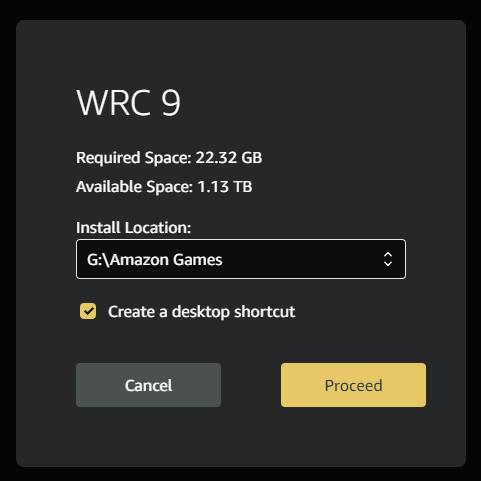
Edited by mmm-five on Saturday 4th March 16:15
mmm-five said:
All my Amazon games are installed on a shared, non-OS m.2. I have all of my Steam, Epic, Gamepass, GoG, EA game installs spread across 5 m.2 drives (1 in the MB m.2_2 slot and 4 in a 4 x m.2 add-in PCIe card).
When I click [INSTALL] it asks me where I want to save it...
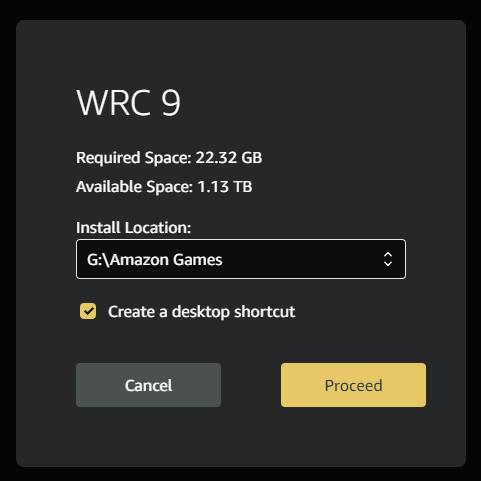
Is that for installing a game or the Amazon app ? It's the latter that's an issue for me.When I click [INSTALL] it asks me where I want to save it...
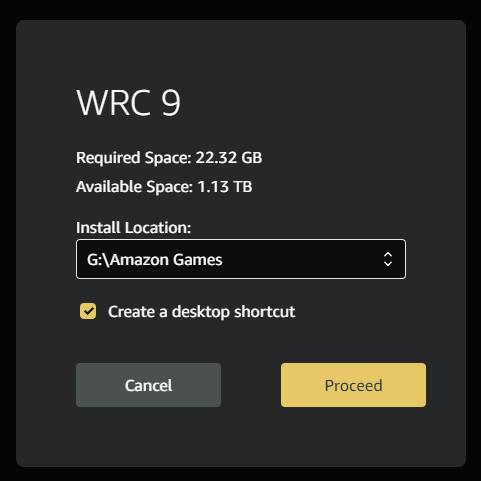
Edited by mmm-five on Saturday 4th March 16:15
edit - and I should add the app installation does not give me an option.
dapprman said:
Is that for installing a game or the Amazon app ? It's the latter that's an issue for me.
edit - and I should add the app installation does not give me an option.
That's for installing a game from within the Amazon Prime Gaming App on Windows 11.edit - and I should add the app installation does not give me an option.
Do you not even get the window showing you where it's going to be installed?
When I click the location listed in 'Install Location', it offers me all my drives as well as 'Select another folder...':
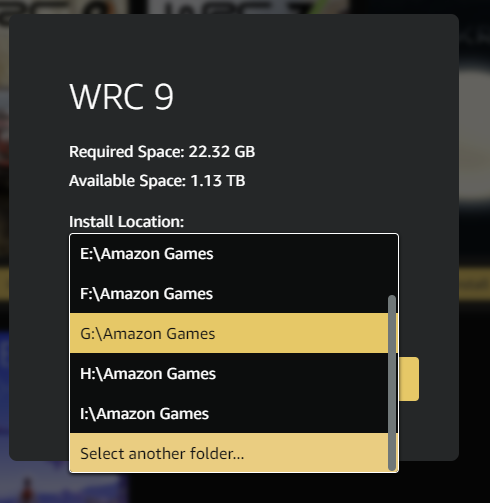
Maybe try downloading/installing the app again (my version is 2.3.8425.2-OFFICIAL-59b52c64)?
Edited by mmm-five on Sunday 5th March 13:07
Gassing Station | Video Games | Top of Page | What's New | My Stuff



