Mesh, access points, or both?
Discussion
I have quite a lot of smart devices (light bulbs, motion sensors, Echo Show, curtain openers, Evohome radiator valves, remote controls) that are obviously in fixed locations, plus phones and tablets that are moved around the house.
The BT router doesn't cover the house, so I went for a BT Whole Home mesh setup - 5 discs. Great coverage for the "mobile" devices, but not so good for the fixed devices.
After having problems with the Ring doorbell latching onto the "wrong" mesh point, I've looked through the "devices" lists, and quite a few of the devices are connected via a disc that's further away - one "bar" of signal - rather than the disc that's in the same room - 4 or 5 bars of signal.
That would explain why some devices are slow to respond to Alexa commands, or why one lamp in a group of 6 doesn't respond at all.
I'm wondering if I would be better off having two separate wireless networks, mesh for the mobile devices, wireless access points for the static devices?
Is this a viable option?
If so, what's the best way to set up the access points so that I can "force" each static device to stick with the closest point?
I could probably get away with 3 access points - 2 downstairs, one in the dormer. Can I set them up to use the same SSID, or would I be better off with separate SSIDs for each one?
Is there any issue with a device on one access point SSID talking to another device on a different SSID (or on the mesh), or does the router just tie everything together seamlessly?
I've got ethernet in most rooms, with a Netgear managed switch in the loft, so fitting access points should be simple.
The BT router doesn't cover the house, so I went for a BT Whole Home mesh setup - 5 discs. Great coverage for the "mobile" devices, but not so good for the fixed devices.
After having problems with the Ring doorbell latching onto the "wrong" mesh point, I've looked through the "devices" lists, and quite a few of the devices are connected via a disc that's further away - one "bar" of signal - rather than the disc that's in the same room - 4 or 5 bars of signal.
That would explain why some devices are slow to respond to Alexa commands, or why one lamp in a group of 6 doesn't respond at all.
I'm wondering if I would be better off having two separate wireless networks, mesh for the mobile devices, wireless access points for the static devices?
Is this a viable option?
If so, what's the best way to set up the access points so that I can "force" each static device to stick with the closest point?
I could probably get away with 3 access points - 2 downstairs, one in the dormer. Can I set them up to use the same SSID, or would I be better off with separate SSIDs for each one?
Is there any issue with a device on one access point SSID talking to another device on a different SSID (or on the mesh), or does the router just tie everything together seamlessly?
I've got ethernet in most rooms, with a Netgear managed switch in the loft, so fitting access points should be simple.
I run access points that mesh. Super fast WIFi 6 - full coverage all over the house - everything should be great.
Doesn't stop devices from connecting to the furthest away access point with weak signal when they have line of sight and would have full signal strength if they used the nearest one.
My LG OLED constantly connects to an AP upstairs. I had to turn all the other APs off to get my doorbell camera to connect to the downstairs AP, it seems to be happy and has stayed connected to it ever since.
Mobiles/laptops don't have any issue connecting to the best available AP, so it's an issue with the IoT devices.
Doesn't stop devices from connecting to the furthest away access point with weak signal when they have line of sight and would have full signal strength if they used the nearest one.
My LG OLED constantly connects to an AP upstairs. I had to turn all the other APs off to get my doorbell camera to connect to the downstairs AP, it seems to be happy and has stayed connected to it ever since.
Mobiles/laptops don't have any issue connecting to the best available AP, so it's an issue with the IoT devices.
Unfortunately the devices seem to latch onto the "master" disc - the one that's connected to the router using ethernet. I can't turn that one off while setting up the devices on one of the others.
Presumably there is a device limit, but the one that gets ignored has the least number - just 4.
Thinking about it, smart devices seem to all use 2.4ghz wifi, while tablets and phones use 5ghz.
I'm wondering if I could leave the mesh just running 5ghz, and have 2 separate access points running their own 2.4ghz wireless networks, with different SSIDs.
That way, the smart devices could be forced to use the best (closest) access point, while "mobile" devices would be free to roam on the mesh.
2.4ghz apparently has better range, so 2 APs would be enough I think. Might even be able to use the BT router to do one of the 2.4ghz, and the TP Link AP that I've just bought to do the other one. The TP Link can definitely be forced into 2.4 only mode.
My main concern is "swamping" the house with too many different wireless networks, and whether data will move quickly between devices on different networks. Presumably having the router handle all the DHCP stuff will make it seamless?
All my fixed devices that handle video are wired.
Presumably there is a device limit, but the one that gets ignored has the least number - just 4.
Thinking about it, smart devices seem to all use 2.4ghz wifi, while tablets and phones use 5ghz.
I'm wondering if I could leave the mesh just running 5ghz, and have 2 separate access points running their own 2.4ghz wireless networks, with different SSIDs.
That way, the smart devices could be forced to use the best (closest) access point, while "mobile" devices would be free to roam on the mesh.
2.4ghz apparently has better range, so 2 APs would be enough I think. Might even be able to use the BT router to do one of the 2.4ghz, and the TP Link AP that I've just bought to do the other one. The TP Link can definitely be forced into 2.4 only mode.
My main concern is "swamping" the house with too many different wireless networks, and whether data will move quickly between devices on different networks. Presumably having the router handle all the DHCP stuff will make it seamless?
All my fixed devices that handle video are wired.
Sounds like cabling would be a better bet and use genuine APs like these: https://www.4gon.co.uk/ubiquiti-unifi-u6-plus-p-10...
A PoE switch like this:https://www.4gon.co.uk/ubiquiti-unifi-switch-8-port-us860w-p-6915.html connected to the BT router and a Raspberry Pi or any computer Mac, Windows, Linux etc running the Unify Network controller app. Or get one of these: https://www.4gon.co.uk/ubiquiti-unifi-cloud-gatewa... which will power the APs, has the network app built in plus a few extra things like cloud backup, bit of security and will also connect to your Internet so you do away with the BT router.
I always suggest this when people are having issues with Mesh devices and somebody usually pops up to say Mesh is wonderful. Well in many people's experience Mesh has issues just like yours Mesh isn't the first solution to WiFi, it's the 3rd or 4th option on the list, especially these days with everybody in a house steaming 4k from YouTube/Amazon/Netflix and maybe 30 or 40 WiFi devices all over the house.
Mesh isn't the first solution to WiFi, it's the 3rd or 4th option on the list, especially these days with everybody in a house steaming 4k from YouTube/Amazon/Netflix and maybe 30 or 40 WiFi devices all over the house.
A PoE switch like this:https://www.4gon.co.uk/ubiquiti-unifi-switch-8-port-us860w-p-6915.html connected to the BT router and a Raspberry Pi or any computer Mac, Windows, Linux etc running the Unify Network controller app. Or get one of these: https://www.4gon.co.uk/ubiquiti-unifi-cloud-gatewa... which will power the APs, has the network app built in plus a few extra things like cloud backup, bit of security and will also connect to your Internet so you do away with the BT router.
I always suggest this when people are having issues with Mesh devices and somebody usually pops up to say Mesh is wonderful. Well in many people's experience Mesh has issues just like yours
 Mesh isn't the first solution to WiFi, it's the 3rd or 4th option on the list, especially these days with everybody in a house steaming 4k from YouTube/Amazon/Netflix and maybe 30 or 40 WiFi devices all over the house.
Mesh isn't the first solution to WiFi, it's the 3rd or 4th option on the list, especially these days with everybody in a house steaming 4k from YouTube/Amazon/Netflix and maybe 30 or 40 WiFi devices all over the house. clockworks said:
My main concern is "swamping" the house with too many different wireless networks, and whether data will move quickly between devices on different networks. Presumably having the router handle all the DHCP stuff will make it seamless?
You have one network, which spans both 2.4 and 5 GHz. The BT router or the Unify ultra with do DHCP, DNS etc.What is a good idea is to connect devices that are not speed critical to the 2.4GHz network and leave the 5GHz network for your phones and iPads etc which need a low latency response. Try to wire the TV direct to the switch or router.
I've setup wireless networks in a large number of places, including homes, holiday complexes, film sets, festivals and even across cities beaming the signal from rooftops. If there's one thing I've learnt, it's that if you can run a cable, run a cable. WiFI mesh networks can be problematic to debug and never give you the same reliable performance as a length of copper.
I ditched my BT WholeHome set up as devices were not roaming as expected and I'd tried everything to resolve it.
I replaced it recently with the TP-Link Deco 75Pro units and everything is much better .. significant speed increase and no more issues with roaming.
One thing, which might help you, is that the Deco system allows some control over which disc is connected to and also allows roaming to be disabled ... all by device.
For example:
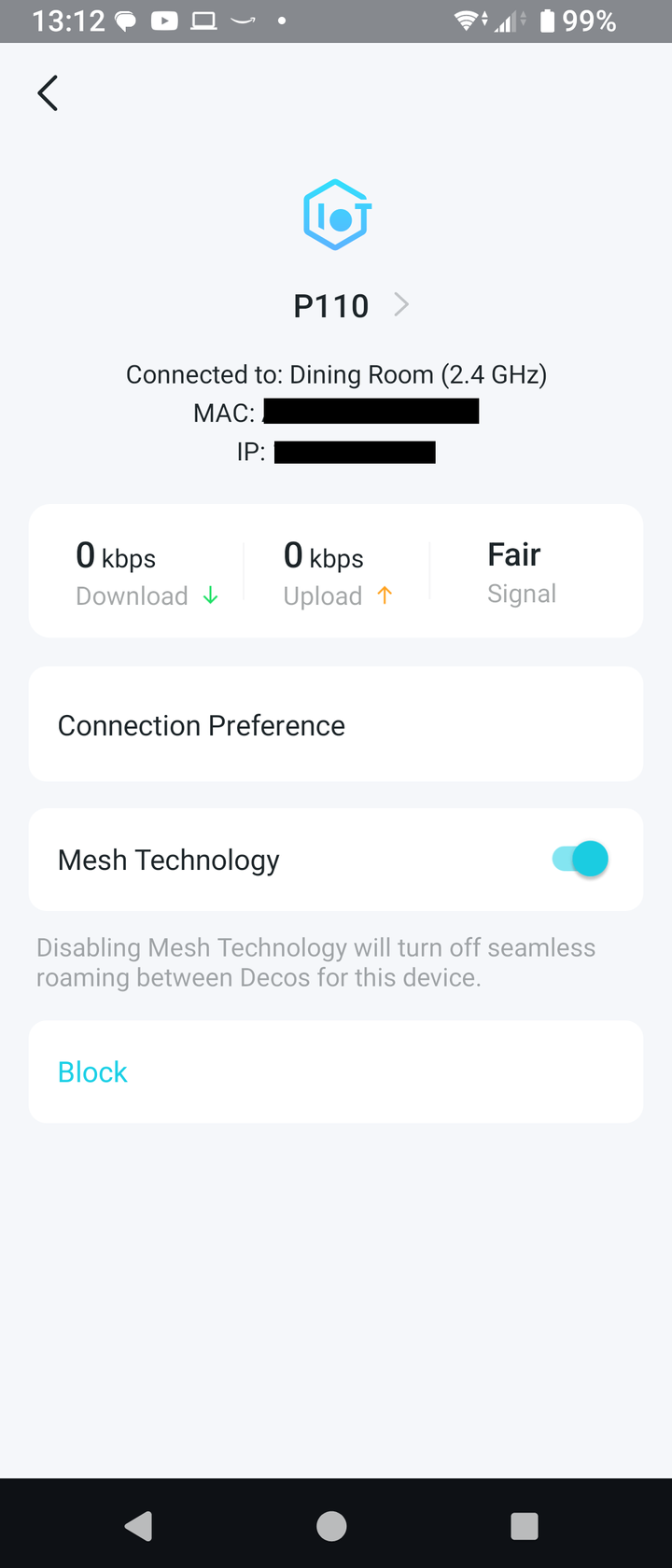
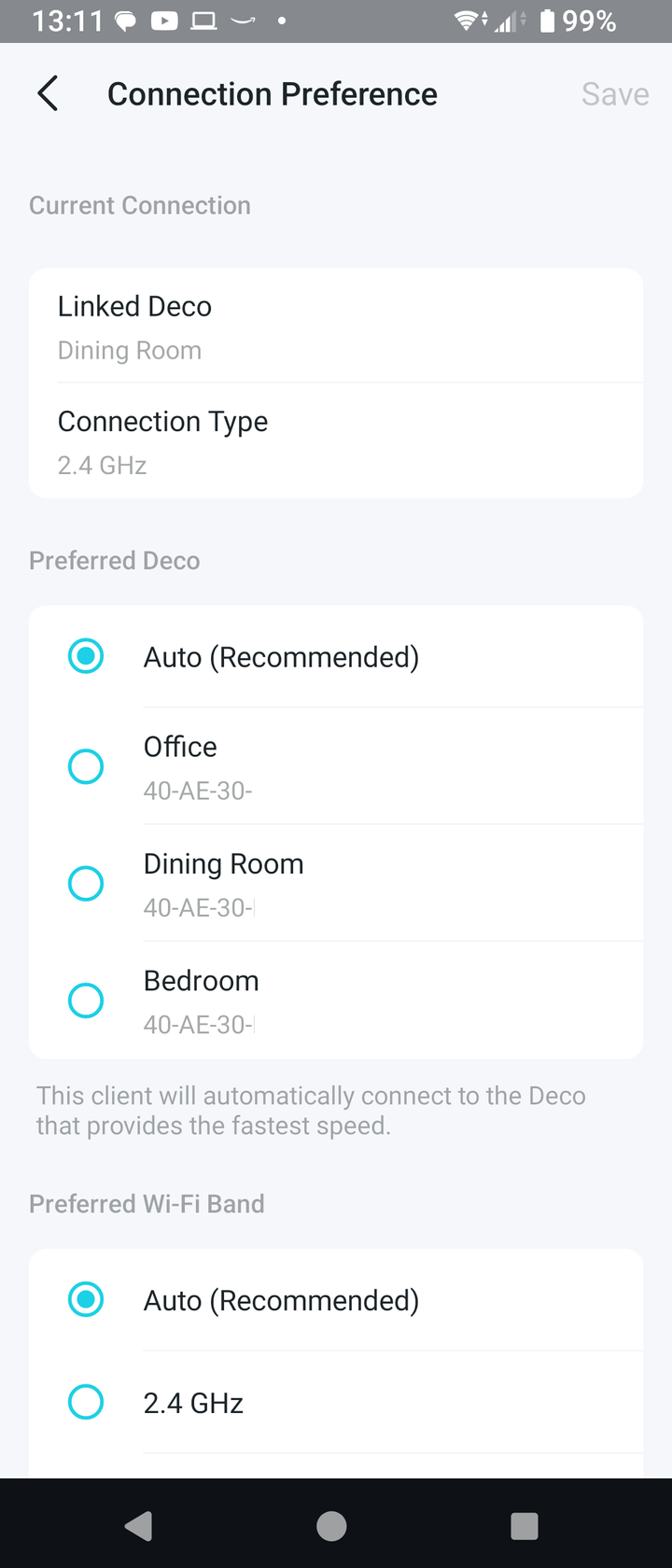
I replaced it recently with the TP-Link Deco 75Pro units and everything is much better .. significant speed increase and no more issues with roaming.
One thing, which might help you, is that the Deco system allows some control over which disc is connected to and also allows roaming to be disabled ... all by device.
For example:
Pretty much anything that has an ethernet port is already using it - iMacs, TVs, streaming boxes, CCTV, NAS.
I've got a Netgear managed switch in the loft that does poe, with 2 or more ethernet cables into every room except the bathroom.
If I was to replace the BT mesh with something like 2 or 3 Ubiquiti APs, can I set those up so the 5ghz works like a mesh, while leaving the 2.4ghz as discrete networks so that smart devices can be permanently assigned?
At the time I bought the Whole Home gear, it was a good solution, but things have obviously moved on. Even BT have stopped selling it.
I'm not keen to ditch the BT router completely, as it makes it so much easier to get a response from BT on the rare occasion that the broadband plays up.
I've got a Netgear managed switch in the loft that does poe, with 2 or more ethernet cables into every room except the bathroom.
If I was to replace the BT mesh with something like 2 or 3 Ubiquiti APs, can I set those up so the 5ghz works like a mesh, while leaving the 2.4ghz as discrete networks so that smart devices can be permanently assigned?
At the time I bought the Whole Home gear, it was a good solution, but things have obviously moved on. Even BT have stopped selling it.
I'm not keen to ditch the BT router completely, as it makes it so much easier to get a response from BT on the rare occasion that the broadband plays up.
sgrimshaw said:
I ditched my BT WholeHome set up as devices were not roaming as expected and I'd tried everything to resolve it.
I replaced it recently with the TP-Link Deco 75Pro units and everything is much better .. significant speed increase and no more issues with roaming.
One thing, which might help you, is that the Deco system allows some control over which disc is connected to and also allows roaming to be disabled ... all by device.
For example:
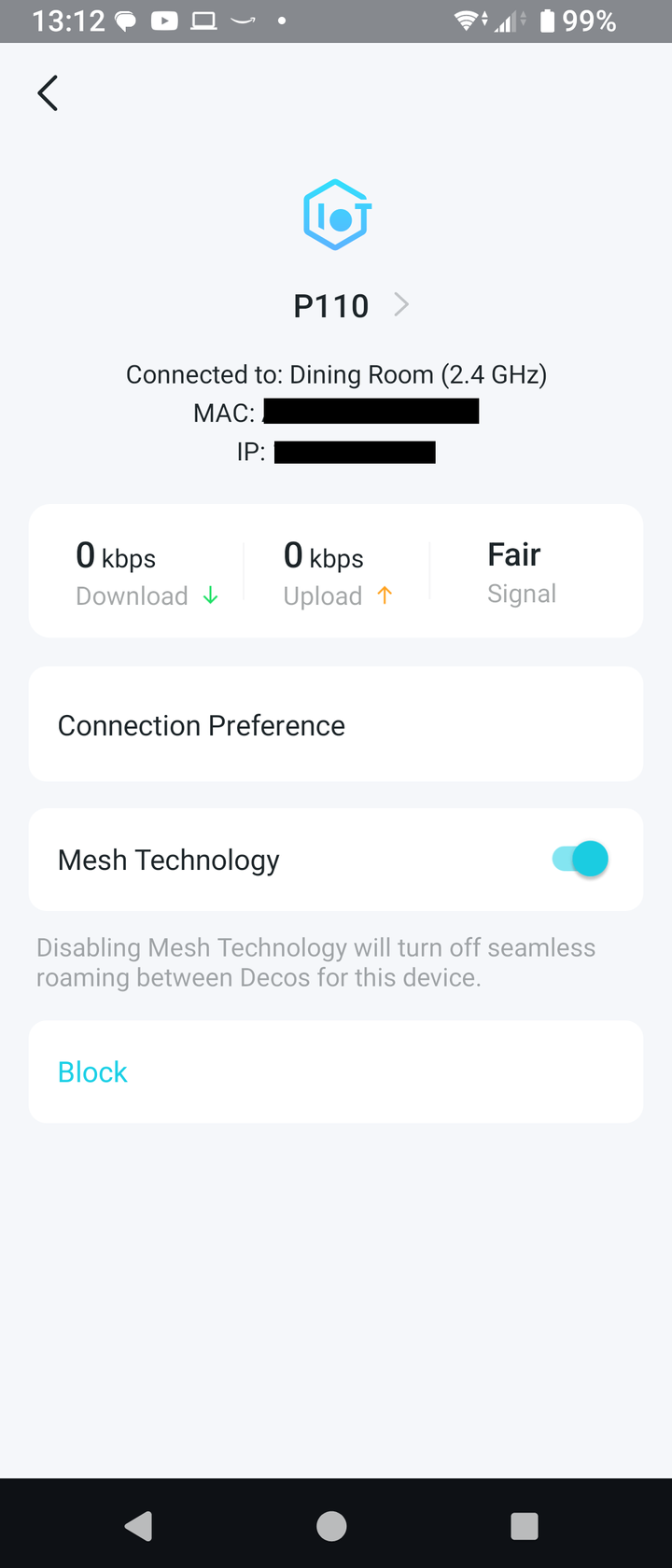
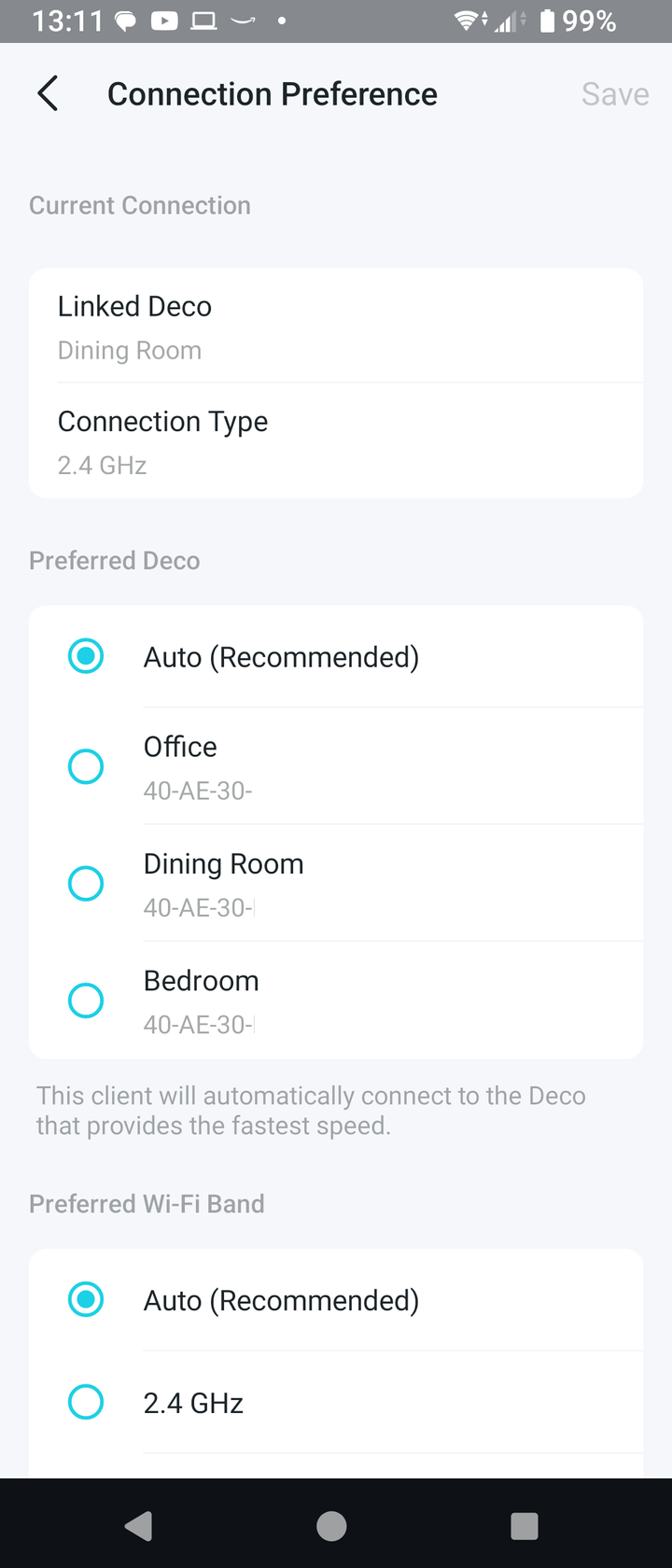
Looks like that might work for me - thanksI replaced it recently with the TP-Link Deco 75Pro units and everything is much better .. significant speed increase and no more issues with roaming.
One thing, which might help you, is that the Deco system allows some control over which disc is connected to and also allows roaming to be disabled ... all by device.
For example:
Would these TP Link and Ubiquiti devices allow me to use ethernet backhaul?
TP Link website suggests:
Router > master "ap" > netgear switch > second ap
...................................................................> third ap
for wired backhaul.
Would running everything through the master "ap" have any impact on the normal wired connections, ie streaming
TP Link website suggests:
Router > master "ap" > netgear switch > second ap
...................................................................> third ap
for wired backhaul.
Would running everything through the master "ap" have any impact on the normal wired connections, ie streaming
clockworks said:
If I was to replace the BT mesh with something like 2 or 3 Ubiquiti APs, can I set those up so the 5ghz works like a mesh, while leaving the 2.4ghz as discrete networks so that smart devices can be permanently assigned?
Yes you could, but why ? The 5GHz band is the fastest and lowest latency band, giving that over to mesh is just a waste, like adding coke to an 18 year old Macallan.If you've cabled the house already, use that and put one AP on each floor and one in the other area you mentioned.
SteveKTMer said:
Yes you could, but why ? The 5GHz band is the fastest and lowest latency band, giving that over to mesh is just a waste, like adding coke to an 18 year old Macallan.
If you've cabled the house already, use that and put one AP on each floor and one in the other area you mentioned.
Not sure I understand - why is mesh "a waste"?If you've cabled the house already, use that and put one AP on each floor and one in the other area you mentioned.
Being able to switch from one access point to another when moving around the house seems like a good idea, and it works well for us in practice.
The only downside that I can see, at least with the BT mesh, is that bandwidth is wasted on the backhaul.
That's why I was looking for something that uses ethernet for backhaul, while still allowing seamless transition from one access point to another.
Being able to tie all the 2.4ghz smart devices to a single access point should sort out my doorbell and lightbulb problems too.
The TP Link Deco 75 mentioned above looks like it might be ideal - separate 6ghz wifi or ethernet backhaul, ability to assign "static" devices to a particular access point.
clockworks said:
Not sure I understand - why is mesh "a waste"?
Being able to switch from one access point to another when moving around the house seems like a good idea, and it works well for us in practice.
The only downside that I can see, at least with the BT mesh, is that bandwidth is wasted on the backhaul.
That's why I was looking for something that uses ethernet for backhaul, while still allowing seamless transition from one access point to another.
Being able to tie all the 2.4ghz smart devices to a single access point should sort out my doorbell and lightbulb problems too.
The TP Link Deco 75 mentioned above looks like it might be ideal - separate 6ghz wifi or ethernet backhaul, ability to assign "static" devices to a particular access point.
You don't need a "mesh" to achieve what you want. You just advertise the same SSID from multiple access points, and the devices will roam between them as required. This is just standard WiFi deployment.Being able to switch from one access point to another when moving around the house seems like a good idea, and it works well for us in practice.
The only downside that I can see, at least with the BT mesh, is that bandwidth is wasted on the backhaul.
That's why I was looking for something that uses ethernet for backhaul, while still allowing seamless transition from one access point to another.
Being able to tie all the 2.4ghz smart devices to a single access point should sort out my doorbell and lightbulb problems too.
The TP Link Deco 75 mentioned above looks like it might be ideal - separate 6ghz wifi or ethernet backhaul, ability to assign "static" devices to a particular access point.
The "mesh" terminology usually just means the backhaul for each access point is itself wireless rather than wired.
outnumbered said:
You don't need a "mesh" to achieve what you want. You just advertise the same SSID from multiple access points, and the devices will roam between them as required. This is just standard WiFi deployment.
The "mesh" terminology usually just means the backhaul for each access point is itself wireless rather than wired.
Ah, I see. If was to have a "mesh" that used ethernet for the backhaul, like the TP Link Deco 75 can, it wouldn't really be a mesh, just 3 access points with a common SSID and an app that puts everything in one place for simpler admin?The "mesh" terminology usually just means the backhaul for each access point is itself wireless rather than wired.
So, I could achieve pretty muchcthe same result just by adding 2 more TP Link AC1200 access points to the one I got yesterday, and ditching the BT discs?
The only thing lacking in the TP Link AC1200 software is the ability to tie a static device to a particular point. I guess I could achieve that by giving each access point a different SSID on the 2.4ghz band, while using a single SSID for all of them on the 5ghz band?
If the 3 AP layout would do what I want, it'll be a lot cheaper....
outnumbered said:
You don't need a "mesh" to achieve what you want. You just advertise the same SSID from multiple access points, and the devices will roam between them as required. This is just standard WiFi deployment.
That's not exactly true. Devices tend to hang on to the AP they are using until connection is lost and then they'll connect to the nearest (strongest) connection.
For most people, the main point of the mesh networks is that devices, supposedly, move to the strongest connection as the device moves around the location.
I say "supposedly" as I found the BT Wholehome solution is not that keen to switch discs as required and can hang onto the device much like a multiple AP solution.
The Deco solution I replaced my BT mesh with is much better.
sgrimshaw said:
outnumbered said:
You don't need a "mesh" to achieve what you want. You just advertise the same SSID from multiple access points, and the devices will roam between them as required. This is just standard WiFi deployment.
That's not exactly true. Devices tend to hang on to the AP they are using until connection is lost and then they'll connect to the nearest (strongest) connection.
For most people, the main point of the mesh networks is that devices, supposedly, move to the strongest connection as the device moves around the location.
I say "supposedly" as I found the BT Wholehome solution is not that keen to switch discs as required and can hang onto the device much like a multiple AP solution.
The Deco solution I replaced my BT mesh with is much better.
The Deco 75pro looks like the frontrunner if I decide to change.
Are you using wireless or ethernet for the backhaul?
Conversely my mesh experience has been excellent. Possibly down to the kit and firmware. I use Asus router all loaded with the latest Merlin firmware (An AC88u as the master and 2 AC68U's as AI MESH access points).
I have mine all on ethernet backhaul and with the Asus mesh setup you can set the system to always use this rather than WiFi. Also you can set thresholds of signal strength to "force" devices to swap to stronger signals. In addition you can tie devices to certain access points on the mesh so that they will only connect to that particular access point.
I didn't realise that such features were not a function of other manufacturers mesh setups, seems logical and very useful to me. I've been asked to setup my sisters place and was looking at other options. Given all of the above and my experience, I think I'll stick with the Asus systems. Plus you can often pick up suitable hardware on eBay, CEX etc. None of my kit is brand new, it's all second hand from such places.
I have mine all on ethernet backhaul and with the Asus mesh setup you can set the system to always use this rather than WiFi. Also you can set thresholds of signal strength to "force" devices to swap to stronger signals. In addition you can tie devices to certain access points on the mesh so that they will only connect to that particular access point.
I didn't realise that such features were not a function of other manufacturers mesh setups, seems logical and very useful to me. I've been asked to setup my sisters place and was looking at other options. Given all of the above and my experience, I think I'll stick with the Asus systems. Plus you can often pick up suitable hardware on eBay, CEX etc. None of my kit is brand new, it's all second hand from such places.
Tesco said:
Conversely my mesh experience has been excellent. Possibly down to the kit and firmware. I use Asus router all loaded with the latest Merlin firmware (An AC88u as the master and 2 AC68U's as AI MESH access points).
I have mine all on ethernet backhaul and with the Asus mesh setup you can set the system to always use this rather than WiFi. Also you can set thresholds of signal strength to "force" devices to swap to stronger signals. In addition you can tie devices to certain access points on the mesh so that they will only connect to that particular access point.
I didn't realise that such features were not a function of other manufacturers mesh setups, seems logical and very useful to me. I've been asked to setup my sisters place and was looking at other options. Given all of the above and my experience, I think I'll stick with the Asus systems. Plus you can often pick up suitable hardware on eBay, CEX etc. None of my kit is brand new, it's all second hand from such places.
The BT mesh, at least the early version that I'm using, does lack a lot of features, as I'm now finding out.I have mine all on ethernet backhaul and with the Asus mesh setup you can set the system to always use this rather than WiFi. Also you can set thresholds of signal strength to "force" devices to swap to stronger signals. In addition you can tie devices to certain access points on the mesh so that they will only connect to that particular access point.
I didn't realise that such features were not a function of other manufacturers mesh setups, seems logical and very useful to me. I've been asked to setup my sisters place and was looking at other options. Given all of the above and my experience, I think I'll stick with the Asus systems. Plus you can often pick up suitable hardware on eBay, CEX etc. None of my kit is brand new, it's all second hand from such places.
clockworks said:
Thanks for clarifying. I thought that was one of the reasons for choosing mesh over multiple APs.
The Deco 75pro looks like the frontrunner if I decide to change.
Are you using wireless or ethernet for the backhaul?
Just using wireless "out of the box". You can use 6Ghz for dedicated backhaul.The Deco 75pro looks like the frontrunner if I decide to change.
Are you using wireless or ethernet for the backhaul?
Cheap they aren't, but so far I'm impressed.
Prime day isn't too far off, might be worth hanging on and seeing if they are discounted further then.
Also, TP Link are soon releasing a WiFi 7 product.
Gassing Station | Computers, Gadgets & Stuff | Top of Page | What's New | My Stuff



